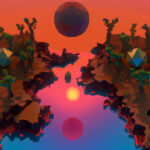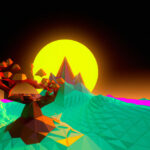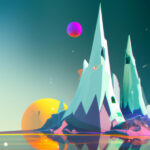They’re both popular, so Unity vs Godot isn’t easy to answer. This analysis will change that – especially if you’ve never used either!
Most modern video games are developed using a game engine – which allows developers to focus on building their game rather than the tedious backend systems that run it. This makes finding a game engine that works for your project essential, since you’ll be spending quite a bit of time working with it.
With a ton of game engines available, though, how do you pick?
In this article, we’ll be exploring Unity vs Godot – two powerful and popular game engines used for 2D & 3D games.
When looking for a game engine, it’s essential to assess its versatility, power, and popularity within the industry. We’ll be taking a look at several factors – such as their versatility and industry presence, and also get you learning resources so you can dive into the engine of your choice.
If you’re ready to pick your game engine, let’s get started!
Table of contents
Quick Comparison Look
Before we jump into the full article, here is a quick look at the overall Unity vs Godot contest:
| Category | Unity | Godot |
|---|---|---|
| Versatility | Supports 2D, 3D, AR, VR, and mobile games. Superior in 3D, AR, VR, and mobile development. | Supports 2D, 3D, and mobile games. Exceptional for 2D game development. |
| Coding | Uses C# and offers visual scripting. | Uses GDScript and C#. GDScript is designed to be easy to read. |
| Industry Presence & Popularity | Widely used in AAA and indie games. Plenty of resources available. | Emerging presence in the industry. Open-source making it highly customizable. |
| Community | Large community with events, subreddit, YouTube channel, and Asset store. | Active community with events, subreddit, YouTube channel, and AssetLib store. |
| Cost | Free plan available with restrictions. Paid plans available. | Completely free, thanks to being open-source. |
| Tutorials & Courses | Ample tutorials and courses available, including Unity Game Development Mini-Degree from Zenva. | Various tutorials and courses available, including Godot 4 Game Development Mini-Degree from Zenva. |
What is a game engine?
Before we get started, for those new to game development, we first want to talk a bit about what a game engine is. In this way, the reason why a game engine can help you is more clear (and you can temper your ambitions by thinking you need to make your own).
A game engine, sometimes referred to as game architecture or game framework, is a software development environment complete with settings and configurations that improve and optimize the development of video games, integrating with various programming languages.
Game engines can include 2D and/or 3D graphics rendering engines that are compatible with different import formats. They will also often include a physics engine that simulates real-life properties, AI that is designed to respond to the player’s actions, and a sound engine that controls the sound effects within the game.
As stated previously, game engines are primarily designed to make your life easier. Without them, not only would you have to program your game mechanics, but instructions for your computer on how to access and play sounds, how to display your graphics, and so on.
This quickly becomes a huge tedium of work – which is often why a big deal is made whenever a AAA company makes a new in-house engine; they really change everything about how a game runs in general.
To summarize, game engines are simply a powerful tool for your game development arsenal. They make sure you aren’t stuck programming every single tiny detail (unless you want to) and get to have fun with the stuff most players actually care about.
As we delve deeper into the comparison of Unity vs Godot, it’s worth exploring our specialized Mini-Degree programs. The Unity Game Development Mini-Degree and Godot 4 Game Development Mini-Degree are evidently comprehensive curriculums designed for those interested in learning to build games using these engines.
These programs, curated by industry experts, aim at providing a solid foundation in game creation with step-by-step guidance. The tools, techniques, and real-world projects in these courses make them a highly valuable resource, irrespective of the chosen engine for your game development journey.
Versatility – Unity vs Godot
There are a variety of different types of games that you can choose to develop, from 2D to virtual reality. A good game engine will support coders in creating a wide range of games, and both Unity and Godot do this. Here are the different types of games you can choose to develop and how Unity vs Godot can support your development journey:
- 2D. Both engines are more than capable of developing 2D games, with Unity giving its users a broad tool set. However, new updates to Godot 4 have significantly improved its ability to create 2D games, including 2D lighting, 2D materials, 2D light & shadow support, and 2D masking and clipping. It’s also worth noting that Godot offers an actual dedicated 2D engine, while Unity still technically uses its 3D engine to render 2D games. This has some performance implications for more complicated projects.
- 3D. While Godot is capable of making 3D games, it isn’t as powerful and doesn’t have as many features as Unity. In terms of graphic fidelity, Unity is therefore the superior choice. That said, Unity is consequently the heavier-duty engine and may not work as well on older computers as Godot.
- Augmented Reality (AR). There are currently no AR capabilities for Godot, whereas Unity has an established AR interface and has been contributing to AR output for years.
- Virtual Reality (VR). Unity is an excellent game engine in terms of VR, as the plugins used are versatile and are able to integrate into the XR infrastructure. While VR capabilities have improved with Godot 4, export doesn’t yet work for meta quests due to licensing issues. For now, Unity is still the superior choice.
- Mobile. Both Godot and Unity have mobile capabilities. That said, Unity perhaps offers a few more tools when it comes to the actual development process, such as the Device Simulator.
- Multiplayer. Both platforms have multiplayer features to offer. The Godot 4 update in particular has massively improved the ability to make complex multiplayer games. The update includes improvements in scene replications, RSET, and state updates. As for Unity, with the recent release of the Unity Multiplayer Networking features, it’s easier than ever to develop multiplayer projects. In this area, both over a relatively good basis to work from.
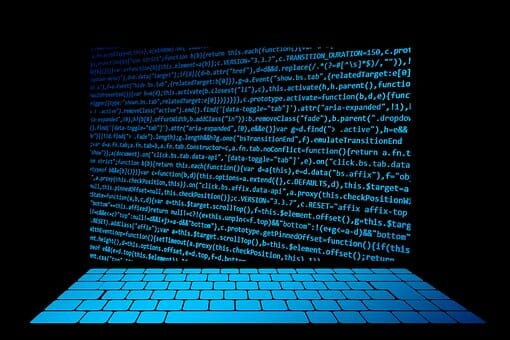
Coding – Unity vs Godot
The coding language you are most comfortable with will have a determining factor in what game engine you decide to use.
Unity uses C# for its scripting logic, which is generally considered a fairly well-balanced language to learn. This language offers some enhanced readability compared to C++, but has a plethora of advantages that other high-level languages can’t offer.
If coding plainly isn’t your thing, Unity also does offer a visual scripting option in its newest versions. This drag-and-drop approach means you don’t have to learn tedious C# syntax, but still get all the game logic you would with regular coding.
In comparison, while Godot is compatible with a few languages, its main language focuses are GDScript and C#. We’ve spoken about C# already for Unity, but GDScript is perhaps Godot’s “main” language. This Python-like language is made to be super easy to read and use with the Godot engine specifically (as it was developed by the Godot team). While this doesn’t have the versatility of C#, it does come with a variety of benefits for making games that much easier to make.
Industry Presence & Popularity – Unity vs Godot
The game engines that professional developers are using is a good way to judge the versatility and usability of the software. Unity and Godot are both popular game engines used to create high-powered games that are popular on the market. However, each has different uses.
Unity is popular with AAA and indie developers alike because of its abundant resources. These resources include things like instant assets, online community assistance, Unity-provided tutorials, and intuitive tools for a variety of applications. It offers a lot of developer support along the way, and makes the coding process easier compared to other similar game engines. Plus, Unity offers tons of companion services (such as monetization for mobile games), making it a one-stop shop for many users.
There’s also the benefit that the Unity game engine is as powerful as it is popular. Thus, it’s been able to spread to a ton of other industries such as film, architecture, and so much more.
Popular games created using Unity include Hearthstone, Cities: Skylines, Rust, Ori and the Blind Forest, and the majority of mobile games.
In comparison, Godot is a lot younger than Unity and doesn’t have the same presence. However, Godot is quickly rising to become a major competitor. Godot also has an advantage that Unity does not in terms of development: it’s open source. As such, developers get ultimate control over the engine itself and, if push comes to shove, can make the engine do what it wants.
Despite its youth, Godot has been used to create many successful games including Kingdoms of the Dump, Cruelty Squad, Rogue State Revolution, and Dungeondraft.

Community – Unity vs Godot
A strong and supportive community is very important when choosing a game engine, as you’ll be able to seek support from subreddits, YouTube channels, Discord chats, and whatever else there is to offer (plus, asset stores count here too). Luckily, both Unity and Godot have thriving communities offering help to new and seasoned developers.
- Unity has a game developer convention held yearly called Unite. The event mostly focuses on how to use Unity with some YouTubers teaching engaging classes.
- Unity also has a subreddit providing expert advice and knowledge, and a YouTube channel with tutorials from expert developers.
- Godot also hosts many in-person and online events, such as Godot @ GDC 2023, where developers will showcase their new games made using Godot.
- Godot helps its community with a subreddit, and has their own YouTube channel as well.
- Godot is active in a ton of other channels such as Discord, Twitter, and so forth – all of which are viewable on their promoted Community page.
Both Unity and Godot also have an asset store – a marketplace for 3D models, textures, systems, etc. that can be used on the engine (with free and paid options). These assets are beneficial for developers who need extra assistance in design or coding, and are largely community supported.
This said, if we had to pick, we would note that Unity’s community is larger simply because of its longer-established reign as a popular game engine.
Cost – Unity vs Godot
Last but certainly not least, let’s talk about money. What would using these game engines cost you?
Unity has a free plan – but there is a catch. In general, the rule of thumb is that once you’re earning $100K annually, you need to purchase a paid plan. That said, the majority of users will be fine with the free plan (so unless you become a AAA overnight, don’t worry too much about it).
This said, the free plan does come with fewer features, though this centers more so around developer support. For the most part, the free version still includes things like the platform itself, core features like visual scripting, and even the Unity Plastic SCM for version control (3 users and 5GB of storage).
The paid plans are as follows, though, if you’re interested:
- Pro – $2,040 per year per seat
- Enterprise – Custom quotes depending on need
By comparison, since its open-source Godot is entirely free, with absolutely no strings attached. Of course, this does mean it doesn’t offer the same sort of premium services Unity does, but it can be less stressful to know there can’t be any shenanigans.
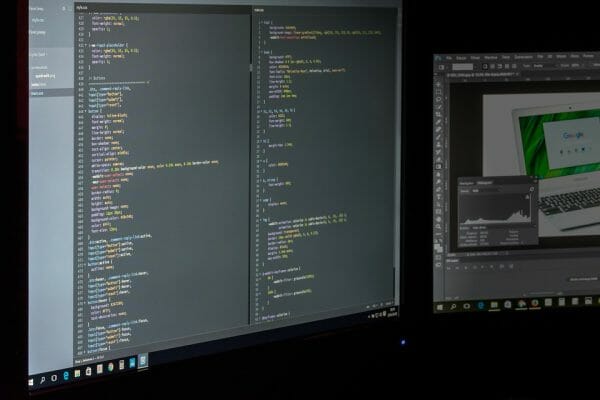
Tutorials & Courses – Unity vs Godot
At this point, you’re probably leaning one way or another on whether to pick Unity vs Godot. However, the best way to find out your preference is simply to try them out. So, to get you started (and demonstrate the quality of learning materials available), we’ve listed out some of our favorite resources.
Unity
- Unity Game Development Mini-Degree, Zenva. With this curriculum, you’ll explore a variety of tools and features Unity has to offer. In addition, you’ll get the chance to build a ton of projects suitable for a professional portfolio. You’ll not only learn the fundamentals of game development, but make real games including RPGs, idle games, and FPS games.
- Unity 101 – Game Development Foundations, Zenva. This free course teaches you the very basics of how Unity works and allows you to start playing with your first game objects. You’ll also learn skills needed to build your own games in any genre you choose.
- How to Program in C#, Brackeys. This free YouTube course teaches you how to read, write, and understand C# coding from scratch, and lays the foundation for learning Unity.
- C# Tutorial, Derek Banas. In this tutorial, you’ll learn how to install Visual Studio and Xamarin. You’ll then cover key programming knowledge including input, output, loops, data types, and more.
- C# Basic Series, Allan Carlos Claudino Villa. In this free course, you’ll cover everything there is to know about C# to give you the knowledge needed to create games with Unity.
Godot
- Godot 101 – Game Engine Foundations, Zenva. With Godot 101, you’ll learn the fundamentals of working with the Godot 4 editor, including understanding the core difference between Nodes and scenes. Plus, you’ll get experience working with both 2D and 3D objects!
- Godot 4 Game Development Mini-Degree, Zenva. This comprehensive collection of courses gives you the knowledge needed to build cross-platform games using Godot. You’ll be given the tools needed to create 2D and 3D games including RTS games, platformers, and survival games.
- Make Your First 2D Game with Godot: Player and Enemy, GDQuest. Learn to create your own games using Godot in this beginner tutorial series, hosted on YouTube. This course gives you an entire run-through on using Godot to program different game types, perfect for complete novices.
- Make your first 2D platformer game In Just 10 Minutes, Eli Cuaycong. In this short tutorial, you’ll learn the basics to help you with your game development journey, including tile maps, world scene, and spritesheets.
Conclusion: Unity vs Godot – which is better?
Now we’ve covered the differences of Unity vs Godot, let’s get back to the ultimate question – which game engine is better?
This entirely depends on what type of game you want to make, the game’s style and needs, and what kind of knowledge you’re bringing to the table.
For instance, for 3D, AR, or VR games, Unity is definitely the superior choice as it offers all the tools needed and the power to make those games work. However, on the opposite end of the spectrum, Godot is definitely the winner when it comes to 2D given it’s the dedicated and more performant rendering engine for this aspect.
Even then, there are exceptions even to the above! For example, a game like Paper Mario would probably work better with Unity, whereas a 3D game might work better with Godot in cases where you need to work with the engine’s code itself. Regardless, both are truly great options, and you can’t go wrong with either.
Whether you’re keen on exploring the lightweight, versatile, and free-to-use Godot 4 via our Godot 4 Game Development Mini-Degree or you’re more inclined towards diving into Unity, one of the world’s most adopted game engines, with our Unity Game Development Mini-Degree, both these courses fit brilliantly within the sphere of our present discussion.
Both these mini-degrees are characterized by comprehensive, step-by-step tutorings that simplify the process of building 2D and 3D games. As an invaluable resource for prospective game developers, these courses open up extraordinary opportunities associated with rapidly advancing game engine technologies.
Regardless of your choice, we wish you the best of luck with your future games!
Did you come across any errors in this tutorial? Please let us know by completing this form and we’ll look into it!

FINAL DAYS: Unlock coding courses in Unity, Godot, Unreal, Python and more.