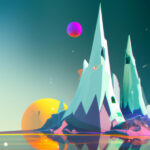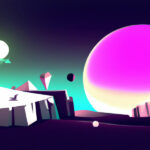Fact: your favorite video games are developed using game engines. But in the contest of Unreal vs Godot, who wins?
From well-known engines like Unity to lesser-known engines like Pico-8, game engines are an important facet of game development. They dictate the entire manner in which you go about it, and unsurprisingly, each engine has its own unique features. As you can imagine, picking the “right” game engine is very important when starting a game project.
In this article, we’re going to take a look at two very popular engines: Unreal Engine and Godot. We’ll be exploring both in terms of things such as versatility and popularity, and give you all the need-to-know info to decide which engine is the best for your personal situation.
Let’s get going!
Table of contents
Quick Comparison Look
Short on time? Here is the overview of Unreal vs Godot at your fingertips – though the article will delve into each topic more thoroughly.
| Category | Unreal Engine | Godot |
|---|---|---|
| Versatility | Excellent for 3D, AR, VR, mobile and multiplayer games. Not great for 2D games. | Excellent for 2D and mobile games. Supports 3D and multiplayer. No built-in AR or VR capabilities. |
| Coding | Offerings include C++ and Blueprints Visual Scripting. | Options include C# and GDScript. |
| Industry Presence & Popularity | Used by both novice and expert developers. Powerhouse in the industry. | Relatively new but gaining popularity quickly, especially among indie developers. |
| Community | Large community offering support, resources and regular updates. | Open-source project with a vast and actively contributing community. |
| Cost | Free until you make $1 million in revenue. Paid licenses for added features. | Completely free with no attached strings. |
| Tutorials & Courses | Wide range of courses available, including Zenva’s Unreal Game Development Mini-Degree. | Growing number of educational resources, including Zenva’s Godot 4 Game Development Mini-Degree. |
What is a game engine?
Before we get too deep into this discussion topic, we do want to discuss a bit about what game engines actually are. For those just starting out, this is a good concept to wrap your mind around so you can interact with game dev jargon successfully.
A game engine, sometimes known as a game framework or game architecture, is a software development platform including settings that optimize and improve the experience of developing video games.
Game engines can facilitate the development of 2D and 3D games compatible with different import formats, allow developers to simulate physics, integrate AI, and use a sound engine to produce sounds.
Without game engines, the game development would be a lot more tedious. Instead of just working with your actual game mechanics or doing things like making cutscenes, you’d be stuck writing every backend structure. This includes things such as telling the computer how to even render your graphics. Making an engine is no small feat, and there’s a reason many engines are in-house and proprietary for AAA studios.
As such, game engines are one of the most important tools for development as they reduce the time and effort it takes to make a successful game (which believe us, still takes many, many hours).
In continuing to unravel the complexities and merits of each game engine in this Unreal vs Godot discussion, it’s key to mention these comprehensive resources for mastering each platform: The Godot 4 Game Development Mini-Degree and the Unreal Game Development Mini-Degree. Not only do these products encapsulate the unique features and capabilities of each respective engine, but they also delve into practical applications of these tools to equip any novice or veteran developer to create stunning games. Their in-depth coverage of each engine’s special features, performance capabilities, and specific toolset, make them an enriching complement to our understanding of Unreal and Godot.
Versatility – Unreal vs Godot
As a developer, you’re free to make any type of game you wish – like 2D, 3D, AR, VR, mobile, multiplayer, and more. The game engine you choose should support the game type you wish to create, and in Unreal vs Godot both support a wide range of games. So lets look at each scenario.
These include:
- 2D. While Unreal Engine is best known for making 3D games, it can also be used to make 2D platformer games like Snake or sprite-based games. That said, Unreal Engine is definitely not the best for 2D, and can’t really be recommended. In the opposite corner, new updates to Godot 4 have significantly improved its ability to make powerful 2D games, with features such as 2D lighting, 2D light and shadow support, 2D materials, and 2D masking and clipping. Plus, Godot has a dedicated 2D engine, making it more performant in this arena (especially when it comes to physics).
- 3D.Unreal Engine is well known for its powerful 3D game development software, with features such as pipeline integration, world-building, and simulation & effects. In comparison, while Godot does offer 3D and is powerful (with Godot 4 adding updates in this area as well), it simply can’t compare to the powerhouse that is Unreal Engine.
- Augmented Reality (AR). There are currently no AR capabilities for Godot, whereas Unreal Engine has a high-level AR interface with features including face tracking, people occlusion, motion capture, augmented faces, and more.
- Virtual Reality (VR). While Godot’s VR software isn’t yet up to par because of licensing issues, Unreal Engine’s VR framework is vast, allowing developers to build highly powered virtual reality apps. Unreal Engine is compatible with Oculus VR, SteamVR, Windows Mixed Reality, Samsung Gear VR, and Google VR.
- Mobile. Both Godot and Unreal Engine have mobile capabilities. However, Unreal Engine has far more features and is compatible with Android and iOS game development.
- Multiplayer. Godot 4 has made significant improvements to make complex multiplayer games easier for developers. The update includes improvements in scene replications and state & RSET updates. As for Unreal Engine, it also has lots of multiplayer features that are well-established, well-documented, and fairly stable.

Coding – Unreal vs Godot
As a general rule of thumb, game engines tend to have one or two languages they specialize in. As such, picking the right game engine can often be tied to picking your preferred programming language as well.
In the case of Unreal Engine, there are two major choices – C++ and Blueprints Visual Scripting.
C++ is one of the most universally used and powerful programming languages out there – so you can’t go wrong with learning C++. However, and that’s a big however, it is also one of the single most difficult languages and not particularly designed for readability. Additionally, in recent years, many indie developers have moved away from C++ due to facing issues coding with it.
On the other hand, the Blueprints Visual Scripting system in Unreal is immensely powerful. With it, there’s no need to know how to code – instead you just drag and drop your functionality right onto the canvas to create logic. Thus, it’s a fantastic option for beginners who’d rather not learn tedious syntax they’ll never remember.
As for Godot, there are also two main languages here, C# and GDScript.
C# is similar to C++… except that is much more beginner-friendly. C# was designed to be a somewhat balanced language, coming with the readability of higher-level languages but still having some benefits that come only with low-level languages.
That said, Godot’s main driving force is GDScript – a scripting language developed specifically for the engine. This language, which resembles Python in some respects, is made to be easy to read and easy to use specifically for game development. That said, GDScript can’t really be used outside Godot, so learning it doesn’t benefit you if you want to go onto other platforms.
Industry Presence & Popularity – Unreal vs Godot
Professional game developers understand what makes a good game engine, and their use of such software can be a determining factor used to judge the competence of a software. Both Unreal Engine and Godot have made a splash in the video game industry, and both are capable of developing powerful games.
Unreal Engine is popular thanks to its high-fidelity graphics, ease of access, modularity, and just immensely powerful rendering capabilities. It’s used by both novice and expert developers, and has been used to make some of the most popular games on the market including Fortnite, Batman: Arkham City, The Matrix Awakens, and Alien: Fireteam Elite.
Likewise, Unreal Engine has been widely used even outside of games – especially when it comes to things such as film where its graphics can’t often be beaten by other software.
Godot, on the other hand, is a much younger engine. And, simply due to this youth, it’s not as established in the industry. That said – and particularly for indie developers – Godot has been quickly on the rise. Godot is also open source, which has attracted a lot of developers given the popularity of open source in general.
Regardless of its age, though, Godot has been used to create some popular games, including Lumencraft, Project Heartbeat, and Dashpong.

Community – Unreal vs Godot
Game developers need a supportive community network when making a game, normally seeking support from other professionals, subreddits, YouTube channels, and more. Both Unreal and Godot have online communities offering resources for online users. But, in terms of Unreal vs Godot, whose is better?
- As an open-source project, Godot has attracted a vast community. From subreddits to a Discord chat, there’s a place for everyone in the Godot community to help each other and even contribute to the engine’s development.
- Unreal Engine has a subreddit with over 200,000 Unreal Developers, giving information on everything you’ll ever need to know about Unreal. They also have a YouTube channel with regular updates about the game engine, tutorials, reviews, and more.
- If you’re interested in attending in-person and online events, Unreal Engine hosts events throughout the year, designed to help fellow Unreal developers connect and share their innovations.
- Godot also hosts various in-person and online events every year. For example, at Godot @ GDC 2023 they showcased their new games made using the Godot 4 game engine.
Both Unreal Engine and Godot also have a marketplace for assets like 3D models, textures, and systems that can be used on the engine, known as asset stores. These are largely driven by the community as well, so both have a lot to offer here.
Cost – Unreal vs Godot
If you’re an indie, then there’s another huge factor to consider with Unreal vs Godot: how much is all this going to cost you? That’s where you’re fortunate.
Unreal Engine has three licenses. With the standard license, it’s completely free to use the engine. The only catch is that once you make $1 million in revenue, you need to pay a 5% royalty fee. That said, if you do need more features, such as more developer support, Unreal also offers the Enterprise License which costs $1,500 per seat per year, or their Custom License which is quoted based on your needs.
Godot, on the other hand, is completely free. As an open-source project, there are no secret strings attached. It’s just free and will remain free far into the foreseeable future.
Tutorials & Courses – Unreal vs Godot
We imagine at this point, you’ve been swayed in one direction or another. So we’re going to kill two birds with one stone. First, we’re going to get you started with learning resources for both so you can jump right in. Second, we’ll give you a chance to see both engines in action by the same links. Trying both engines is the best way to figure out which one is for you!
Unreal
- Unreal Game Development Mini-Degree, Zenva. In Zenva’s curriculum, you can start off with zero knowledge and learn Unreal Engine 5 from the ground up. You’ll master everything from the basics of the engine itself, to making portfolio-worthy projects such as FPS games, RPGs, walking simulators, and more!
- Unreal Engine 101 – 3D Game Creation, Zenva. With this free course, you’ll learn how to get started with Unreal Engine by learning the fundamentals of manipulating game objects, as well as exploring the basics of lighting and physics and how you can incorporate these elements into gaming projects.
- Unreal Engine 5 Beginner Tutorial – UE5 Starter Course, Unreal Sensei. This free video tutorial goes over everything needed to get started with Unreal Engine, focusing on features including nanite and lumen. This course will teach you installing Unreal, navigating its 3D viewport, creating materials and worlds, sculpting landscapes and foliage, programming using Blueprints, and more.
- Unreal Engine Beginner Tutorial: Building Your First Game, Devslopes. This video tutorial gives you the mechanisms to build a simple game using Unreal, with the Blueprint Visual Scripting system. You’ll learn the fundamentals, including the Unreal editor itself, simple AI, events, spawning objects and effects, and the process of building games.
Godot
- Godot 4 Game Development Mini-Degree, Zenva. This curriculum is all about giving you all the fundamentals you need to get going with Godot 4. You’ll start with the fundamentals, and then work your way to building real projects such as RTS games or RPG battle systems.
- Godot 101 – Game Engine Foundations, Zenva. The Godot 101 course aims to teach the fundamentals of working with Godot 4, including information on how to work with Godot 4’s nodes and scenes architecture. You’ll also learn a tiny bit about getting started with GDScript.
- Godot 4 Crash Course for Beginners – GameDev 2D Top Down Tutorial, Chris’ Tutorials. This guide teaches developers everything there is to know about the changes to Godot 4, including the tilemap tools, moving characters, and the changes to GDscript syntax.
- Create Your First Complete 3D Game with Godot, GDQuest. This course is designed for individuals with prior coding knowledge, and takes users through the coding process from start to finish – at the end, you’ll have made your very first 3D game! Learn how to spawn monsters, make your character jump and squash, the ins and outs of animation, and much more.
- Build a Top-Down 2D GODOT RPG in 20 Minutes, Andrew Hoffman. This video tutorial will teach you how to build a top-down 2D GODOT RPG game in just 20 minutes, including information on coding collisions, character movement, tilemaps, proper scripting, and more.

Conclusion: Unreal vs Godot – which is better?
Let’s now turn back to our original question – should you use Unreal for your games or Godot? In Unreal vs Godot, who is the undisputed champ?
The answer here is complex, and there is no one definite “right” answer. It all depends on you and your game projects. For example, if you’re making a VR game, then of course Unreal is going to be the better choice of tool. However, Godot is going to do much, much better with a 2D game, so for that Godot is the superior option.
Then again, perhaps you want the benefit of visual scripting for your 2D game, which means Unreal. Or, perhaps you just like Godot’s multiplayer features better so pick Godot for your 3D game anyway. It all comes down to personal taste and what you’re comfortable working with. That said, it also doesn’t matter to some degree. Both engines offer a ton of resources to use, including tons of courses through which to learn and explore things.
Whether you’ve decided to dive into game development with Godot 4 or Unreal Engine, Zenva has a deep dive course for you. With our Godot 4 Game Development Mini-Degree and Unreal Game Development Mini-Degree, you can efficiently learn the ropes, nuances, and techniques required to build your dream games on these powerful platforms. Both of these comprehensive curriculums are designed to be beginner-friendly, with a step-by-step approach that will have you creating your first game in a matter of hours – making them an invaluable resource for those exploring the Unreal vs Godot debate.
Still, we hope this article has helped you become more informed, and we can’t wait to see the games you create with one or both engines!
Did you come across any errors in this tutorial? Please let us know by completing this form and we’ll look into it!

FINAL DAYS: Unlock coding courses in Unity, Godot, Unreal, Python and more.