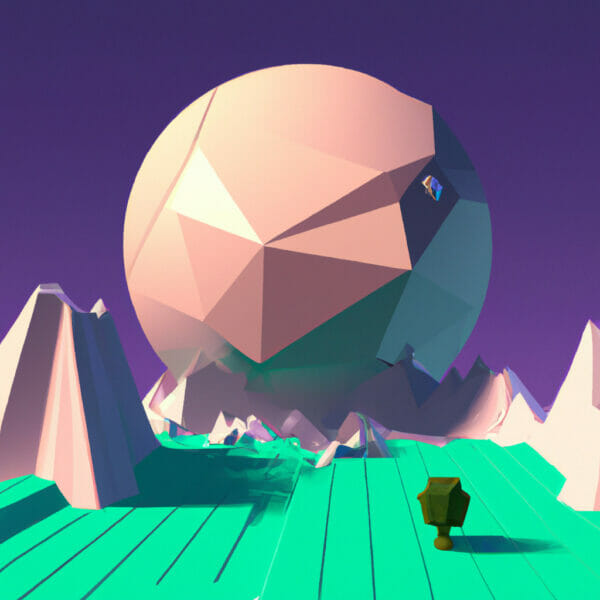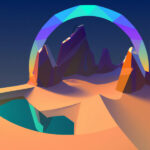In the contest of Construct vs GameMaker, who should you pick for your 2D games? Let’s talk about that.
Building games has never been more accessible thanks to the creation of powerful and user-friendly game engines like Construct 3 and GameMaker. These tools provide a robust platform for beginners and experienced coders alike to bring their ideas to life. In this article, we are going to compare these two game engines discussing their versatility, coding languages, industry popularity, community support, cost, and the availability of tutorials.
Whether you are into game development for fun or as a career, understanding the capabilities of these game engines is imperative to making an informed decision. Read on, and by the end, you’ll be better equipped to decide which engine should power your next game development project.
Table of contents
What is a game engine?
A game engine is a software framework designed to create and develop video games. Game engines handle multiple aspects including rendering graphics, simulating physics, managing memory, and running scripts. Engines make game development more efficient by allowing developers to reuse code across different games, and they also provide standard methods for doing common tasks.
Game engines can power anything from 2D puzzle games to complex 3D world simulators. Many popular games you know and love were born within game engines like Construct 3 and GameMaker.
What is Construct?
Construct 3 is a high-performing HTML5 game engine designed to enable non-programmers and professional developers alike to build games. With a strong focus on 2D game creation, Construct 3 boasts a ‘drag-and-drop’ system that eliminates the need for any coding skills, making it a preferred choice for beginners.
Despite its simplicity, Construct 3 doesn’t compromise on power. It comes with a suite of tools for designing worlds, including physics engines, layers, and a host of behaviors. Moreover, being browser-based, Construct 3 allows you to access your projects from any device, anytime. You can even check out the Construct arcade to find creations other people have made.
What is GameMaker?
GameMaker is another popular game engine targeted mostly at amateur game developers, but also offers depth for more experienced users. GameMaker provides a perfect blend of simplicity for novices and intricacy for experts, featuring a drag-and-drop interface for beginners, and its own scripting language, GML, for more sophisticated projects.
The engine’s flexibility makes it suitable for developing a wide range of 2D games. From simple platformers to complex strategy games, GameMaker proves to be a versatile and competent game development tool.
Versatility – Construct vs GameMaker
When it comes to versatility, both Construct 3 and GameMaker offer substantial capabilities for 2D game development. Construct 3 focuses mainly on 2D games, providing numerous features such as sprite editing, tilemaps, and diverse behaviors for objects. This simplicity and focus make the Construct video game maker a good choice for beginner developers or those interested in creating 2D games.
On the other hand, GameMaker not only excels in creating 2D games, but also offers limited support for 3D games. By handling 3D models and providing functions for drawing them, GameMaker gives developers a wider range of possibilities. However, it should be noted that while GameMaker can work with 3D, it is primarily designed for 2D game development.
Coding Languages – Construct vs GameMaker
Both Construct 3 and GameMaker have taken steps to simplify the process for beginners, providing options that require little to no coding. Construct 3 uses a system of visual ‘event sheets’ which are a form of programming. However, for more advanced manipulation, it supports scripting via JavaScript.
GameMaker, on the other hand, features a unique coding language called GameMaker Language (GML). GML is designed to be easy to learn and use, lowering the barrier to entry for new developers. For those who don’t wish to dive into coding yet, its drag-and-drop system lets you create games using predefined options.
Industry Popularity – Construct vs GameMaker
Both Construct 3 and GameMaker have been widely adopted within different sectors of the gaming industry. Construct 3, with its straightforward interface and simplicity, is a favorite among indie developers and educators. It’s not uncommon to find it being used in schools as an introduction to game development.
GameMaker, with its ability to handle complex tasks, is popular among indie developers and has been the engine behind several successful games like ‘Hotline Miami’ and ‘Hyper Light Drifter’. However, neither Construct 3 nor GameMaker are currently being widely used in AAA game development, which often necessitates more specialized and powerful engines.
Community – Construct vs GameMaker
Being a successful game developer often entails being part of a vibrant and supportive community. Both Construct 3 and GameMaker have active communities that offer plenty of support for developers. You will find numerous tutorials, forums, and assets that can help you during your game development journey.
While both have sizable communities, some users have highlighted that due to the longer history of GameMaker, its user base is larger, and as such, has more resources available. Nevertheless, both communities are strong and supportive, offering an invaluable resource for beginners and experts alike.
Cost – Construct vs GameMaker
Cost is another essential factor to consider while choosing a game engine. Construct 3 offers a free version with limited features, but for complete access, it operates on a subscription model, starting at $99/year for the personal plan.
GameMaker also provides a limited free version, but full access requires one-time payments that vary based on the platform you’re developing for. For example, a developer license for Windows costs $39, while a multi-platform license can cost up to $299.
Tutorials & Resources
Navigating a new gaming engine can be challenging, but with a wealth of tutorials, this task becomes much easier. You can take advantage of step-by-step guides, video tutorials, and in-depth articles to become familiar with the nuances of either game engine. Whether you’re a beginner needing structured lessons, or an experienced developer seeking advanced tricks and tips, you’ll find valuable resources to enhance your skillset and elevate your gaming projects.
Construct 3
- Official Construct 3 Website
- Construct 3’s documentntation
- Construct 3 overview by Gamefromscratch
- Construct 3 Platformer Tutorial by Xanderwood
- Things you didn’t know about in Construct 3 by Game Design by Reilly
GameMaker
- Official GameMaker Website
- GameMaker’s Documentation
- GameMaker overview by Gamefromscratch
- What is GameMaker? by GameDev Academy
- How to make Pong in 15 minutes & learn GameMaker! by Shaun Spalding
- asdf
Expanding the Engines
- JavaScript Programming for Beginners by Zenva
- JavaScript 101 – First Programming Steps by Zenva
- C++ Programming Academy by Zenva
Conclusion: Construct vs GameMaker
In conclusion, both Construct 3 and GameMaker are excellent choices for budding developers and experienced coders alike. The selection between the two boils down to individual preferences, project requirements, and finances.
Always keep in mind that the best tool is one that you’re comfortable with and aligns with your game development goals. In gaming as in life, the perfect choice often depends on the individual’s preferences and specific needs. So, take the time to explore these game engines and step confidently into the world of game development.
Did you come across any errors in this tutorial? Please let us know by completing this form and we’ll look into it!

FINAL DAYS: Unlock coding courses in Unity, Godot, Unreal, Python and more.