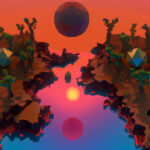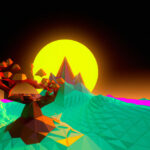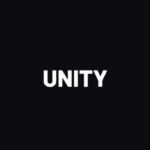Coding from scratch is hard, and frankly, just not for everyone. However, this should not stop you from making the games of your dreams!
This is where we come to the topic of visual scripting. As the name suggests, visual scripting allows you to add game functionalities visually in various ways – usually without the necessity to code at all. As such, as long as you know how to structure an algorithm, you can build just about any kind of game you might want. Many visual scripting tools also have full access to their engine’s API, so you don’t have to worry about missing out on useful engine tools either.
In this article, we’re going to take a look at some of the best visual scripting tutorials for Unity. Not only will these tutorials help you get started with visual scripting in general, but also show you how to tackle specific projects with it.
If you’re ready to start building games without code, let’s get on with it.
Table of contents
About Visual Scripting and Unity
Just as a brief pause for complete newbies out there, we want to talk about the topic of visual scripting itself and how it presents in Unity. This way, if you’ve never used visual scripting or Unity before, you won’t be lost.
What is Visual Scripting?
As described above, visual scripting is all about “programming” visually. In the case of Unity, this is presented in the form of draggable blocks or nodes that can be added to a canvas/graph. Each node/block has a specific functionality tied to it, such as adjusting an object’s transform, changing variable values, and so forth. By attaching this functionality to an object, you can apply those functions to the object via the block, instead of needing to code it by scratch.
Additionally, and what makes visual scripting powerful, is that you can easily connect blocks together. Say for a character “dying” you want to deduct one life from them and move them to a designated starting position from them. In this case, you’d simply take a block that is set to subtract the life score and connect it to a block that moves the character’s position. Then, you simply trigger this sequence when the character dies – no coding required at all.
Visual Scripting in Unity
When it comes to the popular engine Unity, there are two ways in which we can utilize visual scripting. Note that while accessing the visual scripting tool is different, both still can utilize the same tutorials with some minor differences. As such, you don’t need to get too hung up on which tutorial applies to you.
Unity Bolt
Bolt is a Unity-developed package you can download for any Unity project on version 2018.4.15 or later – up until version 2021.1. This asset gives you a simple graph to work with that comes with visual scripting capabilities. Until recently, this has been long-established as the primary way to use visual scripting in Unity, and is tried and tested through the years.
Unity 2021.1 and Later
Given the success of Bolt, since Unity 2021.1, Unity has packaged visual scripting with the editor by default. While there have been some minor bug fixes and improvements, it operates much the same as Bolt does. However, because it’s bundled with the editor, there’s nothing extra to download. Thus, this is slated to become the new default standard for games made in Unity now.
Make games without Code? Visual Scripting! (Unity, Bolt)
Duration: 13 minutes
For those brand new to visual scripting and interested in Bolt for older versions of Unity, this beginner’s tutorial by Code Monkey has you covered.
This tutorial first shows you how to get Bolt set up for your project – including some useful settings that may come up during this setup process. You’ll also get some tips on how to use Bolt depending on your interest in C# coding from scratch.
After that, the tutorial covers many useful basics, from adding nodes to your visual scripting canvas, to working with regular coding features such as variables. You’ll even learn how to access Unity components such as the Rigidbody component. Thus, regardless of what you want to work on next, this tutorial will at least get your foot in the door.
Unity Visual Scripting Getting Started
Duration: 6 minutes
While the above tutorial covers Bolt, this short tutorial by Dave Carrigg covers visual scripting foundations for Unity versions 2021.1 and later.
The main focus of this tutorial is showing you how to access the built-in visual scripting system that comes with your Unity installation. This includes just the set up process itself, as well as how to add nodes to your graph. You’ll of course also learn a tiny bit about how to connect the various mechanic nodes together.
Though this tutorial is probably used best in combination with the tutorial above (as Bolt isn’t dissimilar for the node process itself), it will definitely get you started with visual scripting – especially if you’re coming from an older version of Unity.
How to Make a Game with Unity 2021 Visual Scripting (Bolt)
Duration: 57 minutes
In this Bolt tutorial series by Smart Penguins – GameDev, you’ll move past just getting your visual scripting set up and actually build a functioning game.
The project focus of this series is a simple ski slope like game where the player needs to dodge obstacles as they move forward and collect coins down a predefined, straight path. Through this, you’ll learn several aspects required for almost all games. This includes applying physics, detecting input, setting up levels, managing objects, creating UIs, and more – all with visual scripting, of course.
Though the game probably won’t win you any awards, its simplicity makes it perfect for beginners. Not only do you get to learn how to use visual scripting, but also explore the game development fundamentals needed to make Unity games in general.
3D Movement Animation w/ Bolt
Duration: 20 minutes
Created by Playing games faster – Mr. Johnny Roo, this Bolt tutorial focuses exclusively on 3D player movement.
This topic comes with two specific components. Of course, the tutorial absolutely covers visual scripting. So, you will learn how to set up inputs and all around affect your player’s transform properties to simulate movement.
However, the second component of this tutorial is a focus on animation. In general, most developers want there player object’s to animate signs of their movement. For Unity, this is achieved with its Animator system, which allows you to set up animations to be played, when they should play, and how they should transition between each other. This tutorial covers not only this set up for your 3D character, but how to access your animations with a visual scripting set up. Thus, you’ll get to move past primitives and create more dynamic characters.
How To Use Bolt State Machines In Unity
Duration: 12 minutes
For those who are interested in how state machines work with visual scripting this tutorial by Dapper Dino is a fantastic resource to get a jump start on them.
State machines, for those who don’t know, are models used to control object behavior. Essentially, with a state machine, you define a particular set of states an object can be in, such as chasing the player vs. idle. With these states, you then add specific behaviors the object should exhibit, and define how those states are triggered. This is useful for everything from Unity’s Animator to enemy AI.
This tutorial covers the basics of setting a state machine up with Bolt. You’ll learn to add nodes for the states themselves, attach the behaviors to them, and even various ways you can trigger your states. This is also covered at a very practical but theoretical level, so its simple to adapt this material to whatever you need your state machine for.
Input in Unity Visual Scripting
Duration: 7 minutes
Games are nothing without input, and this tutorial by NotSlot will help you with input via the visual scripting method.
There are various ways through which we can interact with games, from touch mechanics to simple mouse clicks. As such, visual scripting offers you many different nodes for detecting these inputs. This tutorial covers a few sets of those nodes, particularly focusing on keyboard input, mouse clicks, and how you can use them to move characters and similar.
However, this tutorial also makes sure to cover Unity’s old Input Manager, which lets you define your key bindings essentially. Thus, you’ll also gain the knowledge you’ll need to personalize your input setup for your project.
Easy Way to Make 2D Games with Unity – Unity Visual Scripting
Duration: 6 minutes
If you’re more into the prospect of making 2D games, or want to have a new game for your portfolio fast, this tutorial by Smart Penguins has you covered.
The idea behind this tutorial is to strip back all the complicated mechanics you might see in other genres and focus mainly on movement, item collection, and obstacles. In the case of this tutorial, you’ll make an arcade-like space shooting game where you can move your ship around, shoot randomly spawning asteroids, and collect the coins that they drop.
While not as focused on visual scripting itself, this simplistic tutorial does serve to help you with game development fundamentals and actually using your visual scripting skills to make complete game projects.
Bolt FPS Tutorial
Duration: 36 minutes
Created by 1909Games, this short tutorial playlist will do exactly as it’s titled: show you how to make an FPS using only visual scripting.
The series featured is divided into three parts. In the first part, you’ll learn how to set up your level and player. The second part covers shooting mechanics, and the third part covers making enemies that patrol. The end result is a nifty FPS prototype that didn’t require a shred of manual C# coding.
Though there are many types of games one can learn to make with visual scripting, learning to make FPS games come with a few advantages. First, it teaches you the mechanics of first-person cameras, which come with a lot of quirks and are good to know how to make – regardless of whether you’re using visual scripting or not. Second, it also forces you to learn things such as object spawning, AI, and more – all which are aspects used throughout other genres.
Unity Visual Scripting Recommended Practices
Duration: 22 minutes
This tutorial by Gorilla Tactics is a bit unique for tutorials on this list, as this one actually expects you to also want to use C# coding.
Although first impressions may lead you to think that you can ONLY use visual scripting in your project or ONLY use C# scripting, this is false. In fact, because they are completely compatible with each other, you can mix and match visual scripting setups with other aspects you code manually. As such, even if you are a C# coder, you can take advantage some benefits visual scripting can provide.
The video focuses on this exact subject and tries to convey two things about this topic. The first, and less obvious, is the advantages and disadvantages between these two methods of “coding” your game. The second, and more implied by the title, is the best way to combine visual scripting and C# so you’re making clean code and keeping your game running effeciently.
Unity Visual Scripting Tutorials
Duration: 1 hour, 20 minutes
This playlist by munchmo is perhaps the best one for those who are looking to dive deep into visual scripting, even with some more intermediate concepts.
In the first part of this series, you’ll simply get a short introduction into the most important nodes, such as On Start, On Update, and so forth. This way, you can jump into the second part of the series understanding some of Unity’s most important triggers.
The second part of the series is where the deep dive begins. You’ll learn a variety of things, from the basics of using visual scripting itself (including subgraphs), to implementing complicated structures for singletons or coroutines. It even covers concepts related to data management. So if you’re ready for some intermediate level stuff, this tutorial will help you take that plunge.
How To Make Local Multiplayer Games W/ Unity Visual Scripting + New Input System
Duration: 39 minutes
Last but not least, this tutorial by Megahertzs will teach you how visual scripting works within the confines of Unity’s new Input System.
While there have always been ways to access input data – as was even covered in a tutorial above – Unity’s new Input System takes this to the next level. With this Input System, the idea was to create a level of abstraction between the inputs and the actions in game. In so doing, this would offer developers more freedom in how they mapped their controls – and came with the added bonus that local multiplayer games would be easier to create as well.
As the title probably clued you in, this particular tutorial focuses on the local multiplayer aspect of this Input System in particular. You’ll learn primarily how to set up moveable characters that can be accessed at the same time with different control sets – with, of course, an emphasis on visual scripting to get the job done.
Parting Words
We’ve reached the end of our list, and now you have some of the best Unity visual scripting tutorials at your fingertips. While visual scripting is often considered an easier entry point than coding, don’t think there isn’t any hard work involved. However, with visual scripting, you can focus even more so on the exact mechanics you want for your game – and worry less about pesky C# syntax.
Of course, learning how to code in Unity is always an option later – as there are just as many tutorials on that topic. Nevertheless, visual scripting is a great option for those who just aren’t interested in that part. So, find what works best for you in that regard!
Regardless of your choice, we hope you explore even more visual scripting topics, and we wish you the best of luck.
Did you come across any errors in this tutorial? Please let us know by completing this form and we’ll look into it!

FINAL DAYS: Unlock coding courses in Unity, Godot, Unreal, Python and more.