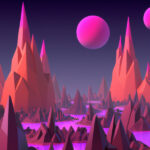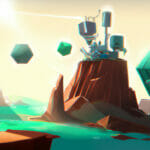Are you interested in game development and looking for some beginner-friendly tutorials to help you get started with Pygame? Look no further, as we’ve compiled a list of the best Pygame tutorials to help you learn game development using this popular Python library. But first, let’s get a quick introduction to what Pygame is and why it’s worth learning.
Pygame is an open-source library built on top of Python that allows you to create interactive video games and multimedia applications. It’s a powerful and easy-to-use library that is perfect for beginners who want to learn game development. Pygame provides many built-in functions and tools that make it easy to create simple 2D games or even complex simulations.
If you’re completely new to programming and want to start from the very basics, we recommend checking out Zenva’s Python Mini-Degree, a comprehensive collection of courses on Python that will help you master the language and kick-start your game development journey.
Table of contents
What is Pygame?
Pygame is an open-source game development library for Python developers. It allows programmers to create both simple and complex games using the Python programming language. With its easy-to-use and powerful features, Pygame has become a popular choice among budding game developers and experienced professionals alike. Simply put, Pygame provides a set of tools that make it easy for Python programmers to create interactive 2D or simple 3D games directly from scratch.
What are Pygame’s Benefits?
There are several benefits to using Pygame for game development:
- It’s beginner-friendly, offering a simple and intuitive syntax with robust documentation and support.
- Pygame provides a smooth learning curve for any artist or programmer, ensuring that you can focus on the creative aspects of game development rather than being stuck with technical complexities.
- It’s an excellent choice if you want to create a rapid prototype of your game idea for testing and validation purposes.
- It has an active and supportive community, which means you’ll find plenty of tutorials, resources, and help when needed.
Why Use Pygame for Game Development?
There are many reasons why you might choose to use Pygame for game development:
- Python is an easy-to-learn programming language that is a great starting point for beginners.
- Pygame allows for rapid development, which leads to quicker project completion.
- The open-source nature of Pygame allows for a wide variety of options, features, and customizations.
- It provides access to an extensive community of skilled professionals and developers who can help you overcome any challenges you may face.
Examples of Games Made with Pygame
Many games have been created using Pygame, both by beginners and experienced developers. Some examples include:
- Solar Winds – A space themed strategy game
- World Eater – A casual mobile puzzle game
- Graviton – A minimalist platformer where players control a robot that can manipulate gravity
These examples showcase the versatility and capabilities of Pygame and demonstrate that it is a capable choice for developing various types of games.
Why Python is an Amazing Programming Language
Python is a widely-used, general-purpose programming language that is known for its readability and ease of use. Some benefits that make Python an amazing programming language are:
- Its syntax is easy to understand, even for beginners.
- It’s an object-oriented programming language, making it easy to organize code and create reusable components.
- Its extensive libraries support a wide range of functionality, ensuring that you don’t have to reinvent the wheel.
- It has a large and active community, so you’ll always find support, tutorials, and help when you need it.
- Python has a relatively low learning curve that helps beginners get started with programming quickly while still being powerful enough to accomplish complex tasks.
Now that we’ve covered the basics of Pygame and its benefits, it’s time to dive into learning. Below, we have compiled a list of the best resources from Zenva and other sources to help you learn Pygame game development. Start with the first tutorial and work your way down the list to become a game development pro!
Zenva Python Mini-Degree
Zenva’s Python Mini-Degree is a comprehensive online curriculum that teaches you Python programming from scratch while also diving deep into the Pygame library. Within this Mini-Degree, you’ll find dedicated Pygame courses to help you unleash your game development potential. You’ll learn everything by creating simple 2D games using Pygame. As a bonus, the mini-degree also covers amazing Python subjects like data analysis, web development, and machine learning. By signing up for Zenva’s Python Mini-Degree, you’re not just learning Pygame but also making a powerful investment in your programming skills.
A Comprehensive Introduction to Pygame (GameDev Academy)
This article is an excellent introduction to Pygame for beginners. It covers the basics of setting up a Pygame file, drawing images, handling input, and understanding the main loop of a game. The author provides simple examples of Pygame code and emphasizes the importance of using descriptive variable names for ease of future modifications. This tutorial is a great starting point for anyone interested in learning Pygame and game development.
Pygame Wiki Tutorials
The Pygame wiki offers a variety of tutorials to help you learn how to use Pygame effectively. The wiki includes official tutorials, such as the Newbie Guide to Pygame, as well as unofficial tutorials and guides covering topics like object-oriented programming, game creation, performance improvement, and more. There are also resources available in non-English languages, like Spanish, Brazilian Portuguese, French, Greek, and Italian. The wiki is an excellent resource for anyone looking to dive deeper into Pygame and its various features.
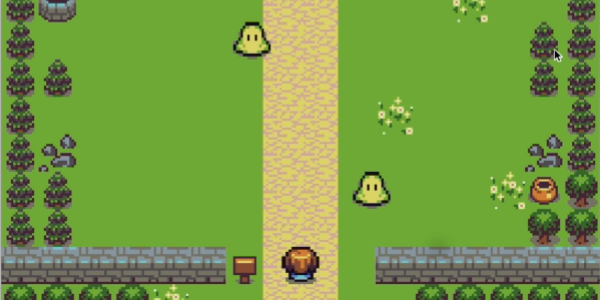
Pygame Tutorial (CodersLegacy.com)
This Pygame tutorial covers core concepts such as importing modules, initializing the engine, creating a game loop, and quitting the game loop. The article also explains how to create and customize a display screen, use colors, and set frames per second. The tutorial goes over Rects and collision detection, which are essential for game development. Each concept is explained with examples and code, making it easy to follow along and learn. This tutorial is split into three parts, and all the resources used in the tutorial are available for download.
Pygame ReadTheDocs Introduction
This introduction to Pygame provides a basic understanding of Pygame functions without diving too deep into classes and objects. The article covers importing the Pygame module, setting the screen size, and working with the event loop. It also introduces how to define colors, switch the background color, and use a dictionary to decode keys. The tutorial includes a simple ball game example that demonstrates a bouncing ball animation using the Rect class. The article concludes by explaining how to create a graphical user interface, play sound, and make board games and simple games using Pygame.
Conclusion
Learning Pygame is an excellent way to get started with game development, especially for programming beginners. The tutorials listed above provide a solid foundation for anyone looking to create interactive games and multimedia applications using Python and Pygame. Remember that practice makes perfect, so don’t be afraid to experiment and try new things as you work through these tutorials. And if you’re completely new to programming or want to start with the basics, don’t forget to check out Zenva’s Python Mini-Degree to build a strong foundation in Python before diving into game development with Pygame. Good luck!
Did you come across any errors in this tutorial? Please let us know by completing this form and we’ll look into it!

FINAL DAYS: Unlock coding courses in Unity, Godot, Unreal, Python and more.