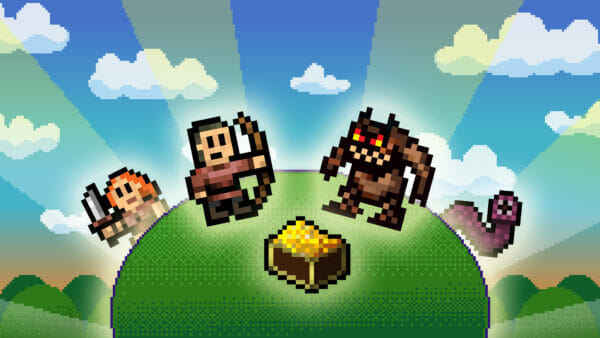Many parents around the globe opt for homeschooling – in fact, a 2016 study from the NCES estimated there to be about 1,690,000 in the US alone who are forgoing the typical brick & mortar school experience.
If you find yourself in this situation with your kids, you’re probably always looking for excellent resources to prepare your children for the future. We have to ask, though: have you considered adding game design to your homeschooling curriculum?
Teaching children game design and development not only encourages creativity, but gives them many transferable skills useful for other subjects and real life. Plus, if your child already likes video games, this is a perfect way to engage them and make learning a bit more fun for everyone involved!
In this article, we’ll dive into why game design is worthwhile for homeschooling – and help you get started in bringing it to your classroom.
Let’s dive in!
Table of contents
Is game design suitable for homeschooling?
Whether game design is suitable for your child depends on whether they enjoy art and design, have a creative side, and are interested in computers. If this is the case, game design and development is an excellent choice of homeschooling subject.
Game-making skills will also open your child up to a profitable career, with the global video game industry set to grow by 73.8 percent from 2020 to 2027.
Of course, game creation can be a difficult subject to learn, particularly without guided teaching and structured classes. There’s a reason why game creators are paid handsomely – it’s because it’s a highly-skilled profession that requires time and dedication.
If your child is committed to learning the art of game development, there are professionally run online courses specializing in teaching coding for children – for example, Zenva offers a huge collection of game-oriented courses in popular tools and languages like Unity.
Thus, regardless of your personal skills, teaching kids to make games can work for anyone with the right resources.
What are the benefits of teaching game design?
Teaching your child game design and development skills early makes learning more complicated programming techniques much easier later down the line. By doing this, you could set your child up for a very profitable career in game development and give them attractive transferable skills such as problem-solving, math abilities, and creativity.
Children that learn game design and development skills could benefit from the following:
- Artistic skills. Game design involves devising unique characters and worlds, and learners of the skill will usually learn illustration, sketching, UX creation, 3D modeling, and animation. These skills are immensely useful in many different industries – so even if games aren’t for your kid, these skills can be applied just about everywhere.
- Creativity. Designing games involves coming up with engaging storylines, dialogue, character design, world-building, and more. Teaching your child game creation skills allows them to enjoy the creative process through building their own worlds.
- Problem-solving abilities. Learning to design games gives learners a fresh perspective on solving problems, since the skill involves complicated processes that will force them to learn and adapt to the problems they face. It will also teach kids to stick to a problem and to persevere until the issue is solved.
- Encourages practical learning. Game design is best taught through action. By teaching children the skill through practical learning, they’ll be able to transfer this form of teaching to other school subjects such as science and mathematics.

What game-making concepts should you teach?
Up until this point, we’ve been using game design and game development interchangeably. However, both feature some specific nuances to what they involve. So, let’s take a moment to explore concepts related to both!
What game design concepts should you teach your kids?
Game concept
In simple terms, the game concept is the vision board for your child’s supposed game. You can work with your child to develop their game vision, including the storyline and characters, the art style, and a roadmap for the future.
A fun way to help your child with their game concept is by helping them create a vision board with their own drawings and designs.
Storyboarding
Storyboards are used by professional game designers to flesh out the ideas and stories behind a game. They usually consist of flow charts and detailed illustrations for the purposes of creating a linear storyline.
During the storyboarding process, your child can envision their game characters and worlds. This not only releases their creativity, but allows them to plan a project and learn necessary design and organization skills. You could either help your child draw out their storyboard on paper, or improve their computing skills further by using online tools such as Canva or Boords.
Regardless, it can be an important step for understanding what events and sequences a game will need.
Character development
Similarly to the storyboarding process, teaching your child the ins and outs of character development will help with their creativity and drawing skills. Ask your child questions on their proposed game character: How old are they? What is their backstory? What are their relationships like?
After your child has fleshed out the story behind their character, they can start sketching what they look like. Use tools such as Paint or Photoshop to further develop their computing knowledge.
Animation
If your child isn’t quite ready for coding, learning the basics of animation can be a productive first step. Help your child to draw characters and bring them to life to inject a sense of fun into lesson time. And don’t worry if you aren’t an animator – when we get to our resources section, we’ll cover courses to help even with this topic!
What game development concepts should you teach your child?
Stages of game development
Before your child masters the principles of coding, you can teach your child the main stages involved in making an effective game. These not only replicate and enhance real-life understanding, but coincidentally teach children project management! The main stages are:
- Planning. The planning stage is fundamental to game success. Ask your child relevant questions about their project, such as: What genre will the game be? Who are the main characters in your game? Who is your game designed for?
- Pre-production. During pre-production, game designers begin creating storyboards, character designs, and prototypes. As we’ve already said, storyboarding can help your child get creative and think about the crux of the game. In essence, though, the steps in the first section cover these first two phases.
- Production. The production stage is when the magic happens and the game starts to come to life. Professional game makers spend the most time developing the game, making decisions on how the game looks, writing the script, coding the logic, and so forth.
- Testing. To make sure the game isn’t filled with bugs or lagging issues, game creators will spend time testing the mechanics of the game before it hits the market. It’s fundamental to teach your child why testing is important, and what happens if a game isn’t functional. This is where key skills in problem-solving can be taught, as even the most experienced developer will have bugs in their code.
- Launch & Maintenance. At the launch stage, the game is finally released to the public and is available to play. This is a pivotal moment for game designers and developers. After the initial launch, though, there may be multiple updates as developers fix small bugs, so teaching kids about maintenance and documentation can be conveyed during this time.

Programming Fundamentals
Regardless of the type of game your homeschooled kids want to make, the whole point of this homeschooling subject is to teach some programming.
Before you worry about it being too difficult, know that there are a ton of languages and tools out there. For example, while older kids may have the best time with Unity and C# programming – which gives them ultimate freedom – younger kids will probably do best with visual coding and Scratch.
Some programming fundamentals you’ll want to include are: algorithms, variables, arithmetic operators, conditionals, and loops.
There is a lot to programming – and in homeschooling situations, this is one where we know online resources can come to save the day!
What ways can you make game design fun?
Children learn better when they are fully engaged and interested in a subject. Try not to overwhelm your child with the complicated nature of coding and instead stick to the methods below to inject fun into the classroom.
Play games
Did you know that playing games can actually be educational?
Help your child learn the mechanics and concepts behind gaming by playing age-appropriate games such as Minecraft and Roblox, with easy-to-understand coding mechanics that your child can learn to modify.
For those less computer-oriented, there are also specialized board games available that teach kids concepts related to algorithms – which can be transferred later to computer programming if necessary.
Practical learning
Rather than overwhelming your child with long-winded lessons on programming languages, make lesson time more fun with practical learning.
Let your child play around with making their own mini-games and using design tools such as Photoshop to draw their own characters and worlds. At the very least, we highly recommend using project-based courses, as this will produce tangible results that help cement what your kids are actually learning.

Ready to teach your child game design? Check out these resources
If you’re ready to take the plunge and teach your child the wonders of game design, it’s fundamental to find the right resources to not only help you on your teaching journey, but to give your child the best learning experience possible.
Here are the best online resources you can use to teach students game design and development.
Zenva Academy
Zenva is a learning platform dedicated to teaching students valuable coding, design, and development skills. Age isn’t a limiting factor when learning with Zenva, as there are over 250 courses with different age recommendations.
Zenva aims to give all students the knowledge they need for a future in the gaming industry, teaching practical skills through game building, app development, website creation, and more. Additionally, students don’t just learn through video lessons either. Instead, many courses offer a ton of other activities ranging from live coding exercises to quizzes. Plus, with text-based lesson summaries of every video, the content can be made to suit any student’s learning style.
There are 23 homeschooling-specific courses available on Zenva, catering to children from grades 3 to 12, and offering lessons for a variety of skill sets.
Some of the homeschooling courses available with Zenva include:
- Scratch – Scratch is an online tool that features an easy, drag-and-drop scripting language. In this way, young kids can get started understanding algorithms first before jumping into syntax. Additionally, kids can learn to work with animation and basic game interactivity.
- Python – One of the most popular and in-demand coding languages out there. With the courses, students can get a real feel for programming while building digital art, mini-games, or even a medical diagnosis app.
- Unity – For older teenagers, Unity represents a great dive into teaching programming through games. Students get to build a ton of projects from mini-games to platformers and even to a mini-farming simulator. Plus, all the projects can be used to flesh out a portfolio for the future!
Code.org
An educational nonprofit platform, Code.org aims to make teaching and learning coding and game development skills more accessible for students, with courses aimed at young children to adults. While Code.org does work primarily with schools, they also provide learning resources for children learning from home.
All courses are free to access, and are designed for children from grades 5 to 12. That said, course content tends to skew younger, so something to keep in mind when using the platform!
Some available courses include:
- Computer Science Fundamentals Express Courses. Designed for children in grade 5 and above, this course is designed for students learning the basics of game development with basic learning tools such as a drag-and-drop box.
- Introduction to Game Lab. For older students, Introduction to Game Lab are short modules designed to teach basic concepts that are used in all programming languages and tools.
- Turtle Programming in App Lab. With this module, your child can use the easy-to-use App Lab and learn basic JavaScript commands by drawing shapes and images. By breaking down complicated coding issues into manageable pieces, your child can learn transferable problem-solving skills.

Khan Academy
Khan Academy is similarly a nonprofit platform offering free courses for US students in-line with the curriculum. Khan Academy does not specialize in teaching coding like Zenva or Code.org, and instead teaches a range of subjects such as math, science, and economics.
Coding courses hosted by Khan Academy offer introductions to coding languages such as JavaScript, CSS, and HTML, but offer a limited number of courses. The courses they do provide come with easy-to-follow video tutorials and modules.
That said, where Code.org skews towards younger audiences, Khan Academy tends to skew older (so only with Zenva do you get a true all-ages range).
Homeschooling & game design wrap up
Throughout this article, we’ve tried to impart why using games is a great way to teach your kid important technology skills for the future. Letting kids focus on games while they learn programming has a ton of benefits – whether that’s getting them to get creative or teaching them to problem-solve. Either way, we feel confident in stating that making games turns boring lectures into engaging activities to grab their interest.
Fortunately, with platforms like Zenva, it’s very easy to incorporate games into your homeschooling plans, so you don’t have to become some secret game developer on the side.
We wish you the best of luck with your education journey!
Did you come across any errors in this tutorial? Please let us know by completing this form and we’ll look into it! FINAL DAYS: Unlock coding courses in Unity, Godot, Unreal, Python and more.