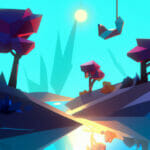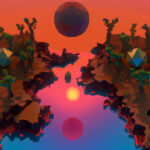You’re ready to create your game, but a question remains: GameMaker vs Unity, who do you choose?
In the realm of game development, choosing the right game engine can make or break your project. As new technological advancements continue to redefine the gaming industry, it has become essential for developers to pick a game engine that best suits their objectives. Today, we take a closer look at two widely used game engines: GameMaker and Unity.
Whether you’re an amateur coder experimenting with your first game or a seasoned developer in a well-renowned studio, having a solid understanding of the strengths and weaknesses of different game engines will significantly impact the outcome of your project.
Table of contents
What is a game engine?
A game engine is a software development environment used to build and create games. It’s a comprehensive toolset that enables developers to produce games from scratch without worrying about low-level programming like rendering graphics, physics calculations, or audio processing.
Game engines provide a framework for game developers, streamlining the process of crafting intricate game worlds, mechanics, and elements, including artificial intelligence, character models, and scripted events.
What is GameMaker?
GameMaker is a cross-platform game engine developed by YoYo Games. Renowned for its ease of use, it allows developers to create games using drag and drop actions, reducing the need for extensive programming knowledge. This feature makes it perfectly suited for beginner developers venturing into the game development arena.
Despite its relative simplicity, GameMaker is not just a beginner’s tool – its robust functionality makes it a preferred choice for many seasoned developers working, particularly on 2D game projects.
What is Unity?
Unity is a powerful, multi-platform game engine developed by Unity Technologies. Known for its flexibility and extensive feature set, Unity supports both 2D and 3D game creation, providing a broad range of possibilities for developers of varied experience levels.
Unity is used by a myriad of developers across the world – from students and indie developers experimenting with game creation to large-scale studios developing high-end AAA titles.
Versatility – GameMaker vs Unity
When it comes to versatility, Unity outshines its counterpart. It does not limit developers to 2D games but extends its support to 3D, Virtual Reality, and Augmented Reality games. Its compatibility with multiple platforms, including PlayStation, Xbox, Android, iOS, and Windows, also gives it an edge over several other game engines.
While GameMaker excels in creating 2D games, it falls short in the 3D and VR arenas. However, its ease of use and straightforward workflow make it a great tool for developers focusing on 2D games or getting started with game development.
Coding Languages – GameMaker vs Unity
GameMaker uses GameMaker Language (GML), a scripting language similar to JavaScript, which is easy to learn, especially for those with a basic understanding of coding. Even without any coding knowledge, the engine enables users to develop games using a drag-and-drop system.
On the other hand, Unity uses C#, a widely used language known for its versatility and power. Although it’s more challenging to learn than GML, C#’s vast utility across different development scenarios makes it a valuable skill for developers to acquire.
Industry Popularity – GameMaker vs Unity
Unity has established itself as an industry powerhouse, used extensively by both indie developers and big industry players. With Unity at their disposal, developers have created successful titles ranging from Kerbal Space Program and Hearthstone to AAA games like The Forest and Ori and the Blind Forest.
Though not as popular as Unity, GameMaker has its share of success stories. Titles like Hyper Light Drifter and Undertale stand as testaments to GameMaker’s capabilities in the right hands. Many developers – beginners and veterans alike – continue to use GameMaker due to its simplicity.
Community – GameMaker vs Unity
The scale and nature of the community surrounding a game development tool can significantly impact a developer’s learning experience. Unity boasts a massive and actively engaged community, providing an immense knowledge base and continual support for developers of any skill level.
GameMaker has a smaller, yet dedicated community. While you may not find the same scale of resources as with Unity, the community is helpful and supportive, providing sufficient guidance for those new to game development.
Cost – GameMaker vs Unity
Both engines offer free, restricted versions for beginners. For the full feature set, Unity charges on a subscription basis, with different plans for different professional levels. For hobbyists and small businesses, the monthly cost is quite affordable.
GameMaker also has several licensing options, depending on the intended platforms. The cost can increase if you aim for cross-platform development, yet it remains relatively low.
Tutorials & Resources – GameMaker vs Unity
Tutorials play a fundamental role in the learning process of mastering any game engine. Both Unity and GameMaker offer extensive tutorials via the collective wisdom of their respective communities. The following section compiled by our team will provide direct links to the best tutorials for each game engine.
GameMaker
- Official GameMaker Website
- GameMaker’s Documentation
- GameMaker overview by Gamefromscratch
- What is GameMaker? by GameDev Academy
- How to make Pong in 15 minutes & learn GameMaker! by Shaun Spalding
- How to Make a Top Down Shooter in GameMaker by Peyton Burnham
- JavaScript Programming for Beginners by Zenva
- JavaScript 101 – First Programming Steps by Zenva
- C++ Programming Academy by Zenva
Unity
- Official Unity Website
- Unity’s Documentation
- Unity overview by Gamefromscratch
- What is Unity? by GameDev Academy
- Unity Game Development Mini-Degree by Zenva
- Unity 101 – Game Development Foundations by Zenva
- COMPLETE COURSE – Unity for Beginners in 90 MINUTES by Zenva
- UNITY FOR EDUCATORS – Teacher PD Webinar by Zenva
- Best Unity Tutorials by GameDev Academy
Conclusion – GameMaker vs Unity
Choosing between GameMaker and Unity ultimately boils down to your specific needs, objectives, and skill level. For developers looking to start out in 2D game development, GameMaker’s beginner-friendly features make it an enticing option.
However, if diverse functionality, comprehensive 3D and VR support, and strong industry presence are among your top priorities, Unity is hard to beat. Always align your game engine choice with your project goals to optimize your game development process.
Did you come across any errors in this tutorial? Please let us know by completing this form and we’ll look into it!

FINAL DAYS: Unlock coding courses in Unity, Godot, Unreal, Python and more.