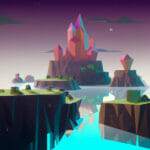Do you have a game developer portfolio? Let’s talk about why you might want one and how it can serve you long into the future.
Although working as a solo game developer can be a rewarding experience, there may come a time when you wish to find a job at an established company. Whether we’re speaking about a small company with 10 employees, or a large company with 1000’s of employees, you’re going to be competing with some remarkable talent.
While networking is always an option, one way to stand out against many different applicants is with your game developer portfolio. With your portfolio, you can provide direct evidence of your skill, impress your employer, and have something to send with many different job applications all in one stroke.
In this article, we’re going to discuss what a game developer portfolio is (for complete newbies), and cover the best steps to take when creating one.
So, if you’re serious about finding professional game development work, let’s get learning.
Table of contents
What is a Game Developer Portfolio?
Most of us here are probably familiar with the standard resume document. This word document contains two general things. The first is our work and education history, which shows what experience we bring to the table for any company. The second is a description of the soft skills we gained from those experiences (usually tailored to justify why you are a good fit for the job position). Altogether, a resume basically is written to say, “This is why I’m a good fit, and this is how you know I’m a good fit.”
Now, before you expect a “but” here, know that resumes are still important in the job hunt as a game developer. Sadly yes, companies still want to know where you worked before you applied to them.
However, as game development is part creative, seeing is believing for these companies. As such, they usually want a bit more of a showcase of the skills you’re claiming to have.
A game developer portfolio is just that – a small collection of past game projects you’ve created (or been a part of at least) showing your skills. These portfolios work for many different game development positions to boot, including: coding, 3D modeling, animation, sound design, etc.
As you begin to build your game developer portfolio, considering an educational resource like Zenva’s Game Development Mini-Degrees can guide you down the right path. These curriculums, spanning various topics like Godot, Unity, Unreal Engine, and more, feature hands-on projects that not only equip you with the knowledge and skills but also directly contribute to your portfolio. Being an all-round solution, they provide a great stepping stone towards becoming an industry-ready game developer.
Why Make a Game Developer Portfolio
Part of you may want to stop at this point and ask, “Ok, but why should I bother? Isn’t my resume enough? Why do I have to prove it more so when I don’t need a portfolio for other types of jobs?”
As mentioned above, game development is not just technical – it’s creative. So, put yourself in a company’s shoes. Imagine you wanted to hire an artist to draw your logo. Now, are you going to want to hire the artist who says, “I can draw” without seeing their art style? Or, are you going to want to hire the artist whose work you’ve seen so you understand exactly what you’re paying for?
Game development isn’t much different when it comes to the above analogy. Portfolios are the key to the second one and help a company decide that your personal style is the right one, versus just taking you at your word that your creative flares are a match. The more you can prove to the company your skills, the more they believe them.
Additionally, putting in the effort to make a game developer portfolio just honestly makes you stand out. Not every candidate applying will provide a portfolio, so you auto gain an advantage since you have concrete evidence. It also showcases your personal brand, which provides more unique qualities to your job application.
As the saying goes, “The proof is in the pudding.” And in this case, the game developer portfolio’s content are the pudding, so making one helps argue your case in the court of getting a job.
Preparing your Projects
Now, let’s talk about actually creating the game developer portfolio, which we’ll divide into three main parts.
The first part here is to prepare your projects for actually being included in your game developer portfolio. Now, keep in mind you obviously need projects at this step. If you’re at the stage you haven’t even created a game project before, maybe pause here. Instead, we recommend first going to the following articles and making some projects that will help you practice and give you something to make your portfolio out of.
- How to Make a Game – Making Video Games from Scratch
- Game Projects with Unity
- How to Create an AR App – Augmented Reality Tutorial
- AR Projects
- How to Create a VR Game – Virtual Reality Tutorial
- VR Projects
- Languages and Project Ideas
- 2D RPG Projects
- Survival Game Projects

Choosing Projects
The first half of prepping your projects is, to you know, choose some. Now, choosing which projects to include is not an exact science, and in fact is completely subjective. It’s going to depend on your specific needs, your opinions, and similar. However, we do have some tips to help you make these hard choices.
- Portfolios are meant to showcase your best work. As such, it’s not necessary – or even advised – you include every project you’ve ever done (unless you’ve only done a small handful). This helps put your best foot forward, and avoids choice overload for whoever is looking at your game developer portfolio.
- In conjunction with the above, choose the pieces you’re proud of. If you don’t like a specific project and think you did a lazy job on it, then the company will probably see that as well.
- Tailor the game developer portfolio to the kinds of jobs you want to apply for. Now, this doesn’t have to be as specific as it is when it comes to standard resume editing. For example, if you’re just applying to any game developer job, you don’t have to worry about it. However, if you’re specifically looking for a Unity developer position, maybe don’t throw in your Unreal Engine projects if you can avoid it.
Sprucing up Old Projects
The second half of prepping your projects for the game developer portfolio is to spruce them up a bit. Now, this step will depend a bit on your previous approaches to those projects.
If, for example, you were meticulous because you actually needed to publish this game professionally, you probably polished up your work already.
However, in cases where your old projects were things you made as experimentations, learning exercises, or even just hobby games for your friends, you’re probably going to want to add in an extra layer of polish.
So, open up those old projects and spruce them up, as suggested below:
- Clean up your project’s readability. Sometimes when we work, we make a mess. And like when we have guests come to our house, we don’t want others to see that mess. So, make your code readable, clean up your art layer files, name your files something more appropriate, and so forth. Companies should be able to look and “read” everything with minimal effort.
- Improve your project. Depending on your project’s age and original purpose, you may actually want to go through and improve things a bit more. This can include doing things like making code more efficient, improving materials, or so forth (all depending on your area of expertise). Either way, if you spot areas where you can make the project look better, do it.
- Annotate. An often overlooked aspect, but one that can help immensely, is annotations for your project. Remember that the job hirer is coming to your project with basically zero context outside of perhaps your specialization in game development. As such, it can often be helpful to provide more context. If you’re a coder, add comments that clarify various parts of your code. If you’re an artist, explain the premise of each asset. And so forth.
As you work on building your game developer portfolio, Zenva’s Game Development Mini-Degrees can serve as ideal stepping stones. These Mini-Degrees offer comprehensive courses on numerous game development topics, from Unity to Unreal Engine, assisting you to create a variety of projects for your portfolio. Not only will you gain industry-ready skills, but you’ll also earn a Certificate of Completion, making these Mini-Degrees an outstanding resource to support your journey.

Hosting your Projects
You have your projects ready, so the next step is to set something up for sharing them. Unlike resumes which we can just send as word documents or PDF files, projects here need to be treated a bit differently. Of course, if a company requests it, you can just send ZIP files of your projects. However, in most cases, this is not considered the default best choice for hosting your portfolio.
Instead, there are a few ways you can go in terms of hosting online, which makes your portfolio easier to share and also cleaner to look at. We will discuss some of these below, but keep in mind that this will depend a bit on your game development specialization. We did try to cover the bases though depending on what you need to host.
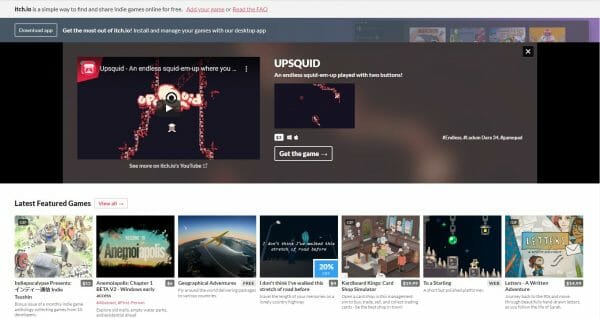
Itch.io
In our opinion, Itch.io is the best choice if your portfolio is going to include varied content (game projects, art, music, etc.) or just game projects in general.
Itch.io is a popular hosting site made specifically for indie games. On it, developers can host their game files for download, sell game assets, and similar. However, the site is not just for developers. Due to its ability to share files, it is also a site for players to find indie games – meaning you get a portfolio and share your work with others in the same stroke.
Itch.io does work great for portfolios, however. Not only does it provide a simple display framework, but you can customize your own page to showcase your games, giving you the needed ability of personalization.
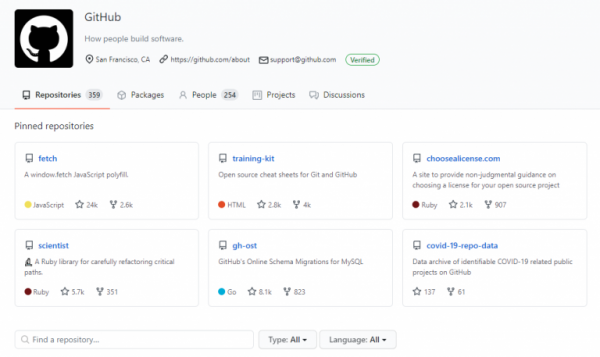
GitHub
GitHub is the industry standard for hosting coding projects. This applies to not just games, but websites, mobile apps, and similar as well.
The repository provides a ton of tools for maintaining projects and branches for new features, tracking changes and versions, and collaborating with others. It also serves as a way to distribute coding projects as well, particularly when it comes to plugins. All these features combined have made GitHub almost a required skill for any kind of developer – so hosting here also shows you know this tool.
For portfolios, GitHub’s easy-to-understand interface makes it a perfect way to share your projects. In addition, if you have some HTML knowledge, you can also take advantage of GitHub’s web hosting, GitHub Pages, to create a page for your portfolio. In fact, through this, you can even include your resume along with your portfolio, making everything contained in one easy-to-share link.
If you want a guide to using GitHub, this tutorial is a great place to start.
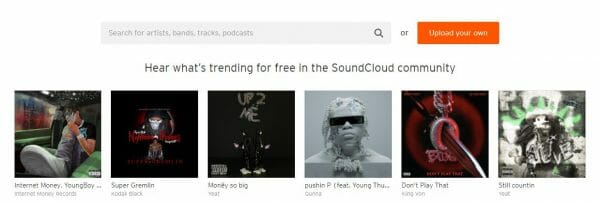
SoundCloud
If you’re a game developer who is more interested in sound design, you may be keener on sharing specific audio tracks outside of the context of a game.
This is where SoundCloud can be your best choice. With SoundCloud, you can upload and share your audio tracks easily (3 hours worth for free). These tracks can be played directly from the browser, so there isn’t even any need for hiring departments to download your tracks. You can also make these tracks publicly available if you so choose.
You also have the ability to create “albums” on SoundCloud, giving you an easy way to organize anything you want to include as part of your portfolio.
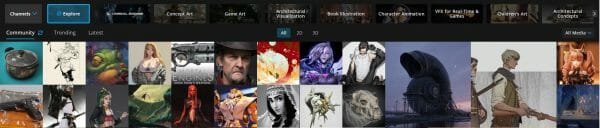
ArtStation
For game developers who are all about graphic assets, ArtStation is our pick of the day for you.
ArtStation is a popular and professional art site made specifically for the purpose of showcasing artistic work. While it’s certainly not the only art hosting site, it is the one that is made with the idea you’d be using it as a portfolio. Regardless, ArtStation accepts all forms of art, including concept art, 3D model renders, and so forth.
Because it was made with portfolios in mind, it comes fully stacked with the features you’d need to make, including areas where you can specify programs used and similar.
If you want to get started with creating your own game art, check out these tutorials.
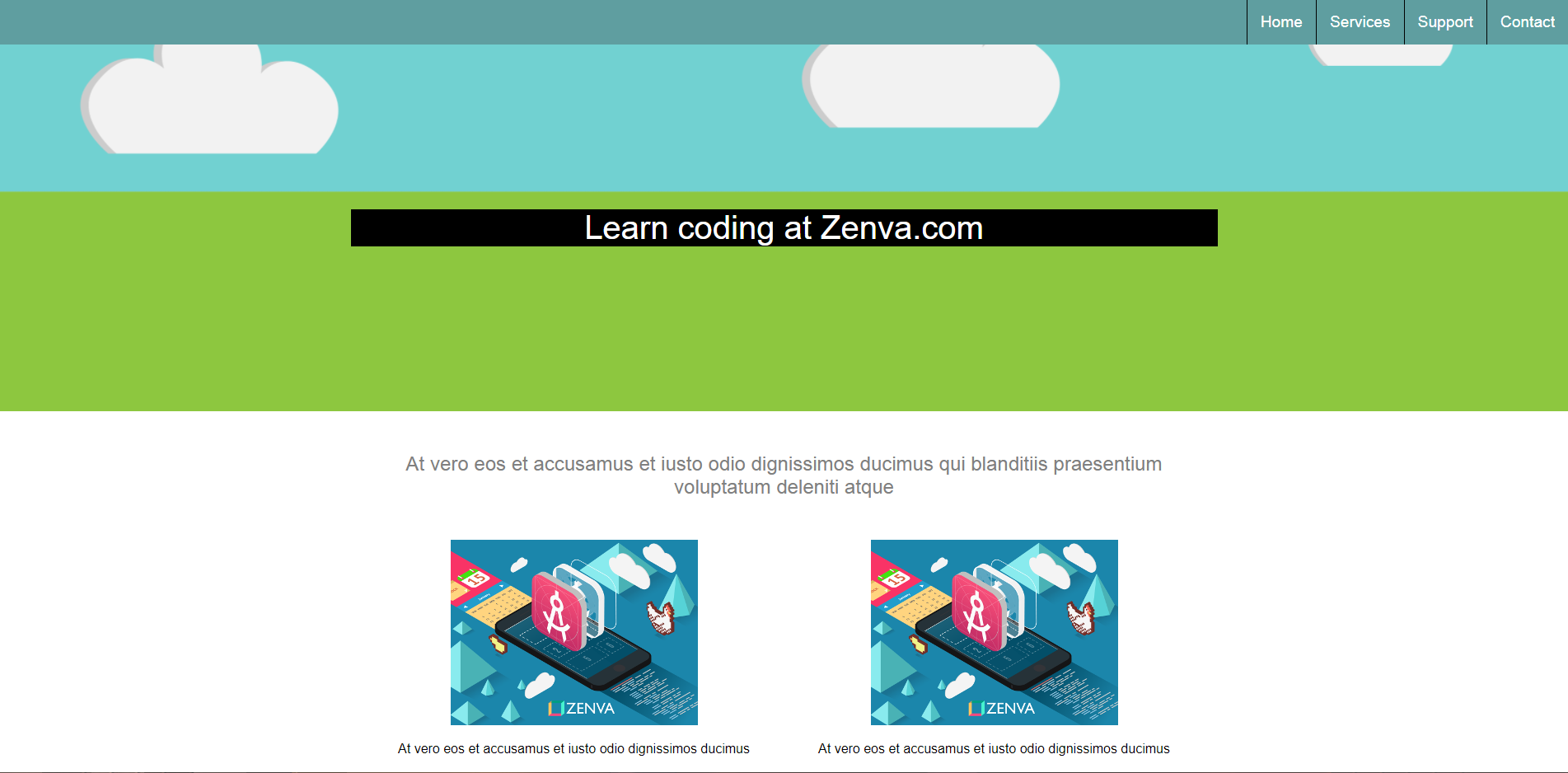
Your Own Website
Briefly, the last option you can go for here is just making your own website. There are tons of hosts available for this, and there’s no one specific host or CMS that is particularly perfect for hosting a portfolio. They all can work well.
However, this one should only be attempted if you have HTML & CSS skills – plus a general eye for web design. A poor-looking portfolio can hurt you, so this one should be done with that caution in mind.
That being said, hosting your own portfolio does give you the ultimate way to customize your portfolio to what you want, so it’s not a bad option. If you need to brush up on your web development skills (or even learn web development from scratch), these tutorials are the perfect starting point.
Finalizing your Portfolio and Resume
The last step, which is probably the smallest step here, is finalizing your portfolio and resume.
Once you’ve hosted every project on your chosen platform, your portfolio itself needs a little polishing. Most of the hosts we’ve mentioned allow for additional information to be added. As such, if possible, you should include all the mentioned below, where applicable. This makes the information easy to find since it’s directly connected to each project.
- Project title
- Any relevant programming languages used
- Game engines or relevant software used
- Game genres
- How you contributed to the project (solo? coder in the team? etc.)
- Time it took to make
Before you close out your game developer portfolio, it’s also good to make sure your contact information is attached to it as well. Employers can’t reach you if they don’t know how, after all.
Once you’ve settled that, don’t neglect your resume. Here, we want to include two things.
First, we want a section about these projects. As this is a resume, and resumes should be kept short, we don’t want to include even every project we included in the portfolio. However, showcasing the most relevant ones to the job you’re applying for will give you a boost.
As for what to include, these should include some of the information we just mentioned (project title, programming languages, etc.), as well as a short description about the project and aspects of it that are relevant to the position you’re applying for. This way employers don’t have to view your portfolio to start, as most resumes go through an initial quick-cutting phase where bad resumes are thrown out and good ones kept for another round.
The other thing you’ll want to add to your resume, though, is a link to your portfolio. Make sure this link is prominent, eye-catching, and enticing. While the info is on the resume, we want the employer to notice the link and look at it. So the easier we make this link to find and use, the more likely the employer will click!

Parting Words
Finding a game developer position is much easier when you have a game developer portfolio. It provides evidence you can work in the industry, makes you a more enticing candidate, and also encourages you to share your work in general.
While making a good game developer portfolio is a bit subjective, this will give you the foundations you need to set one up. Always remember portfolios are never really complete though. There are always opportunities to refine the look, change out the projects in it, and so forth. However, if you need some more guidance, do be sure to check out the links below for more assistance!
In crafting your game developer portfolio, consider the diversified offerings of Zenva’s Game Development Mini-Degrees. They encompass comprehensive courses—ranging from game design and artwork to utilizing platforms like Godot, Unity, Unreal Engine, Roblox, and Phaser—with each module designed to elevate you from novice to industry-ready game developer. Apart from learning from varied materials, the practical training entailing numerous projects will aid in honing your skills while simultaneously building a robust portfolio.
We wish you the best of luck finding game development work in the meantime!
Links
- What is GitHub Pages? by GitHub Training & Guides
- Guide to using GitHub by Zenva
- How to IMPROVE your Itch.io Portfolio? by Fadrik
- Get Hired: Portfolio Design – How to Build a Portfolio by Extra Credits
- How to make your Game Dev Portfolio by The Game Dev Channel
- How to make a portfolio for game jobs by Rahul Sehgal
- 2D & 3D Game Projects by Zenva
- 3D RPG Projects by Zenva
- Strategy Game Projects by Zenva
- VR Projects by Zenva
- AR Projects by Zenva
- Mobile Game Projects by Zenva
Did you come across any errors in this tutorial? Please let us know by completing this form and we’ll look into it!

FINAL DAYS: Unlock coding courses in Unity, Godot, Unreal, Python and more.