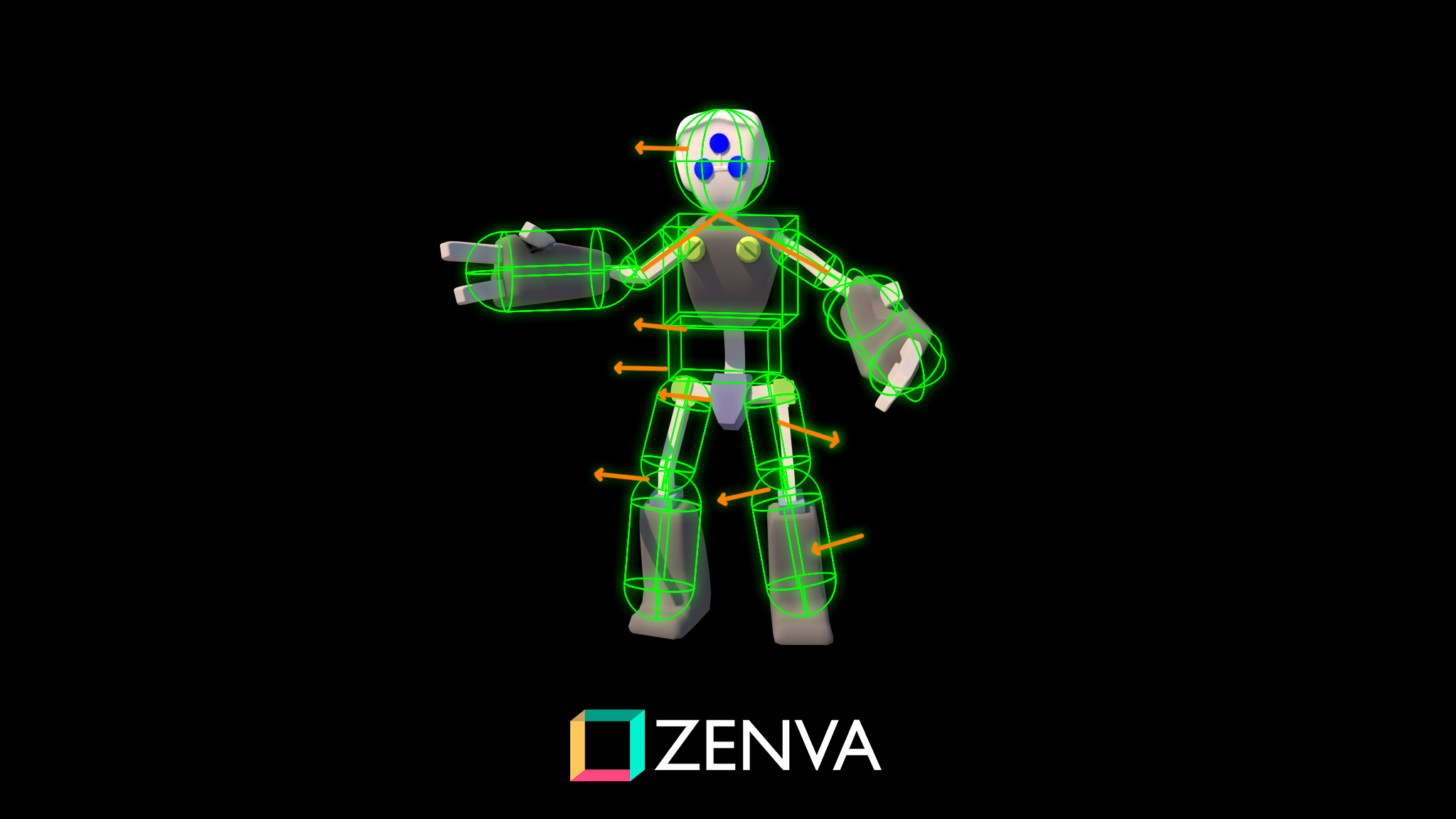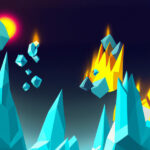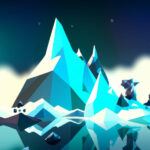Exploring game development for beginners isn’t just fun – it’s also a great way to learn skills in coding!
If you’ve ever wanted to create a video game, you may know that you need to learn to code games to accomplish this. For some people, they see coding as this impossible challenge in a similar vein to all of computer science, barring their way into the game development industry and becoming a coder. Here in our modern times though, learning to code has never been more accessible!
However, trying to become a coder can definitely be a bit of a challenge if you’ve never touched a single piece of code in your life. So, how to learn coding is definitely not an intuitive process. With many different programming languages and game engines available, though, there are fortunately countless online learning resources and tutorials to help you on your coding journey.
In this guide, we will help you take those crucial first steps on how to learn coding, so that you can more quickly spread your wings and start working on those dream projects you’ve had in the back of your head.
If you’re ready to get started and learn how to code, let’s jump in!
Table of contents
What is Coding?
At its core, coding is a human writing down instructions for a computer to run (execute). That’s all code really is – instructions a computer programmer creates. Things like: store the player health, if the health reaches 0 show the game over screen, etc. The computer reads the code and does exactly what it says. But to get from you typing out the code to the computer running it, there are a couple of steps crucial to understanding (and a good first step in tackling computer science as well).
- First, you as a the human/computer programmer sit behind a computer and write code into a program known as an IDE (integrated development environment). Basically, a text editor designed for computer programming.
- Then, that code is compiled which means it’s broken down into 1’s and 0’s for the computer to read (i.e. computer language). At this level, the code (machine code) is unreadable to humans, but the computer knows exactly what to do.
- Now it can be executed and you can begin to use your program, play your game, or look at your website.

Like with our real-world languages, there are also a number of different coding languages. Which one you should learn to become a coder depends entirely on the types of games you’d like the make and the game engine you choose. You may also want to consider your own learning style, as some languages are a bit more difficult to start out in a game development for beginners scenario.
One good thing about coding languages, though, is that pretty much all of them share the same core concepts. This means you can learn one programming language and have a basic understanding of others. It’s just the syntax (grammar) that’s different. Of course, some languages have their own quirks and way of doing things (especially based on how close it is to machine code), but at its core – there are the fundamental concepts of coding:
- Variables
- If statements
- Functions
- Loops
- Etc.
Learning one coding language opens up all others and makes the learning process to become a coder much easier. So if you want to know how to learn to code, always start by just picking up these fundamental aspects in any language! Of course, you may want to dive more into what coding is, so before moving to the next section, you can check out our What is Coding and Why Learn to Code? article or our What is a Developer? Getting to Know the Industry article.
We have a number of other articles on game development for beginners that can help you decide the path forward as well. Some are dedicated specifically to coding games for beginners, some for more advanced learners, and some for non-coding aspects like game design or game feel. Be sure to explore every topic you can, though, as this will put you on the path to mastery.
As we delve into the fundamentals of game development, it’s worth mentioning Zenva’s Game Development Mini-Degrees. These comprehensive curriculums cater to beginners, aiming to transform them into industry-ready developers, covering a range of platforms and topic areas from Unity to Godot, Unreal Engine, Roblox, Phaser, and beyond. The Mini-Degrees offer a combination of engaging material such as video lessons, quizzes, coding exercises, and practical projects, making it an invaluable resource for aspiring game developers.
Choosing a Game Engine
Coding games for beginners and learning how to become a coder can be a difficult journey. What can make it a lot easier though, is to use a game engine. A game engine gives you the basic foundations such as rendering, physics, inputs, etc, so you can jump straight into coding all the good stuff.
Many people want to code their own game engine from scratch at some point, although for game development for beginners, I do not recommend that. Creating the engine, in many cases, can take longer than the actual game – and it’s a very difficult and tedious process even for professionals who’ve made computer programming their life. Using an already established engine developed by computer programmers can help make your development process a lot shorter and create a much more polished final product. Plus, it allows you to focus on the foundations as you explore what computer programming has to offer in case you pursue things like software development or web development.
Here’s a list of some popular game engines perfect for game development for beginners:
- Unity
- One of the most popular game engines out there for beginners, Unity gives you tools to create pretty much whatever type of game you want. 3D, 2D, VR, AR, multiplayer, etc.
- Coding Language: C#
- Pros: most popular game engine – even for professional computer programmers, large amount of online learning resources, very versatile.
- Cons: compared to the other engines, Unity has disadvantaged graphics and 2D.
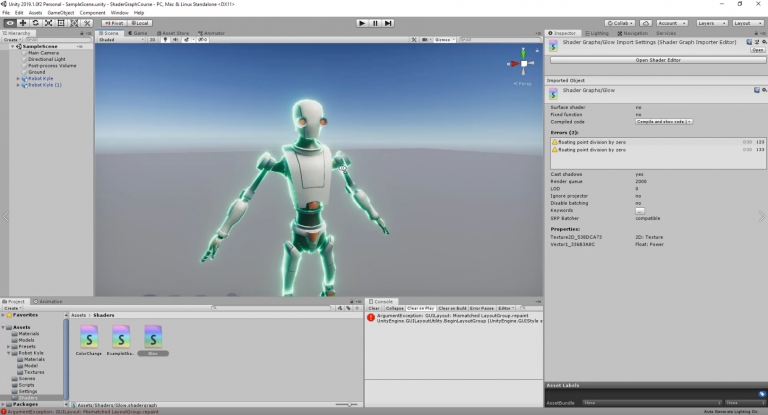
- Unreal Engine
- Unreal has a focus on graphics and is used by many AAA studios.
- Coding Language: C++
- Pros: graphically amazing, used by AAA studios.
- Cons: large game file sizes.

- Godot
- Godot is an open-source game engine with a heavy community focus. It’s similar to Unity in what you can create and is constantly growing as more people are learning computer programming.
- Coding Languages: GDScript (similar to Python), C#, C++
- Pros: open-source, lightweight, versatile, excels at 2D.
- Cons: less feature-rich compared to other engines, not a large number of learning resources.
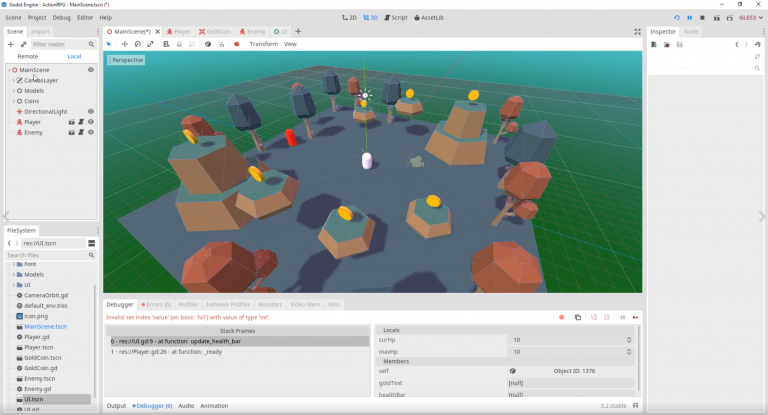
- Phaser
- Phaser is an open-source framework for Canvas and WebGL games.
- Coding Language: JavaScript
- Pros: lightweight JavaScript framework.
- Cons: limited to what platforms you can build to, might require some web development knowledge too depending on how you host your games.

- GameMaker
- GameMaker has been around for quite some time and is great for creating 2D games.
- Coding Languages: GML, C++
- Pros: great 2D, large amount of learning resources.
- Cons: uses its own custom language.
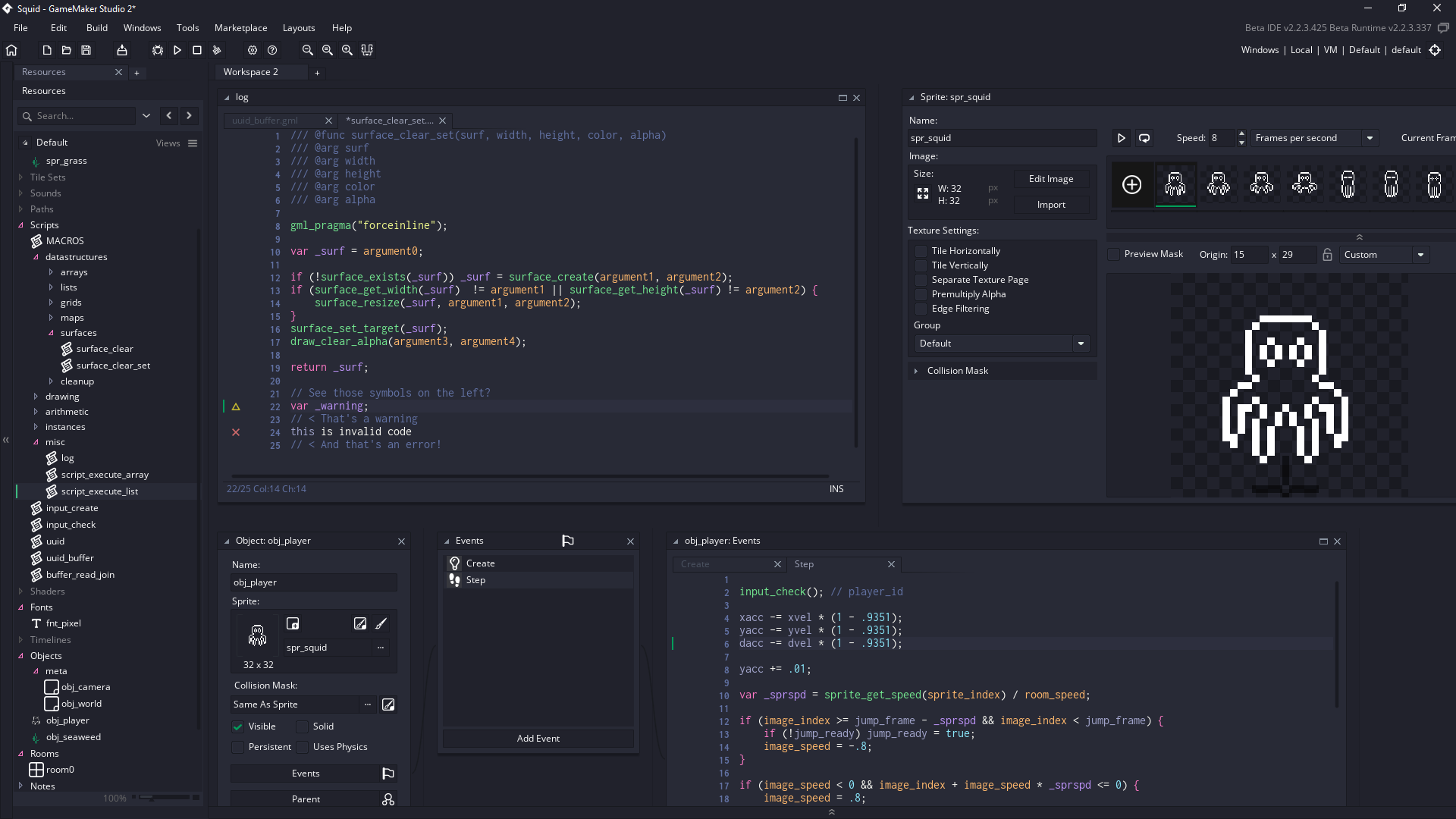
- Pygame
- Pygame is a framework for games made with Python.
- Coding Language: Python
- Pros: lightweight Python framework.
- Cons: Python is not generally used for game development.
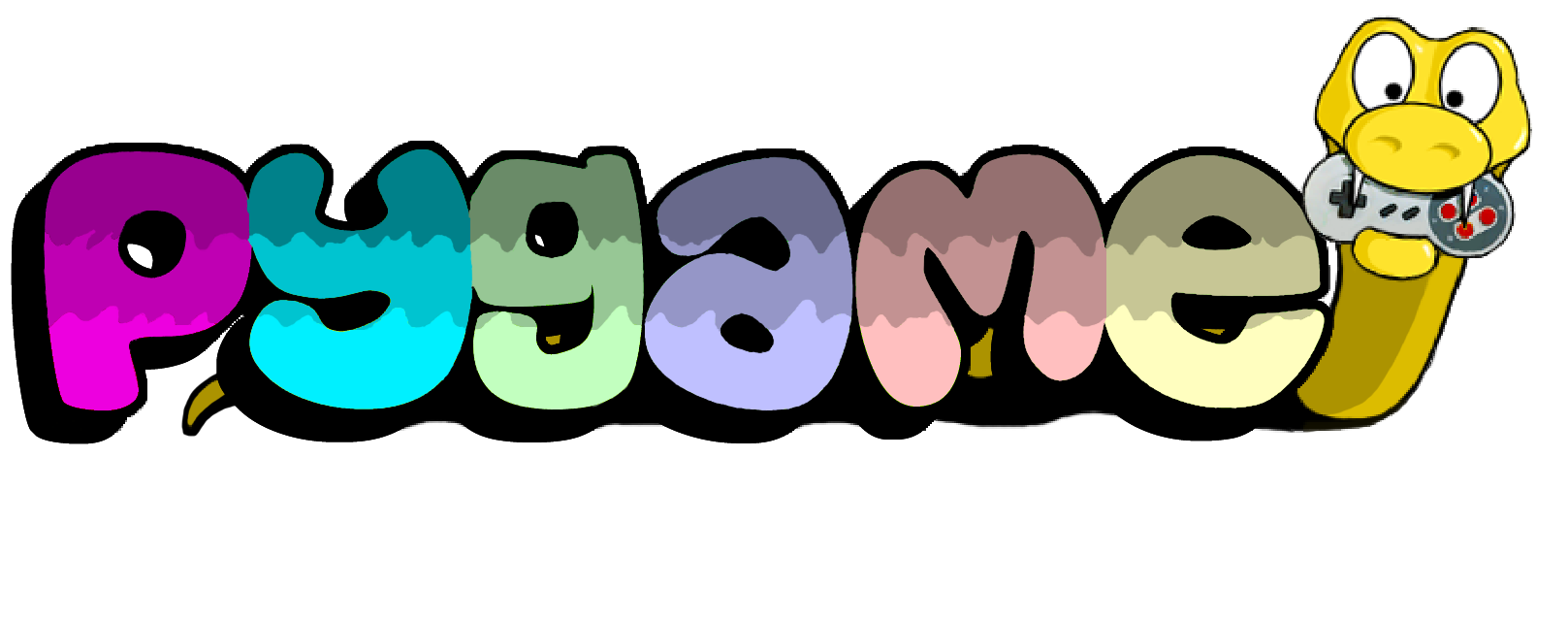
That’s quite a list, but where should you start when you’re discovering how to learn coding and game development for beginners?
I’d recommend trying out a few engines to see which one suits you best, and even reading a bit more about each one. If you’re not sure about what types of games you’ll want to create, I’d recommend either Unity or Godot for their versatility. However, there is no one right way to become a computer programmer or even to learn to code games. As long as you want to learn, and have the drive to develop your programming skills, any engine is fine. Either way, a game engine will help ease the process of learning how to code immensely!
Zenva’s Game Development Mini-Degrees could albo be an invaluable resource at this stage. These Mini-Degrees are meticulously designed curriculums that aim to take novice coders and mould them into proficient game developers, covering an expansive array of topics from Godot to Unity, Unreal Engine to Roblox, and even essential aspects of game design and artwork. Offering a practical, project-based learning approach, these Mini-Degrees not only empower you with the necessary skills but also help build a solid game development portfolio.
Creating Your First Game
So you’ve got your game engine, now it’s time to start coding a game and become a coder finally. Yes, just doing it is part of the process of how to learn coding and game development for beginners!
The Idea
You may have several ideas for video games you want to create, but I can almost guarantee that the scope is too large, especially for a first computer programming project. When first learning to create games and writing code, you need to start small. Most people recommend re-creating a simple retro game such as Pong or Breakout. These games have a small scope, basic graphics, and simple mechanics.
However, there are plenty of other small scoped paths that don’t involve recreating games that already exist. If you want something unique, trying Googling “video game ideas”, which will give you lists upon lists to work with. Again, just remember this is game development for beginners – so pick something reasonable.
The Implementation
Okay, so we’re ready to make a game but what do we actually make first? I always like to start with the player controller. That being a platformer character or a paddle from Pong, try and create the player first and we can build out from there.
Next, what does the player need to do? In Pong, they need to hit a ball, so we can implement that. When coding a small game like this, it’s always best to start with the player and expand from there. Of course, when you become a coder, you’ll find what works for you the more projects you build.
- Begin coding the actual player so you can get a feel for the game.
- What does the player do? Start coding that into your game so your player has something to interact with.
- What is the player trying to achieve? This may involve coding the win state for your game. In Pong, for example, this is detecting when the ball has gone past an opponent’s paddle.
 y
y
Knowing or Understanding Coding
There’s a difference between knowing how code works, and understanding how code works. Knowing is taking in the information and having that stored in your mind. Understanding involves being able to apply it in new circumstances.
Both are vital and come at different times, whether you’re you’ve just started how to learn to code games or have been doing it for years. Watching courses and tutorials will give you the knowledge of how to code, but only through doing it yourself – will you truly understand it and actually learn how to code. Don’t assume just because you know what variables, arrays, loops, and functions are that you’ve mastered everything computer programming!
When you’re learning coding or game development for beginners, I highly recommend you follow along and create the content alongside the presenter/teacher as that’s the best way for it to soak in. Also, work on your own projects. Giving yourself a coding challenge will help you develop your problem-solving skills and further understanding of the coding language/game engine.
Learning Resources
Below are a bunch of learning resources coding games for beginners.
Zenva Courses
- Intro to Programming Bundle
- Unity Game Development Mini-Degree
- Unreal Game Development Mini-Degree
- Learn Python Programming by Making a Game
- Python Computer Vision Mini-Degree
- Learn Python and Pygame by Making a Game
- The Complete Beginners JavaScript Course
Free Courses
- Unity 101 – Game Development and C# Foundations
- JavaScript 101 – First Programming Steps
- Phaser 101 – Introduction to Game Development
- Python 101 – Introduction to Programming
YouTube Playlists
- How to Program in C# – BASICS (E01)
- How to Program in C++ – by The Cherno
- How to Program in JavaScript – by Telusko
- How to Program in Python – by Microsoft Developer
- How to Program in GDScript (for Godot) – by Godot Tutorials
- How to Program in GML (for GameMaker) – by Let’s Learn This Together
Relevant Informational Articles
- Best Programming Languages to Learn to Code: 2022 Edition
- Learning How to Code: Coding vs. Programming
- Developer Job Prospects: In-Demand Industries for 2022
- How to Code a VR Game
- How to Code an AR Application
Game Development for Beginners Summary
We hope that this short guide on game development for beginners has given you, at the very least, some food for thought as you figure out how to learn coding. Even if your ultimate goals aren’t to create games, much of the same principles apply for other subfields – you’d still learn a language, still choose a helpful framework or engine, and still focus on making a project. So regardless of where coding and computer programming leads you, these fundamentals will serve you well in learning to code.
Still, coding games for beginners is an easy way to make the entire process a lot more fun. Plus, with similar foundations, by learning to code games, you also open the doors to all those other fields as well. For example, while primarily for games, Unity is often used to build dynamic apps as well. The tools may differ, but the ideas are the same.
If you’re truly diving into game development for beginners, exploring Zenva’s Game Development Mini-Degrees can provide comprehensive, hands-on training in a variety of game development platforms like Godot, Unity, Unreal Engine, and Roblox. These Mini-Degrees aren’t just theory; they comprise a variety of projects to help you build a solid portfolio, equipping you with industry-ready skills. Whether you want to design stunning game artwork or build compelling game loops, these resources stand out as an excellent starting point for your coding journey.
Ultimately, how to learn coding is up to you as well, as everyone learns differently. Nevertheless, the resources here are a great start, so good luck with your learning journey, and we can’t wait to see what sorts of games you develop!
Did you come across any errors in this tutorial? Please let us know by completing this form and we’ll look into it! FINAL DAYS: Unlock coding courses in Unity, Godot, Unreal, Python and more.