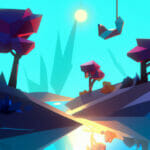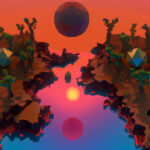Coding is an amazing skill – making coding for kids a good skill to pass on. Not only does it help them develop several skills they can use in any real-life situation, but it also prepares them for a job industry that will increasingly require STEM knowledge to be competitive. Plus, coding for kids can be a lot of fun and a great hobby!
That being said, choosing good learning resources and tools for kids to practice with is easier said than done. There are a lot of resources on the market, and knowing what might work and what won’t work is hard to see at an initial glance. As such, we’ve composed this small list of what we consider to be some of the best tools and best learning resources when it comes to coding for kids.
While this won’t be comprehensive and include every app, tool, or tutorial on the market, it will give you a curated list that avoids choice overload. So, if you’re interested in the topic of coding for kids – or just want easy tools to start with for yourself – keep on reading!
Table of contents
Why Kids Should Learn Coding
Before we jump into the topic of our best learning resources and tools, you might want to first know why kids should even learn to code. After all, skill development is a time investment, and kids only have a short window to devote all their time to learning. Below, we’ve outlined some of the reasons we think coding for kids is worth the time!

- Boosts problem-solving skills. The entire basis of coding is to solve a problem. It’s about figuring out how to take what you know about a programming language, and using that knowledge to go from point A (no program) to point B (a program). In order to do this, the problem needs to be broken down into smaller manageable tasks, such as individual game mechanics. Skills like breaking down tasks and planning how to solve a problem are something kids can start applying to other areas of life as well, and it helps them navigate complex situations!
- Enhances math skills. A lot of coding is about math. Certainly, coding does take advantage of computer capabilities and performs many calculations automatically – so kids aren’t exactly going to learn their multiplication tables with it. However, what kids do learn with coding is how to actually apply math skills in a practical way. Coding asks kids not to calculate the correct answer, but how they’re going to get that correct calculation. This allows kids to not only cement the math skills they already have, but personalize them by making them less abstract.
- Increases teamwork. Coding offers up a lot of opportunities for kids to work in teams. Kids can join group events like Hackathons, participate in a coding project with other sets of kids, or even just learn how to communicate coding issues to others and get help. These opportunities make working in a team more fun – as kids can focus on the fact they’re trying to make a concrete project by the end of it. As this is applicable to real-life, it teaches kids fundamental teamwork skills they’ll need throughout their life.
- Stimulates creativity. Just about anything can be done with coding. You can make games, you can make websites, you can make practical tools, etc. When people say the sky’s the limit here, they actually really mean it. Coding gives kids more tools to use to express themselves. It also teaches kids how to be creative in environments when restrictions apply – since the nature of computer programming does have strict rules that need to be adhered to. Either way, creativity in kids goes a long way in boosting some of the skills already mentioned on this list!
- Prepares them for the future. As mentioned at the start, STEM skills are very important as we proceed in the future. Computers and mobile devices alike have become integral to how we operate in our modern world, and the need for coders is only growing. Even other industries like retail are taking an interest in coding to improve their services, so coding is honestly hard to escape. By allowing kids to pursue coding now, you’re letting them gain skills that will eternally come in handy – regardless of what career they pick.
While there are plenty more reasons coding for kids is important, we hope these five points convince you on why coding can help kids for a lifetime! Now, let’s officially move on to talking about the best resources and tools for coding for kids.

Board Games
Before jumping into the complicated world of computers for a learn to code for kids solution, there’s another way to expose kids to coding: board games. Board games have a lot of similar traits to the act of coding. Coding is all about making instructions and sequences of actions. Well, when broken down like that, board games can do a lot of the same things. With most board games, kids have to plan actions based on the rules of the game, and then execute those actions.
In so doing, kids get to see the direct cause and effect of the various actions they take, and increasingly learn to plan better within the confines of the game’s limitations. In so doing, kids actually learn a lot of key skills needed for coding.
To take it one step further, though, there are also several board games specifically made to teach basic programming logic. In many of these coding games, the focus is on directly teaching kids how to make instructions in order to get the result they’re after – such as moving a piece to a specific spot. As mentioned, these are the exact sorts of concepts kids need to understand for coding. You can also play around with the idea of making your own simple board game with kids, as this accomplishes much of the same in terms of teaching instructions.
Regardless, starting with board games as a tool is definitely one of the best ways to teach coding for kids. Below, we’ve collected some of our favorite coding games and tutorials to help kids get started in this arena.
- Robot Turtles Board Game by Thinkfun
- Code Master™ by Thinkfun
- Littlecodr by Littlecodr Games Inc.
- CoderBunnyz by CoderBunnyz
- Make a Game for Number Learning by
- 10 Best DIY Board Games for Kids – That You Can Make at Home! by Sarah Leiman

Scratch
One free coding tool you may have heard of in terms of coding for kids is Scratch. Scratch came about in 2007 and was developed by MIT Media Lab to provide a free tool for learning how to code. Scratch is what’s known as a visual programming language. Instead of traditional coding, which takes a lot of know-how, tedious typing, and specific knowledge of a coding language’s syntax, Scratch provides easy-to-use drag and drop code blocks that can be connected together to provide functionality. This includes performing calculations, playing sounds, displaying text, and more.
As a tool for learning how to code, it is fantastic for kids of all ages. It exposes them to not only the process of how to create instructions, but also key concepts such as writing and using data to perform various bits of functionality. It also teaches kids how to connect various different types of code blocks to create one cohesive program. Beyond this, the tool also provides extra features such as animation tools – so kids aren’t limited to games alone. They can also use Scratch to make interactive or static stories.
As the tool allows kids to learn while fully expressing their creativity in a beginner-friendly way, it is definitely one of the best tools out there for kids to start with. You can find some extra resources linked below to get started with Scratch and learn how to use it.
- Scratch Website
- Scratch 3.0 Tutorial #1: Make your first program by Kevin Briggs
- Scratch Beginner Tutorial Series by Kids Coding Playground
- HOW TO MAKE FLAPPY BIRD IN 9 MINUTES! SCRATCH 3.0 TUTORIAL by Code Kid
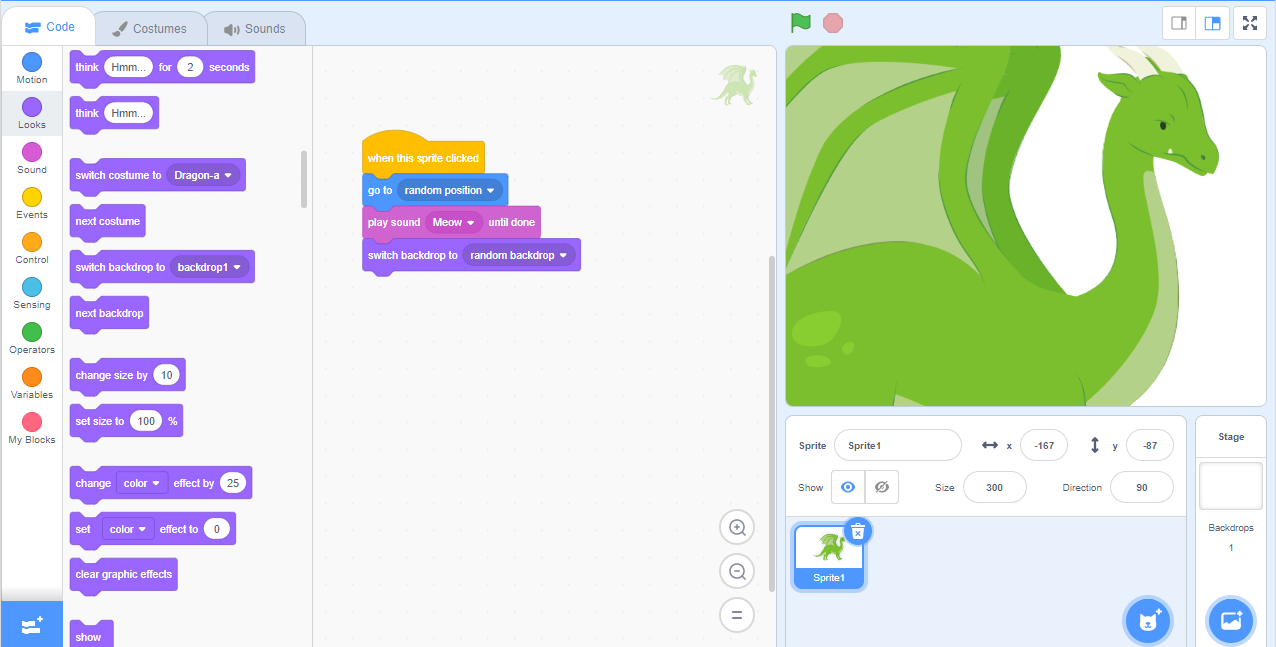
mBlock
If you are a fan of starting with visual programming languages for their drag and drop benefits, mBlock is another free coding option to turn to. In fact, mBlock is based on Scratch. As such, similarly to Scratch, mBlock’s primary focus is on providing easy-to-use visual coding blocks that allow kids to experiment with making instructions for both games and interactive stories. Of course, this makes it a super beginner-friendly option since kids don’t have to worry about coding language syntax!
However, mBlock has a few distinct differences from Scratch that make it stand out. First, whereas Scratch can only really be used with an internet connection, mBlock can be used both online or can be downloaded to a Windows or MacOS desktop for offline creation.
Second, mBlock also has the ability to switch from visual code blocks to traditional coding with Python. This allows kids to have the opportunity to learn coding in more traditional ways and gives more of a stepping stone between the two, as kids can see how the code blocks would be translated to Python code.
Lastly, mBlock isn’t just focused on games – the software can also be used for AI functionality, so kids can experiment with these sorts of advanced features which are the wave of the future!
With these extra features, mBlock stands out as one of the best tools for coding for kids – and it is also completely free! Below, you can get started with mBlock and also find some learning resources to get you going.
- mBlock Website
- Tutorial of Code-a-Card for Mother’s Day with mBlock coding software by Makeblock
- How To Make Your First mBlock Project! by Neil NSD
- Getting Started with mBlock: drag-n-drop programming by Sumo Robot League
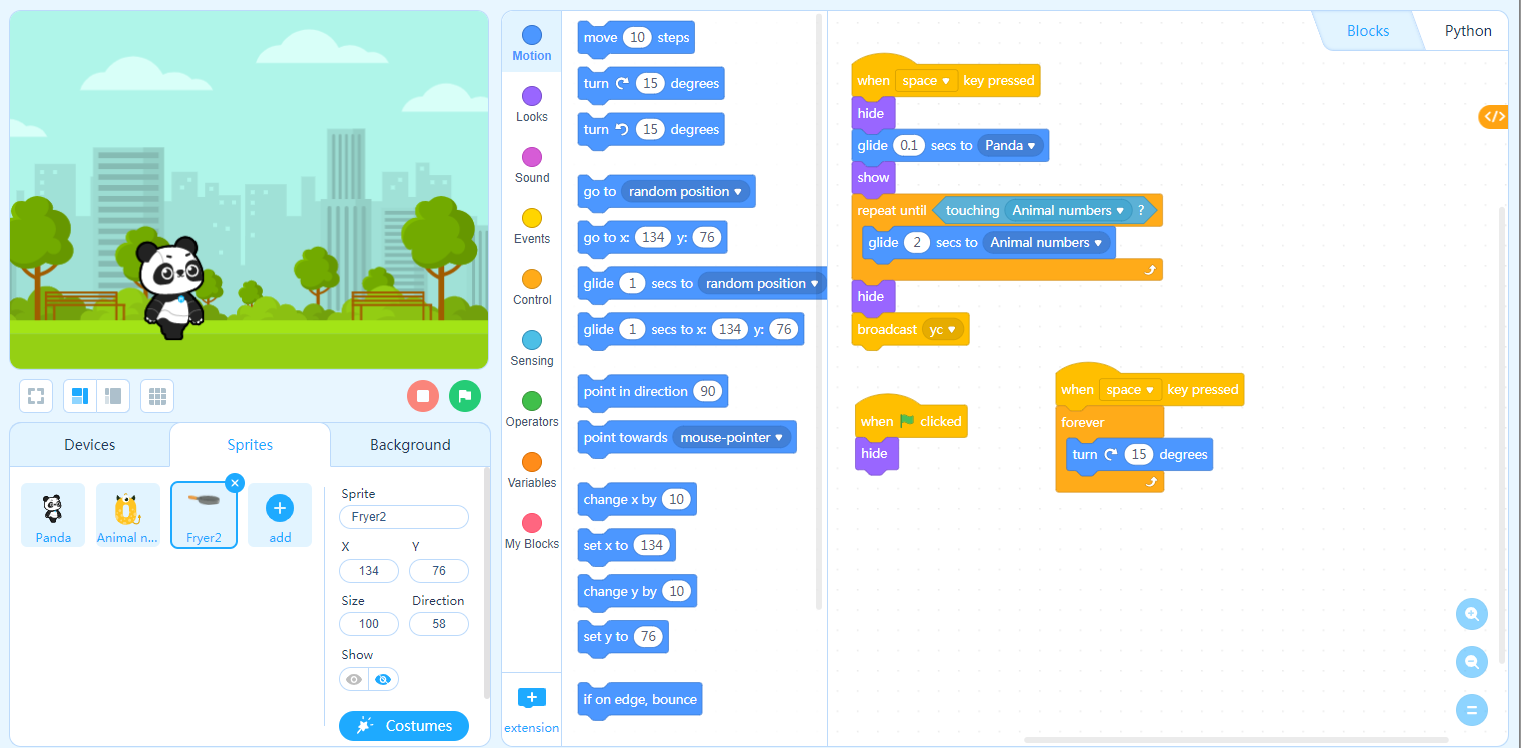
Stencyl
Stencyl is a slight upgrade from the two previously mentioned tools. This tool is a fully-fledged 2D game engine that can be used to make both desktop and mobile games. While that might sound a bit intimidating for coding for kids, it does share one similarity with Scratch and mBlock. While you can code traditionally with Stencyl, Stencyl also offers an extensive visual-coding drag and drop block system. Thus, kids can learn to code with training wheels, but still get to use a tool that professional developers actually use.
The main benefit to Stencyl is simply its ability to publish to many different platforms. This allows kids to extend beyond coding a bit and start to learn about the actual publishing process for coding projects. It also gives kids more freedom in terms of testing their product, as they get to experiment with the debugging process which is a major part of coding.
As a tool, though, Stencyl is fantastic for coding for kids since it blends the worlds of professional development and beginner-friendly coding seamlessly. You can get started with Stencyl by turning to the resources below.
- Stencyl Website
- Make a Complete Game in Stencyl – Marathon Tutorial!!! by Mad Tech
- How to create a Basic Game in Stencyl in Just 5 Minutes by Arnav’s Creations
- Basic Platformer Series by TheIndieStation – Game Development For Everyone!
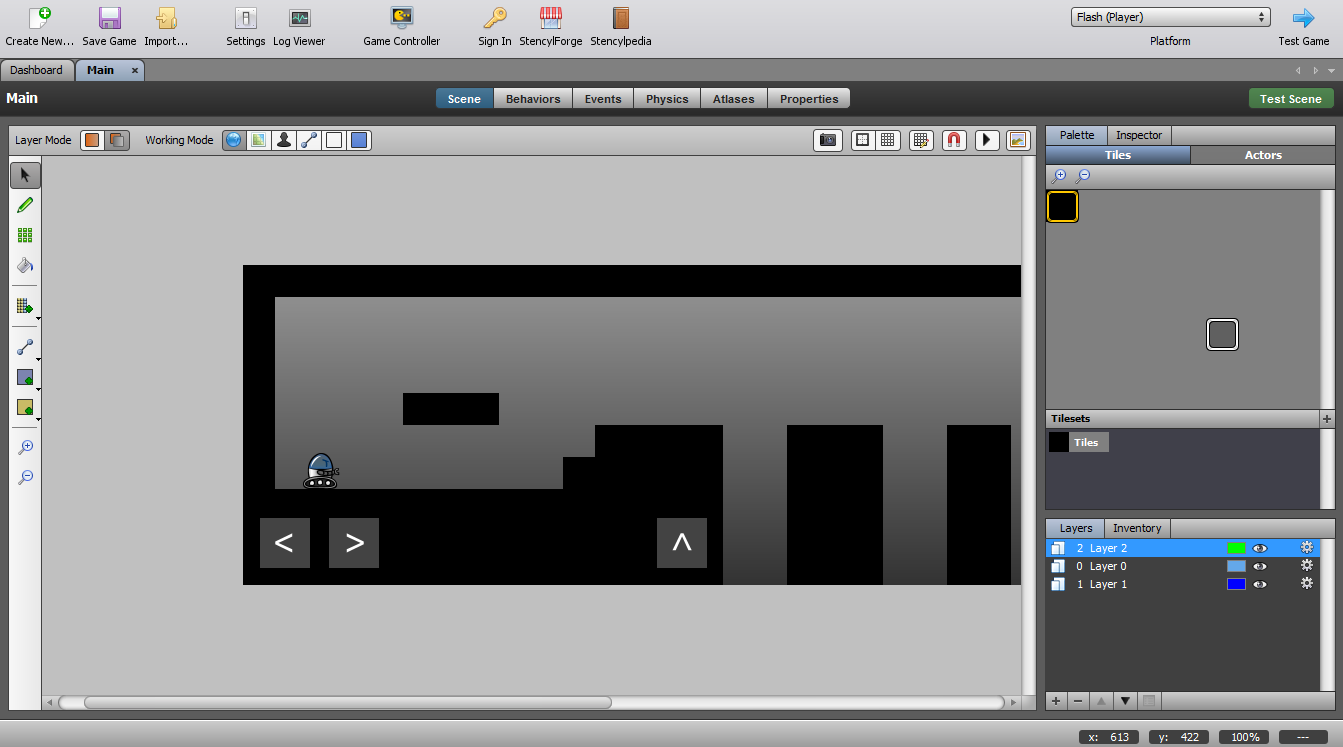
Construct 3
In the same vein as Stencyl, Construct 3 is another option if you want kids to learn with a tool that is also a 2D game engine used by many developers. This engine also offers a more visual way to learn coding with a simple-to-use event system. With the event system, kids are able to master real computer programming concepts like loops, collision detection, and conditionals to control actions.
However, they do so by connecting various functional visual blocks of the game together and detecting when certain events occur, such as one object hitting another. If you experiment with some of the other tools on this list, it will be extremely similar to other variations of visual programming.
Regardless of the similarity to Stencyl, Construct 3 is still one of the best tools for kids coding and offers another flavor of the same concept. If you’d like to dive into Construct 3, we’ve gathered some resources below to get you started.
- Construct 3 Website
- A Beginner’s Guide to Construct 3 Series by Matthew Marquit
- How to MAKE A VIDEO GAME without coding – 2D Platformer – Construct 3 Tutorial For Beginners by Mark Rise
- Construct 3 Top Down RPG Tutorial Series by BliskenX
- Rock Smacker- Construct 3 Tutorial by Vimlark
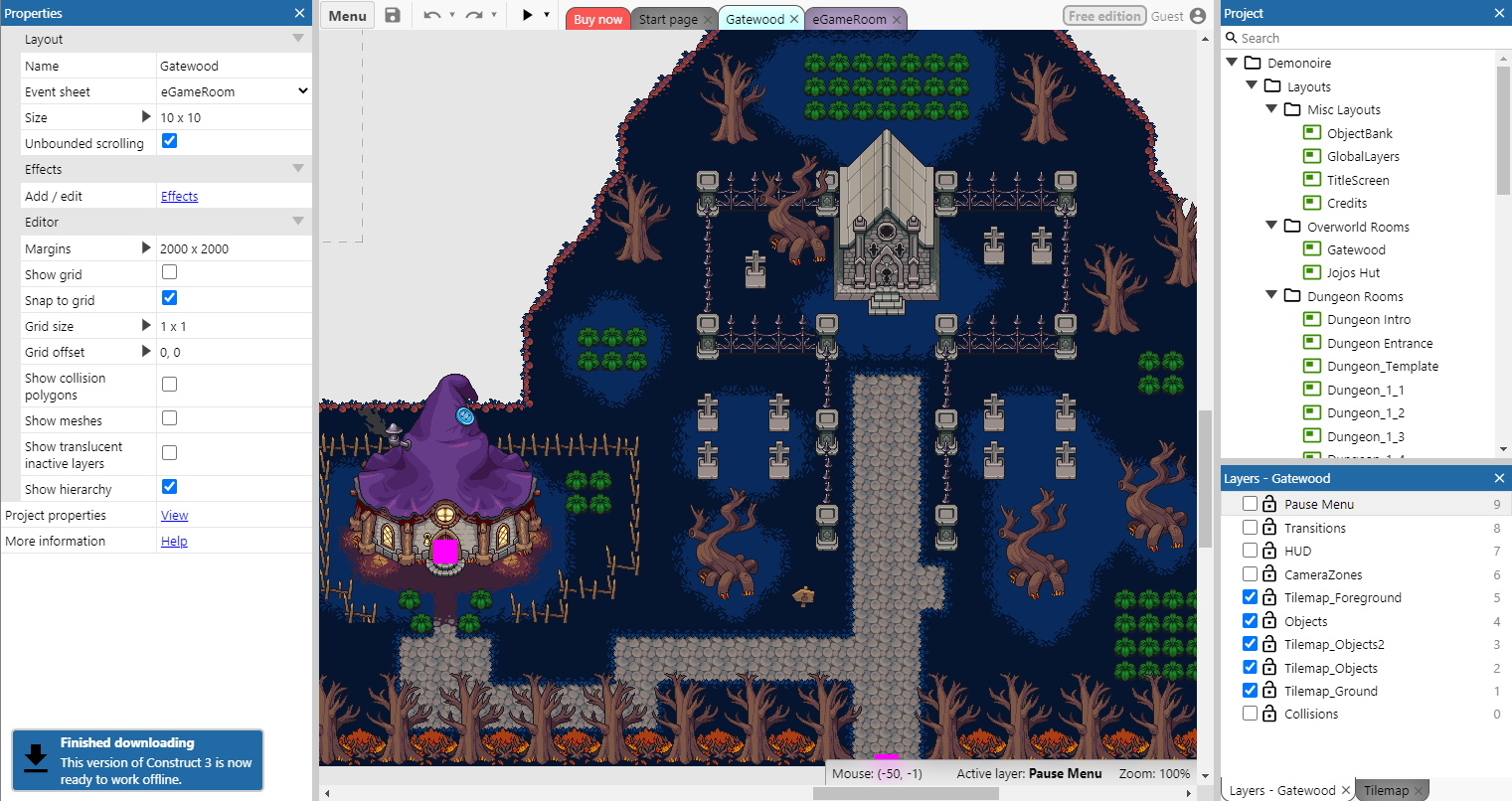
Unity Playground
Visual programming blocks are all well and good when looking for a “learn to code for kids” solution, but there is another way with a newer free coding resource. In enters Unity Playground – a 2D framework for building physics-based games in the popular Unity engine. Instead of visual coding blocks, Unity Playground tries to take coding more out of the mix entirely. The framework focuses a lot more on how to combine functionality and data manipulation to create a cohesive game experience.
Unity Playground achieves this using a component-based system. In this system, kids select components with pre-made functionality, such as movement with arrows, and attach them to the proper objects in their game. However, the component-based system allows for several alterations – such as variable speeds, health, and so forth.
In this way, kids get a lot of practice in terms of learning to combine individual aspects you’d find in coding and make it all work together. Plus, knowing how to deal with variables, as is achieved with the data in this method, will serve kids as well in terms of using them in future projects.
Additionally, Unity Playground is used right within the Unity engine. As such, kids can use it to transition to using the Unity engine regularly with C# coding.
Given how different its approach is, Unity Playground is another great way to tackle kids for coding, so be sure to check out the resources below to get started with it.
- Unity Playground Asset
- Game Development and Coding for Kids by Zenva
- Unity Playground – FASTEST WAY to MAKE 2D GAMES in UNITY by UGuruz
- Unity Playground — Unity Easy Mode! by Gamefromscratch

Coding Apps
If you’re a busy parent on the go, with an equally busy kid, another option for teaching kids to code comes in the form of mobile coding apps. In these sorts of coding apps, kids learn how to code with an actual game or similar with continual rewards for their progress. While the experience varies, of course, the idea behind these is generally the same: kids will be tasked with creating simple instructions similar to how they would in computer programming in order to accomplish a goal.
Depending on the app, it may even focus on the specifics of a particular programming language. Thus, kids can get the benefit of learning not only coding fundamentals but also learn the syntax of coding language.
There are two reasons these can be some of the best tools for kids to learn from. First, as mentioned above, coding apps can be used just about anywhere. As such, there is no limitation to where kids can learn here. They can practice in the car, while waiting for a doctor’s appointment, on the bus to school, and so forth. These suit just about any schedule – so they’re perfect for on-the-go learning.
The second reason coding apps are great tools for coding for kids is just the sheer fact kids will be entertained. Learning can be boring if someone isn’t passionate about it, and kids especially associate the concept with dull classroom settings. With mobile coding apps though, kids learn and don’t even know it!
Either way, these tools are fantastic when teaching coding for kids! So, if you’re ready to dive in, check out some of our personal best coding app below.
- Bloxels EDU
- Code Karts on Android and iOS
- Move the Turtle
- Tynker
- Swift Playgrounds
- LightBot on Android and iOS
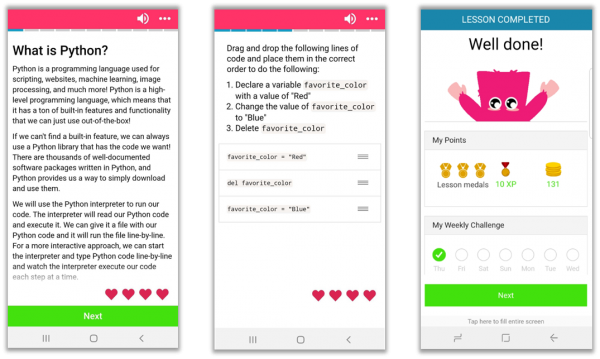
Learn to Code for Kids Resources
We’ve just about covered our favorite learning resources for kids coding. However, before we leave, there might be one last question we can answer: where should you go next?
This is a bit of a tough one, as it will depend both on each kid’s interests and skill level after trying the resources above. Nevertheless, we have compiled some quick resources of the next steps once a kid has a bit more coding skills under their belt (and especially if they’re ready to dive into coding languages more fully). This will help further enhance what they know about coding, as well as help prepare them for the future of STEM!
General Kids for Coding Tips
- A Parent’s Guide to Teaching Coding for Kids by Lindsay Schardon
- How to Make a Game – Making Video Games from Scratch by Daniel Buckley
- Learn to Code for Beginners – Game Development by Daniel Buckley
- What is Coding and Why Learn to Code? by Lindsay Schardon
- Coding Basics Series by Robolink Inc
Dive Deeper into Coding Languages
- Best Programming Languages to Learn to Code by Lindsay Schardon
- Intro to Programming Bundle by Zenva
- One-Hour Coder Academy by Zenva
Creating First Projects
- Coding for Kids: Languages and Project Ideas by Lindsay Schardon
- Create Your First Responsive Website by Zenva
- Create Your First 2D Game in Unity by Zenva
- Create Your First 3D Game in Unity by Zenva
- Generating random sentences by Playful Python
- Build A Quiz App With JavaScript by Web Dev Simplified
- How To Make A PhaserJS Game! by Egee
- How to Make a Complete Game with Godot by Daniel Buckley
- How to make a 2D Platformer by Brackeys
- Build A Text Adventure Game With JavaScript by Web Dev Simplified

Summary
Teaching coding for kids is no easy matter, but we hope one of the tools above helps. Each kid is different, though, so make sure to shop around with the resources we’ve mentioned. Some kids do better with visual programming, and others can just jump straight into coding from scratch. Nevertheless, these are skills that can last kids for a long time – whether they pursue computer programming professionally or not.
Plus, it never hurts to give kids as many options as possible to learn new skills. So, we hope you travel down this exciting path, and get kids involved with this aspect of STEM!
Did you come across any errors in this tutorial? Please let us know by completing this form and we’ll look into it! FINAL DAYS: Unlock coding courses in Unity, Godot, Unreal, Python and more.