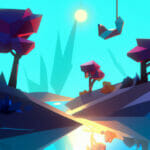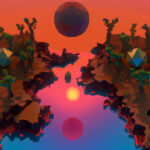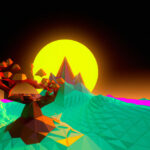Coding a PC game can be a challenging but rewarding journey for beginners and experienced developers alike. With the right tutorials and resources, you can learn to create your own engaging and immersive gaming experience. If you’re looking to dive into the world of game development, we’ve compiled a list of the best learning tutorials available online that will help you get started on your path to becoming a game developer.
The main resource we recommend for beginners is the Unity Game Development Mini-Degree offered by Zenva Academy. This comprehensive course covers essential game development concepts from game mechanics to animation and is designed to be beginner-friendly.
Table of contents
How are PC Games Created
Creating a PC game involves a combination of design, art, programming, audio, and marketing. Game developers work together to conceptualize the storyline, create visuals and characters, program the mechanics and interactions, compose the soundtrack, and finally promote their work to the public. Throughout the development process, game testing and debugging are crucial to ensure a seamless gameplay experience.
Why Build PC Games
There are several reasons to build PC games:
- Flex your creative muscles by designing your dream game
- Learn and develop valuable programming and design skills
- Establish a lucrative career in the gaming industry
- Join an active and passionate community of fellow game developers
Benefits of PC Games vs. Console Games
While console games have their merits, PC games often provide a more flexible and customizable experience. Some benefits of PC gaming include:
- Better graphics and performance due to upgradeable hardware
- Extensive game library with a wide range of titles
- Customizable controls and settings
- Easier modding and community-created content
- Exclusive titles and early access to certain games
What Tools Can Build PC Games
To build a PC game, developers require specialized tools and software. Some popular game engines and frameworks include:
- Unity – a powerful game engine suitable for both beginners and professionals
- Unreal Engine – a high-end game engine favored by many AAA studios
- Godot – an open-source engine that emphasizes simplicity and flexibility
- GameMaker Studio – a user-friendly engine ideal for 2D games
- Construct – a browser-based engine focused on 2D game development without coding
What Programming Languages Are Needed to Build PC Games?
The choice of programming language depends on the game engine or framework being used. Common programming languages in game development include:
- C# – widely used in Unity
- C++ – heavily used in Unreal Engine and AAA games
- JavaScript – sometimes used in browser-based games or Unity
- Python – often used in scripting or in conjunction with engines like Godot
Now that you have a better understanding of what it takes to create a PC game, we’ve gathered a list of the best resources, both from Zenva and other sources, to help you learn and begin your game development journey!
Unity Game Development Mini-Degree by Zenva Academy
Zenva Academy’s Unity Game Development Mini-Degree is a comprehensive collection of courses focused on building cross-platform games using Unity, one of the world’s most popular game engines. The courses cover a wide range of topics, including:
– Game mechanics
– Cinematic cutscenes
– Audio and special effects
– Custom game assets
– Procedural maps
– Enemy AIs
– Animation
These courses are designed to be flexible and accessible 24/7, allowing learners to progress at their own pace.
How to Code a Game by GameDev Academy
This article serves as a beginner’s guide on coding a video game. It explains the basics of code, how it works, and the different programming languages used in game development. It also provides an overview of popular game engines such as Unity, Unreal Engine, and Godot, and encourages readers to start small by coding simple games like Pong or Breakout.
Microsoft MakeCode
This message from Microsoft’s homepage provides information about their current User-Agent string, which may be relevant to some users.
FreeCodeCamp: From Zero to Game Designer
This article offers guidance on how to start building video games with no experience. The author breaks down game development into six stages: Design, Art, Code, Audio, Polish, and Market, and provides detailed explanations of each stage.
Buildbox: Make Your Own Game Course
Buildbox offers a 10-part video course for creating games without any coding knowledge. The course covers everything from basic gameplay to more advanced elements, such as actions and game modes. It also teaches users how to set up a coin shop and export their games to different platforms.
How to Code a Video Game with WikiHow
This WikiHow article explains the process of coding a video game using a specialized engine. It covers the options available for simple game-making software as well as more professional interfaces like Unity.

Create & Learn: Easy Games to Code
This article presents seven easy games to code for beginners, with step-by-step instructions using Scratch coding. The article also promotes small group online game coding classes led by experts from renowned institutions.
BitDegree: How to Make a Video Game
This guide covers general steps to follow when learning how to make a video game from scratch, including research, conceptualizing, programming, and testing. It also discusses the difference between video game development and game design.
Skidrow & Codex Games
Skidrow & Codex Games is a website that offers a variety of cracked PC games for download through torrents, as well as information on upcoming games and gameplay changes.
Unity: Beginner Game Coding Resources
Unity Learn offers free coding kits and tutorials for beginners to program their own video games using Unity. The platform provides ready-made Unity Microgames and Mods, along with tutorials on C#, the programming language used in Unity.
Conclusion
Learning how to code a PC game is an invaluable skill that can lead to a fulfilling career in the game development industry. With the right resources, such as the Unity Game Development Mini-Degree by Zenva Academy, you can embark on this exciting journey and bring your own unique gaming experiences to life.
Did you come across any errors in this tutorial? Please let us know by completing this form and we’ll look into it!

FINAL DAYS: Unlock coding courses in Unity, Godot, Unreal, Python and more.