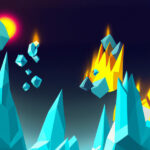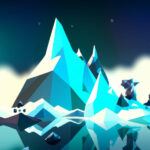Coding has become increasingly important in the education space. From teaching the concept of algorithms to the syntax of popular programming languages, programming is becoming widely integrated into curriculums around the world.
When it comes to homeschooling, coding should be considered no less important than other subjects. Teaching coding, however, can be stressful and difficult – and it’s often better to find online learning resources to aid you.
Thankfully, with a general increase in demand, more and more online learning platforms are providing programming and video game development courses, including CodaKid and Zenva. So, you definitely have some options to consider when choosing!
In this article, we’ll cover everything you need to know about CodaKid and discover how it fares against the competition in your homeschooling journey.
Let’s jump into it!
Table of contents
What is CodaKid?
CodaKid is an online-based coding academy teaching children to make games, apps, and mods by using coding languages such as JavaScript and Lua. All online classes provided by CodaKid are designed to be self-paced and taken individually. However, the academy does offer live support from engineering professionals. Additionally, CodaKid does offer one on one coding lessons with professional teachers, undertaken online (but obviously at a premium price).
CodaKid’s goal is to create the next generation of programmers, designers, and entrepreneurs with the tools they need to create the next big games, apps, and much more. The courses teach children the art of coding, of course, but also focus on key computing concepts to help them become independent learners and problem-solvers.
Since its founding in 2016, CodaKid has taught over 10,000 children how to code in over 15 countries.
Is CodaKid suitable for homeschooling?
If your child is currently homeschooled (or will be in the future), CodaKid is a good choice for providing engaging, well-structured lessons that suit kids’ interests. The courses are designed to be self-paced, meaning students can take as long as they need to get through the workload.
As we’ve mentioned, CodaKid doesn’t just teach students how to create games and apps – lessons take the time to explain key computing subjects to give learners the information they need to work independently in the future. If your child does have any issues, though, help is on-hand with access to a team of engineers available to answer any questions.
Worth noting is that CodaKid’s lessons are designed with children in mind, and learners are able to level up and earn badges every time they complete a lesson to incentivize them.
This said, CodaKid is not the sole platform for homeschooling – and there are much more established platforms out there. Zenva, for instance, offers a ton of the same things, including: self-paced learning, game & app creation focus, emphasis on core foundations and programming concepts, and help through with course mentors. Zenva, however, also offers a variety of supplemental features to aid in the learning process as well, such as live coding exercises, quizzes, text-based lesson summaries to suit different learning needs, and more.
What homeschooling courses does CodaKid offer?
CodaKid offers a variety of courses taught by professional software developers, designers, and educators. Here are the main homeschooling course verticals that CodaKid offers its students.
- Minecraft Coding Courses. Using the popular game Minecraft, learners can try beginner-level coding skills in Java by creating 15 mods. Ages 8 and up.
- Roblox Coding Courses. Discovering Roblox and Lua, learners make 13 Roblox projects. Ages 8 and up.
- Game Programming Courses. With 10 courses available in Python, JavaScript, Unreal, and Unity, children create their own 2D and 3D games from scratch. Designed for children 9 and up.
- Scratch Coding Courses. With 17 courses available, kids use the online tool to create apps and game projects. Suitable for ages 7 and up.
- Speciality Coding Courses. CodaKid’s specialty coding courses stray away from gaming and instead focus on website building and drone programming. Suitable for ages 8 and up.
As was previously mentioned, if your child works better with more support, you can consider CodaKid’s private coding lessons. These lessons are suitable for children from the ages of 6 to 18 and teach many of the same topics above. However, as these are orchestrated by a professional teacher, kids get that extra bit of help to get going.
What homeschooling courses are not here?
While CodaKid has a lot to offer, there are some huge gaps. This comes mostly in the form of its much smaller collection of courses. While Scratch, Minecraft, and Roblox got a lot of love, other languages did not get the same form of attention. Certainly, they’re there, but the collection is shallow at best for any parent wishing to instill those skills in their children.
Taking a look at another platform, Zenva offers content on Scratch and Roblox as well – with a similar approach in terms of project-based, self-paced learning. However, Zenva’s much larger collection of courses (250+) allows them to cover that many more topics, including more content for Python, Unity, and Unreal. Plus, because of the larger catalog, Zenva ensures kids don’t just learn coding fundamentals, but also real-world skills they’ll require for professional jobs in the future.
Popular homeschooling courses provided by Zenva include:
- How Do Computers Work? (Grades 3-6). These two courses are designed to teach younger students the basics of computers, including introductions to digital systems and hardware and software.
- Intro to Coding with Scratch (Grades 3-7). Scratch is perfect for young children looking for an introduction to coding processes, since it’s an easy-to-learn visual scripting language. Children can learn how to animate using Scratch, with courses such as ‘Cat on Trampoline’ and ‘Fish Animation.’
- Intermediate Scratch (Grades 6-8). With intermediate Scratch lessons, students can start programming their own games such as the ‘Beach Clean up Game’ and the ‘Self-Driving Car Simulation’ course. This prepares children to move on to more complex coding languages such as Python and Unity.
- Python Programming (Grades 7-12). Older children can begin learning Python once they have built their knowledge of computers. Zenva provides Python courses including ‘Intro to Coding with Python Turtle’ and ‘Learn Python by Making a Game.’
- Game Development with Unity (Grades 9-12). Unity allows students to create 2D & 3D games. On Zenva, students can learn how to ‘Construct a Micro-Farming Unity RPG’, and ‘Create a First Game with Unity’ (to name a few)
- Data (Grades 7-12). Zenva data courses are designed to give students an introduction to complicated systems for older children. Courses include ‘Managing Data in Networked Systems’, and ‘Data Representation in Binary’.
- Web Development (Grades 9-12). If your child is more interested in website development than gaming, Zenva web development courses are designed to teach teens the necessary skills to build websites. Courses include ‘Create your First Responsive Website’ and ‘Intro to Web Development with HTML and CSS’.
All in all, though, CodaKid is great, but not the best depending on exactly what your child wants to learn.
What age range does CodaKid cater to?
CodaKid’s courses are aimed primarily at kids 7-8 and up. Most are extremely beginner-friendly, so they work well for kids in that age range and a little older.
That said, while older kids can take the courses, they may not find them suitable or engaging for a homeschooling setting. This is especially the case for high school students who generally aren’t as interested in games like Roblox. Sadly, this is one area where CodaKid’s smaller course collection truly hurts it.
By comparison, other platforms like Zenva may be a better choice. Zenva, for example, has courses for kids in as young as Grade 3, all the way up to adult self-learners. Thus, there’s a little something for everyone and you don’t have to worry about switching platforms as your kids age up.
How expensive is CodaKid?
CodaKid works on a subscription basis, and (at the time of writing this) parents can either pay $29 every month or $199 annually for access. With a subscription, you can access all courses available on the CodaKid platform and take each lesson at your own pace.
As for private tutoring, parents can pay $249 per month for 4 private classes, or $450 for 8 private classes.
If you’re unsure whether CodaKid is worth your hard-earned cash, they offer a free 14-day trial for both self-study and private tutoring courses. For private tutoring sessions, every family is offered a free session so you can assess CodaKid’s offering.
In terms of other platforms, this is fairly competitive pricing. That said, the value for the money is not necessarily comparable. For example, Zenva has similar pricing for their services. Per the previous mentions, though, Zenva has a much, much larger catalog of 250+ courses. Additionally, Zenva adds a new course (if not more) every month – so there’s always something new to learn on the platform.

Is CodaKid worthwhile?
If you’re looking for casual coding lessons for your young child to learn at home, CodaKid could be a suitable option. CodaKid has mastered making learning fun, with Minecraft and Roblox-based lessons. And when it comes to the 7-10 range of children, CodaKid is a well-established platform with a lot to offer.
However, there are a number of reasons other platforms might be more suitable. For example:
CodaKid vs. Zenva
Throughout the article, we’ve demonstrated how Zenva may suit your needs more than CodaKid. While CodaKid and Zenva shared many similarities, there are more than a few differences. This includes:
- Course collection size and variety. CodaKid has a focused but small collection of courses, while Zenva is able to offer 250+ courses on a wide variety of programming topics.
- Age group: Despite advertisements, CodaKid is more suited to younger kids than the older age group. Zenva, however, is able to cater to both with their offerings.
- One-on-one tutoring: Students can receive one-on-one classes – but for a very, very high price and without guarantee your kid will want to stick through everything.
- Real-world skills: While coding in general teaches real-world skills, CodaKid’s focuses lean more towards just being useful for education. Zenva’s courses, however, are worthwhile and include projects that can be used to build actual professional portfolios for job seekers.
The choice is, of course, up to what you and your children need for homeschooling. However, just in terms of variety, we think Zenva stands out a bit more in terms of getting the most value for the price you’re paying.
CodaKid Review Wrap Up
When it comes to homeschooling, it’s no wonder CodaKid is highly recommended. Teaching coding is especially hard when it comes to younger age groups, but CodaKid managed to pave the way in terms of how it can be done. If your kid is into Minecraft or Roblox, CodaKid is an especially good platform, then.
That said, don’t put your eggs into one basket. As we’ve shown, other platforms like Zenva have just as much to offer, and can be more suitable as your kids up, mature, and potentially re-focus their interests elsewhere.
Regardless, we hope this review has helped you take one step further in picking courses for your homeschooling activities, and we wish you the best of luck!
Did you come across any errors in this tutorial? Please let us know by completing this form and we’ll look into it!

FINAL DAYS: Unlock coding courses in Unity, Godot, Unreal, Python and more.