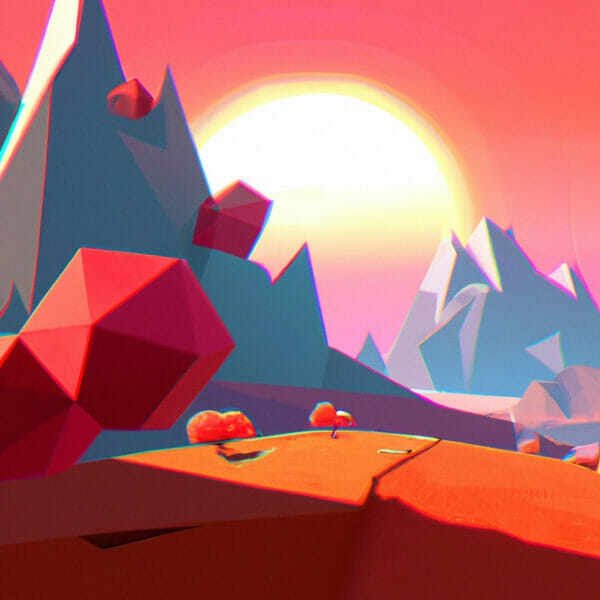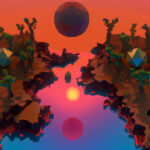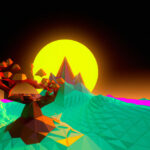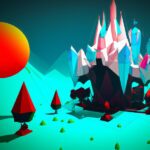Diving into the world of game development can be a thrilling and rewarding experience. With Unity, a powerful and versatile game engine, anyone can create stunning games across various platforms. Understanding the basics of Unity and mastering its capabilities can unlock a world of opportunities for aspiring game developers. In this article, we’ll explore what Unity is, why you should learn it, and the types of games you can create using this popular game engine.
Table of contents
What is Unity?
Unity is a cross-platform game development engine that allows developers to create both 2D and 3D video games for a wide range of platforms, including iOS, Android, Nintendo Switch, and Xbox One. With its flexibility, Unity has become an industry standard for game development, software simulations, architectural visualization, and more.
Why Learn Unity?
There are numerous reasons why learning Unity is an excellent choice for those looking to break into the world of game development:
- Popularity: Unity is one of the most popular game engines worldwide, with millions of developers using it to create games and interactive experiences.
- Versatility: Unity can be used to develop games for a wide variety of platforms, making it an ideal choice for aspiring game developers who want their games to reach as many players as possible.
- High demand: Unity is one of the most in-demand tech skills, with a forecasted growth rate of over 39% in the next two years. By learning Unity, you prepare yourself for a career in a fast-growing industry.
- Accessibility: Unity offers numerous resources for learning game development, including targeted courses, tutorials, and projects that cater to creators of all skill levels.
Types of Games You Can Build with Unity
Using Unity, developers have the opportunity to create a wide array of games, such as:
- Action and Adventure: Create immersive, story-driven adventures with custom characters, environments, and interaction systems.
- Puzzle and Casual: Develop addictive puzzle games with unique mechanics or casual, mobile-friendly experiences for players of all skill levels.
- Simulation: Build realistic simulations for training or educational purposes, allowing users to explore and engage with virtual environments.
- Multiplayer: Construct online multiplayer games, fostering player collaboration, and competition across various platforms.
- VR and AR: Dive into the world of virtual reality (VR) or augmented reality (AR) with Unity by creating immersive, interactive experiences for a range of devices.
Becoming fluent in Unity unlocks countless possibilities for creating diverse and engaging games, setting you up for success in the ever-evolving gaming industry.
How to Get Started with Unity
Embarking on your Unity learning journey can be incredibly rewarding and enjoyable. To set yourself up for success, follow these general steps:
- Explore the basics: Familiarize yourself with the Unity interface, basic functionality, and tools. Understand the key concepts and terminology used in Unity development.
- Learn C# programming: Master the basics of C# language, the primary programming language used in Unity. Build solid foundations in object-oriented programming, data structures, and algorithms.
- Start with small projects: Begin by creating simple games and projects to hone your skills and gain practical experience. Gradually build on your knowledge and confidence to tackle more complex projects.
- Study best practices: Learn from experienced developers and study industry best practices. Incorporate these techniques into your own projects to improve their quality and efficiency.
- Join the community: Connect with other Unity developers through forums, social media, and local meetups. Share your experiences, ask questions, and learn from the collective wisdom of the community.
One excellent resource to get started and make significant progress in your Unity learning journey is the Unity Game Development Mini-Degree offered by Zenva Academy. This comprehensive collection of Unity courses caters to learners of all levels, with guided learning paths and live coding lessons. You’ll learn everything from coding with C# to creating 2D and 3D games, building game mechanics, and much more.
Additionally, our GameDev Academy blog offers a list of beginner-friendly Unity tutorials that cover topics such as installing and setting up Unity, using the Unity Editor, manipulating game objects, C# programming, and essential game development skills. These tutorials are designed to encourage hands-on learning and guide you through creating exciting game projects from scratch. By opting for our Zenva Academy courses and GameDev Academy resources, you can be confident that you will receive high-quality, beginner-friendly guidance throughout your Unity learning journey.
Unity Learning Resources
Zenva Academy Unity Game Development Mini-Degree
The Unity Game Development Mini-Degree offered by Zenva Academy is a comprehensive collection of courses that cover all aspects of game development with Unity. Course highlights include:
- Basics of coding with C#
- Creating 2D and 3D games
- Building game mechanics
- Creating custom game assets
- Flexible and accessible lessons for all levels
GameDev Academy Best Unity Tutorials
This article provides a list of beginner-friendly Unity tutorials for game development. The tutorials cover:
- Installing and setting up Unity
- Using the Unity Editor
- Manipulating game objects
- C# programming
- Game development skills such as scene layout, physics, and UI systems
Unity Learn Tutorials, Courses, and Projects
Unity Learn offers various resources for game development, including:
- Guided learning pathways for users interested in gaming and real-time 3D industry careers
- VR, AR, and real-time 3D courses, tutorials, and projects
- Short, bite-sized tutorials and live sessions
- Educational content for educators
Unity Learn Courses
Unity Learn’s courses and tutorials cover a range of topics, such as:
- VR, AR, and real-time 3D development
- Unity Development for Magic Leap 2
- Getting started with Addressables
- Practical Game Accessibility
- Educators Live, a series of free professional development sessions
Unity Get Started Resources
Unity’s Get Started resources help beginners with:
- Real-time 3D projects
- Free Unity Personal version for individuals, hobbyists, and small organizations
- Over 750 hours of free, on-demand learning content
- Grants for non-profits and educators
Unity Learn Beginner Fundamentals Course
The Beginner Fundamentals: Unity Game Dev Course teaches users how to create interactions in games using the Unity toolset, with:
- Projects and tutorials
- Project Materials tab for assets access
- Progress tracking and personalized recommendations with a Unity ID
Hackr.io Unity Tutorials
Hackr.io is a community for finding and sharing the best Unity tutorials and courses. Unity is a cross-platform game development engine that allows users to develop both 2D and 3D video games. Users can learn Unity programming for free through:
- Beginner tutorials submitted and recommended by the community
- Support for 27 platforms, including iOS, Android, Nintendo Switch, and Xbox One
Conclusion
Your journey with Unity is full of exciting opportunities and continuous learning. Remember that resources like the Unity Game Development Mini-Degree from Zenva Academy and our GameDev Academy blog offer excellent paths to acquiring the skills you need to create amazing games and experiences. Keep growing and learning, and enjoy your Unity adventure!
Did you come across any errors in this tutorial? Please let us know by completing this form and we’ll look into it!

FINAL DAYS: Unlock coding courses in Unity, Godot, Unreal, Python and more.