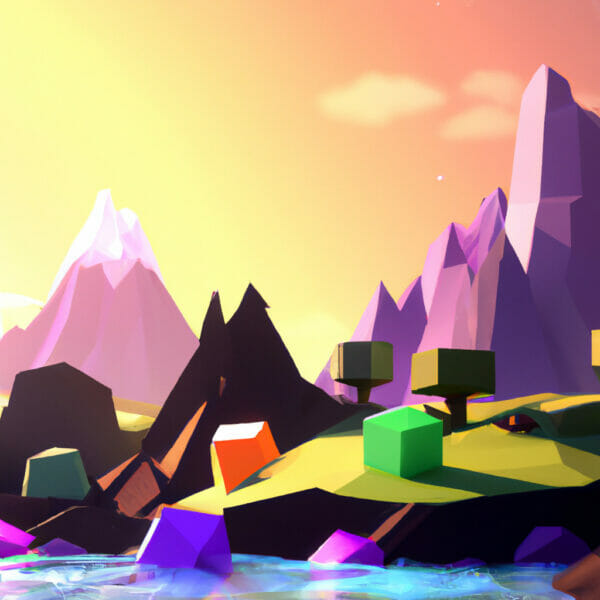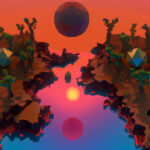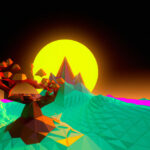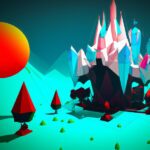Debugging in Unity is a crucial skill for any aspiring game developer, as it helps identify and fix issues in the code that might cause unexpected behavior or crashes in the game. In this article, we will explore some of the best learning resources available that teach you how to debug in Unity effectively. We will also introduce you to Zenva’s Unity Associate Programmer Certification Pathway, a beginner-friendly resource designed to help you become a certified Unity developer.
Table of contents
What is Unity?
Unity is a powerful and widely used game engine and development platform for creating both 2D and 3D games, as well as interactive and immersive experiences. With its extensive collection of tools and assets, Unity enables developers to create visually stunning games and applications with ease. The engine also supports a diverse range of platforms, including PCs, consoles, mobile devices, and VR/AR headsets, making it one of the industry’s leading choices for game development.
You can learn more about the Unity engine via our What is Unity article – which will cover everything you might want to know about the engine.
What is Debugging?
Debugging is the process of identifying, analyzing, and fixing issues or errors in a software application or game. These issues can range from simple syntax errors to more complex logic and performance problems. Debugging is an essential part of the development process, as it helps ensure that the game functions as intended, providing a smooth and enjoyable experience for players.
Things to Look for When Debugging Games
- Syntax and coding errors that cause unexpected behavior or crashes.
- Logic errors leading to incorrect game mechanics or challenges.
- Performance issues such as slow frame rates, memory leaks, or stuttering.
- Compatibility issues across different platforms, devices, or screen resolutions.
- Usability and user experience issues that might frustrate or confuse players.
Why Debugging is Important to Game Development
Debugging is essential to game development for a variety of reasons. A well-debugged game would:
- Offer a polished, glitch-free experience to players, improving overall satisfaction and reducing negative user feedback.
- Ensure that the intended gameplay mechanics, storylines, and difficulty levels are correctly implemented and balanced, providing a satisfying and challenging experience for players.
- Optimize performance, allowing for smooth gameplay even on lower-end devices and reducing the likelihood of game crashes, freezes or slow-loading times.
- Streamline the development process, by helping developers quickly identify and fix errors, allowing for more efficient use of resources, and potentially reducing the overall development time.
Debugging is also a strong aspect of quality assurance – as most developers will at least want to playtest their game. We recommend reading our article about playtesting as this will help with debugging.
How Unity Helps Make Debugging Easier
Unity offers a wide range of debugging tools and features that simplify the debugging process for game developers. Some of these features include:
- A powerful and user-friendly Console window that displays errors, warnings, and other important messages during runtime.
- The ability to use popular Integrated Development Environments (IDEs) like Visual Studio, which offer advanced debugging features such as breakpoints, step-by-step execution, and variable inspection.
- Built-in performance analysis tools, such as the Profiler, to help identify and resolve performance issues related to rendering, physics, and memory.
- Integrated support for third-party debugging tools, testing frameworks, and version control systems.
In the sections below, you’ll find a list of the best learning resources to support your debugging journey in Unity, including both Zenva courses as well as other valuable sources from around the web.
Zenva’s Unity Associate Programmer Certification Pathway
The Unity Associate Programmer Certification Pathway offered by Zenva Academy is a collection of courses aimed at helping individuals prepare for the required examination. These courses cover various aspects of 2D and 3D game development, with a focus on C# programming, UIs, asset management, and debugging. This certification is perfect for beginners with no prior coding experience, as well as more experienced developers who want to brush up on their skills.
Unity’s Managed Code Debugging
The Managed Code Debugging article by Unity explains how to debug C# code in Unity using various code editors like Visual Studio, Visual Studio for Mac, JetBrains Rider, and Visual Studio Code (experimental). The article provides detailed instructions on setting breakpoints, attaching code editors, and debugging Unity Players running on Android and iOS devices.
Visual Studio Tools for Unity
This article explains how to use Visual Studio Tools for Unity, a tool that integrates Unity with Visual Studio to improve productivity. It covers several features, such as opening Unity scripts in Visual Studio, accessing Unity documentation, using IntelliSense for Unity API messages, and using the MonoBehavior scripting wizard to quickly implement Unity API methods. The article also explains how to debug both editor and game scripts for Unity projects using Visual Studio’s debugger.
Unity Learn
Unity Learn offers guided learning pathways, courses, projects, and tutorials for anyone interested in pursuing a career in gaming and the Real Time 3D Industry. The website provides a range of topics, including Editor Essentials, Scripting, Graphics & Visual Effects, and more. The website also offers a tutorial on how to use Visual Studio as an Integrated Development Environment (IDE) for Unity, including initial installation and setup, editing game code, and debugging.
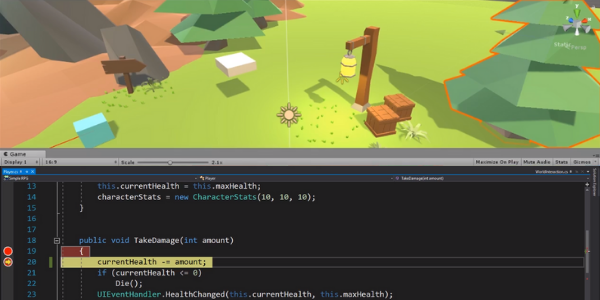
Unity Visual Scripting
Unity Visual Scripting is a tool that allows game developers to create gameplay mechanics or interaction logic using a visual, graph-based system instead of traditional coding. This tool enables collaboration between programmers, artists, and designers for faster prototyping and iteration.
Unity3D Debugging Tutorial
This article is a Unity3D tutorial on debugging that uses Visual Studio and provides code that you can copy and paste into your project. The tutorial teaches you how to use the Console window to debug your code and provides advice on checking data and methods to ensure that they are correct and being called in the code.
Visual Studio Debugging Tutorial
This article is about a tutorial series that teaches the basics of debugging Unity games with Visual Studio. The tutorial is divided into three videos, and the first one teaches how to get Visual Studio. The second and third videos demonstrate debugging a simple game and a calculator application, respectively.
Conclusion
Debugging is an essential skill for any Unity developer, and these resources will help you learn how to debug your projects effectively. If you’re new to Unity or want to take your skills to the next level, consider enrolling in Zenva’s Unity Associate Programmer Certification Pathway to become a certified Unity developer and gain a competitive edge in the video game marketplace.
Did you come across any errors in this tutorial? Please let us know by completing this form and we’ll look into it!

FINAL DAYS: Unlock coding courses in Unity, Godot, Unreal, Python and more.