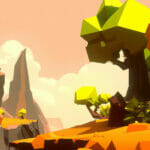Have you ever wanted to create your own iPhone game but didn’t know where to start? In this article, we’ll provide you with the best learning tutorials to help you learn how to code an iPhone game from scratch. Whether you’re a beginner with no coding experience or an experienced developer looking to expand your skills, these resources will help you get started with iPhone game development.
One of the best resources available for anyone looking to get started with iPhone game development is Zenva’s Mobile Game Development Mini-Degree. This beginner-friendly program consists of nine courses that teach you how to build and publish mobile games using Unity. The curriculum includes creating a portfolio of mobile game projects, such as 2D games, touch gestures, game physics, parallax, and performance optimization.
Table of contents
Why Build Games for iPhone
Building games for the iPhone can be highly profitable and rewarding. With millions of iPhone users worldwide, there’s always a demand for fun and engaging games on the App Store. Developing for the iPhone also allows you to capitalize on Apple’s powerful hardware, dedicated user base, and streamlined ecosystem. Notably, iPhone games tend to have higher average revenue per user compared to Android games. iPhone gaming continues to grow, making it an ideal platform for developers to showcase their skills and create successful games.
How Do Mobile Games Differ from PC & Console Games
Mobile games, specifically iPhone games, differ from PC and console games in several aspects:
- Portability: iPhone games are designed for on-the-go users who want to play in short bursts of time, unlike traditional PC and console games, which are usually more immersive and time-consuming.
- Touchscreen controls: iPhone games need to be designed for comfortable and responsive touch controls, as opposed to keyboard and controller inputs on PCs and consoles.
- Hardware: Although powerful, iPhone hardware has limitations compared to dedicated gaming PCs and consoles. Game developers must keep these limitations in mind to ensure smooth performance on iPhones.
- Monetization models: While PC and console games are often purchased upfront, iPhone games typically adopt freemium models, encouraging in-app purchases and advertising for generating revenue.
How iPhone Games Are Made
Creating iPhone games typically involves designing and programming the game, testing it for compatibility and optimization, and then submitting it to the App Store for review. Game development for iPhones usually begins with a strong idea, defining the gameplay mechanics, visuals, and sound effects. Next, coding the game with a programming language, like Swift or Objective-C, and developing assets using design software, such as Photoshop and Blender. To ensure quality and usability, thorough testing of the game on various iPhone models and iOS versions is crucial before submitting it to the App Store.
What Game Engines Are Best for iPhone Games
Several game engines are highly suited for creating iPhone games, the most popular ones being:
- Unity: Widely used for its versatility and compatibility with multiple platforms, including the iPhone.
- Unreal Engine: Known for its high-quality graphics capabilities and Blueprint scripting system, which doesn’t require extensive coding knowledge.
- SpriteKit: Apple’s own game development framework, specifically designed for 2D games on iOS and macOS.
- Godot: A free and open-source game engine with a straightforward scripting language, excellent for beginners.
What Skills Are Needed to Build iPhone Games
Developing iPhone games requires a variety of skills, including:
- Coding knowledge, particularly in Swift and Objective-C
- Working with game engines like Unity or Unreal Engine
- Creating art assets using design software
- Implementing sound effects and background music
- UI and UX design for touchscreen controls
- Understanding iPhone hardware limitations for performance optimization
Now that you’re familiar with the skills and tools needed to create an iPhone game, it’s never been more accessible to turn your idea into reality. In the following sections, we’ve compiled the best resources and tutorials, both from Zenva and other sources, to help you learn and develop your skills in iPhone game development.
Zenva’s Mobile GameDev Mini-Degree
If you’re looking for a comprehensive course covering all aspects of iPhone game development, Zenva’s Mobile GameDev Mini-Degree is the perfect choice. This course offers a complete learning path to help you master iPhone game development from scratch.
Throughout the program, you’ll learn:
- Unity game engine fundamentals
- 2D and 3D game development techniques
- Creating game assets, animations, and UI components
- Implementing touch controls, physics, and particle systems
- Optimizing your game for iPhone and iPad devices
- Launching your game on the App Store
By the end of this course, you’ll have developed multiple iPhone games and acquired the necessary skills to continue creating and publishing successful games on the App Store.
How to Make an App for iPhone or iPad
This Macworld guide makes it easier for beginners to develop apps and games for iPhone, iPad, and Apple Watch using Apple’s Xcode 8 development environment, Swift programming language, and tools like Metal. It contains plenty of resources for individuals looking to become app developers or indie game developers.
Create an iPhone Game with Swift in Xcode
In this step-by-step tutorial, learn how to create a simple iOS game called “Add 1” using Swift and Xcode. No programming experience is required, and the necessary graphics assets and custom font are provided.
Become an iPhone Game Developer in 10 Steps
This Cult of Mac article provides a ten-step guide to becoming an iPhone game developer, from picking an original idea to utilizing iPhone-specific features in your game.
iOS Game Repositories on GitHub
This GitHub page lists 110 public repositories related to iOS games, including game assets, game engines, and game source codes. These repositories will be helpful for developers looking to explore a variety of games developed for iOS.
How to Code a Game
This GameDev Academy tutorial is perfect for beginners who are looking to get started with coding their first game. It explains the concept of code, the different coding languages, and popular game engines. The article recommends starting with a simple retro game like Pong or Breakout before moving onto more complex projects.
Code Examples for Simple Game Servers
This discussion on Stack Overflow is about building a game server for an iPhone game that uses Game Center for matchmaking. Here, you can find code examples and suggestions on how to structure your game server code and database.
Other Online Tutorials and Resources
In addition to the tutorials listed above, there are plenty of other online resources that can help you learn how to code an iPhone game. Some of these resources include:
Conclusion
Learning how to create your very own iPhone game can be an incredibly rewarding experience. By utilizing the resources and tutorials mentioned in this article, you’ll be well on your way to developing an exciting and engaging mobile game. If you’re looking for a comprehensive course to get started, consider Zenva’s Mobile Game Development Mini-Degree, which will teach you everything you need to know about building and publishing mobile games with Unity. Good luck on your game development journey!
Did you come across any errors in this tutorial? Please let us know by completing this form and we’ll look into it!

FINAL DAYS: Unlock coding courses in Unity, Godot, Unreal, Python and more.