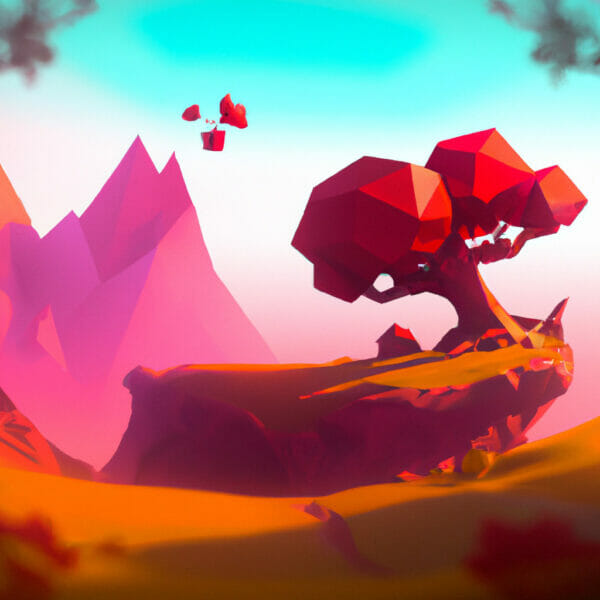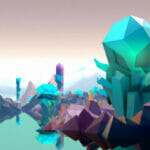With the rise of mobile gaming, aspiring game developers are seeking ways to create their own Android games. With a variety of tools and resources available, learning how to code an Android game has never been more accessible.
In this article, we will explore several beginner-friendly tutorials to help you get started on your journey towards creating engaging Android games. Additionally, we will introduce you to the Mobile Game Development Mini-Degree from Zenva Academy, a comprehensive course designed specifically for beginners eager to learn mobile game development using Unity.
Table of contents
Why Build Games for Android
Aspiring game developers often wonder which platform to focus on when building their games. With Android being the most popular mobile operating system, it offers several advantages for game developers:
- Large audience: Android has a huge market share, giving developers access to a massive user base eager for new games.
- Easier deployment: The Google Play Store has a simple and affordable process for uploading and launching games, making it more accessible to indie developers.
- Compatibility: Android games can be played on various devices, such as smartphones and tablets, expanding the potential audience for your game.
- Flexibility: Developers have more freedom to create unique experiences on Android, thanks to the variety of hardware available on the platform.
How Do Mobile Games Differ from PC & Console Games
Though mobile games share some similarities with PC and console games, there are essential differences to consider when developing for mobile platforms like Android:
- Touchscreen controls: Mobile games rely on touchscreen input, which often requires simpler controls and UI elements designed for touch interactions.
- Form factor: Mobile devices have different screen sizes, resolutions, and aspect ratios, requiring developers to ensure compatibility across multiple devices.
- Performance limitations: Mobile devices generally have less processing power and memory than PCs or consoles, making it crucial to optimize game performance for smooth gameplay on phones and tablets.
- Monetization strategies: Mobile games often use different monetization methods, such as in-app purchases, ads, and freemium models.
How Android Games are Made
Creating an Android game involves several steps, such as idea generation, game design, coding, testing, and deployment. Developers must combine game mechanics, storylines, and visuals with coding and optimization to ensure a seamless gaming experience. To create an Android game, developers can use game engines, libraries, and tools to make the process more efficient and enjoyable.
What Game Engines Are Best for Android Games
Game engines are powerful frameworks that help developers create games faster and more efficiently. Some of the best game engines for Android game development are:
- Unity: Known for its versatility and ease of use, Unity is widely used for both 2D and 3D game development.
- Unreal Engine: This popular game engine is known for its stunning visuals, making it a great choice for 3D games.
- Godot: A free and open-source engine, Godot is an excellent option for 2D and 3D game development, with built-in support for Android deployment.
What Skills Are Needed to Build Android Games
To build successful Android games, developers need a variety of skills, including:
- Programming languages: Learning languages like C#, Java, or Kotlin is crucial for developing Android games.
- Game engines: Familiarity with relevant game engines, such as Unity or Unreal, is necessary for efficient game development.
- Software: Knowledge of game-related software, like Android Studio or other dev tools, helps in building, testing, and deploying games.
- Game design: Developers must master game design concepts, such as mechanics, level design, and storytelling, to create engaging games.
- Optimization: Understanding how to optimize performance on mobile devices is essential for delivering a smooth gaming experience.
- Monetization: Exploring various monetization strategies will help developers make their games profitable.
Now that you have a solid understanding of what goes into building Android games, it’s time to explore the best learning resources. Below, you’ll find a list of the best tutorials and resources for learning game development, both from Zenva and other sources.
Zenva Academy’s Mobile Game Development Mini-Degree
The Mobile Game Development Mini-Degree is a comprehensive course offered by Zenva Academy. Comprising nine in-depth courses, this program guides you through Unity Engine basics, mobile game concepts, building mobile games, publishing, and monetization.
As a student, you will learn how to create mobile games for Android and iOS devices, design user interfaces, create levels and game mechanics, and monetize your game with Unity Ads and Unity In-App Purchases. Whether you’re a complete beginner or have some coding experience under your belt, this mini-degree has something for everyone.
How to Make an Android Game – Android Authority
How to Make an Android Game offers a step-by-step guide for beginners on creating an Android game. Starting with a simple game idea, it explains how to choose the right tools and programming languages. While Android Studio is the official tool for Android development, the article suggests using Unity or Unreal for game development, as they provide a more beginner-friendly interface and pre-built physics and behavior systems. Game builders are also presented as an option for those who prefer minimal coding.
Android Game Development Basics – Android Developers
The Android Game Development Basics article from Android Developers offers an overview of core concepts, focusing on game engines, integrated development environments (IDEs), and graphics APIs. It emphasizes the importance of unmodified game engines like Unity, Godot, Defold, and Unreal, and recommends using a game editor for design and code editing. To optimize performance, the importance of graphics APIs is stressed, along with tips for optimizing 3D assets and managing memory.
Android Games on GitHub
Visit GitHub’s Android Games section to find a vast collection of public repositories related to Android games. These repositories feature projects written in various programming languages like Java, C#, Kotlin, and more. GitHub offers resources to help you understand Android game development better and serves as a hub for community-driven support.
How to Code a Game – GameDev Academy
How to Code a Game by GameDev Academy is perfect for beginners seeking an introduction to coding and game development. This guide explains the concept of coding, popular programming languages (C++, C#, Python, and JavaScript), and various game engines you can use to build your game, including Unity, Unreal Engine, and Godot. The article also offers helpful tips for getting started in game development.
Android Game Templates on Codester
Codester provides over 200 Android game templates and source codes to help speed up your game development process. With a wide range of templates, it’s easy to find a template that suits your project, giving you more time to focus on designing your game. Also offering themes, plugins, and graphics, Codester is an excellent resource for building Android games.
Game Source Code Templates on CodeCanyon
CodeCanyon offers an extensive collection of game source code templates for Android, iOS, Flutter, and Native Web platforms. With customizable templates and easy-to-understand commercial licensing, getting started on your game has never been smoother. Browse through various categories like math games, ludo, hair challenges, and more to find the perfect template to bring your game to life.
Conclusion
Learning how to code an Android game is an exciting endeavor that can open up new opportunities in the world of game development. By making use of the resources listed above and embarking on the Mobile Game Development Mini-Degree from Zenva Academy, you will be well on your way to creating engaging, immersive Android games that are both fun to play and rewarding to develop.
Did you come across any errors in this tutorial? Please let us know by completing this form and we’ll look into it!

FINAL DAYS: Unlock coding courses in Unity, Godot, Unreal, Python and more.