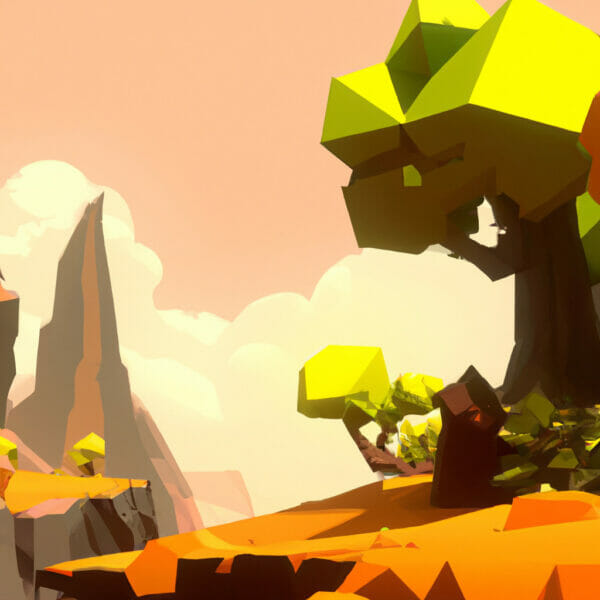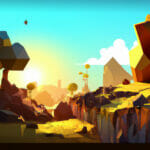Learning how to code an iPad game can be an exciting and rewarding experience. With a wide range of technologies available, you can create anything from simple 2D games to intricate 3D experiences. In this article, we will explore some of the best learning tutorials and resources to help you get started with coding an iPad game.
Whether you’re a complete beginner or a seasoned developer, our top recommendation to kick off your journey into mobile game development is Zenva Academy’s Mobile Game Development Mini-Degree, which offers a project-based and flexible learning experience suitable for all skill levels.
Table of contents
Why Build Games for iPads
iPads are powerful and versatile devices with a massive audience, making them an ideal platform for game development. Millions of people around the world use iPads for entertainment, leisure, and gaming purposes. In fact, the mobile gaming industry continues to experience exponential growth, with mobile games accounting for more than 50% of the global gaming market. Developing games for iPads can be both lucrative and creatively fulfilling, allowing you to reach a captive and diverse audience that spans various age groups, demographics, and interests.
How Do iPad Games Differ from PC & Console Games
iPad games offer a unique gaming experience when compared to traditional PC and console games. Notable differences include:
- Touchscreen Interface: iPad games rely on touch controls, providing a more direct and tactile interaction with the game world.
- Portability: iPads are more portable than PCs and consoles, making gaming more accessible and convenient for users, with the ability to play anywhere, anytime.
- Battery Life: iPads generally have longer battery life compared to laptops, allowing for extended periods of gaming.
- Design and Development Constraints: The development process for iPad games often involves working with specific hardware limitations (e.g., screen size, processing power) that may not apply to PC or console games.
How iPad Games are Made
iPad games are created using game engines, specialized software that helps developers build and design games for various platforms, including iPads. Developers use programming languages like Objective-C, Swift, or C# to implement game functionality, create interactive elements, and build engaging, immersive experiences. Game engines provide useful features such as physics simulations, graphics rendering, and artificial intelligence, making it easier for developers to bring their visions to life.
What Game Engines Are Best for iPad Games
Several popular game engines cater to iPad and mobile game development. Some of the best game engines for iPad games include:
- Unity: Unity is a widely used, versatile game engine compatible with a variety of platforms, including iOS. With a vast user base and extensive documentation, Unity is a stellarchoice for both beginners and experienced developers looking to create engaging iPad games.
- Unreal Engine: Developed by Epic Games, Unreal Engine is another powerful game engine that supports iPad development. Featuring a robust set of features and cutting-edge technology like real-time ray tracing, Unreal Engine is suitable for producing visually stunning games for iPads.
- Godot: An open-source game engine, Godot is a lightweight and user-friendly option perfect for indie developers and small teams wanting to develop iPad games. With a built-in scripting language and a node-based architecture, Godot offers an efficient and rapid game development experience.
- SpriteKit: Focusing specifically on 2D games for iOS devices, SpriteKit is an Apple-developed framework that makes it easy to create compelling and responsive iPad games. Integrated tightly with the iOS ecosystem, SpriteKit leverages the full potential of the platform’s hardware.
What Skills Are Needed to Build iPad Games
Developing iPad games requires a mix of programming, design, and project management skills. Essential skills include:
- Programming: Proficiency in a programming language like Objective-C, Swift, or C# is vital for implementing game mechanics and features.
- Game Engine Knowledge: Familiarity with a game engine such as Unity, Unreal, or Godot is crucial for streamlining the development process and utilizing built-in tools effectively.
- Art and Animation: Visual elements, including character models, environments, and animations, contribute significantly to the overall aesthetic of iPad games. Artistic skills, either self-taught or acquired through collaborations with artists, can greatly enhance the gaming experience.
- Design Principles: Understanding game design concepts like level design, pacing, and player experience helps create enjoyable and memorable iPad games.
- Project Management: Effective planning, coordination, and prioritization are essential elements of a successful game development process, especially when working in a team setting.
Below is a list of the best resources for learning iPad game development, from Zenva and other sources, to help you acquire these essential skills and kickstart your game development journey.
Zenva Academy’s Mobile Game Development Mini-Degree
Zenva Academy offers a comprehensive and beginner-friendly Mobile Game Development Mini-Degree, consisting of nine courses and 12 hours of instruction. This curriculum teaches students how to create mobile games using Unity, with topics including coding with C#, building mobile games, designing UIs, and monetization strategies. By the end of the course, you will have developed a portfolio of mobile game projects to showcase your skills.
Developing iOS Apps with Xcode and Swift
This Macworld article offers step-by-step guidance on creating iOS apps and games using Apple’s Xcode development environment and the Swift programming language. It provides valuable resources for learning iOS development and helpful information on the entire development process, from signing up with Apple Developer Connection to publishing your app on the App Store.
A Guide to Writing Code on an iPad
This article provides an overview of coding on an iPad, discussing the pros and cons of using the device for programming purposes. It also recommends utilizing cloud-based integrated development environments (IDEs) like code-server or Projector to enhance your coding experience on an iPad.
Swift Playgrounds
Swift Playgrounds is an Apple-designed app that offers an interactive learning environment for Swift programming. The app features engaging lessons and challenges, making it fun and informative for those looking to learn or refine their Swift coding skills.
Codea
Codea is a Lua programming editor designed specifically for creating games and simulations on an iPad. This app provides a versatile and convenient platform for developers to create and test their projects while on the go.
Hopscotch
Designed for kids aged 10-16, Hopscotch is a coding app that enables users to create their own games, stories, and art on the iPad and iPhone. This fun and user-friendly app offers a fantastic introduction to programming concepts for younger learners.
Code on iPad
Code on iPad is a website dedicated to providing resources and guidance for coding on iPads using various apps like Codea, Pythonista, and Procoding. It features helpful tips and information on using these apps effectively, streamlining the coding experience for iPad users.
Beginner’s Guide to Coding a Video Game
For those just starting, this article on GameDev Academy offers valuable insights into popular coding languages (C++, C#, Python, JavaScript), game engines (Unity, Unreal, Godot, Phaser, GameMaker, Pygame), and learning resources. It covers essential topics for beginners and provides a recommended progression path starting with simple retro games before tackling more complex projects.
Making an HTML5 Game an iPhone/iPad App in Apple’s App Store
In this Stack Overflow thread, developers discuss how to convert an HTML5 game into an iOS app for distribution in Apple’s App Store. They recommend using PhoneGap’s API or a wrapper app that displays the game in a UIWebView to achieve this conversion effectively.
How to Code with iPad Pro: Make your 2019 Year of Mobile Development
This Medium article offers a variety of suggestions for coding apps on an iPad or iPad Pro, including tools and apps like Termius, Working Copy, Pythonista, Continuous, and Codea. These recommendations aim to help developers maximize their productivity when coding on an iPad.
How to Use Visual Studio Code on an iPad
In this video tutorial, the instructor demonstrates how to install the Code Server app and connect to it via a browser for a remote coding experience on an iPad. This tutorial is perfect for developers who want to leverage the convenience of Visual Studio Code on their iPads.
Conclusion
Learning to code an iPad game has never been more accessible, thanks to the wide range of tutorials, resources, and development tools available. We highly recommend starting with Zenva Academy’s Mobile Game Development Mini-Degree for a comprehensive, beginner-friendly learning experience.
With dedication and the right resources, you’ll be well on your way to creating your own iPad games.
Did you come across any errors in this tutorial? Please let us know by completing this form and we’ll look into it!

FINAL DAYS: Unlock coding courses in Unity, Godot, Unreal, Python and more.