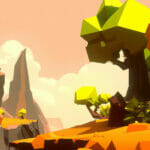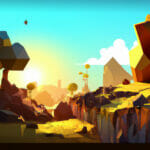If you’ve ever dreamt of developing your own Mac game but haven’t been sure where to start, you’re in the right place. In this article, we’re going to showcase the best resources available to help you bring your game idea to life.
The main tool we recommend is the Unity Game Development Mini-Degree offered by Zenva Academy. It’s designed to be beginner-friendly and teaches game development with Unity, one of the world’s most popular game engines.
Table of contents
How Mac Games are Created
Creating a game for Mac requires a combination of tools and skills, starting with a core concept, followed by designing the game mechanics, characters, and storyline. Developers utilize game engines, programming languages, and frameworks to bring the idea to life with animations, physics, and interactive elements. They progress through various stages of development, including pre-production, production, testing, and final polish before releasing the game to the Mac App Store or other distribution channels.
Why Build Games for Macs
Building games for Mac can be rewarding for several reasons:
- Macs have a loyal and dedicated user base, providing a potentially large audience for your game.
- The premium hardware and software of Mac computers make it easy to create visually impressive and high-performance games.
- Many games are developed for multiple platforms, so developing for Mac can extend your game’s reach across the globe.
- The Mac App Store provides a curated platform for game distribution, ensuring a high level of quality and discoverability.
Mac Games vs. PC Games
While Mac games have become increasingly popular, there are still differences when compared to PC games. Mac users often prioritize design and usability, and hence, tend to expect more visually appealing games with streamlined experiences. PC gamers may prioritize customizability, flexibility, and a wide selection of titles. Cross-platform development can be challenging but helps bridge the gap between platforms, allowing gamers to enjoy a broader range of games, regardless of their hardware preference.
What Tools Can Build Games for Macs
Numerous tools and game engines cater specifically to creating games for Mac, including:
- Unity: A powerful game engine that supports multiplatform development, including macOS.
- Unreal Engine: Another popular engine known for its visually stunning graphics and versatile scripting capabilities.
- Godot: An open-source game engine tailored for both 2D and 3D game creation with a user-friendly interface.
- Xcode: Apple’s official Integrated Development Environment (IDE) for building software on macOS, including games.
- Metal: Apple’s own low-overhead API for hardware-accelerated graphics on Mac.
What Skills are Needed to Build Games for Macs
Developing games for Macs requires a variety of skill sets, such as:
- Programming languages like C#, C++, Swift, or Objective-C
- Understanding of game engines and frameworks
- Knowledge of basic game design principles, mechanics, and story writing
- 2D and 3D art skills, including animation and modeling
- Sound design and sound engineering
- Project management and organization to keep development on track
Listed below are a handpicked selection of the best resources, including courses from Zenva and other sources, to help you develop your skills and build Mac games. Whether you are a beginner or an experienced developer, these resources cater to all skill levels and will assist you on your journey to creating fantastic Mac games.
Unity Game Development Mini-Degree
The Unity Game Development Mini-Degree is a comprehensive collection of courses that cover everything from coding basics with C# to creating 2D and 3D games, as well as virtual and augmented reality projects. This program is suitable for beginners with no programming experience, as well as experienced developers looking to expand their skills. The courses are project-based and flexible, allowing learners to:
– Grasp the fundamentals of C# programming
– Develop 2D and 3D games
– Build VR and AR experiences
– Enhance their portfolio with real-world projects
How to Code a Game by GameDev Academy
This article is a fantastic starting point for beginners looking to learn game development. It covers:
– What coding is and how it works
– Overview of popular coding languages (C++, C#, Python, JavaScript)
– Introduction to various game engines (Unity, Unreal Engine, Godot, Phaser, GameMaker)
– Recommendations for starting with simple games and progressing to more complex projects
Creating Games on Your Mac by Macworld
This article provides an overview of the tools and programs available for creating video games on Mac, including:
– Scratch and Sploder for beginners
– GameSalad for iOS and Android game creation
– Professional game development tools (Godot, Gdevelop, Torque2D, Torque3D, Unity)
Xcode Tutorial by BuildFire
This tutorial teaches you how to use Xcode, Apple’s official IDE for building software on Apple platforms, such as macOS games. It covers:
– Apple’s documentation
– Learning Swift programming language
– Debugging tools
– Project management resources

Building Unreal Engine for MacOS with Xcode
This article provides a tutorial on how to build Unreal Engine 4 for macOS using XCode, which is useful for creating macOS games or building cross-platform game clients. It covers:
– Cloning the UE4 source code from GitHub
– Setting up necessary files for building UE4
– Building UE4 with XCode
– Necessary resources and accounts needed for the tutorial
Code.org’s Play Lab
Code.org offers a course on how to create a game through their Play Lab program. While the CS in Algebra curriculum and content are being deprecated, users are encouraged to check out the Bootstrap: Algebra program instead. Code.org also provides resources for educators, technical requirements, and support.
Metal by Apple
Metal is a low-overhead API for hardware-accelerated graphics on Apple platforms. It offers powerful features to help games and professional apps tap into the full potential of Apple silicon.
Microsoft MakeCode Arcade
Microsoft MakeCode Arcade is a platform that enables users to create retro-style video games using a drag-and-drop interface, with customization options available for more experienced users.
Creating a Game Trainer for Assault Cube on MacOS
This article demonstrates the process of creating a game trainer for an open source FPS game called Assault Cube on macOS. It covers:
– Reverse engineering
– Finding player offsets
– Creating features like infinite health, ammunition, aimbot, and ESP
– Using tools such as Frida and Cheat Engine
Conclusion
Creating Mac games doesn’t have to be a daunting task. With the right resources and tutorials, you’ll have a more manageable learning curve.
We highly recommend starting with the Unity Game Development Mini-Degree to gain a solid foundation and progress from there.
Did you come across any errors in this tutorial? Please let us know by completing this form and we’ll look into it!

FINAL DAYS: Unlock coding courses in Unity, Godot, Unreal, Python and more.