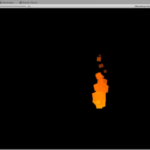These days, graphics for video games are pretty important – from AAA hits to even the smallest indie video games. Thanks to Unity Shader Graph, there are ways to get the most out of even the simplest art assets.
When creating art assets, there are a lot of things to consider, such as art style, poly counts, and so forth. However, there is another important factor that affects all games: how these graphics are actually rendered by the computer. While there is a lot to the topic of rendering, one that people will interact with the most during the development process are shaders. Shaders are useful for a lot of things, from cool effects to simply determining how light interacts with a specific graphic.
However, when it comes to programming, most people don’t really want to deal with the tedium of making a shader. In the case of Unity, though, the process of setting up shaders has been made simple with its Shader Graph tool. In this article, we’re going to explore the best Unity Shader Graph tutorials so you can not only learn how to use it in the first place, but get specific effects with it.
Let’s dive in!
Table of contents
About Unity Shader Graph
Though we know you’re eager to get to the tutorials, we first want to take a moment to discuss what the Unity Shader Graph is. This way, if you’ve never heard of Shader Graph, you’ll go in with some knowledge at your fingers.
What are Shaders?
Let’s first talk about shaders themselves. Put simply, shaders are simply programs or scripts that determine how each pixel on a screen is rendered based on the settings for that specific shader. You can think of shaders almost like photo filters, though in this case instead of a photo, we’re working with complicated meshes, lighting, and similar data. Nevertheless, shaders are able to calculate all this graphics information, and then alter the original pixel data to come out with something entirely new.
So, in short, shaders are simply ways that let us alter how our graphics look programmatically.
What is Shader Graph?
As mentioned previously, Shader Graph is Unity’s solution to working with shaders. Instead of having to code things from scratch, Unity gives you a convenient canvas (i.e. “graph”) that allows you to add specific shader nodes to it. These shader nodes are each designed to do something different, such as change overall color, add noise, or alter specular lighting appearance. There are over 200 nodes with Shader Graph, so the options are endless.
Nevertheless, with Unity Shader Graph, you’re able to connect nodes up to combine each of these effects, ultimately giving you a new look for your graphics.
As you delve deeper into Unity’s Shader Graph tutorials, enhancing your game development skills is essential. One comprehensive resource to consider is Zenva’s Unity Game Development Mini-Degree, an encompassing collection of courses that equip you with the proficiency to build cross-platform games utilizing Unity. With a focus on mechanics such as audio effects, custom game assets, and animation, this mini-degree perfectly complements the groundwork laid by Shader Graph knowledge, catering to both novices and advanced developers who aim to produce immersive games with stunning graphics.
Shader Graph fundamentals in Unity
Duration: 36 minutes
To start things off with – especially if you’re new to shaders and Unity Shader Graph – we recommend diving into this tutorial by PabloMakes.
This tutorial focuses less on hand-holding and more on giving you the fundamentals by showing you some of the most common examples beginning developers use Shader Graph for. This includes aspects such as adding noise maps to things, using it for UVs and textures, working with reflections and distortions, and similar.
This learn-by-doing approach also explores key things you’ll need to know regardless of how you use Shader Graph – including how to connect nodes, various common settings you can adjust and so forth. While this doesn’t show off the full power of Shader Graph in comparison to regular materials very much, it does give you a fantastic taste of some of the things you can do with Shader Graph and lets you get familiar with the tool.
How to Make Your First Shader Graph
Duration: 25 minutes
For those who like a very thorough, hand-holding approach to their learning, this tutorial by Daniel Ilett is a good place to start.
Rather than rushing you into several shaders, this tutorial takes its time to walk you step-by-step and explain everything that’s going on in detail. This includes everything from how to set up your Unity Shader Graph, how to work with the nodes, and even details on how the settings with each node work and can be manipulated.
As the title suggests, you’ll also get experience in how to make your very first shader – one that just has a simple texture applied to it. Similarly, though, the approach is methodical so you gain a greater understanding of every step taken to get to your final product. Thus, this tutorial ensures that you can repeat these steps over and over again with fantastic foundations that are applicable to every shader you might create in the future.
Make Awesome Effects with Shader Graph in Unity!
Duration: 14 minutes
Created by Code Monkey, this last absolute beginner’s level tutorial on Unity Shader Graph covers the basics plus a few extras that will help you better use shaders in your games.
Similar to the other beginner tutorials on this list, you will start by learning the foundations of Shader Graph: how to set it up with the Universal Render Pipeline, how Shader Graph and its nodes work, and likewise. However, this tutorial does go a bit more in-depth into how you can combine different nodes to create really awesome and unique effects – all depending on how you hook your nodes up to each other.
This tutorial also goes into the topic of C# scripting. In this case, you’ll learn how to combine input detection with access to certain material properties. In so doing, you’ll discover how you can alter your shaders in various ways with coding, which can of course be used in scripts for your games in real-time!
Unity Shader Graph Tutorials
Duration: 15 hours, 48 minutes
This immense tutorial series by Gabriel Aguiar Prod. is fantastic if you’re past the beginners point for Shader Graph or just want to, you know, create really awesome shader effects.
Spread across 60+ videos of content, this series features a variety of step-by-step tutorials, each focused on creating a specific effect. While we can’t name every effect covered, some of the highlights include: lava, ice, warp effects, lasers, clouds, weapon attacks, portals, fire effects, rock and moss textures, and more.
Rest assured that every tutorial covers all the nodes you’ll need to render these effects. As such, this series makes sure you can quickly start using Unity Shader Graph for your own projects however you might choose to do so.
Stylized Water Shader Graph
Duration: 21 minutes
Does your game project need any water? Well, this tutorial by Binary Lunar is great for that topic.
While the Unity Shader Graph can be used for many effects, one of the most common things you’ll see every developer use shaders for is water. Shader Graph gives you unprecedented power to simulate water with its various liquid mechanics. This applies from extremely stylized water to the most realistic in-game water you can imagine.
The tutorial covers a variety of different aspects you may want to consider when rendering a water effect. This includes issues related to replicating refraction, simulating foam, adding waves, and even setting up scenes to make best use of your water. Though you can experiment beyond this, this tutorial will show you just how convenient Shader Graph can be for liquid effects.
Dissolving Ground Trail Effect in Unity using Shader Graph
Duration: 17 minutes
This tutorial by AE Tuts is unique as it not only shows you a cool effect you can make with the Unity Shader Graph, but teaches you how to add this effect as a trail to a player.
While many of the previous tutorials have focused on simple things like changing an object’s color, you can take that many steps further. In the case of this tutorial, you’ll learn how – just using shaders – you can make an object seem to dissolve, particularly the floor as will be taught here.
As mentioned, though, this tutorial goes beyond that and teaches you how you can access Unity’s particle system during the set up process of your shader. In so doing, you can learn some more intermediate techniques you can apply to your creation to create the ultimate custom effect, whether you want a dissolving trail behind your player or something else entirely.
Toon Shading – The EASIEST WAY! Unity3D URP Shadergraph Tutorial
Duration: 12 minutes
Most of the tutorials on this list cover effects, which is a popular use for Unity Shader Graph and comes with a lot of cool factor. However, as the name “shader” implies, you can also use Shader Graph to simply change how an object is shaded in a game. By this, we mean how do shadows appear when the object interacts with the light.
This short tutorial by Léo Chaumartin focuses exactly on this subject. Over the course of just 12 minutes, you’ll learn how to create a toon shader which features sharp edged shadows. These styles of shaders are immensely popular for cartoon-styled games, and also demonstrate just how you can change how “lighting” works in your game.
Even if toon shading isn’t your speed, the foundations taught here will at least enable you to start looking for your own styles of shading to use!
Outlines on One Object in Unity URP Shader Graph with Edge Detection!
Duration: 1 hour, 9 minutes
If you’re more of an advanced developer, this tutorial series by Ned Makes Games covers using scripting and Shader Graph to add outlines to objects in ways that should pique your interest.
Though this sounds easy enough, these tutorials actually go very in-depth into a lot more theoretical concepts that can come with shaders. Instead of just using Shader Graph, these tutorials include actual C# scripting for shaders in combination. As such, you will not only learn Unity Shader Graph, but some of the logic behind how shaders work from a programming perspective.
In terms of the topics covered, you’ll learn things like how to detect object edges, how to deal with occlusion, how to alter your outlines for different looks (including just changing colors), and even how to tweak your shaders for performance purposes.
Unity Shader Graph 2D
Duration: 3 hours, 30 minutes
Although previous tutorials on this list have had an extreme bias for 3D games, this series by Binary Lunar covers how the Unity Shader Graph works for 2D games.
While Shader Graph does not operate too differently between 3D and 2D art assets, there are still quirks to consider. As such, learning some of the effects you can do for 2D specifically can greatly expand your repertoire for using shaders in general.
This series lets you explore these various quirks by simply just building some awesome effects. These effects include water (of course), dissolve effects, glows, space objects, lasers, wind effects, and much more. There are even a few on simpler ones, such as one that focuses on automatically pixelating your 2D assets, so there’s plenty of effects to discover.
How to make 2D GLOW in Unity!
Duration: 16 minutes
In this tutorial by Brackeys, you’ll learn glowing isn’t just for 3D games!
As the title suggests, the focus on this one is simply making a cool glow effect that works for 2D games using the Unity Shader Graph. However, instead of making the object as a whole glow, this tutorial teaches you how to alter your sprite sheets so that only specific areas are effected. Thus, as this tutorial shows, you make make very cool combinations where only part of a character’s costume glows.
In addition to this, the tutorial also covers how to adjust your lighting for the scene as a whole to bring out the glow’s maximum effects. Thus, you not only learn how to make this shader, but how you can do other things outside Shader Graph to enhance the game feel you’re going for.
How To Use All 200+ Nodes in Unity Shader Graph
Duration: 1 hour, 21 minutes
No best Unity Shader Graph tutorial list would be complete without this immense tutorial by Daniel Ilett.
Shader Graph has over 200 nodes available for altering your output. This isn’t even counting the fact that many of these nodes have multiple settings you can adjust at your leisure. Suffice it to say, previous tutorials on this list only scratched the surface of what was available.
As the title suggests here, this tutorial sets out to do one thing: cover what every node in Shader Graph does. While there is no expectation you’ll memorize every node – since some are way more useful than others – this tutorial is fantastic for discovering new nodes you didn’t know exist. Perhaps you’ll find that one special node you need to create a particular effects. Regardless though, learning all the nodes gives you something to store away in your memory banks for a rainy day.
Unity Shader Graph – Final Words
And there we have it – what we consider the best Unity Shader Graph tutorials available. As the last tutorial shows you, though, we’ve only scratched the surface here. With so many nodes available, the number of effects you can create are endless, and there are tons of effects we didn’t even get a chance to put on this list.
However, there is no contest that Shader Graph is a fantastic tool. It gives you the ability to change your graphics in profound, easy-to-use ways without you having to touch a single line of code. It’s also available for both 2D and 3D games, so you can apply it no matter your game’s particular art style.
As you dive deeper into Unity Shader Graph tutorials, don’t understate the power of comprehensive learning resources like Zenva’s Unity Game Development Mini-Degree. This extensive online program teaches game development using Unity, impressively covering everything from basics to advanced skills, including building custom game assets and optimizing huge worlds – skills that are invaluable in mastering Shader Graph. An asset in any game developer’s journey, this Mini-Degree is a dynamic curation of lessons, real-world applications, and industry insights, making navigating Unity’s diverse capabilities more efficient and achievable.
We do encourage you to experiment once you’re more familiar with Shader Graph, and we can’t wait to see how you use it in your games!
Did you come across any errors in this tutorial? Please let us know by completing this form and we’ll look into it!

FINAL DAYS: Unlock coding courses in Unity, Godot, Unreal, Python and more.