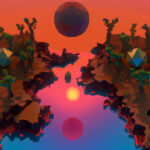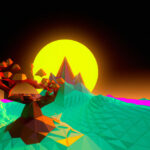Lighting is an often overlooked aspect of a game’s look, even when systems like Unity lighting are available.
Whether a sunny day, quiet night, or dark dungeon, lighting plays a big role in aesthetics. It determines not only what players are seeing, but can add a layer of atmosphere to create a specific mood. After all, would a horror game that has no darkness or sparse lighting be as scary as one with those elements?
Through this article, we wish to explore the topic of lighting, and set you up with the best Unity lighting tutorials available. These tutorials will not only get you familiar with how the Unity lighting system works, but show you how you can use it for very specific effects.
If you’re ready to light up your worlds, let’s get started.
Table of contents
What is Unity?
Unity is a powerful, cross-platform game engine developed by Unity Technologies. It is largely used to create both three-dimensional and two-dimensional video games, simulations, and other interactive experiences. Whether you’re a hobbyist or professional, Unity’s user-friendly interface, rapid workflow, and flexibility make it a popular choice for game development.
Not only does Unity serve as a robust game development engine, but it’s also a toolset with a user-friendly editor, detailed scripting API in C#, and robust asset pipeline. The platform is highly extensible and allows developers to create unique and interactive experiences for a vast range of platforms including Windows, MacOS, iOS, Android, and many more.
Why Learn Lighting in Unity?
Unity doesn’t merely offer tools for designing game mechanics and scripting game logic, but also provides a wide array of features for visual refinement, among which, lighting is a cornerstone. Appropriate, well-designed lighting in a game has several key benefits:
- Visual Appeal: Good lighting takes your game’s aesthetics to a whole new level. It accentuates the mood and feel of the gaming environment, making the gameplay more immersive and attractive to players.
- More Realism: Proper lighting techniques can create realistic visual effects. These range from simple light sources to complex lighting phenomena like scattering, reflection, and refraction.
- Game Dynamics: Lighting can dynamically emphasize areas of interest and guide players through the game. It has an outstanding impact on gameplay, influencing the player’s perception of the gaming universe.
Essentially, learning how to manipulate light in Unity can tremendously elevate the overall quality of your games or simulations. It enables developers to create not just visually impressive, but also emotionally compelling experiences. Therefore, mastering lighting in Unity is an indispensable skill for aspiring game developers and designers.
In the course of mastering the art of Unity lighting with our tutorials, consider broadening your skills with our Unity Game Development Mini-Degree. This comprehensive program goes beyond illumination, delving into topics like game mechanics, animation, enemy AI, and more, enabling you to create highly immersive, visually stunning games on Unity. This mini-degree equips you with the necessary skills to handle lighting and all other aspects of game development effectively, making it an invaluable resource for those looking to pursue game development in Unity.
UNITY LIGHTING 2020 TUTORIAL For Beginners – Tips, Basics and Settings
Duration: 36 minutes
If you’ve never worked withUnity lighting before, this tutorial by TheUnityGameDev is a great place to start.
The tutorial covers a little bit of everything you might need to know about lighting fundamentals. This includes how to set up your basic lights and adjust them, and how to understand differences between direct and indirect lighting.
In addition to this, though, the tutorial also extensively covers the various light settings available in Unity. You’ll, of course, learn many of the foundations you’ll need for any setup, including settings for the global illumination. However, you’ll also dive into other concepts like baked vs realtime Unity lighting, mixing lighting, and how these concepts can affect your final game’s performance.
LIGHTING in Unity
Duration: 16 minutes
For beginners who want to dive more into baked lighting, this tutorial by Brackeys will help you get started.
This tutorial is broken a up into two halves. The first half covers a lot of lighting fundamental theories on how it works. You’ll discover how global illumination plays a role in lighting, how lighting bounces around, how baking works, and so forth – all concepts needed regardless of the Unity lighting you’re using.
The second half of the tutorial covers using the Progressive Lightmapper to light up a scene with different colored lights hitting the same object. This particular tool uses path tracing to more realistically determine how light would bounce around and how that would appear to your camera. You’ll not only learn how to use the Progressive Lightmapper, but also discover many of the settings you can adjust to get the look you want – all with near realtime updates in the editor.
3D LIGHTS and LIGHTMAPPING EXPLAINED in Unity 2021
Duration: 14 minutes
Need your baked lighting done quickly? This tutorial by Spectra is right up your alley then.
Like the tutorial above this one, this tutorial covers all the basics of setting up baked light with a lightmap. Whereas the other one focused more so on theory of how light works, this one skips over a lot of that. Instead, it takes a very practical step-by-step approach so you can focus primarily on getting your light set up and various settings that will help improve it as quickly as possible.
To add to this, the tutorial also dives a bit into the justification for lighting and its role in level design. Thus, if you are interested in some theory but as it practically applies to game development, this tutorial is definitely for you.
Mastering Unity Lighting Settings & Performance
Duration: 13 minutes
This tutorial by Game Dev Republic does exactly as the title suggests: explains settings available for Unity lighting.
Though knowing how to place and face your Unity lighting in your scene is important, the light settings are where the real magic happens. You’ll get to explore each of these settings very thoroughly, from simply setting the range of your light to working with the lightmapping settings. With each explanation, you’ll also see realtime what each setting does visually, so you won’t have to guess as much when experimenting yourself.
As mentioned, this tutorial does explore performance as well. Using Unity’s own analytics tools, you’ll see with data-based evidence how each type of lighting changes how fast your game is, and consequently be able to make more informed choices for the future.
Basics of Lightmapping in Unity 2020.1
Duration: 14 minutes
In this tutorial by UGuruz, you’ll take your first step into Unity lighting in the Universal Render Pipeline.
The Universal Render Pipeline (URP) is a a scripted renderer for Unity that is a bit more powerful in terms of how graphics are rendered compared to Unity’s default pipeline. Besides being able to get more realistic looking games, this pipeline also improves the quality of lighting you can get with your game.
The tutorial focuses particularly on making a scene using URP with lightmapping to create baked lighting. You’ll learn important concepts like setting up UVs correctly, parameters available (including options only available to URP), and optimizing your lighting for mobile. In addition, you’ll also explore ambient occlusion for softer shadows which is made particularly powerful by URP.
A Quick Lighting Guide for the URP Pipeline in Unity!
Duration: 9 minutes
While the tutorial above is pretty detailed about using Unity lighting in URP, this tutorial by synty studios focuses on the nitty gritty of just getting your lighting working in that pipeline.
Using a fairly complex scene setup, this tutorial covers how to quickly add URP to your project and common settings you’ll work with to just get your scene lite. This includes concepts like setting up your skybox, or how to adjust things quickly just to make lighting suit your scene.
On top of this, this tutorial also covers a tiny bit about post-processes. Post-processes are a way to apply various filters and graphics tweaks to the final render of the game image. While we have other more in-depth tutorials on this topic further below, this tutorial will show you how to quickly work with these processes to add common effects like bloom and color tints – giving you a whole new way to change the look of your scene!
Unity HDRP Lighting Tutorial 2020.3 (Day Time)
Duration: 41 minutes
Similar to our previous entries, this tutorial by Amit Patpatia – Lighting Artist covers Unity lighting as it pertains to another pipeline: the High Definition Render Pipeline (HDRP).
As the name of this pipeline suggests, this is Unity’s graphics rendering pipeline made specifically for high-definition, photorealistic graphics. Not only is it the most powerful of Unity’s pipelines, it vastly changes how aspects of the lighting work within the engine.
The tutorial featured here covers lighting as it works for HDRP fairly comprehensively. Like other tutorials, you’ll of course learn how to set up lights, which settings are available, how to use baked and realtime lighting, reflection & refraction, and so forth. However, this tutorial also covers HDRP specific issues related to workflow so you can make sure you’re getting the most out of this heavy duty pipeline.
2D Lights and Shadows in Unity 2019!
Duration: 8 minutes
Created by Unity itself, this tutorial dives into lighting for 2D games.
While previous tutorials have focused heavily on 3D graphics and all the great things you can do for them, you can do dynamic lighting for 2D in Unity thanks to the Universal Render Pipeline. With URP setup for your project, you can extend beyond default global lighting and add a variety of cool light and shadow effects previously not available.
The tutorial starts off by getting you set up with URP properly as is needed for 2D games specifically. You’ll then get to explore a variety of new lights offered – including spotlights, directional lights, and freeform lights. With these new lights, you’ll learn to adjust various properties to create specific lighting effects. Some of the things you’ll master include adding shadows under trees, creating sunshafts, and more, all in ways that work regardless of your specific camera view.
Octopath 2D Sprite Shadows And Lighting
Duration: 3 minutes
For advanced users out there, this short tutorial will show you how you can light games where you combine 2D and 3D game graphics.
Created by Allen Devs, this tutorial focuses on showing you how to improve your lighting and shadows to get a similar look to the game Octopath. This is primarily achieved through a few different methods. You’ll first explore the advanced topic of creating a shader with C#. While not specific to lighting itself, shaders do affect how light and shadow interact with your objects. As such, it is an important topic to learn, even if beyond the scope of this list.
After this, you’ll get to explore other fixes needed to create the proper effects, including how to adjust your shadows, how to adjust your environment’s lighting, and so forth. On top of this, you’ll also briefly work with post-processing effects until the final render is achieved – teaching you another valuable skill for other tutorials on this list!
REALISTIC LIGHTING in Unity!
Duration: 14 minutes
Have realistic graphics in need of realistic lighting? This tutorial by Sykoo has you covered then.
Assuming you’ve already covered the basics a billion times over at this point, this tutorial focuses on just quickly relating the best way to set up a realistic lighting look for your scene using, primarily, real-time lighting. You’ll cover quite a bit about which light settings work best for realism, where it’s often best to place lights, how to manipulate lights for your specific scene, and so forth.
On top of this, and similar to other tutorials, you’ll also cover the very basics of post-processing and learn those specific settings as well that will best bring about the realistic look. While not the most in-depth of tutorials here, given the popularity of realistic lighting, this is still a great one to check out even just for the sake of adding to your personal knowledge base.
Create a DAY and NIGHT Cycle in Unity
Duration: 25 minutes
With this tutorial by Zenva, you’ll create a day-night cycle with actual lighting for the sun and moon.
Whereas previous tutorials have been rather static in terms of their scenes, this tutorial will serve as the reminder that Unity is a game engine. As such, our lighting is not limited to a single spot in our level, but can be moved about via script or other similar mechanisms.
The short mini-course will show you how to create a sun and moon effect that seem to rotate around the level from horizon to horizon. This will be implemented along with an adjustable time scale so that, as time passes in your game, the lighting will mimic the cycle appropriately. On top of this, the tutorial also covers how to do things like add different gradients of color to the mix that also change with the time. In this way, you can also get that nice color match for dawn, noon, evening, and night!
Lighting And Post-Processing Low Poly Scene
Duration: 13 minutes
In this tutorial by LMHPOLY, you’ll learn the ins and outs of lighting for low-poly models.
To start this tutorial off, you’ll learn tips and tricks for setting up your lights in general. This includes things like where to place them, what settings to use, and also how to bake with lightmaps. Of course, the focus here will be specifically oriented for low poly models and how to achieve the best look for this particular art style.
The other half of this tutorial, though, takes a deep dive into post-processes. As covered earlier, post-processes are what allow you to apply “filters” to the game’s final rendered look. Unlike previous tutorials, though, this tutorial takes a more careful approach and covers a number of different settings, such as aperture, depth of field, chromatic aberration, grain, and exposure. Though you’re left free to experiment and find the look you want, the tutorial serves to demonstrate how lighting and post-processing can be companions in creating your game aesthetic.
Unity 2D lighting & post processing effects
Duration: 7 minutes
With guidance from Game Dev Republic, this tutorial covers 2D lighting, post-processing, and tips to make cool-looking scenes.
Of the tutorials on this list, this is one very “light” on the topic of adding lights to the scene itself – featuring really only a single directional light that works in realtime. However, the tutorial makes up for this by taking a much more thorough look into the world of post-processing.
Through this video, you’ll explore a lot of different settings available for post-processing. Of course, you’ll learn a few things already covered on this list, such as adding things like bloom or depth of field. However, the tutorial also covers new things, such as color grading for specific materials versus the entire scene. Altogether, you’ll learn numerous tricks for combining post-processing that works even with minimal lighting and allows you to bring out the best in your 2D graphics.
Level Design for Beginners
Duration: 1 hour
Though this tutorial talks about lighting the least, we did want to include it as a bonus resource.
Created by Zenva, this premium course covers principles of game design for creating levels. This includes concepts related to environmental storytelling, making considerations for the genre of your game, and more.
As this is a best Unity lighting tutorials list, though, there is obviously something about lighting here. In this case, you’ll learn quite a bit about how lighting works not only for the environment, but how it guides the player through your game. This includes things like subtlety hinting where players should go, and similar. Thus, if you want to also use lights to improve your levels design-wise, this course can help out in that regard!
Parting Words
As we come to a close, we hope you’ve found a tutorial you like from this best Unity lighting tutorials list. Lighting is a huge topic of study that goes beyond just how to implement it in Unity. As such, we encourage you to not only experiment with your lighting, but find out good rules of thumb for how to use it.
Remember, though, that lighting can be extremely powerful! It can take your cutscenes and levels to a new height, and make memorable experiences for your players they’ll never forget. It can also help you emphasize exactly what you’re hoping people will feel at certain parts, or even be used to simply provide player guidance in terms of the design.
As you delve into the intricacies of lighting in Unity, the Unity Game Development Mini-Degree could be an invaluable asset. This comprehensive collection of courses covers all aspects of game creation with Unity including lighting, helping you create immersive atmospheres and realistic scenes. With its focus on practical projects, you’ll be given the tools to not only understand Unity’s lighting system, but the opportunity to master all aspects of Unity game development – making it an enriching resource for aspiring game developers.
Whatever you need to use lighting for, though, we wish you the best of luck in utilizing it for your game projects.
Did you come across any errors in this tutorial? Please let us know by completing this form and we’ll look into it!

FINAL DAYS: Unlock coding courses in Unity, Godot, Unreal, Python and more.