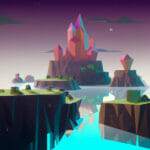Virtual Reality (VR) is an increasingly popular gaming format with an estimated 171 million users worldwide. As of 2022, the VR gaming industry reached a market size of $12.13 billion, and according to IDC, more than 20 million VR headsets will be sold this year. In 2025, experts predict 30 million will sell.
If you’re looking to break into the gaming industry, having VR coding skills is a surefire way to get a foothold in the door. Of course, plenty of people already had this idea – so how do you stand out from the crowd? The answer here is Unity’s User VR Developer Certification, one of the few certifications available to showcase that you have the skills you’re boasting. However, preparing and passing the exam is a challenge in and of itself – but thankfully there are resources available to save the day.
In this article, we’re going to discuss some of our favorite resources (such as Zenva’s certification pathways) that will help you learn the VR skills you need to not only to succeed in making VR projects in general, but in passing your User VR Developer Certification exam.
Let’s dive in!
Table of contents
What is the Unity User VR Developer Certification?
Unity’s User VR Developer Certification is an exam-based certification designed to show employers and postsecondary programs that you have a solid understanding of VR experiences in Unity. The focus here is on showing that you understand how to consider adaptations to games for VR.
To take this certification exam, you’ll need some foundational skills in both Unity and C# programming since this is an advanced qualification. Additionally, you’ll also need to pass Unity’s Certified User Programmer Certification first.
All Unity’s certification exams were developed through careful research and collaboration with testing specialists and game development experts. Currently, the tests are administered by Pearson VUE, a renowned educational company, meaning the certifications are regarded highly by industry professionals.
The Benefits of a Unity User VR Developer Certification
The Unity User VR Developer Certification is designed to help professionals break into the growing VR industry. Here are the main benefits of taking this exam.
Stand out in the job market
Unity’s User VR Certification shows employers that you have the knowledge and skill levels needed to succeed in a VR developer position, giving you a competitive edge over other professionals. Since certifications are rare in the gaming industry, having a Unity Certification will help you stand out against other professionals. You’ll also have a better chance of getting a Unity-based job, which will often list a Unity Certification as a requirement.
The certification is industry-recognized and can be included on your resume and professional portfolio.
Improve your skill level
This certification showcases your abilities to create VR experiences and programs using Unity. You’ll need to put in 200 hours of Unity training before obtaining the certification, improving your skill levels over time. Naturally, preparing for the exam also improves your skills by association.
What courses are best to prepare for Unity’s User VR Developer Certification?
To be eligible for Unity’s User VR Developer Certification, you must have some base knowledge of virtual reality. Luckily, there are many courses online that will teach you the basics of VR coding, development, and design.
Here are the best online courses you can take to boost your skills, all from the comfort of your home.

Virtual Reality Mini-Degree
Zenva’s Virtual Reality Mini-Degree is a comprehensive collection of courses designed to teach you everything that you need to know about VR. You’ll start from the ground up in this curriculum – first learning the Unity engine itself and then mastering a variety of VR principles and mechanics. These include working with controllers, different styles of movement, and so on.
Throughout the courses, you’ll also get hands-on experience with projects – such as a kitchen simulator – which can also be used to build out courses.
Many courses in this set also come with supplemental material to cement your knowledge, including live coding exercises, quizzes, course files, and downloadable text summaries to help you refresh your knowledge!
Overall, this is a truly comprehensive choice whether you’re new to Unity entirely or are just ready to learn the features of VR.
You’ll also learn the following key topics:
- Coding basics with C# and Unity
- Movement options
- VR-optimized UI design
- Hand-tracked controllers
- Industry best-practices
- Simulations and games
Skill level: Comprehensive
Duration: 17h 46m
How to access: Access the curriculum here.
How to make a VR game in Unity in 2022
Valem Tutorials’ How to make a VR game in Unity in 2022 series is designed to give you the basic knowledge needed to get into VR development. With the focus specifically on VR (so assuming you know some Unity already), these videos cover a wide array of topics. This includes movements and controllers – even covering how to grab with two hands!
The series also includes some other important considerations as well, such as dealing with motion sickness – which is a very common issue for VR projects.
Various topics include:
- Introduction: how to make a VR game in Unity
- Input and Hand Presence
- Continuous Movement
- Teleportation
- Hover, grab, and user interactable
- Offset and distance grab
- User interface
- Two hand grab
Skill level: Beginner
Duration: 3h 10m
How to access: Access the playlist here.

Unity Associate Game Developer Certification Pathway
While one level higher than the User Certification, studying for the Associate exams can give your game development skills a giant boost. With this in mind, and especially if you’re a beginner, Zenva’s Unity Associate Game Developer Certification Pathway is a fantastic choice to learn from.
Though it doesn’t cover aspects specific to VR, what it does cover are topics related to the prerequisite material covered in the User Programmer Certification (which we mentioned had to be obtained before going for VR Certification). This curriculum covers a robust set of Unity skills – from how to work with materials, physics, and lighting to programming actual game projects with C#. This curriculum has a little bit of everything you’ll need to start building games with Unity – and features a ton of nifty projects for your portfolio.
In addition, the curriculum has tons of supplemental material to help your learning. This includes live coding exercises, downloadable notes and source files, and even a practice exam to cement your knowledge before trying any exam for real.
You’ll dive into topics like:
- How games are made
- Using game design fundamentals
- Working with Unity systems
- C# programming foundations
- Asset and scene management
- Project-based building
Skill level: Beginner. You don’t need prior experience in Unity or C#.
Duration: 13h 34m
How to access: Access the curriculum here.
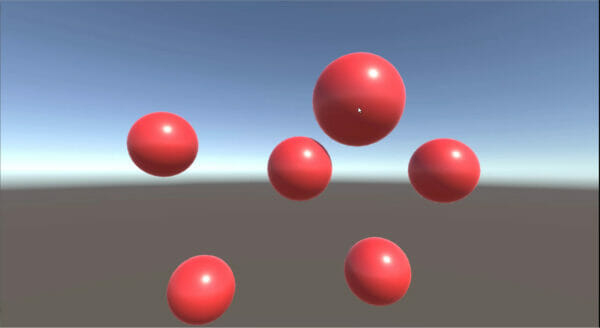
Intro to Game Development with Unity
If you’ve literally never touched Unity before, Zenva’s Intro to Game Development with Unity course is perfect. While there’s nothing pertaining to VR in it, as it is an ultra-level beginner’s course, you will learn all about Unity as a tool itself.
This includes how to do basic things like navigate the various windows, manipulate game objects, and so forth. You’ll also dive into C# programming and learn some basic coding principles.
So, while this course isn’t about VR itself, it’s an important step on the path. You have to learn Unity itself first before you can learn VR!
If you’re on a budget – or just aren’t sure about the course – there is a free course sample available via Unity 101 – Game Development Foundations. This will give you an idea of what to expect and help you get your feet wet without investing too much here yet.
Intro to Game Development with Unity covers topics such as:
- Install and set up Unity projects
- Manipulate object size, position, and rotation
- Change aesthetics with materials
- Code variables, operators, and more with C#
- Combine various skills to create interactive games
- Build and deploy your games
Skill level: Beginner level. No prior experience is needed.
Duration: 2h 7m
How to access: Access the course here.
How to Make VR Games in 2022
How to Make VR Games in 2022 by Justin P Barnett teaches you how to set up your first VR project on the fairly recent version of Unity, including basics on how to use the “grab interactable” tool to pick up objects in VR and the locomotion system. This fairly short but straightforward course is designed to give you the very basics you need to work with VR. While there is a lot more to explore, the foundations established here will set you on the right path forward!
Key topics covered in this course include:
- How to set up a new Unity project for VR
- How to import the Unity XR Interaction Toolkit package
- How to set up an introductory VR scene
- How to set up basic VR movement
- How to pick up objects in VR
- How to test your app on PC, Mac, or Linux
- How to add our VR template to Unity
Skill level: Beginner
Duration: 26m
How to access: Access the course here.
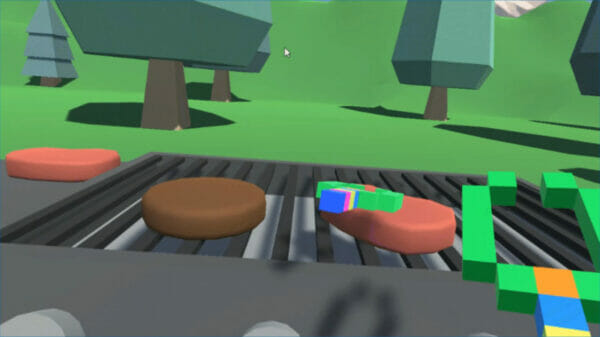
Build a Micro-VR Game
In the Build a Micro-VR Game course, created by Zenva, you’ll explore some basic VR coding techniques while creating a small outdoor grilling VR experience. The course covers some of the most fundamental concepts – including how to grab things with controllers and how to use teleportation-style movement.
You’ll also learn how to adjust your game to be deployed on various VR devices, including Oculus Rift, Oculus Quest, Oculus Go, SteamVR, and more. All of this is to help prepare you to develop any VR rig.
Worth noting as well is that this course does not focus on Unity’s XR Interaction Toolkit. As this technology has become the predominantly covered aspect for VR, this course gives you the chance to explore other ways to create VR experiences that can be useful for the future!
Key topics covered:
- Understand the difference between virtual reality, augmented reality, and mixed reality
- Create an environment for grilling and change the color of assets
- Set up Unity for a variety of VR devices
- Implement hand controllers that can pick up and place objects down
- Develop a teleportation system so players can move around the map
Skill level: Beginner
Duration: 1h 56m
How to access: Access the course here.
Learn Unity – Beginner’s Game Development Tutorial
Learn Unity -Beginner’s Game Development Tutorial by freeCodeCamp.org is another entry on this list that isn’t really focused much on VR. Still, as stated in a previous item, learning the fundamentals of Unity first is not only recommended, but required if you want to learn VR.
For complete beginners, this course is a good place to start as you’ll learn the foundations of using Unity. You’ll explore a ton of C# programming fundamentals not covered elsewhere as well, so if you want a full gambit for C# this is also an excellent resource.
Key topics covered:
- Downloading Unity And Unity Hub
- Camera Follow Player
- Enemy Animations, Script, Spawner, and Collision
- Unity’s UI System
- Navigating Between Scenes
- Selecting A Character
- Static Variables
- Singleton Pattern
- Events And Delegates
Skill level: Beginner
Duration: 7h 24m
How to access: Access the course here.

Discover the XR Interaction Toolkit for VR
When it comes to Unity, the XR Interaction Toolkit is considered the new standard for building VR projects. This new system basically forgoes any form of coding. Instead, everything is component based – so making an item interactable is as easy as dragging on the right components and adjusting the settings.
In Zenva’s Discover the XR Interaction Toolkit for VR course, you’ll learn just that – how to use the XR Interaction Toolkit. This course covers all the basics you’ll need to get started, including teleportation and hand-grabbing controllers. All the while, you’ll also create a nifty kitchen simulator project to add to your portfolio!
Key topics covered:
- Set up the XR Interaction Toolkit
- Create interactable objects
- Implement teleportation-style movement
- Deal with hand-grabbing controllers
- Add particle effects based on object orientation
Skill level: Beginner to intermediate – Unity skills are expected.
Duration: 59m
How to access: Access the course here.
Unity User VR Developer Certification Wrap Up
And there we have it – the best courses to prepare for getting the User VR Developer Certification from Unity.
While we’ve given you a lot of material to work with, we encourage you to explore as many courses as physically possible. Remember, you have to pass the User Programmer Certification first, so you’re going to need to ramp up your Unity skills quickly in order to even prepare for this particular exam. So please continue to browse sites like Zenva and master all that you can. The more you learn Unity, the better position you’ll be in!
We hope these courses help you start your preparations, and we wish you the best of luck in becoming a VR expert!
Did you come across any errors in this tutorial? Please let us know by completing this form and we’ll look into it!

FINAL DAYS: Unlock coding courses in Unity, Godot, Unreal, Python and more.