You can access the full course here: Player Authentication with Azure PlayFab
Setting up the PlayFab App
To begin, let’s go to the PlayFab website: http://playfab.com. If you have a Microsoft account, click Login, otherwise Sign Up.
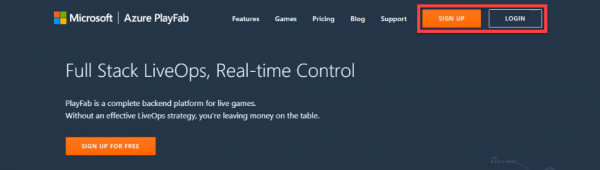
When you login, you’ll be taken to the Developer page. Here, click on the New Studio to create a new studio.
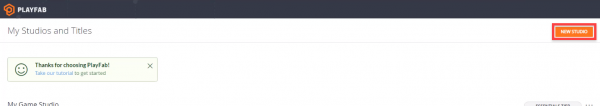
All we need to do here, is enter in a Studio Name. Then click the Save Studio button. This will redirect you back to the Developer page. Click on your studio to go to the Dashboard.
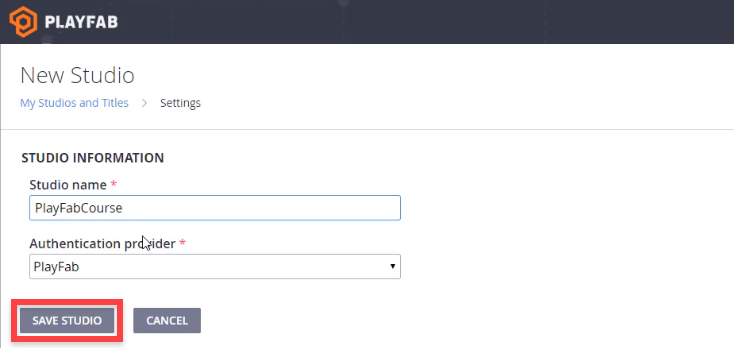
The Dashboard is the visual interface between you and the database. We can view data about our players and navigate to many of the different databases. Feel free to click around and look at the different pages.
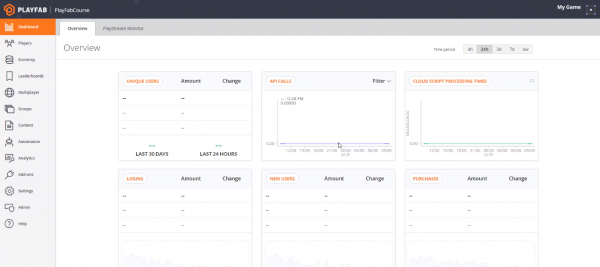
In the next lesson, we’ll be hop into Unity and start to create our project.
Transcript
Hey everyone! In this lesson, we are gonna be going over basically what is Playfab and how can we use it in our games.
At its core, PlayFab is a backend for your game. And this is for stuff such as storing play information like player accounts. Maybe play information as well. And all sorts of stuff that you want players interacting with each other, for example, maybe trading, selling items, all the sort of stuff that you won’t have directly on the client-side. Something that you want in the back end so when the player turns off the game and turns it back on, that information will still be there.
Traditionally you would have to do it pretty much all on your own. You would have to create your own databases and maybe set up servers and create all the backend code that can interact with your game that the client has. But in this case, PlayFab has that all set up for us and really takes away the stress of wondering how to do it and if you’re doing it in the right way. Taking into consideration stuff such as authentication and making sure that there can’t really be any abuse from the client-side of things.
So, let’s actually look at a bunch of different features here inside of PlayFab. Right now, I’m on the PlayFab website which is just Playfab.com and I’m gonna go up to features here and game services. And here we can have a look at all the different features that PlayFab has.
There’s player authentication and linked accounts. You can create player accounts with a user name, password, email. You can also do it automatically so that the player doesn’t really have to enter any information, it just automatically knows what device they’re on and creates an account for that. You can also log in with Facebook, Google, all those other sort of things that you see with games as well.
There’s also leaderboards, you can set up leaderboards, ranking players based on pretty much anything. You can send push notifications and emails to your players. Maybe if you’re informing them about a new service or a new update on the game. Of course, you can store and manage player data. Any sort of data, really, that you’d want you might wanna store how much gold or something a player has or certain features that you need for a game. Maybe other players also want to be able to access information from other players.
Multiplayer services as well. Now, these multiplayer services, this isn’t really working with Unity at the moment so we’re not really gonna be focusing on this.
There’s commerce which is a big part of PlayFab. This involves having items, players can have inventories that can hold items, you can trade items between players. In-game characters, allow you to create separate characters for your player maybe in your game. Players can play as different classes or different sort of things and this is how you do it. This is very similar to the way you can store individual information for each character, individual inventories, all that sort of stuff.
And finally, you can create and track virtual currencies. This can be used to purchase items from the store. You can also trade currency between players, you can hand it between each other. You can also make it so that players can even buy this currency through in-game purchases. So really, this is just a list of all those sorts of services that you can have in your game and PlayFab makes it so we don’t have to do this all by ourselves, we don’t have to set up the player authentication and logging in, we don’t have to set up all the item stores, all the inventory systems, all that sort of stuff. It is already created for us here on Playfab and all we need to do in Unity is just connect to the API and create calls between it.
PlayFab also has both a free and paid plans. Very similar to Unity with the free plan you have access to quite a lot of the stuff. If we just scroll down here and click on compare all pricing tiers, we can see that all the stuff we really need such as in-game commerce, player profiles, content management, that all comes with the free version of PlayFab.
Now, it’s only really necessary to get the paid plans if you do wish to have access to these professional features. Or if you get over 1000 monthly active users. So, these are unique users each month. If you get over 1000 of those, then you are required to get one of the paid versions of PlayFab. Very similar to Unity how if you get over $100,000 in revenue, you need to upgrade to a pro plan. But for now we can just use the free plan, we can just use the essentials plan right here. As it really is just all the stuff we need right here.
So now, what we’re gonna do is let’s actually login to PlayFab or sign up. If you do have a Microsoft account, you can just login – but we can also sign up if you wish. And once you do that you’ll be taken to the developer page here. I’ve already got a game and studio here set up. But what we can do is just click on this new studio button right here and this will create us a new studio.
Now, the name doesn’t have to be unique or anything like that in general. This can just be whatever you want, just something that you can identify it with. So here I’m just going to call this PlayFabCourse and the authentication provider is going to be Playfab. We can click on save studio. And it will create our new studio here.
So here I can see PlayFabCourse right here. Let’s click on my game. And here we are inside of PlayFab. Now, we land here on the dashboard and there’s a bunch of information. Now, you can’t really see anything because there isn’t, well, no one’s actually connected to this API. No one’s connected to our game yet. So we’re not gonna see any information here. But we can see stuff such as unique users, the API calls, a bunch of other stuff as well. Logins, new users, purchases. This is very useful if you just want to have a front end, direct sort of view on how your app is going perhaps.
There’s also other information down here such as reports but what we wanna be focusing on is the left-hand side here which has a bunch of different tabs that we can select and look at. You have players, economy, leaderboards, multiplayer, groups, content, automation, analytics, add ons, settings, admin, and help.
Let’s click on the players tabs and have a look at this. This here is going to be a list of all our players. Now, whenever a player creates a new account, they’ll be popping up right here so we can have a look at all the players who are in our games. And we can even go into their player accounts and see their individual information. What sort of information are they storing, what sort of items are in their inventory, and yeah, a bunch of other information that we want to save to the cloud here for later use when they maybe log in again or if other players wanna access information about other players.
We then have the economy and here we can create something called the catalog. Now, a catalog is basically a container or a list of item, categorized items perhaps. So let’s just say you have a shop, you could create a new catalog here for that shop and in there you would list a bunch of different items that sort of relate to that catalog. With those items you can give it a unique ID, a display name, maybe even a price. And other things as well such as is it tradable, is it consumable, is it stackable? All the sort of stuff that we want to know when we are implementing them into our game.
Over here in the currency tab up top. We can create new currencies, so in your game you might want to have multiple as well. You can create as much as you want and you can use those individual currencies for purchasing the items and maybe just giving them to other players as well. There’s leaderboards which of course allow you to create leaderboards based on any sort of ranking. Multiplayer, we’re not gonna be looking at that since that is not really implemented into unity yet.
Groups, allow you to create groups for players. Maybe if you wanna have parties or clans, you would create a group for that party or clan and just add the respective people to that. The groups also allow you to store data in them or share data between the players in the group. Content here, this is just pretty much like global sort of information here in the title data.
File management, you can upload files to read. Email templates, push notification templates. Maybe you wanna send your users information about a new update, you could do it that way. In automation there’s something called the cloud script.
Now, when you are setting up stuff and making API calls inside of Unity, you don’t always wanna do everything from Unity. Because, let’s just say you want to access information about another player. Let’s just say you wanna get a player’s inventory because you want to be able to maybe see what items they have. Now, if you were to make an API call to the server from the client app to get the player’s items, then that could actually be abusable. Maybe if someone gets into your game code, maybe figures out a loophole around it. Then they’d actually be able to access information from the player, not just from the inventory.
So, this is where the cloud script comes in handy. You can send a call to the cloud script and on there in the cloud that is where all the game information of the player is and it sends back just the specific information that you need. We won’t be using that in this course, but it is something that is very useful in the PlayFab API.
Okay, that is about it for now. This is just a very brief overview of the dashboard here. There’s, of course, a lot more settings and a lot more things to look at and learn, but for now, we’ll keep it at that. In the next lesson, we’ll actually begin to set up our unity project, implementing the PlayFab plugin and setting that all up. So I’ll see you all then in the next lesson.
Interested in continuing? Check out the full Player Authentication with Azure PlayFab course, which is part of our Multiplayer Game Development Mini-Degree.






