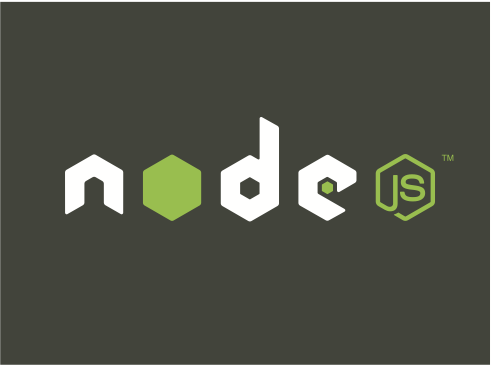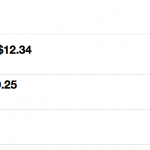In this short tutorial I’m gonna show you how to load a CSV file using Node.js.
Firstly, you need to include the ya-csv package in your package.json file, under “dependencies”. Make sure you run “npm install” to download all your project’s dependencies.
"dependencies": {
"ya-csv": "*"
},
This is how you can load a csv file:
var csv = require('ya-csv');
//load csv file
var loadCsv = function() {
var reader = csv.createCsvFileReader('data/ActualizaSC.csv', {
'separator': ',',
'quote': '"',
'escape': '"',
'comment': '',
});
var allEntries = new Array();
reader.setColumnNames([ 'firstName', 'lastName', 'username' ]);
reader.addListener('data', function(data) {
//this gets called on every row load
allEntries.push(data);
});
reader.addListener('end', function(data) {
//this gets called when it's finished loading the entire file
return allEntries;
});
};
var myUsers = loadCsv();You can learn more about this package by checking out it’s Github repo.
Did you come across any errors in this tutorial? Please let us know by completing this form and we’ll look into it!
FREE COURSES

FINAL DAYS: Unlock coding courses in Unity, Godot, Unreal, Python and more.