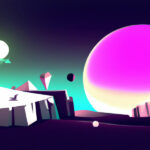If you harbor a fascination towards game development and seek to create your Survival Games, Godot engine could be a powerful tool to capitalize on. Those particularly keen on developing 2D or 3D cross-platform games can harness Godot’s power. Our resources are designed to ease this learning experience for you. This article will introduce you to Godot, why it’s an ideal choice for coding survival games, and present an array of curated learning materials to ensure that you thrive in your game development journey.
Table of contents
What is Godot?
Godot is a popular free and open-source game engine designed for multi-platform 2D and 3D game developments. Developers across the world have increasingly favored Godot for its robust set of tools, ease of learning, and high degree of flexibility.
Why Learn Game Coding with Godot?
There are multifaceted reasons to choose Godot as your primary tool for coding survival games:
- User-Friendliness: Godot’s intuitive interface, coupled with its unique design, allows developers of all levels to easily create and manage game assets.
- Flexibility: Godot enables developers to create engaging games for a diverse range of platforms, from desktops and mobiles to web browsers and consoles.
- Resource efficiency: The engine’s lightweight nature makes it an excellent choice for developers with limited resources, yet they desire to create high-performance games.
- Built-in Scripting Language: Godot incorporates the GDScript language, Python-like in syntax, making it quite easy to grasp and excellent in optimizing game performance.
Furthermore, the vast and supportive community around Godot eases the learning curve and enhances the overall experience through communal contributions.
How Godot Supports Survival Game Development?
Survival games require key elements such as resource management, crafting mechanisms, health and hunger systems, to name a few. These are the areas where Godot shines through:
- Resource Management: Godot’s architecture supports a flexible Scene and Node system, facilitating efficient management and manipulation of in-game resources.
- Crafting Mechanics: With its built-in physics engine and innovative scripting language, crafting complex and interactive gameplay mechanics becomes considerably easier.
- Health and Hunger Systems: With Godot, implementing unique health and hunger systems is a simple task, permitting developers to form the challenging facets of a survival game.
The ability to import 3D assets, design diverse environments, and create visually engaging UI are prime requisites of survival games, and Godot caters to all these needs proficiently. No matter the scale or complexity of your game, Godot comes packed with features that make it a top choice for survival game development.
Unlocking Success with Godot
Whether you’re a seasoned developer or a beginner looking to make your mark in the game development industry, learning to code with Godot can open the door to endless possibilities. Mastering Godot will not only equip you with an in-demand skill but also enables you to transform your ideas into fully functional games.
Ready to embark on an exciting journey of game development with Godot? Stay tuned as we share an array of meticulously collated educational resources designed to guide you every step of the way.
Learning Game Development With Godot: A Learner’s Journey
Starting your journey into game development with Godot can seem overwhelming, but rest assured, it is an enriching and rewarding experience. Here’s a guide to how you can get started and thrive:
- Get Familiar with the Interface: Begin by understanding the Godot engine’s interface. Explore the various windows, tools, and components, get comfortable navigating the interface.
- Understanding Nodes and Scenes: Godot uses a unique system based on Nodes and Scenes. Invest time to understand this; it forms the backbone of most game development tasks in Godot.
- Learn GDScript: Godot incorporates its custom scripting language, GDScript. Grit your grip on this Python-like language as it is key in writing game logic.
- Create Simple Projects: Initiate with developing simple projects, like a basic platformer or a Pong game. This will give you practical exposure to design, animation, movement mechanics, and more.
- Implement Additional Elements: Once you’re comfortable, start incorporating enhanced game elements. This involves adding sound effects, employing physics, and even networking for multiplayer capacities.
- Work on a Capstone Project: Take your newfound skills to the test by starting a bigger project. Make a simple survival game applying all you’ve learned, adding complexity progressively.
But where can you acquire the knowledge and skills necessary to embark on this journey? That’s where we at Zenva can help!
Our high-quality, beginner-friendly Godot 4 Game Development Mini-Degree is your gateway to mastering game development using Godot. This comprehensive guide offers curated content that covers everything from understanding the interface, scripting in GDScript to designing a complete game. Designed for all experience levels, our courses provide practical, hands-on experience with real-world projects, increasing your grasp on the subject!
By following our meticulously crafted training, you’ll be well-equipped to translate your game ideas into reality. Irrespective of your background, we believe we can provide a learning experience that is both satisfying and fruitful. Join us, and let’s embark on this exciting journey towards becoming a confident and proficient Godot developer, together!
Learning Resources
For those interested in learning how to code with Godot, here are some exceptional resources and courses that can help you get started and advance your game development journey.
Godot 4 Game Development Mini-Degree
The Godot 4 Game Development Mini-Degree is an extensive collection of courses provided by Zenva Academy. This covers topics such as:
- Using 2D and 3D assets
- GDScript programming language
- Gameplay control flow
- Player and enemy combat
- Item collection and UI systems
- Various game mechanics like RPGs, RTS, survival, and platformers.
Suitable for beginners and more, all courses are instructed with beginners in mind making learning an engaging experience.
Godot 101 – Game Engine Foundations
The course Godot 101 – Game Engine Foundations by Zenva Academy teaches foundational principles of Godot 4. This includes:
- Using engine tools
- Setting up nodes and scenes
- Working with 3D and 2D, adding lighting
- Creating scripts and using variables in GDScript
This course requires no prior experience with Godot and can be accessed on-demand.
Explore Micro-Survival Games with Godot 4
Zenva Academy’s course Explore Micro-Survival Games with Godot 4 helps you create your own survival games with Godot 4. Covered topics include:
- Setting up player movement
- Creating a day-night cycle
- Managing player needs
Build a First-Person Shooter with Godot
Learn how to build a first-person shooter game with the Godot game engine in Zenva Academy’s course Build a First-Person Shooter with Godot. The course covers:
- Creating a 3D level
- Implementing a first-person camera
- Building player and enemy characters
- Manipulating 3D objects, managing UI displays
- Adding health and ammo pickups.
Besides these Zenva Academy resources, you can also utilize tutorials from GameDev Academy and other sources for practical tips and tricks in Godot game development.
Godot Survival Game Tutorial
GameDev Academy offers an insightful tutorial on creating a Godot survival game. This tutorial seeks to explain:
- Setting up a realistic needs system for players
- Creating UI bars to track needs
- Coding the UI bars to show current and maximum values
GODOT 4 Day-Night Cycle in 30 MINUTES
Available on YouTube for free, this tutorial explores creating a day-night cycle – a common feature in many survival games. The tutorial explores:
- Setting up a sun and a moon that passes through the sky
- Lighting parameters to replicate day and night light
- Changing objects and lighting based on passage of time in game
Godot Engine Documentation
The Godot Engine Documentation is a handy resource. This comprehensively explains the features of the engine and best practices.
All these resources and courses are specifically curated to enhance your game development journey with Godot, making it smoother and enjoyable. So, embark on your learning journey today!
How to Code Survival Games in Godot – Wrap-Up
The path to becoming a proficient game developer with Godot might seem challenging initially, but with consistent effort and tailored resources, that path not only becomes manageable but also rewarding. From mastering the basics to creating your very own survival game, your journey is going to be an enriching one, paving the way for endless game development possibilities.
At Zenva, we firmly believe in continually growing and learning as the technological landscape is always evolving. As a developer, keeping pace with these changes and acquiring new skills is crucial. The skills you gather today will undoubtedly enhance your professional portfolio and open new doors of opportunities.
Eager to commence your journey into game development with Godot? Look no further! Make the first step towards becoming a competent game developer by enrolling in our comprehensive Godot 4 Game Development Mini-Degree. This unique learning path has been specifically designed keeping in mind the needs of modern developers, offering learners the chance to engage with high-quality, up-to-date, and practical content from industry experts.
The road to mastery may be long, but every step brings you closer to your goal. Remember that every gaming masterpiece had its humble beginnings. As such, your journey into creating your own engaging survival games is one click away. Start learning today to shape a brighter gaming future tomorrow!
Did you come across any errors in this tutorial? Please let us know by completing this form and we’ll look into it!

FINAL DAYS: Unlock coding courses in Unity, Godot, Unreal, Python and more.