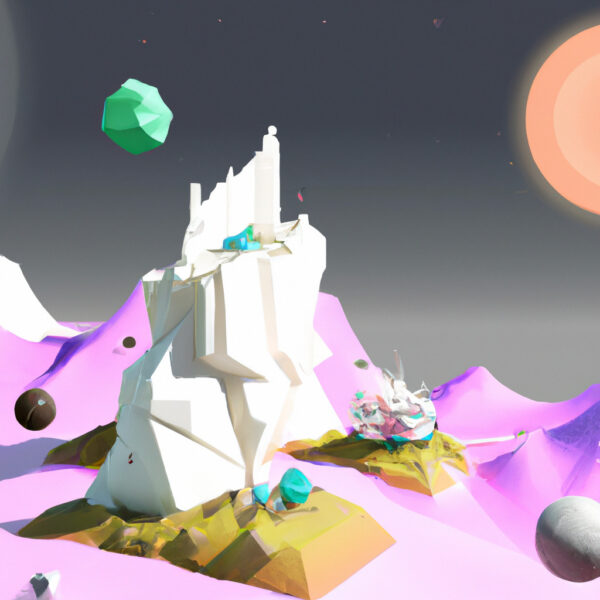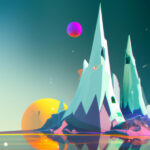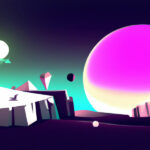If you’re passionate about game development or simply interested in exploring a new skill, chances are you’ve heard of Godot – an open-source game engine popular for its flexibility and ease of use. And if you’re specifically interested in building first-person shooter (FPS) games, you’re in the right place! This blog post is presented as a comprehensive guide to building FPS games using the Godot Engine, highlighting best learning tutorials to get you started on your journey of becoming a game developer. With this array of resources to learn from, coding FPS games in Godot has never been more exciting!
Table of contents
What is Godot?
Godot is a free and open-source game engine developed for both 2D and 3D game development. Unlike some other game engines, it’s lightweight and has a friendly user interface designed for developers at all experience levels. It’s known for its usability, extensive documentation, and an active community.
The standout aspects of Godot include:
- Scenes and Nodes system: Godot operates with a unique system where everything is a scene and all game elements are nodes. This allows for complex hierarchies and flexible game designs.
- GDScript: Godot uses its scripting language, GDScript, which is straightforward and easy to learn, especially for those familiar with Python.
- Visual Script: For those who prefer a graphical interface for programming, Godot offers Visual Script.
- Cross-platform: Godot supports an extensive list of platforms making it seamless to port games to different operating systems.
Why Learn to Build FPS Games in Godot?
Creating a First-Person Shooter (FPS) game isn’t just about the fun of playing it, it also provides a comprehensive understanding of game development concepts like enemy AI, game physics, and 3D modeling.
Why specifically learn FPS game development in Godot? Because of its wide range of features, an open-source license, and a supportive community, Godot stands out as an excellent platform for creating your FPS game.
Here are some reasons why you should consider learning FPS game development in Godot:
- Versatility: Godot offers invaluable experience in handling 3D graphics, physics engines, and real-time rendering functionalities – key aspects of FPS game development.
- Easy to Learn: Godot’s scripting language GDScript is similar to Python, making it an accessible choice for beginners in game development.
- Community Support: Godot’s robust community regularly updates the engine’s library, adds features, and assists newer developers on forums and online platforms.
- Cost Effectiveness: Being an open-source engine, Godot is free to use, both for learning and for commercial game development. This makes it an attractive choice for indie developers and hobbyists.
Understanding the FPS Genre and its Importance
First Person Shooters (FPS) are a ubiquitous genre in the gaming industry. They put the player in the shoes of the protagonist, allowing them to view the game world through their eyes. This immersive perspective combined with action-packed gameplay makes FPS games both thrilling and popular.
As a potential game developer, exploring the FPS genre can open you up to numerous opportunities. Your understanding of creating intense gameplay mechanics, immersive environments, and realistic AI-powered enemies can make you highly sought-after in the gaming industry. Furthermore, these skills are transferable to other gaming genres as well.
Key aspects of FPS games that aspiring developers will learn include:
- Player and Camera Control: Creating a realistic first-person perspective is a fundamental aspect of FPS games. It involves incorporating natural movement and controls for the player and the camera.
- Enemy AI: Crafting convincing AI enemies is a challenge that will enhance your problem-solving skills. Good enemy AI can adapt to the player’s actions, creating dynamic and unpredictable gaming experiences.
- Multiplayer Features: Many FPS games incorporate multiplayer mode. Implementing this feature will expose you to the world of networking and player synchronization.
- Level Design: In FPS games, the level design aids in maintaining the game flow. Learning level design concepts will help you create engaging, play-worthy levels that enhance the overall gaming experience.
Exploring the FPS genre in Godot can be your stepping stone into the thriving game development industry or a challenging hobby. The skills you’ll acquire are not only vital for FPS games but are universally useful in any game dev scenario.
How to Get Started with FPS Game Development in Godot
Starting with FPS game development in Godot is an exciting journey that requires dedication, patience, and a practical approach to learning. But don’t worry, we’re here to guide you through this journey!
Here are some general steps you can follow to kickstart your game development adventure:
- Understand the Basics: Familiarize yourself with Godot and its unique features like the scenes and nodes system, GDScript, and Visual Script. A basic understanding of these features will give you a solid foundation for your learning journey.
- Explore Tutorials and Videos: Visual aids like online tutorials or video lessons can greatly help you understand and implement complex game development concepts.
- Hands-on Learning: Try to apply what you learn by coding along or creating small game projects. These can range from basic character controls, AI scripting, or level designs.
- Community Interaction: Engage with the Godot community for any queries, ideas, or feedback you may have. Remember, collaboration and feedback are essential for growth.
One of the effective ways to learn to create FPS games in Godot is by enrolling in our Godot 3 Game Development Mini-Degree. Our lessons are designed especially for beginner-level learners, meaning you don’t need any prior experience in game development. Our comprehensive curriculum covers all the Godot basics and dwells deep into FPS game development.
At Zenva, our lessons are project-based, allowing you to learn-as-you-do, which is considered the most effective way of learning programming and development. This means by the end of the course, you’re not only equipped with knowledge but also with your first fully-functional FPS game credit.
Furthermore, the course also includes lessons on concepts beyond FPS game development, providing a holistic approach to understanding Godot and game development in general. Don’t wait any longer, your journey into becoming a proficient game developer starts today with Zenva’s Godot 3 Game Development Mini-Degree!
Learning Resources
To help you navigate through the fascinating journey of creating FPS games with Godot, we’ve gathered a list of helpful resources. These are a mix of comprehensive courses, detailed tutorials, and guides to get you started.
The Godot 3 Game Development Mini-Degree (Zenva Academy)
The Godot 3 Game Development Mini-Degree from Zenva Academy is a comprehensive set of courses that cover building games with the Godot engine. The course is designed both for beginners and experienced developers alike.
- Topics covered include setting up the Godot editor, coding with GDScript, creating first-person shooters, RPGs, and strategy games.
- The program includes completion certificates and offers a flexible learning platform with project-based courses.
Building a FPS game in Godot (GameDev Academy)
This tutorial by GameDev Academy provides a step-by-step guide to creating an FPS game in Godot. It assumes a basic understanding of the Godot engine and includes links to download project files and assets.
- This tutorial focuses on setting up the FPS player and camera, creating enemies, implementing shooting mechanics, and adding health and ammo pickups.
Build a First-Person Shooter with Godot (Zenva Academy)
Zenva Academy offers a course on building an FPS game using the Godot engine. The course is suitable for beginners and assumes basic familiarity with Godot.
- Covers topics such as creating a 3D level, implementing a first-person camera, building player and enemy characters, manipulating 3D objects like guns and bullets, managing UI displays, and adding health and ammo pickups.
- Flexible project-based courses that can be accessed 24/7, with completion certificates provided.
Creating Godot Bullets for FPS Games (GameDev Academy)
Creating Godot Bullets for FPS Games is a short tutorial focused specifically on how to create bullets for an FPS game in Godot. In other words, you’ll be creating the physical object that is shot. The tutorial covers:
- Constructing the bullet scene and position the bullet
- Shooting mechanics – including a timer to prevent instantaneous firing
Godot 101 – Game Engine Foundations (Zenva Academy)
Godot 101 – Game Engine Foundations is a course offered by Zenva Academy that focuses on teaching the basics of Godot 4.
- The course covers utilizing engine tools, setting up nodes and scenes, working with 3D and 2D, adding lighting, creating scripts, and using variables in GDScript.
- It includes 1.5 hours of on-demand video content and offers a certificate upon completion.
Godot 4 Game Development Mini-Degree (Zenva Academy)
The Godot 4 Game Development Mini-Degree by Zenva Academy offers a comprehensive curriculum that teaches 2D and 3D game development using the Godot 4 engine.
- Covers topics such as gameplay control flow, player and enemy combat, item collection, UI systems, RPG, RTS, survival, and platformer mechanics.
- The courses are designed for all levels of experience, and completion certificates are provided.
Documentation for the Godot Engine
The documentation for the Godot Engine provides in-depth knowledge about the game development platform. It is a valuable resource for any Godot developer.
- It covers various topics such as the engine’s features, supported platforms, scripting languages, creating games, project organization, and using the editor.
- It also includes step-by-step tutorials for creating both 2D and 3D games, addresses common issues, and offers troubleshooting tips.
We hope these resources provide a great starting point on your journey to create an FPS game in Godot. Happy learning!
How to Code FPS Games in Godot – Wrap-Up
Godot, with its unique, innovative features and a thriving, supportive community, is a versatile and accessible platform for developers of all skill levels to create compelling FPS games. Cultivating these skills can open new doors for you in the gameplay industry and beyond.
Always remember, continuous learning is the key to evolving as a developer. There is always a new script to master, a different gameplay mechanic to understand, or a unique user experience to create. The world of game development is dynamic and ever-changing, presenting opportunities for continuous learning and growth.
If you’re serious about creating your first FPS game in Godot, our Godot 3 Game Development Mini-Degree is an amazing resource. It is comprehensive and user-friendly, designed to guide you step by step from the bare basics to the more advanced aspects of FPS game development.
Immerse yourself in the engaging and resourceful lessons offered and project-based approach to learning. You’ll soon find yourself creating remarkable first-person shooter games that not only are fun to play but also sharpen your skills as a developer.
Here’s to a successful journey in game development with Zenva’s Godot 3 Game Development Mini-Degree. Happy coding!
Did you come across any errors in this tutorial? Please let us know by completing this form and we’ll look into it!

FINAL DAYS: Unlock coding courses in Unity, Godot, Unreal, Python and more.