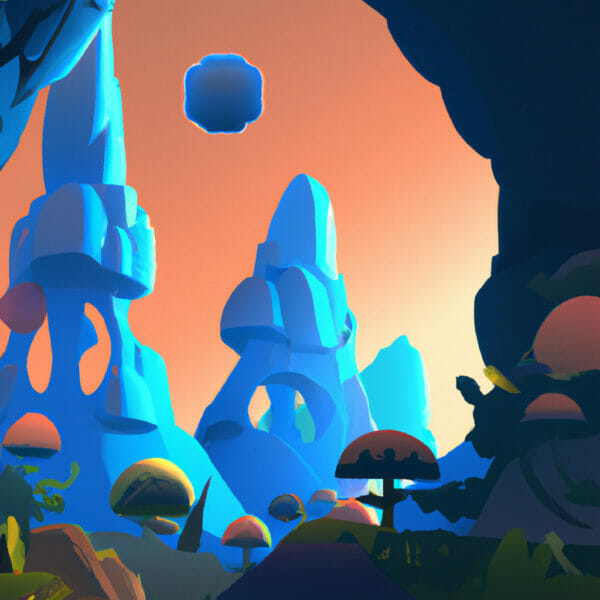Welcome to this exciting tutorial on Roblox NPC scripting. In this comprehensive article, we aim to demystify the basics of NPC scripting within the Roblox platform. Brush up your coding skills and let’s dive into a virtual world full of potential and creativity.
Table of contents
What is Roblox NPC scripting?
Roblox NPC scripting refers to the process of creating and controlling Non-Player Characters (NPCs) within Roblox games. These NPCs can follow paths, interact with players, and perform a variety of tasks, all thanks to the power of scripting.
Why should I learn NPC scripting?
As developers, being able to create and manipulate NPCs is crucial to enriching your gameplay experience. Whether you’re designing a helpful guide for your virtual world, or introducing a challenging opponent for players, NPC scripting is an integral part of game development in Roblox.
What can I accomplish with NPC scripting?
From creating custom behaviors for your characters to implementing advanced game mechanics, the possibilities with NPC scripting are endless. You can make your NPCs talk, move, follow paths, chase players, and even solve puzzles, all adding depth and dynamism to your game creation.
Additionally, with a solid understanding of NPC scripting, you’ll be stepping into a larger world of game development, encompassing AI behaviors, dialogue systems, and other advanced concepts that can enhance your game’s appeal and replayability.
Creating a Basic NPC
Starting off, we’ll create a simple NPC. For this example, we will place an NPC model within the Roblox studio and then write a script to make this NPC say “Hello, Player!” when the game starts.
-- First, we get a reference to the NPC model
local NPC = game.Workspace.NPC
-- Then, we make the NPC say hello
NPC.Say("Hello, Player!")This script, when run as part of a Roblox game, will make the NPC character say “Hello, Player!” as soon as the game starts.
Creating a Follow Behavior
Now let’s make our NPC follow the player around the Roblox world. We will use the ‘MoveTo’ method, which moves the NPC towards a given location.
-- We get references to our NPC model and the player
local NPC = game.Workspace.NPC
local player = game.Players.LocalPlayer
-- We update the NPC's position every frame to follow the player
game:GetService("RunService").RenderStepped:Connect(function()
NPC.Humanoid:MoveTo(player.Character.HumanoidRootPart.Position)
end)The ‘MoveTo’ function takes a Vector3 value, which represents a position in the 3D space of the game. Because the player’s position changes as they move around, we update the NPC’s target position every frame in order to have the NPC continually follow them.
Adding Dialogue to the NPC
You can create greater player engagement by adding dialogue to your NPC. Roblox provides a useful object called “Dialog” specifically for this.
-- Every NPC model includes a 'DialogChoices' folder where we can add dialogs
local dialog = Instance.new("Dialog")
dialog.Name = "MyDialog"
dialog.Parent = NPC.DialogChoices
-- Now we construct the actual dialogue for our NPC
local dialogChoice = Instance.new("DialogChoice")
dialogChoice.Name = "MyDialogChoice"
dialogChoice.DialogChoiceSelected:Connect(function(player)
print("Player selected dialog choice")
end)
dialogChoice.Parent = dialogIn this code snippet, we created a new Dialog and attached it to our NPC. When the player selects this DialogChoice, the connected function will be called; in our example, it simply prints a message to the console. You could easily extend this to control more complex NPC behaviors or unlock game achievements.
Advanced NPC Scripting: Pathfinding
In some cases, we may want the NPC to follow a specific path or navigate around obstacles in the game. The PathfindingService can provide a path an NPC can follow.
local PathfindingService = game:GetService("PathfindingService")
local path = PathfindingService:CreatePath()
-- Compute the path between the NPC and the player
path:ComputeAsync(NPC.HumanoidRootPart.Position, player.Character.HumanoidRootPart.Position)
-- Get the waypoints from the path
local waypoints = path:GetWaypoints()
-- Move the NPC through each waypoint in order
for _, waypoint in pairs(waypoints) do
NPC.Humanoid:MoveTo(waypoint.Position)
-- Wait for the NPC to reach the waypoint before moving to the next one
while (NPC.HumanoidRootPart.Position - waypoint.Position).Magnitude > 2 do
wait()
end
endThis demonstrates an advanced use of NPC scripting in Roblox, allowing us to create dynamic, intelligent behaviours for our in-game characters.
Enhancing NPC Dialogue Interactions
We’ve discussed how to create a simple dialog system. Now, let’s see how we can enhance this dialogue interaction by adding multiple dialogue choices, which can lead to a more engaging player experience.
-- Deeper level of conversation
dialogChoice.ResponseDialog = "Do you like playing this game?"
-- First dialog option
local choice1 = Instance.new("DialogChoice")
choice1.Name = "Choice 1"
choice1.UserDialog = "Yes, I love it!"
choice1.ResponseDialog = "Glad to hear that!"
choice1.Parent = dialogChoice
-- Second dialog option
local choice2 = Instance.new("DialogChoice")
choice2.Name = "Choice 2"
choice2.UserDialog = "No, not really my style..."
choice2.ResponseDialog = "Oh, I see. Well, everyone has their own taste!"
choice2.Parent = dialogChoiceThe code creates two dialog options for the player, with each answer leading to a different response from the NPC. In response to the initial question – “Do you like playing this game?” – a “Yes” triggers the NPC to say, “Glad to hear that!”, whereas a “No” prompt the NPC to say, “Oh, I see. Well, everyone has their own taste!”.
Making your NPCs Interactive
As a developer, when players click on NPCs, you might want something to happen. Roblox has a functionality for this called ClickDetector, which we can harness to make our NPCs interactive.
-- Create a new ClickDetector and parent it to the NPC
local clickDetector = Instance.new("ClickDetector")
clickDetector.Parent = NPC
-- Define what will happen when the NPC is clicked
clickDetector.MouseClick:Connect(function(player)
print("NPC was clicked by", player.Name)
end)The code above creates a ClickDetector, parents it to the NPC, and then sets up a connection to the MouseClick event. The connection function prints a message to the console every time the NPC is clicked by a player.
Using NPC Scripting to Manage Game Progression
The knowledge of NPC scripting can also be used in managing the progress of a game. Given the example below:
-- Script to move NPC to the next level
NPC.ProgressDialogue:Connect(function(player)
if player.Level == 1 then
NPC.Say("Well done! You've completed the first level. You are now moving to Level 2!")
player.Level = 2
game.Players:MoveToLevel(2)
end
end)In this script, the NPC will congratulate the player for finishing Level 1 and inform them that they are moving to Level 2.
NPC scripting is indeed a vital tool in Roblox game development. Through it, you can create interactive characters that can greatly enhance a player’s in-game experience. It offers game developers the possibilities of creating various engaging gameplay scenarios and interactions that can help improve a game’s replayability and overall enjoyment.
Enhancing NPC’s Mobility and Interaction
While we already explored a basic version of character mobility, let’s hop on to a more complex scenario: making NPC Climb ladders.
-- Climbing ladder NPC.ClimbLadder:Connect(function(ladder) local top = ladder.Top NPC.Character:MoveTo(top.Position) end)
In the code above, we hook into the ‘ClimbLadder’ function, which is invoked when the NPC needs to climb a ladder. After determining the position of the ladder’s top rung, the NPC is moved there.
Leveraging Click Detectors for Enhanced Interactivity
We can use click detectors to allow players to interact with NPCs in more engaging ways. For instance, NPCs could gift items to players when clicked.
clickDetector.MouseClick:Connect(function(player)
local item = game.ServerStorage:FindFirstChild("Item")
if item then
local copy = item:Clone()
copy.Parent = player.Backpack
NPC.Say("Here, take this gift!")
end
end)In the script above, upon a click on the NPC, a predefined object named “Item” situated in the ServerStorage is cloned and inserted into the player’s Backpack, followed by a dialogue from the NPC.
Adding Animation to NPCs
NPCs can be made more lively by incorporating animations. For instance, we could implement a waving animation whenever a player is nearby.
-- Reference to the Animator and Animation object
local animator = NPC.Humanoid:WaitForChild("Animator")
local animation = Instance.new("Animation")
animation.AnimationId = "rbxassetid://your_animation_id"
animator:LoadAnimation(animation)
-- When a player approaches the NPC
NPC.Approach:Connect(function(player)
-- Play the wave animation
animator:LoadAnimation(animation):Play()
end)The code above includes the reference to Animator and Animation object. When a player approaches the NPC, it triggers the ‘Approach’ event, and thus the waving animation.
Creating Self-Healing NPCs
NPCs can be made more advanced by incorporating self-healing capacities. We utilize the in-built ‘Heal’ function of humanoid objects inside ROBLOX for the purpose.
-- Healing the NPC once it's health goes below half
NPC.Humanoid.HealthChanged:Connect(function(health)
if health < NPC.Humanoid.MaxHealth / 2 then
NPC.Humanoid:Heal(NPC.Humanoid.MaxHealth)
end
end)In the script above, whenever the NPC Humanoid’s health drops below half, the Humanoid will restore its health to full.
AI-Based NPC Actions
We have another advanced concept of making NPC target and go towards Player and follow them.
-- AI-Based NPC action to target and follow player
NPC.SearchPlayer:Connect(function(player)
NPC.Humanoid:MoveTo(player.Character.HumanoidRootPart.Position)
game:GetService("RunService").RenderStepped:Connect(function()
NPC.Humanoid:MoveTo(player.Character.HumanoidRootPart.Position)
end)
end)The code snippet above represents an AI-based NPC action where the NPC targets and follows the player around the Roblox world. The ‘MoveTo’ function moves the NPC towards the player, and the ‘RenderStepped’ event makes NPC follow the player as they move around.
Rolling up these concepts together, enables you to create more complex, engaging and diverse gameplay scenarios. The power of NPC scripting wields enormous possibilities and we can’t wait to see what you come up with!
Where to Go Next?
It’s great that you’ve made it this far – you have taken your initial steps into the dynamic world of Roblox NPC scripting. There’s always more to discover and learn. If you’re ready to take your Roblox development skills to the next level, consider exploring our Roblox Game Development Mini-Degree.
At Zenva, we believe in empowering learners with practical knowledge and skills. Our Roblox Mini-Degree is a testament to that. It offers a comprehensive collection of courses on creating games with Roblox Studio and Lua, touching upon various genres ranging from obstacle courses and melee combat games to first-person shooter games. The curriculum begins with the basics and gradually progresses towards more advanced topics. This makes it suitable for both beginners looking to understand the ropes and experienced developers eager to refine their skills.
For a richer variety of materials, you can also explore our broader Roblox collection. We have a wealth of resources to guide you on your journey, regardless of your prior experience. So, don’t stop here. Keep your momentum going and continue expanding your horizons with Zenva.
Conclusion
As we’ve seen, NPC scripting in Roblox is a dynamic, engaging part of game development. It poses limitless opportunities to innovate, create, and delight players in a digital gaming world by producing meaningful, interactive, and intriguing in-game characters.
Your journey into NPC scripting doesn’t have to end here. Keep exploring, creating, and learning. Remember, every great game started with a single line of code. We encourage you to deepen your skills and knowledge by checking out our comprehensive Roblox Game Development Mini-Degree at Zenva Academy. We’re excited to support you on your game development journey!
Did you come across any errors in this tutorial? Please let us know by completing this form and we’ll look into it!

FINAL DAYS: Unlock coding courses in Unity, Godot, Unreal, Python and more.