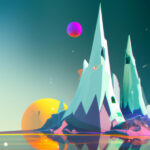Looking to develop awesome games with the free, open-source Godot engine? Follow our step-by-step guide on how to complete a Godot Download and get started with this powerful game engine.
In this superior guide, we’ll walk you through the simple and seamless process of downloading and installing Godot, a popular, open-source, and free game engine. Whether you’re a novice developer, a seasoned designer, or simply curious about game development, mastering the Godot download process is your first pass to bringing your creativity to life. Don’t sweat if you’re new to this; we’ve got you covered with step-by-step, easy-to-follow instructions to make sure your Godot download and installation goes smoothly.
Let’s jump into it
Table of contents
Step 0: Can Your Computer Run Godot?
While Godot is generally praised for being a very, very lightweight engine, you should still make sure your computer can run it. The system requirements here can help you determine if your computer is up to it.
If your computer is a bit on the slower side though, you can still learn game development through lighter solutions like Phaser or Pygame.
Step 1: Navigate to the Godot Website
Start your Godot Download by visiting the official Godot website. Either click on this direct link – https://godotengine.org/ – or type it into your web browser manually.
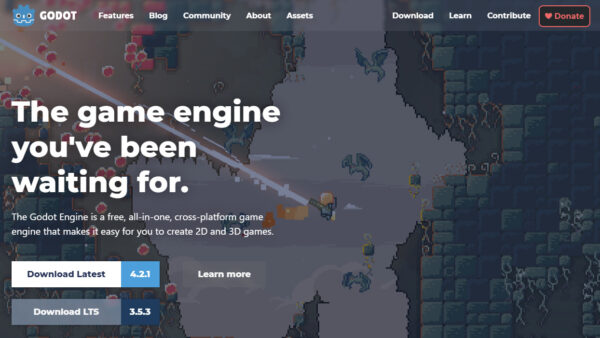
Step 2: Accessing the Download Section
Click on the “Download” link situated at the top of the Godot webpage. This will redirect you to the Godot download page.
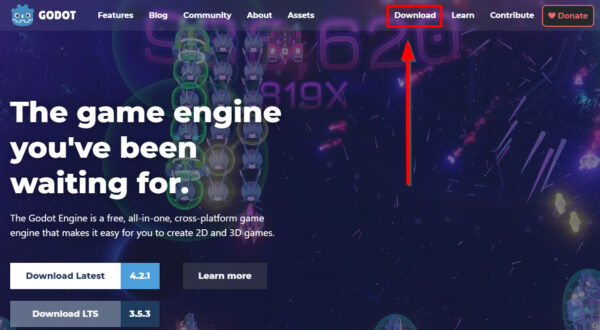
Note: You can select the Download buttons right from the front page. However, the download page offers you greater customization of download and installation options.
Step 3: Select and Download Your Version
On the download page, your operating system should be automatically selected. From here, then, you need only pick which version of Godot you want. The standard version at the top uses the default Godot language GDScript. The .NET version allows you to use Godot with C#.

You can also choose to download the LTS version instead or one of the archived versions.

Lastly, if for some reason your OS was not properly selected, you can scroll down further on the page to locate the correct version for your OS.

Once you’ve chosen the version for you, simply hit the download button!
Step 4: Run the Downloaded Godot File
After the Godot Download process completes, you may need to unzip the file, depending on the OS you’re using. Once this is done, simply run the application file. Unlike some other programs, you won’t need to go through any further installation steps. Just click the application file and begin your journey with Godot!

Step 5: Next Steps
Great! You’ve successfully completed the Godot download and installation process. But what comes next?
The world of Godot holds endless possibilities and is filled with functionalities waiting for you to explore. We’ve curated a list of resources, including comprehensive online courses and tutorials, to help you navigate through your journey in game development. Whether you want to learn basic scripting, dive into character rigging, or understand physics simulations, our guided courses offer you all. Just check out the following links to start leveling up your skills.
- Godot 4 Game Development Mini-Degree: A comprehensive curriculum focused on teaching you Godot 4 from the ground up – with projects on platformers, RTS games, RPGs, and survival games.
- Godot Generative AI Academy: A Godot-focused curriculum with an emphasis on integrating cutting-edge AI tools into development to create plugins and NPC AI.
- Godot Open World Gaming Academy: A curriculum focused on popular mechanics for open world games including walking sims, horror games, exploration games, and more.
- Godot 3 Game Development Mini-Degree: This curriculum covers Godot 3 and teaches you how to make RPGs, FPS games, and strategy games.
- Godot 101 – Game Engine Foundations: A complete-beginner level course focusing on navigating the Godot engine. Also – completely free!
- COMPLETE COURSE – Learn GODOT 4 in 90 MINUTES: A free YouTube video covering the basics of Godot and how to use it as a tool for games.
- 3D Platformer with GODOT 4 in 30 MINUTES: A great mini-course for free on YouTube which showcases the process of building a 3D platformer in Godot 4.
- How to Create a Game with Godot 4 – Beginner’s Tutorial: A tutorial covering a basic interactive project in Godot 4.
- Create an Action RPG in Godot: A tutorial series for Godot with a focus on action-RPG foundations (including basic combat).
- How to Make a Survival Game in Godot: A comprehensive webclass showcasing how to build a player needs system for a survival game in Godot.
- How to Create an RTS in Godot – Complete Tutorial: Per the title, this webclass showcases the process for building an RTS with a focus specifically on setting up the units.
- Learn GODOT 4 Collision Detection in 10 Minutes: A simpler Godot 4 tutorial showing how collision detection works in the context of Godot 4.
Godot Download Wrap-Up
Congratulations! You’ve successfully completed the first, vital step in becoming a game developer – the Godot download.
As you’ve seen, getting started with Godot is straightforward and does not require any technical prowess. From here, the possibilities and opportunities are endless. So, what are you waiting for? Your journey in game development is just beginning. Make sure to check out the ‘Next Steps’ section and our top-rated online courses and tutorials to maximize your learning experience. Happy coding!
Did you come across any errors in this tutorial? Please let us know by completing this form and we’ll look into it!

FINAL DAYS: Unlock coding courses in Unity, Godot, Unreal, Python and more.