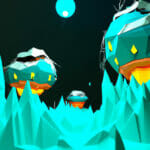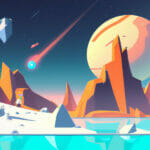Welcome to this engaging tutorial on the fundamentals of ‘for’ loops in C++. This programming tool should excite both beginners and experienced coders as a vital skill that can power up your coding capabilities. It’s not only highly practical but also accessible and easy to grasp for learners at any stage.
Table of contents
What is a ‘For’ Loop in C++?
In the world of C++, ‘for’ loops play a key role. They are used when we want to repeat a block of code a specific number of times. These loops work in a way that iterates over a sequence like a list, tuple, or string, executing the block each time.
Why Consider Learning ‘For’ Loops?
They aid in creating both simple and complex coding algorithms more efficiently. ‘For’ loops often provide a streamlined approach to achieving your coding goals, thus making them a key asset to learn.
The usage of ‘for’ loops extends to numerous applications like simplifying mathematical calculations, executing repetitive tasks, or even in the creation of game mechanics. With a mastery of ‘for’ loops, your code becomes more concise and more versatile.
Basic Structure of a ‘For’ Loop in C++
Understanding the structure of a ‘for’ loop can make your coding tasks smoother. In its simplest form, it generally takes the following structure:
for (initialization; condition; increment) {
//code to be executed
}Here’s a breakdown of this structure:
- Initialization: It is where we initialize the loop counter to a certain value.
- Condition: Once the counter reaches a specified value or condition, the loop ends.
- Increment: The counter is incremented at each iteration step. You can also choose to decrement here.
Now let’s illustrate this structure using a practical example:
for (int i = 0; i < 5; i++) {
cout << "Zenva rocks! \n";
}This code will print “Zenva rocks!” five times on the console.
Using ‘For’ Loop with Arrays in C++
‘For’ loops serve as a great tool when you need to traverse arrays. Here’s a simple example:
int array[] = {1, 2, 3, 4, 5};
for (int i = 0; i < 5; i++) {
cout << array[i] << "\n";
}This code sequentially prints each element in the array on a new line.
Using ‘For’ Loop with Strings in C++
Similar to arrays, ‘for’ loops can be used with strings as well:
string str = "Hello, Zenva!";
for (int i = 0; i < str.length(); i++) {
cout << str[i] << "\n";
}This code will print each character of the string “Hello, Zenva!” on a new line.
Nesting ‘For’ Loops in C++
We can also nest ‘for’ loops within one another. This is particularly useful when dealing with multidimensional arrays or matrices. Here’s an illustration:
for (int i = 0; i < 5; i++) {
for (int j = 0; j < 5; j++) {
cout << "[" << i << "][" << j << "], ";
}
cout << "\n";
}This nested ‘for’ loop will generate a 5×5 matrix on the console, indicating positions of elements if it was an actual 2D array.
Using ‘For’ Loop with Pointers in C++
‘For’ loops can also be combined with pointers to traverse elements in an array. Observe this example:
int array[] = {11, 22, 33, 44, 55};
int *p = array;
for (int i = 0; i < sizeof(array)/sizeof(array[0]); i++) {
cout << *(p + i) << "\n";
}This loop prints all the elements of the array, using pointer arithmetic and dereferencing.
Utilizing ‘For’ Loop with Functions in C++
You can call functions within your ‘for’ loop. Here’s a simple factorial function:
int factorial(int n) {
int result = 1;
for(int i = 1; i <=n; i++) {
result *= i;
}
return result;
}When you call this function with a positive integer n, it calculates the factorial of the number using a ‘for’ loop.
Implementing ‘For’ Loop with Classes and Objects in C++
For’ loops can be integrated with classes and objects in object-oriented programming for various applications. Suppose we have a ‘Vehicle’ class:
class Vehicle {
public:
string type;
int wheels;
Vehicle(string t, int w) {
type = t;
wheels = w;
}
void display() {
cout << "This is a " << type << " with " << wheels << " wheels.\n";
}
};We can use a ‘for’ loop with an array of ‘Vehicle’ objects like so:
Vehicle vehicles[] = {Vehicle("car", 4), Vehicle("motorbike", 2), Vehicle("tricycle", 3)};
for (int i = 0; i < 3; i++) {
vehicles[i].display();
}The loop will invoke the ‘display()’ function for each object, printing the type of vehicle and its number of wheels.
Breaking and Continuing ‘For’ Loops in C++
Sometimes, you may want to terminate your loop prematurely or skip a specific iteration. The ‘break’ and ‘continue’ statements can help:
for (int i = 0; i < 10; i++) {
if (i == 5)
break;
cout << i << "\n";
}This ‘for’ loop will terminate right when i becomes 5, printing the numbers from 0 to 4.
Similarly, we can speculate using ‘continue’:
for (int i = 0; i < 10; i++) {
if (i == 5)
continue;
cout << i << "\n";
}This ‘for’ loop will skip the iteration when i is 5, printing the numbers from 0 to 4 and then 6 to 9.
‘For’ Loop Variants in C++
While the initial ‘for’ loop structure is common, C++ provides us with additional variations to optimize code according to our specific needs. These include the range-based ‘for’ loop and the ‘for_each’ loop.
Range-Based ‘For’ Loop
A range-based ‘for’ loop is a feature introduced in C++11 that allows you to iterate over all elements in containers like arrays, strings, and vectors directly. It simplifies your code in many scenarios.
Let’s use it for an array:
int array[] = {10, 20, 30, 40, 50};
for (int x : array) {
cout << x << "\n";
}This range-based ‘for’ loop will output all elements in the array, each on a new line.
We can also use it with strings:
string str = "Zenva Academy";
for (char c : str) {
cout << c << "\n";
}This piece of code sequentially prints all characters of the string “Zenva Academy”, each on a new line, using a range-based ‘for’ loop.
‘for_each’ loop in C++
‘for_each’ is a function template from C++ Standard Library that applies a function or a lambda expression to a range of elements. It’s handy to use this when we need to perform an operation on each element in a range.
Let’s use it with vectors:
#include
#include
std::vector v = {98, 99, 100};
std::for_each(v.begin(), v.end(), [](int &n){ n++; });This ‘for_each’ function increments each element in the vector by call-by-reference.
Now let’s use ‘for_each’ with arrays:
string array[] = {"Hello", "from", "Zenva"};
for_each(array, array+3, [](const string &s){ cout << s << " "; });This code will print “Hello from Zenva ” using ‘for_each’ with a lambda function.
Remember, unlike traditional ‘for’ loops, range-based ‘for’ loops and the ‘for_each’ function inherently handle the size and boundaries of the range, hence reducing the risk of errors like buffer overflows.
A Real-World Scenario – A Game Loop
One common real-world use of ‘for’ loops is in game programming where you often need to create a game loop. Here’s a simple demonstration:
for (int frame = 0; frame < 120; frame++) {
cout << "Rendering frame number: " << frame << "\n";
// Here we can add code to process game logic, render graphics, etc.
}This game loop will print the frame numbers from 0 to 119, ideally representing the rendering of 120 frames in a game.
Conclusion
To sum it up, ‘for’ loops are a powerful tool in C++ programming. They simplify complex tasks and enhance your code’s efficiency and readability. In this tutorial, we’ve explored the basic structure, different variants, and useful applications of ‘for’ loops. However, the true power of ‘for’ loops can only be realized when you practice and incorporate them into various coding challenges. So don’t hesitate – start practicing today!
Where to Go Next
Well done on reaching this far, and congratulations on adding ‘for’ loops to your C++ toolbox! This is but a small stepping stone in the wide river of coding and game development. But where do you head now?
This programming journey doesn’t stop here. At Zenva, we provide comprehensive courses for everyone – from novices to experienced programmers. Our C++ Programming Academy offers a collection of courses designed to delve deeper into C++ programming. This library of cohesive classes begins with C++ basics and quickly progresses towards complex concepts like object-oriented programming and game mechanics. It’s perfect for anyone aiming to step up their coding game and enhance their career prospects.
For a broader choice, feel free to check out our extensive collection of C++ Courses. Packed with interactive lessons, quizzes, and coding exercises, these courses are ideal for both beginners and seasoned professionals aiming to reinforce their C++ concepts.
As always at Zenva, you can learn at your own pace, anytime, anywhere, organically building your skillset with certificates of completion to showcase your achievements. So, don’t wait! It’s time to take the next leap forward and embed the fundamentals of C++ into your programming narrative.
Conclusion
Mastering ‘for’ loops opens doors to more efficient and effective programming, allowing you to write code that’s neat, readable, and powerful. From simple mathematical operations to complex game mechanics, the versatility this tool offers is unmatched. Equipped with the skills absorbed from this guide, you’re now set to tackle bigger coding challenges.
Remember, practice and constant learning will cultivate your ability to use ‘for’ loops seamlessly across various applications. Here at Zenva, we support you in continually polishing and expanding your coding skills. Our comprehensive C++ Programming Academy is ready to walk you through deeper aspects of C++, consistently guiding you towards your goal of becoming a proficient coder. Have an exciting journey!
Did you come across any errors in this tutorial? Please let us know by completing this form and we’ll look into it!

FINAL DAYS: Unlock coding courses in Unity, Godot, Unreal, Python and more.