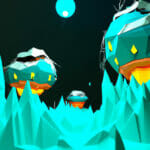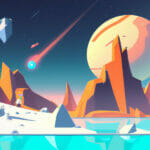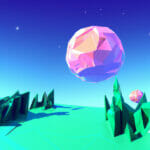Welcome to our comprehensive guide on the atan2 function in C++. In the world of coding, having a vast knowledge of different functions and their applications helps you to tackle problem solving with creativity and confidence. If you’re interested in game development or any other field where angles and rotations are of vital importance, learning about atan2 will be highly beneficial.
Table of contents
What is atan2 in C++?
atan2 is a mathematical function available in the C++ language. It calculates the arc tangent of two numbers, usually coordinates, and yields results within the range (-π, π]. In simpler words, it helps to find the angle of rotation in a 2D space which is a common requirement in almost all spatially interactive programs like games.
Why is atan2 Important?
Understanding atan2 is not just another addition to your C++ functions library, but it opens the door to better control over your programs’ geometrical operations. With atan2, you can:
- Calculate the precise orientation of a point in 2D space.
- Work out the direction in which an object in a game should move or face.
- Simplify complex operations involving rotational movements.
Its versatility lies in its ability to handle quadrants correctly, and its result is always clear and accurate.
What can atan2 do for Me?
atan2 is often underestimated, but it’s frequently used in various game development mechanics. It is this function that helps your game characters to rotate smoothly, your AI to choose the right path, and your physics engine to calculate collisions accurately. If you’re aspiring to step into the world of game development, adding atan2 in your toolset could open the gateway to creating more appealing and interactive game mechanics.
How to use atan2 in C++
You can use atan2 function in C++ using the syntax: atan2 (y,x). Let’s walk through some examples to illustrate it practically.
Firstly, here is how you would use atan2 to calculate an angle:
#include
#include
int main()
{
double y = 10;
double x = 10;
double result = atan2(y, x);
std::cout << "The resultant angle is: " << result;
return 0;
}In the example above, we’ve used the atan2 function to calculate the angle, passing in ‘y’ and ‘x’ as parameters. The result is then printed to the console.
Understanding the atan2 output
The resultant value of atan2 is in radians, so you might want to convert it into degrees for better understanding. Multiply it by 180/π as shown in the code snippet below:
#include
#include
int main()
{
double y = 10;
double x = 10;
double result = atan2(y, x) * (180 / 3.14);
std::cout << "The resultant angle is: " << result;
return 0;
}We can also calculate the atan2 of negative numbers as follows:
#include
#include
int main()
{
double y = -10;
double x = -10;
double result = atan2(y, x) * (180 / 3.14);
std::cout << "The resultant angle is: " << result;
return 0;
}The atan2 function works effectively with negative numbers too, and gives accurate results.
Using atan2 to Direct Movement in 2D Space
In game development, atan2 can be instrumental for directing characters. Let’s see an example:
#include
#include
void DirectMovement(double targetX, double targetY, double& velX, double& velY, double speed)
{
double dx = targetX - velX;
double dy = targetY - velY;
double angle = atan2(dy,dx);
velX += cos(angle) * speed;
velY += sin(angle) * speed;
}
int main()
{
double velocityX = 0;
double velocityY = 0;
DirectMovement(50,50,velocityX, velocityY, 1);
std::cout << "New direction is (" << velocityX << ", " << velocityY << ")";
return 0;
}This code defines a function DirectMovement that calculates the new direction of a point, altering its velocity, toward a designated target point in 2D space. This velocity alteration can be useful for having a character or object smoothly move towards a target location.
Advanced atan2 Usages
Determining Quadrant with atan2
atan2 is particularly helpful in determining the quadrant in which a point lies. Let’s demonstrate this with a quick example:
#include
#include
int main()
{
double y = -10;
double x = -10;
double result = atan2(y, x) * (180 / 3.14);
if(result > 0 && result <= 90)
std::cout < 90 && result <= 180)
std::cout < -180 && result <= -90)
std::cout << "The point lies in Quadrant III";
else
std::cout << "The point lies in Quadrant IV";
return 0;
}This code snippet helps us to determine the quadrant in which the point lies based on the resulting angle from atan2.
Calculating angle between two vectors
atan2 is also tremendously useful in calculating the angle between two vectors:
#include
#include
#define PI 3.14159265
double calculateAngle(double x1, double y1, double x2, double y2)
{
double dot = x1*x2 + y1*y2; // dot product
double det = x1*y2 - y1*x2; // determinant
double angle = atan2(det, dot) * (180 / PI); // atan2(y, x)
return (angle < 0) ? angle += 360 : angle;
}
int main()
{
double angle = calculateAngle(3, 4, 4, 3);
std::cout << "Angle between vectors is : " << angle;
return 0;
}In this code snippet, the function calculateAngle is defined to calculate the angle between two vectors. It simply calculates the dot product and determinant of the two vectors and passes them into the atan2 function.
Creating a simple Clock with atan2
Let’s wrap up with an interesting example of how atan2 can be applied to calculate the current hour on a simple clock:
#include
#include
#define PI 3.14159265
int main()
{
double x = -1; //Assume x position
double y = 1; //Assume y position
double angle = atan2(y, x) * (180 / PI);
int hour = round((angle > 180 ? angle-=180 : angle+180) / 30); //Calculate the hour
std::cout << "Hour on the clock is: " << hour;
return 0;
}In this code, we simulate a clock hand direction using x and y. The atan2 function is then used to convert this direction into an angle. Once the angle is adjusted within the range of a full clock (360 degrees), it is divided by 30 to obtain the current hour (given that a clock has 12 hours and thus each hour falls into a 30-degree sector).
As shown through various examples, atan2 is an indispensable mathematical function that has wide applications in the field of game development, animations and more. By mastering it, you can open up a plethora of opportunities to create more advanced, polished and interactive experiences in your projects. At Zenva, we strive to bring difficult topics closer to our learners to ensure they make the most out of them. Empower your coding journey with us and keep learning efficiently. Keep coding, keep creating.