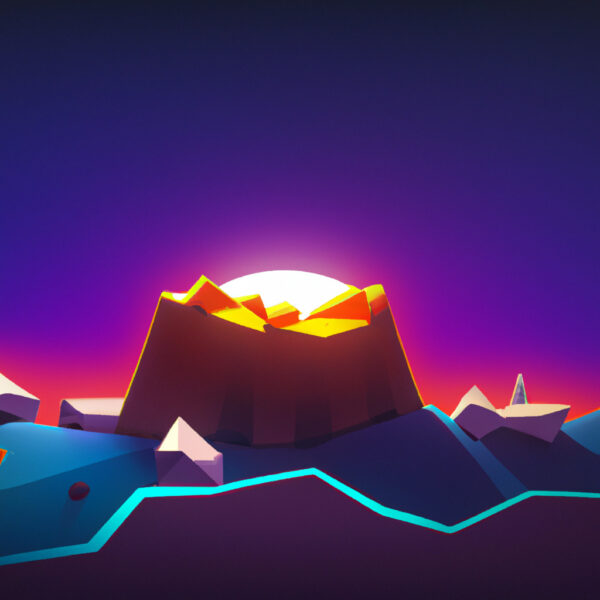When delving into the world of programming, it’s imperative to not only understand how to write code but also to grasp the concept of a build process which takes your code from a human-readable format to an executable format that a machine can run. This process is a vital cog in software development, making it possible to translate and optimize the code we write into applications we can use in our daily lives. Whether you dream of crafting incredible games, designing robust software, or automating tasks with scripts, knowing the ins and outs of the build process will become a valuable asset in your toolbox.
Table of contents
What is the Build Process?
The build process can be likened to a recipe that needs to be followed to bake a delectable cake. Just as you would convert your ingredients into a cake through a series of steps, the build process transforms your source code into a ready-to-run program. This is achieved through actions such as compilation, which translates source code written in a high-level programming language to machine code, and linking, which combines various code modules together into a single executable.
What is it for?
Imagine you’re creating a puzzle game where players connect dots of the same color. The build process is akin to ensuring that all the puzzle pieces fit together perfectly, allowing your game to function seamlessly on the player’s computer or device. It’s not enough to just create the ideas; you need to build them into a workable format.
Why Should I Learn It?
Understanding the build process gives you a clearer view of the ‘behind-the-scenes’ of software development, enabling you to troubleshoot issues more effectively and optimize your projects for performance. Learning the build process is a stepping stone towards maturity as a developer, much like how understanding the principles of game mechanics can elevate a game designer from amateur to professional status. It allows you to take command of the transition from code to product, ensuring that your final game or application is as efficient and bug-free as possible.
Setting Up a Basic Build Script
Before diving into complex build configurations, let’s set the groundwork with a basic build script. This script will automate the compiling of a simple C++ program.
// hello.cpp
#include <iostream>
int main() {
std::cout << "Hello, Zenva learners!" << std::endl;
return 0;
}Create a file named `build.bat` (for Windows) or `build.sh` (for Unix-based systems) with the following content:
:: build.bat for Windows g++ -o hello hello.cpp
Or for Unix-based systems:
# build.sh for Unix-based systems g++ -o hello hello.cpp
Run the script in your terminal to compile the program:
./build.bat # On Windows sh build.sh # On Unix-based systems
This will compile `hello.cpp` into an executable named `hello`.
Including Multiple Source Files
As your project grows, you will need to compile multiple source files. Imagine you have an additional file named `goodbye.cpp`:
// goodbye.cpp
#include <iostream>
void sayGoodbye() {
std::cout << "Goodbye, Zenva learners!" << std::endl;
}Update your `build` script to compile both `hello.cpp` and `goodbye.cpp`:
:: Updated build.bat for Windows g++ -o hello hello.cpp goodbye.cpp # Updated build.sh for Unix-based systems g++ -o hello hello.cpp goodbye.cpp
Run the updated script to compile your project with both source files.
Creating a Makefile for UNIX-Based Systems
Using a `Makefile` simplifies the build process further. Here’s a basic `Makefile` setup for our project:
# Makefile
all: hello
hello: hello.cpp goodbye.cpp
g++ -o hello hello.cpp goodbye.cpp
clean:
rm -f helloTo build the project, simply run `make` in the terminal:
make
This will invoke the `all` target, which depends on the `hello` target, resulting in the compilation of both source files into the executable.
To clean up the compiled files, use the `clean` target:
make clean
Working with Compiler Flags
Compiler flags can be used to control the behavior of the build process. Here’s how we might modify our `Makefile` to include debug information and enable all warnings:
# Makefile with compiler flags
CXXFLAGS = -g -Wall
all: hello
hello: hello.cpp goodbye.cpp
g++ $(CXXFLAGS) -o hello hello.cpp goodbye.cpp
clean:
rm -f helloRun `make` again to compile the project with these new flags:
make
The `-g` flag includes debug information in the compilation, useful for debugging with GDB. The `-Wall` flag enables all warnings, helping catch common coding mistakes.Creating a scalable build process often involves managing dependencies and improving efficiency. As your project expands, certain files might not need to be recompiled if they haven’t changed. We can enhance our `Makefile` to handle this by compiling our `.cpp` files into `.o` (object) files before linking them.
# Improved Makefile with object files
CXXFLAGS = -g -Wall
OBJECTS = hello.o goodbye.o
all: hello
hello: $(OBJECTS)
g++ $(CXXFLAGS) -o hello $(OBJECTS)
hello.o: hello.cpp
g++ $(CXXFLAGS) -c hello.cpp
goodbye.o: goodbye.cpp
g++ $(CXXFLAGS) -c goodbye.cpp
clean:
rm -f hello $(OBJECTS)Now, when you run `make`, it only recompiles files that have changed since the last build:
make
When it comes to making your build process more informative, it can be beneficial to echo messages to understand what part of the process you are in. This provides a clear indication of what the script is doing at any given moment.
# Makefile with echo messages
CXXFLAGS = -g -Wall
OBJECTS = hello.o goodbye.o
all: hello
hello: $(OBJECTS)
@echo "Linking the object files into an executable..."
g++ $(CXXFLAGS) -o hello $(OBJECTS)
hello.o: hello.cpp
@echo "Compiling hello.cpp to hello.o..."
g++ $(CXXFLAGS) -c hello.cpp
goodbye.o: goodbye.cpp
@echo "Compiling goodbye.cpp to goodbye.o..."
g++ $(CXXFLAGS) -c goodbye.cpp
clean:
@echo "Cleaning up..."
rm -f hello $(OBJECTS)Moreover, for larger projects, you might want to split your build process into debug and release configurations. Release builds are usually optimized for performance, while debug builds include extra information for debugging.
# Makefile with debug and release configurations
CXXFLAGS = -Wall
OBJECTS = hello.o goodbye.o
DEBUG_FLAGS = -g
RELEASE_FLAGS = -O2
debug: CXXFLAGS += $(DEBUG_FLAGS)
debug: all
release: CXXFLAGS += $(RELEASE_FLAGS)
release: all
all: hello
hello: $(OBJECTS)
g++ $(CXXFLAGS) -o hello $(OBJECTS)
hello.o: hello.cpp
g++ $(CXXFLAGS) -c hello.cpp
goodbye.o: goodbye.cpp
g++ $(CXXFLAGS) -c goodbye.cpp
clean:
rm -f hello $(OBJECTS)Build a debug version of your project:
make debug
Or build a release version optimized for performance:
make release
As projects grow in complexity, managing third-party libraries becomes essential. If your project uses external libraries, we need to instruct the compiler on where to find the associated headers and link the libraries into our build:
# Makefile with external library paths
CXXFLAGS = -Wall -O2
LDFLAGS = -L/path/to/lib
LDLIBS = -lmylib
OBJECTS = hello.o goodbye.o
all: hello
hello: $(OBJECTS)
g++ $(LDFLAGS) $(OBJECTS) $(LDLIBS) -o hello
hello.o: hello.cpp
g++ $(CXXFLAGS) -I/path/to/include -c hello.cpp
goodbye.o: goodbye.cpp
g++ $(CXXFLAGS) -I/path/to/include -c goodbye.cpp
clean:
rm -f hello $(OBJECTS)In the above `Makefile`, `LDFLAGS` is used to indicate the library path, and `LDLIBS` specifies the actual libraries to link against. The `-I` flag in the compilation step points to directories where the compiler should look for header files.
By understanding these various components of a build process and how they fit together, you’ll be able to set up a build system that is not only efficient but also robust enough to handle the complexities of a real-world development project. Whether you’re a novice just starting out or a seasoned developer looking to refine your build strategy, mastering these concepts will give you a definitive edge in the world of software development. At Zenva, we believe in providing you with the practical skills needed to rise to these challenges, and knowing how to craft a solid build process is undeniably part of that journey.Continuing with our exploration of build processes, let’s dive deeper into conditional compilation and cross-platform support, both of which are crucial for creating more sophisticated and adaptable build scripts.
Conditional compilation can be implemented using preprocessor directives in your source code, allowing you to include or exclude parts of the codebase depending on certain conditions. This is extremely useful when your application needs to support multiple platforms or configurations.
A simple example of conditional compilation in a C++ file:
// platform_specifics.cpp
#include <iostream>
int main() {
#ifdef WINDOWS
std::cout << "Running on Windows." << std::endl;
#elif defined(LINUX)
std::cout << "Running on Linux." << std::endl;
#elif defined(MAC)
std::cout << "Running on macOS." << std::endl;
#else
std::cout << "Unknown platform." << std::endl;
#endif
return 0;
}In your `Makefile`, you might define which platform you’re targeting:
# Makefile defining platform CXXFLAGS = -Wall ... # Uncomment the relevant line for the platform you're targeting # CXXFLAGS += -DWINDOWS # CXXFLAGS += -DLINUX # CXXFLAGS += -DMAC all: ... ...
Maintaining cross-platform compatibility often requires creating different sets of build instructions for each platform. You might have a separate `Makefile` or section within your `Makefile` dedicated to each platform:
# Makefile segments for different platforms
...
ifeq ($(OS),Windows_NT)
detected_OS := Windows
else
detected_OS := $(shell uname -s)
endif
ifeq ($(detected_OS),Windows)
LDFLAGS += -lws2_32 # Linking to Windows-specific libraries
else ifeq ($(detected_OS),Linux)
CXXFLAGS += -DLINUX
# Linux-specific build rules here
else ifeq ($(detected_OS),Darwin) # macOS is identified as Darwin
CXXFLAGS += -DMAC
# macOS-specific build rules here
endif
...When dealing with object files, you might want to place them into a separate directory to keep things organized. Here’s how you can modify your `Makefile` to do so:
# Organizing objects into a directory
OBJDIR = obj/
OBJECTS = $(addprefix $(OBJDIR), hello.o goodbye.o)
$(OBJDIR)%.o: %.cpp
g++ $(CXXFLAGS) -c $< -o $@
all: $(OBJECTS)
g++ $(CXXFLAGS) -o hello $(OBJECTS)
...For libraries that might be different across platforms, we can use a similar condition-based approach to link the correct version:
# Linking different libraries for each platform
...
ifeq ($(detected_OS),Windows)
LDLIBS += -lsomewinlib
else ifeq ($(detected_OS),Linux)
LDLIBS += -lsomelinuxlib
else ifeq ($(detected_OS),Darwin)
LDLIBS += -lsomemaclib
endifThe `clean` target in a `Makefile` is often used to remove built files. But you might also want to include cleaning up any other generated files, such as logs or temporary data:
# Expanding the clean target
clean:
rm -f hello $(OBJDIR)*.o
rm -f *.log
rm -rf tmp/Lastly, let’s not forget dependency management. Your `Makefile` can also generate a list of dependencies for your `.cpp` files automatically. This ensures make recompiles a file if any of its included headers change:
# Automatic dependency generation CXXFLAGS += -MMD -include $(OBJECTS:.o=.d)
In this example, the compiler flag `-MMD` tells the compiler to generate `.d` files with dependencies. The `-include` line then ensures these dependency files are included in your make process.
By incorporating these advanced elements into your build process, you not only increase its robustness but also its flexibility in handling various platforms and configurations. At Zenva, we understand the importance of such skills in real-world development scenarios. We are passionate about equipping you with the knowledge to craft versatile and efficient build systems, furthering your journey in the art of programming.
Continuing Your Coding Journey
Your exploration into the intricacies of the build process is a fantastic stepping stone on your journey to becoming a proficient developer. If you’re eager to keep the momentum going and extend your programming knowledge, we’ve got you covered.
Consider diving into our Python Mini-Degree, a comprehensive online program that will guide you through the wonders of Python. From the basics to more intricate concepts such as algorithms and app development, this Mini-Degree is tailored to help both beginners and seasoned programmers hone their skills. Python’s versatility and high demand in areas like data science make it an essential addition to your developer toolkit.
For a broader perspective on coding and to explore various programming realms, you can also check out our wide range of Programming courses. Whether you want to delve deeper into game development or carve a path in artificial intelligence, we have over 250 courses to propel your career forward. Remember, with Zenva, you can learn at your pace and chart a path from beginner to professional. Keep learning, keep building, and let your passion for coding open new doors to opportunities.
Conclusion
Our journey through the structure, nuances, and execution of the build process reveals another layer of the vast programming world. As you wield this newfound knowledge, you’re shaping yourself into a capable and versatile developer, someone who can seamlessly translate code into impactful applications. The path to mastering your craft doesn’t end here; it evolves with each line of code you write and each process you perfect.
We, at Zenva, are committed to supporting you every step of the way. With our Python Mini-Degree and a plethora of programming courses, we provide the keys to unlock your potential. As you continue to innovate and solve complex problems, remember that each function you create and every bug you fix is a testament to your progress and ingenuity. Keep building, stay curious, and let’s code a brilliant future together.
Did you come across any errors in this tutorial? Please let us know by completing this form and we’ll look into it!

FINAL DAYS: Unlock coding courses in Unity, Godot, Unreal, Python and more.