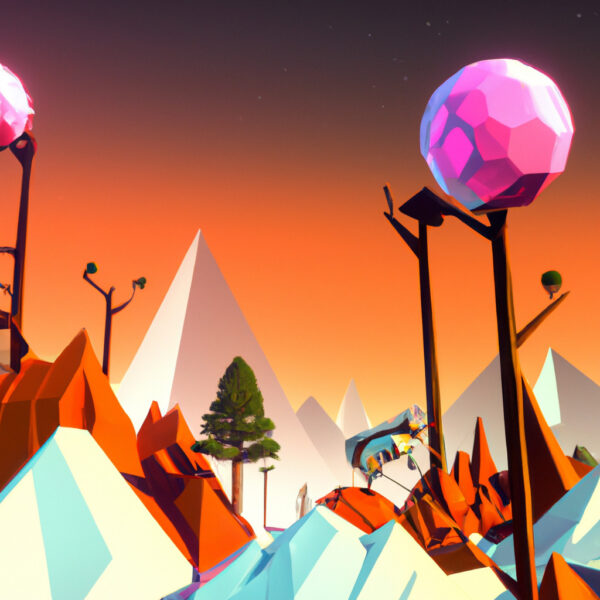Welcome to the world of programming, where the art of building software combines both creativity and engineering! Today, we’re diving into a crucial aspect that bridges the gap between writing code and creating a working application: the build process. As you embark on this journey through the foundations of programming, remember that understanding the build process is like harnessing the power to transform your innovative ideas into functional software.
The knowledge of how programs come to life after the development phase is not just for seasoned developers; beginners also stand to gain immensely from this insight. Stick around as we demystify the build process and make it an accessible and engaging concept for everyone. Whether you aspire to build games, applications, or explore the vast universe of programming, this tutorial paves the way for your coding adventures.
Table of contents
What is the Build Process?
In the realm of development, the build process is an orchestrated sequence of actions that transforms source code written in a programming language, like Python, into a standalone software application. This conversion includes compiling the code, linking necessary libraries, and packaging it all into an executable program.
What is it for?
The build process serves several critical functions:
– It checks the code for any syntactical errors, ensuring the program’s correctness.
– It optimizes the code to run efficiently on target devices.
– It manages dependencies and integrates different parts of the project to operate harmoniously.
Why Should I Learn It?
A deeper understanding of the build process empowers you to:
– Gain control over the software development lifecycle.
– Debug and resolve issues related to compilation and linking.
– Optimize your applications for performance and size.
– Expand your skills in automation, enabling you to focus on more creative aspects of coding.
By the end of this tutorial, you will not only comprehend the intricacies of the build process but also recognize its vital role in delivering high-quality software. Let’s start building our knowledge!
Understanding the Compilation Process
The compilation process is the first vital step in the build process. It involves converting the high-level human-readable source code into machine code that computers can execute. Let’s break down the process with some basic examples.
Assuming you have a file written in C called hello.c, the first step would be to compile it using a compiler like gcc.
gcc hello.c -o hello
Running this command in the terminal will convert the C source code into an executable named hello. If the source code contains errors, they will be flagged by the compiler, as demonstrated below:
// hello.c
#include
int main() {
printf("Hello, world!\n")
return 0;
}Attempting to compile the above code with a missing semicolon will produce a compilation error:
hello.c: In function ‘main’: hello.c:5:3: error: expected ';' before ‘return’ return 0; ^~~~~~
Once the error is corrected by adding the semicolon, the code will compile successfully.
Linking Libraries
After the compilation, the next step is linking. Linking involves combining different binary files and libraries into the final executable. For instance, if your program uses a math library, you need to tell the compiler to link it using the -lm flag.
Let’s say you have a file math_example.c that performs a mathematical operation using the math library:
// math_example.c
#include
#include
int main() {
double result = sqrt(25.0);
printf("The square root of 25 is %f\n", result);
return 0;
}You would compile and link the code as follows:
gcc math_example.c -lm -o math_example
In this command, -lm tells gcc to link against the math library.
Understanding Makefiles
Makefiles are an automation tool used to streamline the build process. They are especially useful in large projects with multiple dependencies. Let’s create a simple Makefile for our previous examples:
// Makefile all: hello math_example hello: hello.c \tgcc hello.c -o hello math_example: math_example.c \tgcc math_example.c -lm -o math_example
To run the Makefile, you simply type make in the terminal. It executes the commands defined under the all rule. The backslashes (\t) denote a tab character, which is essential for syntax in Makefiles.
Optimization and Flags
Optimizing your code is another critical aspect of the build process. Compiler flags can be used to control optimization levels. For example, the -O2 flag tells gcc to optimize the code for speed without increasing compilation time excessively:
gcc -O2 hello.c -o hello
This will compile hello.c with optimization level 2 applied, potentially making your program run faster. However, it is important to test optimized programs thoroughly since aggressive optimization can sometimes introduce bugs or unexpected behavior.
Through these examples, we’ve covered some of the essential aspects of the build process, including the compilation, linking, automation with Makefiles, and optimization. Understanding each part gives us more power to build robust and efficient software. Let’s carry on to the next part where we’ll explore more advanced examples and put our newfound knowledge into practice.As we delve further into the build process, it’s crucial to understand the role of static and dynamic libraries. This understanding will expand your capabilities as a developer and enhance the performance and size of your applications.
Working with Static Libraries
Static libraries are collections of object files that are linked into the program during the build process, resulting in a stand-alone executable. Here’s how you could create a static library and use it in your program.
First, compile the source files into object files using the -c flag:
gcc -c file1.c gcc -c file2.c
Once you have your object files, you can bundle them into a static library using the ar utility:
ar rcs libmystatic.a file1.o file2.o
To use this static library in another program, link it when you compile:
gcc -o myprogram myprogram.c -L. -lmystatic
The -L flag specifies the directory where the library is located (in this case, the current directory), and -lmystatic links against libmystatic.a.
Dynamic Libraries
Dynamic libraries, unlike static ones, are not embedded into the executable. The program uses shared libraries present on the system at runtime.
Here’s an example of how to compile and link against a dynamic library:
First, compile the source file with the -fPIC flag, which stands for Position Independent Code:
gcc -fPIC -c file1.c gcc -fPIC -c file2.c
Create the shared library with:
gcc -shared -o libmyshared.so file1.o file2.o
To compile a program that uses this shared library:
gcc -o myprogram myprogram.c -L. -lmyshared
You also need to ensure that your program knows where to find the dynamic libraries at runtime, which typically involves setting the LD_LIBRARY_PATH environment variable.
Debugging with gdb
The GNU Debugger (gdb) is an invaluable tool for debugging your programs. To use gdb effectively, you should compile your program with the -g flag to include debugging information:
gcc -g -o myprogram myprogram.c
Once compiled, you can start a debugging session:
gdb myprogram
Within gdb, you can set breakpoints, step through your code, inspect variables and much more to identify and fix bugs in your program.
Cleaning Up Build Files
A clean build environment is essential to ensure that subsequent builds are correct. You can add a clean rule to your Makefile to remove all the build artifacts:
// Makefile clean: \trm -f *.o myprogram libmystatic.a libmyshared.so
Running the command make clean will remove all the compiled object files and executables, enabling you to start fresh.
Each of these elements—the creation and use of static and dynamic libraries, the incorporation of debugging information, and maintaining a clean build environment—not only broadens your programming know-how but also represents building blocks toward mastering the build process.
We’ve now walked through a variety of examples and deepened our understanding of the build process. With this knowledge, we’re equipped to tackle complex software builds, enhance performance, and handle potential bugs with greater confidence. Our journey doesn’t end here; there are ever more layers to peel back and tools to explore as we continue to refine our craft.Continuing our journey through the build process, we now explore some advanced aspects of compilation and linking that can further increase efficiency and the quality of your applications. By getting hands-on with more code examples, we fortify our understanding and learn to navigate the sophisticated terrain of software construction.
Let’s focus on conditional compilation, a technique that’s essential when building applications that need to work across different platforms or configurations.
Conditional Compilation with Preprocessor Directives
The C preprocessor allows you to conditionally include code using directives like #ifdef and #ifndef. These can be used to compile code only under certain conditions, making it easier to handle platform-specific code.
#include
// Define PLATFORM to be either WINDOWS or LINUX as needed
#define PLATFORM WINDOWS
int main() {
#ifdef WINDOWS
printf("Running on Windows.\n");
#endif
#ifdef LINUX
printf("Running on Linux.\n");
#endif
return 0;
}In this example, based on the defined PLATFORM, different code will be compiled.
Next, let’s examine how to control warnings and treat them as errors. This practice encourages developers to resolve all warnings, resulting in cleaner code.
Controlling Warnings and Errors
The GCC compiler provides flags to control warnings. The -Wall flag enables all the common warnings, and -Werror treats warnings as errors, preventing the code from compiling if there are any warnings.
gcc -Wall -Werror -o myprogram myprogram.c
Using these flags can help to catch issues early in the development cycle.
Cross-compilation is an important aspect for developers dealing with multiple target platforms. It involves compiling code on one platform to create executables for another.
Cross-Compilation
Cross-compilation requires a cross-compiler that targets the specific platform you’re building for. Here’s a generalized example of using a cross-compiler:
arm-linux-gcc -o myprogram myprogram.c
In this case, arm-linux-gcc is a cross-compiler targeting ARM architecture.
As we dive deeper, let’s discuss inline functions—another powerful tool for optimization.
Using Inline Functions
Inline functions are expanded at the point of invocation rather than being called as regular functions, which can improve performance by eliminating function-call overhead.
Here’s how you declare and use an inline function in C:
inline int add(int a, int b) {
return a + b;
}
int main() {
int sum = add(3, 5);
printf("Sum is: %d\n", sum);
return 0;
}You would compile this with:
gcc -O2 -o myprogram myprogram.c
The -O2 flag optimizes the code and ensures inline functions are expanded in most cases.
Utilizing advanced compiler flags can significantly change the output of your program. For instance, the -fomit-frame-pointer flag can make your code run faster on some platforms by omitting the frame pointer for all functions.
Advanced Compiler Flags
Experiment with compiler flags to hone the efficiency of your compiled program:
gcc -fomit-frame-pointer -O2 -o myprogram myprogram.c
While such optimization can improve performance, testing is critical to ensure the program’s behavior is as expected.
Assuming we need to integrate Assembly code into our C programs, we must know how to embed these within our source files:
Embedding Assembly Code
Using inline assembly in C can boost performance or allow low-level hardware manipulation.
int main() {
int data = 10;
__asm__("mov %0, %1\n\t"
"add $1, %0"
: "=r" (data)
: "r" (data));
printf("The result is %d\n", data);
return 0;
}The above code demonstrates how to increment a variable in C using inline assembly. The assembly code is written as a string literal within the __asm__ block.
By incorporating these more advanced examples and concepts, we continue strengthening our grasp on the build process and begin to recognize the powerful impact of these techniques on the execution and performance of our software.
Our commitment to learning these details not only enhances our ability to deliver top-notch applications but also demonstrates our dedication to mastering our craft as developers. With these tools in hand, we are now well-equipped to tackle complex builds and optimize our software to its fullest potential.
Where to Go Next in Your Programming Journey
Embarking on the journey to understand the intricacies of the build process is just the beginning. As you continue to expand your skills, consider diving into the rich and versatile language of Python. At Zenva, we understand the importance of continuous learning and career progression. That’s precisely why we offer our Python Mini-Degree, a course designed to take you from a novice to a confident programmer through a series of comprehensive and engaging tutorials.
Python’s simplicity and versatility make it an excellent choice for aspiring programmers. The Mini-Degree covers a myriad of topics, from the basics to more complex concepts like game and app development. You’ll learn by doing—creating games, apps, and algorithms from scratch. This project-based approach not only reinforces your learning but also gives you tangible outcomes that you can add to your portfolio. Whether you are starting from scratch or looking to polish specific skills, our courses accommodate your learning pace and style.
And if you’re eager to explore even broader horizons in programming, we invite you to browse through our Programming Courses. Each course is crafted to boost your expertise, whether you’re interested in game development, AI, or enhancing your coding fundamentals. At Zenva, we’re committed to helping you achieve your aspirations—whether that’s publishing your work, landing your dream job, or launching your own venture. Keep learning, keep building, and keep moving forward with Zenva’s treasure trove of educational resources.
Conclusion
We hope this guided exploration has illuminated the often underappreciated yet vital aspect of programming: the build process. Understanding this facet is a stepping stone into the world of efficient and effective software development. It’s a testament to your dedication as a learner and a clear path to becoming an adept programmer. As you continue your educational journey, remember that each concept mastered is a new tool in your developer’s toolkit.
Whether you choose to enhance your Python prowess or delve into other programming languages, resources like our Python Mini-Degree are your gateway to hands-on knowledge and real-world application. So, carry on coding, continue challenging yourself, and cherish the cumulative progress you make each day with Zenva by your side. Happy coding!
Did you come across any errors in this tutorial? Please let us know by completing this form and we’ll look into it!

FINAL DAYS: Unlock coding courses in Unity, Godot, Unreal, Python and more.