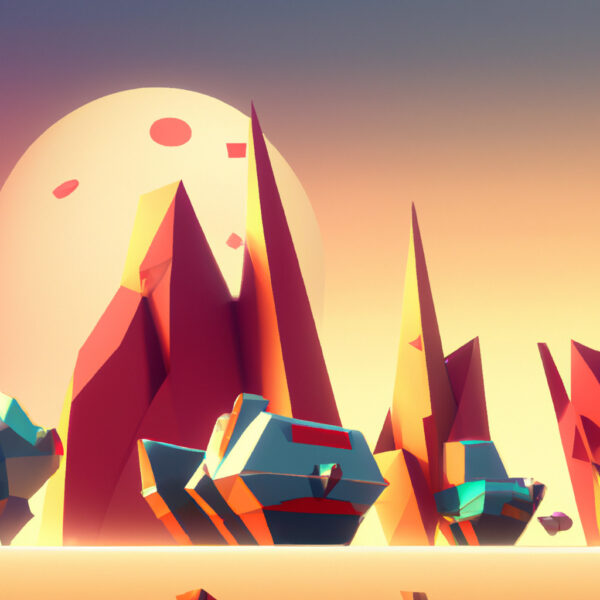Welcome to a journey through the intricate world of software development, where we’ll demystify one of the most common and critical aspects – the “Software Bug”. As creators and learners, encountering bugs is as much a part of programming as writing code itself. Understanding bugs is not just about fixing errors; it’s about comprehending the story behind every line of code. It’s about learning to anticipate, diagnose, and resolve issues that could derail your software from working as intended. This tutorial is crafted with the aim to make you comfortable with bugs, to the point where they transform from being roadblocks to valuable learning checkpoints on your coding journey. So, whether you’re just starting out or looking to sharpen your debugging skills, there’s something here for every curious mind.
Table of contents
What is a Software Bug?
A software bug refers to any flaw or error in a computer program that causes it to produce an incorrect or unexpected result or to behave in unintended ways. The term “bug” has an interesting history, often attributed to an actual physical moth found in the hardware of an early computer. However, the real bug is typically less tangible and more rooted in human error or oversight.
What is it for?
Understanding software bugs is crucial for development, as they are the hurdles that separate a functional program from a faulty one. By learning about bugs, we equip ourselves not just to fix them, but also to enhance the user experience, improve software quality, and reduce development time – a skill all good programmers strive to master.
Why Should I Learn About Software Bugs?
Dealing with software bugs is an inevitable part of a developer’s life. The ability to identify and fix bugs efficiently can drastically improve the quality of your code and the products you build. Moreover, the process of debugging can also deepen your understanding of programming languages and their idiosyncrasies, making you a stronger, more competent coder. Learning about bugs means:
– Becoming a better problem-solver.
– Writing more reliable and robust code.
– Saving time and resources in the long-term development process.
– Building a strong foundation for advanced programming concepts.
With this foundational knowledge, we’ll now dive into the coding examples to show you, hands-on, how bugs manifest and how they can be squashed.
Common Types of Software Bugs
Before diving into specific examples, let’s look at common types of software bugs that developers encounter:
- Syntax Errors: Mistakes in the code’s syntax that prevent the program from running.
- Logic Errors: Flaws in the logic that lead to incorrect behavior or outputs.
- Runtime Errors: Errors that occur during the execution of the program, often leading to program crashes.
- Compilation Errors: Problems that arise during the compilation process, indicating that code cannot be converted to machine language.
- Resource Errors: Issues related to improper resource management, like memory leaks or incorrect handling of files.
Let’s examine these bugs through examples and learn how to identify and resolve them.
Syntax Errors in Python
Syntax errors are perhaps the most straightforward bugs to spot and fix:
# Example of a syntax error
print("Hello, world!"In this example, the closing parenthesis is missing, and Python will raise a SyntaxError. Here is the corrected code:
# Corrected example
print("Hello, world!")Logic Errors with Conditional Statements
Logic errors can be more subtle, as the program runs but does not act as intended. Consider this:
# Example of a logic error
def can_vote(age):
if age < 18:
return "You can vote!"
else:
return "You cannot vote."
print(can_vote(20))The function incorrectly returns that a 20-year-old cannot vote. The logical fix is below:
# Corrected logic
def can_vote(age):
if age >= 18:
return "You can vote!"
else:
return "You cannot vote."
print(can_vote(20))Runtime Errors in JavaScript
Runtime errors occur while the program is executing:
// Example of a runtime error let list = ['a', 'b', 'c']; console.log(list[3].toUpperCase());
This code will cause a TypeError because there is no index 3 in the list, and we are trying to call the method toUpperCase on undefined. The corrected code checks for existence first:
// Corrected example for runtime safety
let list = ['a', 'b', 'c'];
if (list[3]) {
console.log(list[3].toUpperCase());
} else {
console.log('Element does not exist');
}Compilation Errors in Java
Compilation errors prevent the program from being converted into an executable form:
// Example of a compilation error in Java
public class Main {
public statc void main(String[] args) {
System.out.println("Compilation error will be fixed.");
}
}The error here is a typo in the keyword ‘static’. Fixed code will compile without issues:
// Corrected version
public class Main {
public static void main(String[] args) {
System.out.println("No more compilation errors.");
}
}Resource Errors Handling Files in C#
Improper resource handling may result in resource errors. Here’s a C# example:
// Example of a resource error
using System;
using System.IO;
public class ReadFile {
public static void Main() {
string content = File.ReadAllText("/path/to/nonexistent/file.txt");
Console.WriteLine(content);
}
}The code tries to read a non-existent file, leading to an exception. To handle this gracefully, we can use a try-catch block:
// Corrected resource handling
using System;
using System.IO;
public class ReadFile {
public static void Main() {
try {
string content = File.ReadAllText("/path/to/nonexistent/file.txt");
Console.WriteLine(content);
} catch(FileNotFoundException e) {
Console.WriteLine("The file was not found: " + e.Message);
}
}
}In each of these examples, awareness and understanding of the type of bug at hand can guide us to quicker and more effective resolutions. This foundational knowledge is vital as you write more complex programs, where bugs might be less conspicuous but equally impactful.
As we delve further into the world of software bugs, let’s consider some additional examples that can frequently trip up both new and experienced developers. From concurrency issues to off-by-one errors, understanding these nuances can save you hours of debugging.
Off-By-One Errors
Off-by-one errors occur when an iterative loop iterates one time too many or too few. They are common in programming, especially in languages where the developer manually controls loop boundaries, like C++.
// Example of off-by-one error
for(int i = 0; i <= 10; i++) {
cout << "i is: " << i << endl;
}This loop will run 11 times, not 10 as intended, because it includes the boundary 0 and 10. To fix this off-by-one error, we change the conditional in the for loop:
// Corrected for loop condition
for(int i = 0; i < 10; i++) {
cout << "i is: " << i << endl;
}Concurrency Issues in Multi-Threaded Environments
In multi-threaded environments, concurrency issues like race conditions can cause erratic behavior, as multiple threads access and modify shared data. Here is an example in Java:
// Example of a race condition
public class Counter {
private int count = 0;
public void increment() {
count++;
}
public int getCount() {
return count;
}
}If multiple threads call increment() simultaneously on the same Counter instance, it might not accurately reflect the count due to lost updates.
One way to solve this is by synchronizing access to the increment method:
// Corrected with synchronized method
public class Counter {
private int count = 0;
public synchronized void increment() {
count++;
}
public int getCount() {
return count;
}
}Memory Leaks in Dynamic Languages
Memory leaks occur when a program fails to release memory that is no longer needed. Here’s a common scenario in C:
// Example of a memory leak in C
#include
void functionWithLeak() {
int *p = (int*) malloc(sizeof(int));
*p = 20;
// Forgot to free the allocated memory
}
int main() {
functionWithLeak();
// Memory allocated inside the function is never free'd
return 0;
}Memory allocated to pointer p is not released, causing a memory leak. We fix it by freeing the allocated memory:
// Fixed memory leak
void functionWithLeak() {
int *p = (int*) malloc(sizeof(int));
*p = 20;
free(p); // Freeing the allocated memory
}Divide By Zero Error
A divide by zero error occurs when a program attempts to divide a number by zero. Exception handling is crucial in such cases as illustrated in Python:
# Example of a divide by zero error
def divide(a, b):
return a / b
print(divide(10, 0))Python will raise a ZeroDivisionError for the above code. In order to handle it gracefully, we can use a try-except block:
# Handling divide by zero error
def divide(a, b):
try:
return a / b
except ZeroDivisionError:
return "Cannot divide by zero."
print(divide(10, 0))Each of these examples underscores the importance of careful coding and vigilant testing. From planning your loops to handling data in a multi-threaded context, each aspect of your code can be a source of bugs but also an opportunity for learning and improvement. As we find and fix these errors, we also refine our own coding practices and learn to anticipate potential pitfalls in the programs we write.
In working through various bug scenarios, we enhance our problem-solving skills and coding dexterity. Additional examples of common coding mistakes further illuminate the kinds of bugs that can arise and how we can address them. Here, we’ll explore several more situations, particularly focusing on incorrect output, infinite loops, and handling exceptions.
Incorrect Output due to Wrong Variable Usage
Sometimes, bugs arise because a wrong variable is used in the calculation. Here’s an example in Python where using the wrong variable leads to incorrect output:
# Example of incorrect output
def calculate_area(length, width):
area = length * length # Incorrect: using length instead of width
return area
print("The area is", calculate_area(5, 10)) # Expected 50, will print 25The corrected code uses the correct variables for calculating the area:
# Corrected calculation
def calculate_area(length, width):
area = length * width # Corrected
return area
print("The area is", calculate_area(5, 10)) # Correctly prints 50Infinite Loops in JavaScript
Infinite loops can occur when the terminating condition of the loop is never met. In JavaScript, a common example might be linked to a poor condition in a while loop:
// Example of an infinite loop
let i = 0;
while (i < 5) {
console.log('i is: ', i);
// Forgot to increment i
}To prevent the loop from running indefinitely, we need to ensure the loop’s exit condition is met by incrementing i:
// Corrected loop with increment
let i = 0;
while (i < 5) {
console.log('i is: ', i);
i++; // i is incremented
}Handling Exceptions in Java
Exceptions need to be handled properly to prevent a program from crashing. An uncaught exception in a Java program can result in program termination:
// Example of unhandled exception
public static void main(String args[]) {
int[] numbers = {1, 2, 3};
System.out.println(numbers[5]); // Trying to access an out-of-bounds index
}To handle the exception, we use a try-catch block:
// Corrected with try-catch block
public static void main(String args[]) {
try {
int[] numbers = {1, 2, 3};
System.out.println(numbers[5]); // Still trying to access an out-of-bounds index
} catch (ArrayIndexOutOfBoundsException e) {
System.out.println("Index out of bounds!");
}
}Null Reference Errors in C#
Null reference errors can be challenging to spot, especially in complex programs where variables can be inadvertently set to null:
// Example of null reference error
string GetMessage() {
string message = null;
// Some other code that might set message or leave it null
return message.ToUpper(); // This will raise a NullReferenceException if message is null
}To ensure the program does not crash when message is null, we check if message is null before using it:
// Corrected null reference handling
string GetMessage() {
string message = null;
// Some other code that might set message or leave it null
if(message != null) {
return message.ToUpper();
} else {
// Handle the case where message is null
return "Message is undefined";
}
}Case Sensitivity Bugs in C
Case sensitivity can cause issues if variable names are not used consistently. Consider the following C code where variable names differ by case:
// Example of case sensitivity bug
#include <stdio.h>
int main() {
int MyVariable = 10;
printf("%d", myvariable); // different case used here
return 0;
}The C language is case sensitive, so ‘MyVariable’ is different from ‘myvariable’. The corrected code would properly reference the same variable:
// Corrected case sensitivity
#include <stdio.h>
int main() {
int MyVariable = 10;
printf("%d", MyVariable); // consistent case used here
return 0;
}Each of these bugs serves as a lesson in careful coding and problem-solving. By examining these additional examples, we gain a deeper understanding of common pitfalls and learn how to navigate around them. Remember, every bug fixed not only improves our code but makes us more seasoned developers.
Embark on Your Python Programming Journey
Now that you’ve dipped your toes into the world of software bugs, don’t let the learning stop here! We at Zenva encourage you to continue expanding your programming knowledge, and what better way to do so than through our Python Mini-Degree? This comprehensive learning path is designed to take you from the basics of Python to creating your own applications, covering a range of topics that will further solidify your coding foundation.
Our Mini-Degree is structured for both beginners and those with some experience, featuring hands-on projects that will help you build an impressive portfolio of Python projects. Whether you’re interested in developing games, diving into data science, or automating tasks, these courses will equip you with the skills needed to navigate the programming world with confidence.
And when you’re ready to explore even more avenues in coding, take a look at our broad collection of Programming Courses. Here at Zenva, we provide a multitude of options spanning various languages and specializations to keep boosting your career. Each course is designed to be flexible and accessible, so you can learn at your own pace, wherever you are. Let’s continue this adventure together and turn your aspirations into achievements!
Conclusion
In navigating the twists and turns of software development, encountering bugs is as certain as the code we write. Yet, as we’ve seen, bugs are not just annoyances—they are opportunities. Opportunities to better understand our code, refine our skills, and emerge as more proficient developers. Remember, the best learning experiences often come disguised as challenges, and with every bug you squash, you’re leveling up in your coding journey.
Embark on a path that’s both rewarding and exciting with our Python Mini-Degree, and unlock the door to a multitude of programming possibilities. Let’s continue growing, exploring, and creating together—your next breakthrough is just a course away. At Zenva, we’re proud to be part of your coding adventure, where bugs become breakthroughs, and every line of code brings you closer to mastery.
Did you come across any errors in this tutorial? Please let us know by completing this form and we’ll look into it!

FINAL DAYS: Unlock coding courses in Unity, Godot, Unreal, Python and more.