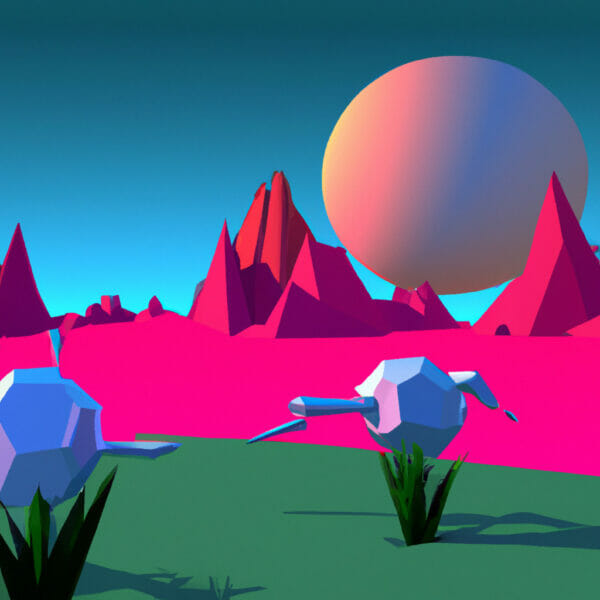Welcome to this comprehensive tutorial on handling Python’s NZEC (Non-Zero Exit Code) errors. We’ll dive into what NZEC errors are, why learning to handle these errors is important and provide practical examples to improve your understanding. This tutorial fosters an engaging, valuable and accessible experience for every learner – from early coders to experienced developers.
Table of contents
What is NZEC error?
NZEC is an error signal that your program finished with some issues. It’s a universal error detected by judges in coding competitions when your code exits by returning a value other than zero.
NZEC errors are essentially there to let you know that your code didn’t run correctly and there are issues that need addressing. Understanding and resolving NZEC errors can greatly enhance your coding efficiency and capability.
Becoming proficient in handling NZEC errors is not just a necessity for participating in coding competitions, but also a tool for debugging your programs. By learning how to handle NZEC errors, you can identify problematic areas in your code, making you a more effective and time-efficient programmer.
Now, let’s dive into some examples to demonstrate handling NZEC errors in Python.
NZEC Error Handling Basics
Let’s start by looking at a common scenario where NZEC errors might occur. Imagine you are coding a simple game, and the game expects an integer input from the player.
player_input = int(input("Enter a number: "))
print(player_input)But what if the player enters something other than a number? The game will crash with a ValueError, which would be detected as a NZEC error.
To handle this, we will use a try-except block.
try:
player_input = int(input("Enter a number: "))
print(player_input)
except ValueError:
print("You must enter a number.")Now, instead of the game crashing, it will be able to handle the error gracefully. It is your first step towards mastering python NZEC error handling.
However, NZEC errors can appear in more complex scenarios. Don’t worry, as you can tackle them in the same way, building on the ground covered here. Let’s look at some of those scenarios next.
Advanced NZEC Error Handling
Consider a time-based game mechanic where players make choices within a specific time limit. If the player doesn’t make a move within the time limit, we could see a NZEC error. Let’s see how we can handle this.
import threading
def player_move():
player_input = input(“Enter your move: “)
return player_input
try:
timer = threading.Timer(5.0, player_move)
timer.start()
except RuntimeError:
print(“Time up!”)
As seen in the snippet above, deciphering when a RuntimeError could occur is key to efficiently managing NZEC errors in your code. The more you understand about possible errors, the more smoothly your code will run.
Common NZEC Error Examples and Their Fixes
In this section, we’ll look at some typical NZEC error triggering scenarios in Python along with how to handle them.
Example 1 – Division by Zero Error
In this first example, we have an operation that results in a DivisionByZero error.
x = 5 y = 0 print(x/y)
We could handle it by using a try-except block, as follows:
try:
print(x/y)
except ZeroDivisionError:
print("Division by zero is not allowed.")Example 2 – Array Out of Bound Error
The next example is an Out of Bound error. If we are trying to access an index of an array that does not exist, we’ll run into this error.
arr = [1, 2, 3] print(arr[10])
To handle it, we would again use a try-except block.
try:
print(arr[10])
except IndexError:
print("Index does not exist.")Example 3 – Type Error
Another typical NZEC error comes from incompatible type operations. Here the TypeError comes from trying to concatenate a string and an integer.
x = 1
print("The value is " + x)This NZEC error can be fixed by using an explicit type conversion.
print("The value is " + str(x))Example 4 – File Not Found Error
The last common NZEC error for us to look at is the FileNotFoundError. This happens when we attempt to access a file that does not exist.
f = open('nonexistentfile.txt')We can handle this error by again using a try-except block.
try:
f = open('nonexistentfile.txt')
except FileNotFoundError:
print("File does not exist.")Less Common NZEC Cases
Though we’ve covered common NZEC cases, remember it’s important to realize that NZEC errors aren’t just restricted to the examples above. Being prepared for situations outside these scenarios is also crucial.
Let’s look at four other NZEC error scenarios that are less common but might still pop up during your coding journey.
Example 5 – Recursion Error
A recursion error occurs when a function calls itself endlessly. For instance, if we forget to implement the base case in a recursive function, it can result in a maximum recursion depth exceeded error, a form of NZEC error.
def recursive_function():
recursive_function()
recursive_function()We can handle this error by making sure we have a base case to stop the recursion.
def recursive_function(n):
if n == 0:
return
recursive_function(n - 1)
recursive_function(5)Example 6 – Assertion Error
An assertion error pops up when an assert statement fails. Assert statements are used for debugging purposes to test conditions that should always be true in our code.
assert 2 + 2 == 5
To handle this error, we should ensure our assert conditions are indeed correct.
assert 2 + 2 == 4
Example 7 – Import Error
An import error occurs when we try to import a module or a package that does not exist.
import nomodulehere
To handle this error, we need to verify that the library or package we’re trying to import exists.
import math
Example 8 – Memory Error
In programmes with extensive data handling or calculations, a MemoryError might emerge, during which the programme is using more memory than is available.
lst = []
while True:
lst.append('0')To deal with this, ensure your programme is memory-efficient by using data structures aptly and cleaning unnecessary data from memory.
Seeing the range of NZEC errors, you can appreciate the importance of recognizing NZEC in your debugging process. Its versatility means it can pop up in numerous guises throughout your coding journey, but each time you solve an NZEC error, your programming prowess only strengthens.
Understanding the Main Causes and Solutions of NZEC Errors
NZEC errors are common in Python programming, and learning to deal with them gracefully can help you not only avoid bugs in your code but also understand the inner workings of your scripts, making your coding experience easier and more efficient. Here are a few more examples to further your understanding.
Example 9 – Infinite Loop
An infinite loop can lead to a NZEC error. This commonly happens when your loop does not have an appropriate termination condition.
while True:
print("This is an infinite loop.")To resolve this, ensure you have a termination condition in your loop.
n = 10
while n > 0:
print("This loop will terminate after 10 iterations.")
n -= 1Example 10 – Null Object Operation Exception
Trying to perform operations on None, or null objects, can also lead to a NZEC error. This can occur when you try to rely on a function return value that accidentally returns Null.
def faulty_function():
return
result = faulty_function()
print(result + 1)The solution is to ensure that you do not perform operations on None values.
def correct_function():
return 5
result = correct_function()
print(result + 1)Example 11 – Overflow Errors
Overflow errors cause a NZEC exception when the result of a numeral operation is outside the range that can be represented.
import sys x = sys.float_info.max y = x * x print(y)
This usually occurs with mathematics or data science operations. To handle this, we need to ensure that our operations will not return value outside the permitted range.
x = 10 y = x * x print(y)
Example 12 – KeyboardInterrupt Exception
A KeyboardInterrupt exception, leading to a NZEC error, happens when the user hits the interrupt key (normally Control-C) during the execution of the program.
To handle this error, you can use a try-except block to catch the KeyboardInterrupt exception.
try:
while True:
continue
except KeyboardInterrupt:
print('Interrupted')Example 13 – Operating System Errors
NZEC errors can also be thrown by some operating system issues, such as trying to open a directory as a file.
open("/home")We can handle this by using a try-except block for the IsADirectoryError exception.
try:
open("/home")
except IsADirectoryError:
print("Cannot open a directory as a file.")Example 14 – Permission Errors
Permission errors can result in NZEC errors too, especially when we are running file-system operations without adequate permissions. For instance, this can happen if we try to delete a file that we don’t have the right to delete.
import os
os.remove("/system/file.txt")Handling this would require the necessary permissions or a try-except block to catch these errors.
try:
os.remove("/system/file.txt")
except PermissionError:
print("Permission denied.")It’s important to always remember NZEC errors can be solved by understanding what’s causing them and applying appropriate error handling techniques. As you encounter and overcome more NZEC errors, you’ll find improvements in your competencies as a Python developer. Mastery over NZEC error handling is a great stepping stone towards becoming a proficient Python developer. And as always, remember – the best way to learn code is to write code. Happy Coding!
Where to Go Next – Keep Learning with Zenva
We commend you for taking this journey with us to explore the intriguing world of NZEC error handling. We know you are hungry for more knowledge, more techniques, and more coding – and we can’t wait to help you dive deeper into the realm of Python and its applications.
Our comprehensive Python Mini-Degree is ideal for those who wish to deepen their Python skills. This collection of courses ranges from coding basics and algorithms to object-oriented programming, game development, and app development.
While you’ve started with understanding NZEC errors, Python’s potential extends much further. With hands-on challenges like creating games, building medical diagnosis bots, or developing real-world apps, this mini-degree offers practical skills you can start applying today. It’s a win-win!
Our range of Python courses extends beyond the Python Mini-Degree. We have an extensive collection of Python-focused courses that cover varying skill levels and unique uses of this versatile language.
Whether you are a beginner or a professional looking to advance into a specialized application of Python, we at Zenva have a course for you. Enjoy a rich, engaging learning experience complete with hands-on challenges and real-world applications.
Conclusion
In your learning process at Zenva, we are here to support you every step of the way, from the basics of coding to the more complicated realms of game development, app development, and AI.
So, let’s keep learning, let’s keep growing, and remember – at Zenva, you can go from beginner to professional. Register for our Python Mini-Degree here or explore our Python courses here today. Happy coding!
Conclusion
With this tutorial, you’ve taken a significant stride in your Python programming journey. You’ve mastered the basics of NZEC error handling, paving the way for smooth coding sessions and successful debugging. Remember, every mastery in coding is a stepping-stone towards becoming a more proficient developer.
We invite you to continue your Python coding joyride with us. Explore our Python Programming Mini-Degree today and turn every error, every line of code, and every project into an opportunity to learn, grow and create. With Zenva, the world of coding is at your fingertips. Keep coding, keep learning, and keep growing. Your exciting coding adventure awaits!
Did you come across any errors in this tutorial? Please let us know by completing this form and we’ll look into it!

FINAL DAYS: Unlock coding courses in Unity, Godot, Unreal, Python and more.