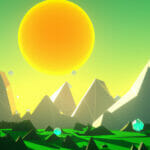Are you eager to elevate your Python prowess by integrating versatile functionality into your projects? If you’re intrigued by the prospect of sharing real-time information through ubiquitous devices, you would certainly find our tutorial on Python for sending SMS updates valuable. With this skill in your arsenal, you’ll unlock a new dimension of interactivity and engagement for your users, making your projects all the more compelling.
Table of contents
What is Python Sending SMS Updates?
In this digital age, sending SMS messages programmatically is not only a cool trick up a developer’s sleeve but also a crucial instrument in the toolbox for enhancing user experience. This technique involves creating automated Python scripts that send SMS notifications to users, often regarding timely updates, alerts, or reminders.
What Is It Used For?
Python Sending SMS updates find real-world applications in various sectors. Maximize app functionality by infusing it with real-time alerts, embrace the efficacies of automation by sending out reminders, bolster user interactivity in games by integrating real-time status or victory updates – there are countless ways this versatile functionality can fan the flames of your innovation.
Why Should I Learn It?
The world has moved towards automation, and Python holds a pivotal position in this evolution. Not only does Python-based SMS service allow for user engagement, but it also ensures productive management of the sequence of operations in an application. Stride forth on the road of becoming a proficient Python programmer by empowering yourself with the knowledge to build Python scripts for sending SMS updates. If you are an enthusiast who yearn for adopting secure, efficient and innovative techniques, the journey begins here.
Creating Your Python Script for Sending SMS Updates – Part 1
Now let’s get down to the nitty-gritty. The first step is to install Python’s ‘requests’ library if you haven’t done so already. It helps us send HTTP requests using Python. Open your terminal and execute the following command:
pip install requests
Setting Up The Messaging Service
For the purposes of this tutorial, we will be using Twilio, a cloud communications platform with a comprehensive API for SMS services. Head over to their website to create an account and grab your Account SID and Auth Token.
Keep these credentials at a secure location, as we’ll be using these in our Python script. Now, let’s dive into writing our Python script.
Creating Your Python Script
Let’s begin by importing the necessary libraries and initialize the Twilio client using the credentials you’ve obtained. Be sure to replace ‘YOUR_ACCOUNT_SID’ and ‘YOUR_AUTH_TOKEN’ with your actual credentials.
from twilio.rest import Client import os account_sid = 'YOUR_ACCOUNT_SID' auth_token = 'YOUR_AUTH_TOKEN' client = Client(account_sid, auth_token)
Now, we will create a function for sending the SMS. We’ll need the recipient’s phone number, the text for the message, and your Twilio phone number.
def send_sms(to, message, from_):
message = client.messages.create(
body=message,
from_=from_,
to=to
)
print(f'SMS sent to {to}')Great! You have now created the Python function for sending SMS messages. You can use this function in your code by passing the required parameters.
send_sms("+123456789", "Hello from Zenva", "+0987654321")This line of code will send an SMS with the text “Hello from Zenva” to the number +123456789 using the Twilio number +0987654321.
Customizing Your Messages
The advantage of programmatically sending SMS lies in its vast customizability. Let’s say you want to send multiple messages or send messages to multiple recipients. You can use a simple for loop:
phone_numbers = ["+123456789", "+234567890"]
for number in phone_numbers:
send_sms(number, "Hello from Zenva", "+0987654321")This code snippet will send the message “Hello from Zenva” to both numbers listed in the phone_numbers list.
Scheduling Your Messages
Python has a built-in library called ‘time‘ which we can use to delay the execution of our code. It will allow you to schedule your messages:
import time
time.sleep(10) # waits for 10 seconds
send_sms("+123456789", "Hello from Zenva", "+0987654321")This code will wait for 10 seconds before sending the SMS to avoid immediate dispatch.
Automating Messages Using Conditional Statements
For example, you could send a different message to different users based on condition:
users = [{"name": "John", "number": "+123456789"}, {"name": "Doe", "number": "+234567890"}]
for user in users:
if user['name'] == 'John':
send_sms(user['number'], "Hello John from Zenva", "+0987654321")
else:
send_sms(user['number'], "Hello Doe from Zenva", "+0987654321")You’ll probably not be using hardcoded data like in our example. More often, this data will come from a database or an API endpoint.
Error Handling
Finally, we need to make sure our program doesn’t crash when an error occurs. The ‘try… except’ block in Python can help with this:
def send_sms(to, message, from_):
try:
message = client.messages.create(
body=message,
from_=from_,
to=to
)
print(f'SMS sent to {to}')
except Exception as e:
print(f'Failed to send SMS to {to}. Reason: {str(e)}')This code will catch any exceptions that occur while trying to send the SMS and print an error message without stopping the entire program.
Where to Go Next?
Having tasted the power and versatility of Python in sending SMS updates, you are standing at the doorstep to a world teeming with possibilities and innovations. And it’s a world we at Zenva are eager to help you explore.
Whether you’re a beginner dipping your toes in the possibilities Python offers or a seasoned professional looking to brush up your skills and stay updated with the latest industry practices, we’ve got the resources you need. We have over 250 courses that cover a wide range of topics, from programming and game development to AI and beyond.
We realize that the road to mastery is not a sprint but a marathon. That’s why our courses are designed to be flexible and comprehensive. You have 24/7 access to your courses, allowing you to learn at your own pace, fitting your educational pursuits neatly into your busy life. And yes, we offer certificates upon completion of courses, letting you showcase your hard-earned skills to the world.
Check Out Our Python Mini-Degree
If you’re keen to dive deeper into the vast oceans of Python, then our Python Mini-Degree might be precisely what you’re looking for. This comprehensive collection of courses will be your guide through the basics of Python, algorithm creation, object-oriented programming and beyond.
You’ll enjoy the rich learning experience we offer through step-by-step projects that have you build your own games, algorithms, and real-world apps. This hands-on approach ensures that you not only understand the concepts but also know how to apply them, setting you up for success in your professional endeavors.
Remember, your journey doesn’t need to stop here. Keep learning, keep growing, and let Python’s vast power fuel your aspirations. Explore our broader collection of Python courses now and embrace an enriching learning journey with Zenva.
Conclusion
Python Sending SMS updates is a powerful tool that allows developers to inject interactivity and customization into their projects. Be it real-time alerts, scheduled reminders, or game status updates, the ability to send SMS opens up a plethora of ways to enhance user engagement.
As you’ve seen, the magic of Python melds seamlessly with the power of automation, bringing you greater control over your projects’ functionality. Now that you’ve unearthed this power, it’s time to harness it in bigger and bolder ways. Dive deeper, imagine wider, and let Zenva’s Python Mini-Degree support you as you transform your Python power into a force to be reckoned with. Happy coding!
Did you come across any errors in this tutorial? Please let us know by completing this form and we’ll look into it!

FINAL DAYS: Unlock coding courses in Unity, Godot, Unreal, Python and more.