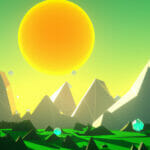Welcome to this exciting journey where we are about to unlock the power of Python for fetching Wikipedia infobox. The universe of knowledge stored in Wikipedia’s neatly organized infoboxes is at our fingertips, and all we need is Python to harness it.
Table of contents
What is Python Fetching Wikipedia Infobox?
Python Fetching Wikipedia Infobox is all about using Python to extract structured data from Wikipedia pages. Its charm lies in the simplicity and efficiency with which it brings normally inaccessible knowledge bases within our reach.
We use this technology to mine data for various applications including Machine Learning, Data Analysis or even creating exciting trivia games. From gamer forums full of character statistics, to sports websites tracking player performance, almost any repository of structured online data can become a playground for Python enthusiasts.
Why Should You Learn It?
Learning Python Fetching Wikipedia Infobox will empower you to add a new dimension to your Data Analysis or Machine Learning projects. Apart from being an impressive skill to have in your portfolio, this could also inspire you to conceive new game mechanics using real-world trivia accessed with simple Python code.
Let your imagination soar as you learn to tap into the vast databases of online knowledge with Python at your command.
Setting Up
Before we can dive into the fun part, let’s set up our environment. You’ll need Python installed on your machine and familiarize yourself with pip, Python’s package manager. Here, we are going to install the Wikipedia-API library in Python:
pip install wikipedia-api
Getting Started with Fetching Infobox
Start your Python script by importing the necessary packages. The wikipedia-api package will do all the heavy lifting.
import wikipediaapi
wiki_en = wikipediaapi.Wikipedia('en')This script initializes the English version of wikipedia to enable us fetch infobox from pages written in English.
Fetching a Page
Before we can extract the infobox, we need to fetch the actual page. Here’s how to get the page of ‘Wikipedia’ in Python:
page = wiki_en.page('Wikipedia')In this case, the ‘Wikipedia’ page is fetched and stored in the ‘page’ variable.
Extracting the Infobox
Now comes the crux of our tutorial – extracting the infobox. We’ll write a function that will extract and print the infobox of a given page.
def print_infobox(page):
templates = page.templates
for title in sorted(templates.keys()):
if "Infobox" in title:
print(title, templates[title])First, we get all the templates from the page. An infobox is normally saved under a template in Wikipedia, hence we iterate over the titles checking for ‘Infobox’ in the title. When we find one, we print the title and content.
Now we are ready to print the infobox of our page. Simply pass the page to our function:
print_infobox(page)
Handling Multiple Infoboxes
Sometimes pages may have multiple infoboxes. Our function will work just as well, fetching and printing all available infoboxes. For instance, consider the Wikipedia page for ‘Python (programming language)’:
page = wiki_en.page('Python (programming language)')
print_infobox(page)This will print the infoboxes for ‘Python (programming language)’ page, which usually contains facts about the language’s development and usage.
Focusing on a Specific Infobox
In cases where a page has multiple infoboxes and you are interested in a specific one, you can adjust our function to return that specific infobox. For example, let’s fetch the ‘Infobox programming language’ from the ‘Python (programming language)’ page:
def print_specific_infobox(page, infobox_title):
templates = page.templates
if infobox_title in templates:
print(infobox_title, templates[infobox_title])
page = wiki_en.page('Python (programming language)')
print_specific_infobox(page, 'Infobox programming language')Handling No Infobox Cases
What if an article doesn’t have an infobox? Our function might fail since it doesn’t account for this situation. Let’s improve our function to handle such cases:
def print_infobox(page):
templates = page.templates
for title in sorted(templates.keys()):
if "Infobox" in title:
print(title, templates[title])
if not templates:
print('No infobox found in this page')
print_infobox(wiki_en.page('Some page'))This way, if no infobox is found, the function will print ‘No infobox found in this page’.
Accessing Infobox Data
Sometimes, you might not just want to print out the infobox. You might want to do something with the data inside it. In such cases, you can return the data instead of printing it:
def get_infobox(page):
templates = page.templates
for title in sorted(templates.keys()):
if "Infobox" in title:
return title, templates[title]
data = get_infobox(wiki_en.page('Wikipedia'))Here, ‘data’ will contain the infobox data, which you can then work with to meet your needs.
Where to Go Next?
Now that you’ve dabbled in locating and extracting fascinating data from Wikipedia using Python, your journey is just beginning. There’s a whole world of Python programming that awaits to be explored!
But where should you head next? Take a look at our Python Mini-Degree. This comprehensive course collection exposes you to different aspects of Python programming. It’s a language renowned for its simplicity and versatility, making it an ideal programming language for beginners. However, it’s also been the backbone of many complex applications, illustrating its strength on a professional level too.
In the Python Mini-Degree, you’ll cover an array of interesting topics including fundamentals of coding, algorithm creation, object-oriented programming, game development, and app development. What makes this program standout is its hands-on approach. You won’t be just learning the theory; you’ll be applying it to create games, algorithms, and real-world applications.
Plus, you will compile a portfolio of Python projects throughout your learning journey, which will showcase your skills to potential employers. The course offers flexible learning options, allowing you to learn at your own pace. There are no time constraints, deadlines or rush. You dictate the progress of your learning!
Python is currently in high demand in the job market, hence learning it stands to benefit your career significantly. Several students, after completing the respective courses, have successfully switched careers or even started their own businesses.
For a broader selection, you can also navigate through our collection of Python courses here.
Conclusion
As we’ve discovered, Python’s ability to fetch Wikipedia’s infoboxes is nothing short of transformative. With something as simple as Python code, you’ve managed to unlock a doorway to an ocean of knowledge, eagerly waiting to be explored and utilized in myriad creative ways. The possibilities are virtually endless.
At Zenva, we are passionate about empowering individuals like you to confidently shape the world with your coding skills. If you enjoy untangling intriguing data mysteries, then our Python Mini-Degree is your ticket to a more enchanting journey of coding mastery. Together, let us help turn your coding dreams into concrete, real world applications!
Did you come across any errors in this tutorial? Please let us know by completing this form and we’ll look into it!

FINAL DAYS: Unlock coding courses in Unity, Godot, Unreal, Python and more.