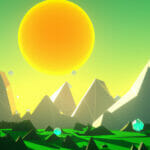Imagine being able to harness the power of C or C++ within Python scripts. It sounds like a programmer’s dream come true! This is the concept of Python’s C/C++ code formatting – a marriage between the dynamism of Python and the enhanced performance capabilities of C/C++. Python gives us the ease, while C wraps it up with efficiency.
Table of contents
What is Python C/C++ Code Formatting?
Python C/C++ code formatting refers to the ability to write C or C++ code within Python. It’s like living in the best of both worlds – enjoying Python’s readability, flexibility, and its rich libraries while benefiting from the high speed and performance of compiled languages like C/C++.
Why settle for one when you can have two? The combination of Python and C/C++ capitalizes on the strengths of both languages. While Python allows for rapid prototyping and easy scripting, C/C++ steps in when performance becomes a key factor in your program. This gives developers greater control, power, and flexibility, thus enabling efficient and effective code production.
Real world applications of Python C/C++ code formatting extend to various fields. Game developers use it to fine-tune graphics rendering, whereas data scientists utilize it for computationally heavy tasks. MATLAB engineers also take advantage of this tool to write computation-intensive parts in C/C++. The possibilities are limitless!
Getting Started with Python C/C++ Code Formatting
For Python to communicate with C, we need to create Python C extension modules. This can be done using a Python utility, ctypes. ctypes is a foreign function library for Python that provides C compatible data types.
Example 1: Basic C Code
First, let’s write a simple C function to get acquainted with the process.
// myfunc.c
#include
void myfunc(int num) {
printf("Hello, you entered %d!", num);
}Example 2: Creating a Shared Library
To be able to call C functions from Python, we need to compile our C code to a shared library (with *.so extension).
$ gcc -shared -o myfunc.so myfunc.c
Using Python Ctypes Module
Python ctypes module allows to call C functions in dynamic link libraries/shared libraries, and has facilities to create, access and manipulate simple and complicated C data types in Python.
Example 3: Loading the C Shared Library
In Python, we load the shared library we created (myfunc.so), and access the C function.
from ctypes import cdll
mylib = cdll.LoadLibrary('./myfunc.so')
mylib.myfunc(5) #Hello, you entered 5!Example 4: Python Function Wrapping C Code
To make your code more Pythonic, you can create a Python function wrapper that calls your C function internally.
def python_myfunc(num):
mylib.myfunc(num)
python_myfunc(7) #Hello, you entered 7!With these examples, you can see how easy it is to leverage C’s power directly from your Python scripts. Python C/C++ code formatting truly opens new horizons for optimization and high performance code development.
What are the Basics to Remember?
Coupling Python with C is not without hurdles. It’s essential to understand certain constraints:
– Python can’t handle C’s memory allocation. To interact with Python, C code must use Python’s memory management system.
– Not all C data types are compatible with Python. Complex data types, like structures or unions, need translation to Python objects.
– C’s robust type-checking doesn’t exist in Python, so type errors might occur.
This multiparadigm approach to coding could be a worthy addition to your developer toolkit. Python C/C++ code formatting bridges the gap between high-level scripting and lower-level programming, ensuring the best combination of ease and efficiency. And while mastering this technique requires effort, the end results are compelling enough to justify the investment.
It’s time to get your hands dirty with some Python C/C++ code formatting. Are you ready to power up your coding skills? Whether you’re a seasoned programmer or a coding newbie, we at Zenva are committed to providing high-quality content that makes complex technology accessible and fun. Dive in and explore new territories with us. You won’t regret it!
Working with C Structures in Python
C structures (struct) are a way to group related data items of different types. You can create equivalent structures in Python using ctypes.Structure.
Example 5: C Struct
// person.c
typedef struct {
char* name;
int age;
} Person;Example 6: Python Equivalent
from ctypes import Structure, c_int, c_char_p
class Person(Structure):
_fields_ = [('name', c_char_p),
('age', c_int)]Calling a C Function with a Struct Argument
Similar to passing basic data types to C functions, you can pass struct data to C functions as well.
Example 7: C Function with a Struct Argument
// greeting.c
#include
typedef struct {
char* name;
int age;
} Person;
void say_hello(Person p) {
printf("Hello, %s! You are %d years old.\n", p.name, p.age);
}Example 8: Using the C Function in Python
from ctypes import cdll
mylib = cdll.LoadLibrary('./greeting.so')
me = Person()
me.name = b"John Doe"
me.age = 25
mylib.say_hello(me) #Hello, John Doe! You are 25 years old.Error Handling in C Code
Unlike Python, C doesn’t have exceptions. However, you can use return codes in C to indicate different error states. In Python, you can check these return codes and raise exceptions as needed.
Example 9: Returning Error Codes in C
// error_handling.c
int divide(int a, int b) {
if (b == 0) {
// error: division by zero
return -1;
}
return a / b;
}Example 10: Raising Python Exceptions for C Errors
from ctypes import cdll
mylib = cdll.LoadLibrary('./error_handling.so')
result = mylib.divide(10, 0)
if result == -1:
raise ValueError('Division by zero is not allowed.')Integration of Python and C/C++ code opens up a spectrum of performance optimization while maintaining the readability and ease that Python offers. This significantly broadens the horizons of what can be achieved with Python. As seen in the numerous examples provided, once you grasp the concept and the use of the ctypes module, the process becomes quite intuitive and easy to use.
At Zenva, we believe in empowering our students with the ability to optimise and improve their coding skills in a multitude of languages. With this tutorial, we hope to have provided a stepping stone to your journey in Python C/C++ code formatting. Always remember – the learning process is incremental, so keep practicing, be consistent, and don’t forget to have fun along the way!
Take The Next Step With Python
As you delve deeper into the fascinating world of Python C/C++ code formatting, you set the foundation for a stronger and more polished coding skill set. This world is vastly broad and deep, so every step you take, every concept you learn, and every code you write, brings you closer to mastery.
One way you can build on your Python skills is by undertaking our comprehensive Python Mini-Degree. Zenva Academy’s Python Mini-Degree provides an all-encompassing set of courses that aims to take you from novice to expert in Python programming.
Python’s widespread acceptance, its readability, and versatility make it a critical language to learn. In the mini-degree program, we cover a myriad of topics including coding basics, algorithms, object-oriented programming, game creation, and App development. With hands-on projects, the learning experience is deep, efficient, and fun.
The courses designed for the Python Mini-Degree prioritize accommodating to different skill levels – both beginners and experienced coders. Not restricted to just Python, you’ll have an opportunity to brush up on your game development skills and mobile application knowledge, among others.
All our courses are project-led and offer flexible learning, meaning you set your own pace, focus on the areas that interest you and refer back to the content as many times as you wish.
Looking for more options in Python? Look no further! Check out our broad collection of Python courses – the array extends beyond the mini-degree.
Conclusion
Strengthening your Python skills by learning about Python C/C++ code formatting opens up unprecedented opportunities. Once you master this art, the sky’s the limit. From application development and game creation to intensifying complex algorithms at the heart of AI and machine learning – you command the power to do it all, effectively and efficiently.
Unlock the boundless potential of Python C/C++ code formatting. Experience the blend of power and ease. Dive into our Python courses at Zenva Academy or embark on a comprehensive coding journey withour Python Mini-Degree. Keep growing, keep coding, and unlock your ultimate coding potential with us.
Did you come across any errors in this tutorial? Please let us know by completing this form and we’ll look into it!

FINAL DAYS: Unlock coding courses in Unity, Godot, Unreal, Python and more.