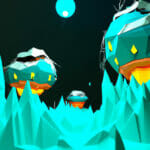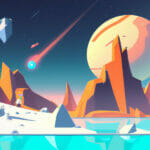Welcome to our comprehensive guide on programming in C++. This tutorial is designed to help both beginners just starting their coding journey, and experienced coders looking to brush up on their skills. Our main focus will be to present C++ in an engaging, accessible, and fun way, with examples built around simple game mechanics and analogies.
Table of contents
What Is C++?
C++ is a general-purpose programming language, initially developed as an extension of the C programming language with high-level features. With its versatility and robust performance, C++ has found diverse use cases ranging from game development to operating systems.
Why C++?
C++ offers a unique blend of high-level abstraction, combined with the efficiency and control of low-level programming, which is extremely beneficial for gaming and real-time systems. Learning C++ helps in understanding the underlying architecture of a computer/engine and how the engine interacts with hardware components.
Unlocking The Power of C++
Creating in C++ requires understanding its fundamental building blocks. Let’s start from the syntax and semantics, and gradually make our way up to complex data structures and object-oriented programming.
This provides a solid foundation for further exploration into specific domains like Gaming, AI, Web Development, and many more.
Basics: Hello, World!
Of course, our C++ journey begins with the classic “Hello, World!” program. This simple example demonstrates the basic structure and syntax of a C++ program.
// This is a simple "Hello, World!" program in C++
#include<iostream>
int main() {
std::cout << "Hello, World!" << std::endl;
return 0;
}Variables and Data Types in C++
Understanding variables and data types is fundamental to working with C++. Variables are like containers storing data, and data types define the nature and size of these containers.
// PRO Tip: Comment your code to make it more understandable
#include<iostream<
int main() {
int myNum; // Declare an integer variable
myNum = 15; // Define the variable
std::cout << myNum;
return 0;
}Control Structures in C++
Control structures dictate the flow of your program. They include loops (for, while), selection statements (if…else), and more. Control structures add logic to your programs, allowing more complex actions.
#include<iostream>
int main() {
int x = 10;
// an if...else decision statement
if(x > 5) {
std::cout << "x is greater than 5";
} else {
std::cout << "x is not greater than 5";
}
return 0;
}A Journey to Mastery with Zenva
The snippets provided above barely scratch the surface. To master C++ programming, join us at Zenva’s C++ Programming Academy. We’ve designed our program to guide you from the basics to advanced topics. With a vast array of engaging courses, we help pave the way for your journey from novice to pro
Conclusion
This guide serves as the start of your C++ journey, teaching the basics of creating a program, defining variables and data types, and understanding control structures. The adventure doesn’t need to stop here. Continue learning with us at Zenva’s C++ Programming Academy.
Remember, the key to mastery isn’t simply knowing, but understanding, practicing, and implementing. Every problem you solve brings you one step closer to being an expert. We hope this guide has motivated you to continue growing your skills and taking on more complex challenges.
Keep coding, keep learning, and always challenge yourself!
Functions in C++
Functions are the building blocks of reusable code. They define a sequence of instructions that perform a specific task. In C++, we can create our own functions or use predefined functions.
#include <iostream>
// This is a simple function definition
void greet() {
std::cout << "Hello, Zenva!";
}
int main() {
greet(); // Function call
return 0;
}In addition to void functions that do not return a value, we can define functions that return a value. This is done using a specific keyword instead of void, representing the data type of the return value.
#include <iostream>
// Function that returns an integer
int addNums(int a, int b) {
return a + b;
}
int main() {
int result = addNums(5, 7); // Function call
std::cout << result;
return 0;
}Arrays in C++
Arrays in C++ allow you to store multiple values of the same type in a single variable. This can be helpful to manage larger amounts of data effectively.
#include <iostream>
int main() {
int myArray[3] = {10, 20, 30}; // Declare and initialize an array
// Access array elements
for(int i = 0; i < 3; i++) {
std::cout << myArray[i] << std::endl;
}
return 0;
}Pointers in C++
Pointers in C++ are used to store the memory address of a variable. This can be extremely powerful when dealing with dynamic memory allocation.
#include <iostream>
int main() {
int num = 10;
int *p = # // Declare pointer and store address of num
std::cout << "Value: " << *p; // Access value at address stored in p
std::cout << "Address: " << p; // Print memory address
return 0;
}Classes and Objects in C++
The very essence of C++ lies in its support for Object-Oriented Programming. Classes in C++ are blueprints for creating objects, which encapsulate data and methods that operate on the data.
#include <iostream>
// Simple class definition
class Rectangle {
public:
int length;
int width;
int area() {
return length * width;
}
};
int main() {
// Create an object of Rectangle
Rectangle myRect;
myRect.length = 5;
myRect.width = 4;
// Call the method
std::cout << "Area: " << myRect.area();
return 0;
}Exception Handling in C++
Exception handling is a mechanism that controls the program flow when an error or exception occurs. In C++, we use try, catch, and throw statements.
#include <iostream>
int division(int a, int b) {
if(b == 0) {
throw "Division by zero not allowed.";
}
return a / b;
}
int main() {
try {
std::cout << division(10, 0);
}
catch(const char* msg) {
std::cerr << msg << std::endl;
}
return 0;
}File I/O in C++
C++ provides robust support for file input and output, allowing us to read from and write to files. Basic operations include creating, opening, writing, reading, and closing file streams. In the following example, we will create and write to a new file.
#include <fstream>
int main() {
std::ofstream myFile("example.txt");
if(myFile.is_open()) {
myFile << "Zenva Academy\n";
myFile.close();
}
else std::cout << "Unable to open file";
return 0;
}STL (Standard Template Library)
The Standard Template Library (STL) is a powerful set of C++ template classes to provide general-purpose classes and functions with templates that allow to work with data structures and algorithms in an efficient way.
Here, we will look into basic usage of STL <vector> and <map>. A vector is a dynamic array and a map is a sorted associative array.
#include <iostream>
#include <vector>
#include <map>
int main() {
std::vector<int> myVector = {10, 20, 30};
for(int i = 0; i < myVector.size(); i++) {
std::cout << myVector[i] << std::endl;
}
std::map<std::string, int> myMap;
myMap["apple"] = 1;
myMap["banana"] = 2;
std::cout << "apple: " << myMap["apple"] << std::endl;
return 0;
}Recursion in C++
Recursion is a coding technique where a function calls itself to solve a smaller instance of the same problem. Here’s a simple example of a recursive function for calculating the factorial of a number:
#include <iostream>
int factorial(int n) {
if(n == 1) {
return 1;
} else {
return n * factorial(n - 1);
}
}
int main() {
int result = factorial(5); // Factorial of 5
std::cout << result;
return 0;
}Conclusion
We’ve covered many foundational aspects of C++ programming in this guide. These topics provide a strong basis to start tackling larger projects and specific use cases like Game Development, Data Analysis, Web Development and more.
Beyond this guide, Zenva’s C++ Programming Academy dives even deeper, providing tutorials and practical projects to help solidify your learning and truly become proficient in C++.
As with any new skill, practice is key. Code examples, small projects, algorithmic challenges, and more complex tasks will help you cement your knowledge and discover the capabilities of C++. Stick with it and happy coding!
More with Functions: Default Arguments and Function Overloading
C++ allows functions to have default arguments, this means that if no value is passed for a specific argument, the default value is used.
#include <iostream>
void greet(std::string name = "Zenva Learner") { // Default argument
std::cout << "Hello, " << name << "!" << std::endl;
}
int main() {
greet(); // Prints: Hello, Zenva Learner!
greet("<a class="wpil_keyword_link" href="https://gamedevacademy.org/game-developer-guide/" target="_blank" rel="noopener" title="Game Developer" data-wpil-keyword-link="linked">Game Developer</a>"); // Prints: Hello, Game Developer!
return 0;
}Function overloading allows us to define multiple functions with the same name but with a different number of parameters or types. The right function will be invoked based on the arguments passed.
#include <iostream>
void print(int num) { // Function for int
std::cout << "Printing integer: " << num << std::endl;
}
void print(double num) { // Function for double
std::cout << "Printing double: " << num << std::endl;
}
int main() {
print(5); // Prints: Printing integer: 5
print(5.0); // Prints: Printing double: 5.0
return 0;
}Structures and Unions
Structures (struct) and unions in C++ are user-defined data types that allow to store multiple data items of different types. The difference between a structure and a union is the way memory is allocated. In a structure, each member has its own storage, whereas all members of a union share the same memory location.
#include <iostream>
struct MyStruct { // Structure definition
int i;
double d;
};
union MyUnion { // Union definition
int i;
double d;
};
int main() {
MyStruct s = {10, 2.2};
std::cout << "Struct i: " << s.i << " d: " << s.d << std::endl;
MyUnion u;
u.i = 10; // Only one member can contain a value at any given time
std::cout << "Union i: " << u.i << std::endl;
u.d = 2.2;
std::cout << "Union d: " << u.d << std::endl;
return 0;
}Object-Oriented Programming: Inheritance and Polymorphism
Inheritance allows one class to inherit features (fields and methods) of another class. The class which is inherited is called the base class, and the class that does the inheriting is called the derived class.
#include <iostream>
class Base { // Base class
public:
Base() { std::cout << "Base Constructor" << std::endl; }
virtual void display() { std::cout << "Display Base" << std::endl; } // Virtual function
};
class Derived : public Base { // Derived class inherits from Base
public:
Derived() { std::cout << "Derived Constructor" << std::endl; }
void display() { std::cout << "Display Derived" << std::endl; } // Overrides base display()
};
int main() {
Derived d;
d.display(); // Displays: Display Derived
return 0;
}Polymorphism means ‘many forms’. In C++, polymorphism is mainly divided into two types: compile-time polymorphism (function overloading and operator overloading) and runtime polymorphism (implemented using inheritance and virtual functions). The above code showed an example of runtime polymorphism.
Templates in C++
Templates are powerful tools in C++ that allow to write generic programs. By using templates, we can create a single function or a class to work with different data types.
#include <iostream>
// Here we declare a template function
template <typename T>
T getMax(T x, T y) {
return (x > y) ? x : y;
}
int main() {
std::cout << getMax(3, 7) << std::endl; // Works with int
std::cout << getMax(3.2, 7.4) << std::endl; // Works with double
return 0;
}Conclusion
In this part, we’ve walked through more advanced concepts such as function default arguments, overloads, structures, unions, object-oriented features like inheritance and polymorphism, and templates. Building on from the previous sections, you now have a stronger foundation in the C++ language that you can apply in more diverse scenarios.
Remember that at Zenva’s C++ Programming Academy, we offer a host of courses to help you further hone your craft and continuously elevate your programming skills. Keep exploring, keep learning, and happy coding!
Where to Go Next?
Learning the basics of C++ is a significant achievement, and it opens a world of possibilities for application development, advanced algorithms, and especially game development. However, mastery lies ahead, in continuous learning and practical application. Zenva is here to guide you in your journey!
At Zenva’s C++ Programming Academy, we offer an in-depth, project-based learning experience in C++, covering topics from the basics of programming and program flow to more advanced concepts like object-oriented programming. The Academy also provides a dedicated course in game development using SFML, putting your C++ skills into exciting, real-world practice.
For a more extensive collection of courses in C++, check out our C++ course portfolio. Go from beginner to professional with our practical and engaging courses, designed by experienced, qualified instructors. Equip yourself with essential programming skills, dive into the billion-dollar game development market, and open doors to rewarding job opportunities with Zenva.
Conclusion
We hope this guide has sparked your interest in C++ and its vast potential. Comprehending its syntax, understanding its paradigms, and practicing every day will undoubtedly grant you the skills you need to create incredible applications, sophisticated algorithms, and exciting games. Creating your own projects and solving problems is where genuine mastery of a programming language flourishes.
The journey continues, so explore your next steps with Zenva’s C++ Programming Academy. Deepen your understanding of C++, challenge yourself with our interactive lessons, and turn your ideas into reality. Remember: the more you code, the more proficient you become. Happy coding!
Did you come across any errors in this tutorial? Please let us know by completing this form and we’ll look into it!

FINAL DAYS: Unlock coding courses in Unity, Godot, Unreal, Python and more.