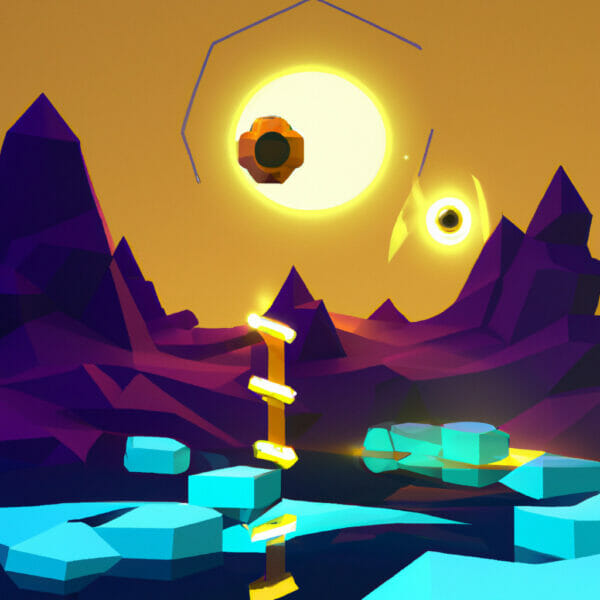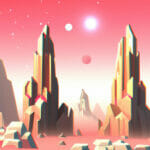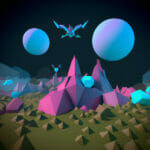Welcome, coding enthusiasts and game creators! In this tutorial, which has been specially designed keeping both beginners and experienced coders in mind, we are set to journey through the exciting realm of GDScript tool.
This unique scripting language, designed specifically for the Godot game engine, is an essential part of the game creation toolkit. Whether you are exploring game design as a casual hobby or pursuing it with a professional focus, GDScript is an integral part of creating interactive, engaging game experiences.
Table of contents
What is GDScript?
GDScript is a high-level, dynamically typed programming language extensively used within the Godot Game Engine. A lot like Python in its syntax, it’s simplicity and flexibility appeals to both rookies and veterans alike.
Why GDScript?
The seamless integration of GDScript within the Godot engine empowers developers with efficient tools that aid in creating robust game mechanics without compromise.
GDScript’s chief advantage, however, is in its simplicity. The easy-to-understand syntax, fewer requirements for strict typing, and an integrated development environment directly within Godot, makes GDScript an ideal language for both novice coders and seasoned programmers to work with.
What can I do with GDScript?
With GDScript, you hold powerful, unlimited creative control on the development of your game projects. Game mechanics, character behaviors, artificial intelligence, player interaction and game level designs are all yours to command.
While GDScript is primarily used in creating 2D or 3D games in the Godot game engine, its potential is expansive, reaching into advanced realms like VR (Virtual Reality) and AR (Augmented Reality) game creation.
GDScript Basics
Like any other programming language, GDScript has its own set of unique syntax rules and principles. This section will introduce you to essential GDScript basics including variables, data types, conditional statements, and more.
Variables and Data Types
GDScript has several data types like integers, floating-point numbers, strings, and more. To define a variable, simply use the ‘var’ keyword followed by the variable name and assign a value to it. Let’s take a look at some variable definitions.
var health = 100 var player_name = "Zenva_coder" var game_completed = true
Conditional Statements
In GDScript, conditional statements if else, elif, and for loops and while loops, are used just as in any other language. For instance, you could create a simple if-else statement to evaluate the player’s health.
if health < 50:
print("Low health!")
elif health == 0:
print("Game over!")
else:
print("Health stable.")Functions
GDScript, like other scripting languages, allows you to create functions using the keyword ‘func’. Functions allow you to create reusable sections of code that can be called at any time. Here’s an example of a simple function.
func welcome_player():
print("Welcome, " + player_name + "!")Classes and Objects
GDScript supports object-oriented programming. You can create classes using the ‘class’ keyword and then create instances of that class, or objects, to manipulate data. But in contrast to many other programming languages, there is no need to declare a class in every file—it’s optional! Here’s how you can create a simple class and an object.
class Player:
var health = 100
var name
func _init(_name):
name = _name
# Creating an object
var player1 = Player.new("Zenva_coder")Hopefully, these basic code examples have given you a good starting point to begin your journey into GDScript.
Operators and Comparisons
GDScript includes all the common operators you’ll need for mathematical operations, string manipulation, and logical comparisons. Here are some examples:
# Arithmetic operations var sum = 10 + 5 var difference = 10 - 5 var product = 10 * 5 var quotient = 10 / 5 # Comparison operations var is_greater = 10 > 5 var is_less = 10 < 5 var is_equal = 10 == 5 # String concatenation var full_name = "Zenva" + "_coder"
Arrays and Dictionaries
GDScript supports complex data types such as arrays and dictionaries. Think of arrays as a box containing many compartments where you can store different values. Conversely, dictionaries allow storage of data in key-value pairs, guaranteeing swift and efficient data retrieval. Let’s take a look at how to declare and manipulate arrays and dictionaries.
# Arrays
var player_names = ["Zenva_coder1", "Zenva_coder2", "Zenva_coder3"]
player_names.push_back("Zenva_coder4") # adding an element to the end of the array
# Dictionaries
var player_health = {"Zenva_coder1": 100, "Zenva_coder2": 90, "Zenva_coder3": 80}
player_health["Zenva_coder4"] = 70 # adding a key-value pair to the dictionaryClasses and Inheritance
GDScript promotes reusability through inheritance, which means you can create classes that inherit properties and functions from other classes. Below is an example where ‘Alien’ class extends the ‘Player’ class and hence has access to all its variables and methods.
class Player:
var health = 100
var name
func _init(_name):
name = _name
class Alien extends Player:
var species = "Unknown"
func _init(_name, _species):
name = _name
species = _species
# Creating objects of each class
var player1 = Player.new("Zenva_coder")
var alien1 = Alien.new("Alien1", "Xenomorph")These examples further solidify the basics of GDScript. Continue your adventure by learning more about GDScript and exploring its full potential in game creation.
Error Handling
At times, things might not go as planned and your program could encounter errors. Fortunately, GDScript has in-built mechanisms to handle such situations. The ‘assert’ statement can be used to ensure a certain condition is met, throwing an error if it’s not. A ‘try-except’ block allows us to catch and handle exceptions according to our needs.
# Using 'assert'
var player_count = 3
assert(player_count > 0, "Invalid player count!") # Player count should be greater than 0
# Using 'try-except'
try:
player_count = player_count / 0
except DivisionByZero:
print("Cannot divide by zero!")Working with Signals
Signals in GDScript are a way of dealing with events. Signals are created in an object and can be connected to one or many functions. When a signal is emitted from an object, all the connected functions are called, enabling us to handle events efficiently.
# Creating a signal
signal player_died
# Connecting a signal
func _ready():
connect("player_died", self, "_on_player_died")
# Emitting a signal
func check_player_health():
if health <= 0:
emit_signal("player_died")
# Function to handle the signal
func _on_player_died():
print("Player has died!")GDScript’s Built-In Functions
GDScript’s built-in functions can be used to perform various game mechanics-related tasks efficiently. The following are some examples:
# Printing to the console
print("Hello, world!")
# Getting the current game time
var game_time = OS.get_ticks_msec()
# Generating random numbers
var random_number = randi() % 100Working with Godot API
Working with the Godot game engine often involves interacting with the engine’s API, to control game elements such as sprites, audio, physics interactions, and more. Each ‘Node’ type has a different set of operations that can be performed.
# Changing the position of a Sprite node
var sprite_node = get_node("SpriteNode")
sprite_node.position.x = 100
# Playing an AudioStreamPlayer node
var audio_node = get_node("AudioNode")
audio_node.play()
# Applying an impulse to a RigidBody2D node
var body_node = get_node("BodyNode")
body_node.apply_impulse(Vector2.ZERO, Vector2(100, 0))These examples further reinforce the essence of GDScript, setting you ahead well-equipped for the journey in game development. Continue to explore and create with GDScript, and let this be the start of your adventures in exciting game development!
As we reach the end of this GDScript tutorial, you might find yourself asking, “What’s next?” To build upon the knowledge you’ve gained here and broaden your skills in the field of game development, we highly recommend our Godot Game Development Mini-Degree.
This comprehensive selection of courses is tailored to boost your game development prowess, covering intricate aspects including 2D and 3D assets, gameplay control flow, combat mechanics, UI systems, and various game designs like RPG, RTS, survival, and platformer. Our project-based curriculum allows you to practically apply the knowledge gained and develop a portfolio of real-world Godot projects.
We also offer a wide array of other Godot Courses at Zenva Academy, catering to all skill levels – from the absolute beginner to experienced programmer. With our flexible learning options, you can practice coding right in your browser and learn at your own pace. Begin your comprehensive journey of game creation with us and ascend to new levels of professional expertise. Happy coding!
Conclusion
GDScript is indeed a powerful language in the dynamic and vibrant world of game creation. As we’ve explored, it enables us to design captivating games with its easy-to-grasp syntax, swift prototyping and a robust yet flexible design. It’s by using such tools that we at Zenva Academy continue striving to shape the future of learning and innovation in the field of coding and game development.
Whether you are just starting your coding journey or building upon your existing skills, every step taken with us is a leap toward more knowledge, creativity and success. We invite you to join our Godot Game Development Mini-Degree and accelerate your growth as a game developer. Let’s create the games of tomorrow, together.
Did you come across any errors in this tutorial? Please let us know by completing this form and we’ll look into it!

FINAL DAYS: Unlock coding courses in Unity, Godot, Unreal, Python and more.