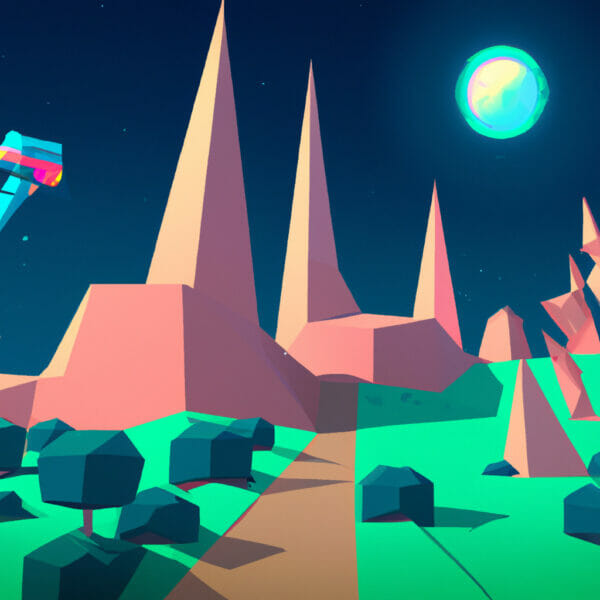Welcome to this comprehensive tutorial on Roblox scripting! Whether you are new to the world of coding or have some experience under your belt, Roblox provides an excellent platform to sharpen your scripting skills and bring your game ideas to life. This tutorial will cover several aspects of scripting on Roblox, introducing a variety of useful techniques and concepts that will undoubtedly elevate your game creation capabilities.
Table of contents
What is Roblox Scripting?
Roblox scripting is a powerful tool that uses Lua, a lightweight and high-level programming language, to create dynamic and interactive elements within the Roblox game platform. Scripting is the backbone of game development on Roblox, allowing developers to create anything from simple game mechanics to complex, immersive game environments.
Why Should I Learn Roblox Scripting?
Learning Roblox scripting offers a multitude of benefits. Not only does it allow you to breathe life into your virtual worlds by enabling objects to interact and respond, it also provides an easy-to-understand entry point into the world of programming for beginners. Moreover, the skills gained from scripting can be transferred to other coding languages and platforms. Join us as we dive into the exciting realm of Roblox scripting!
Creating A Simple “Hello, World!” Script
Let’s kickstart our scripting adventure with a staple in the learning of any programming language – “Hello, World!”. As soon as you launch your Roblox Studio, follow these instructions:
- Create a new Baseplate project.
- Navigate to the Workspace and right-click it, then click on “Script”. This will generate a new script in your Workspace.
- Double-click the newly created script to open up the editor.
- Inside the script editor, write this code:
print("Hello, World!") - Press the ‘Play’ button to start the game. This script will print “Hello, World!” to your output panel.
Understanding Variables
Variables are like containers that hold different types of data. Let’s look at some examples:
-- This is a string variable local myString = "This is a Roblox Script!" print(myString) -- This is a number variable local myNumber = 42 print(myNumber) -- This is a boolean variable local myBoolean = true print(myBoolean)
Performing Arithmetic Operations
Lua allows us to perform the basic arithmetic operations such as addition, subtraction, multiplication, and division:
-- Addition local result = 10 + 5 print(result) -- 15 -- Subtraction result = 10 - 5 print(result) -- 5 -- Multiplication result = 10 * 5 print(result) -- 50 -- Division result = 10 / 2 print(result) -- 5
In addition, you can also perform modulus operations, and exponentiation as shown below:
-- Modulus local result = 10 % 3 print(result) -- 1 -- Exponentiation result = 2 ^ 3 print(result) -- 8
Exploring Conditional Statements
Conditional statements provide different results based on whether a certain condition stipulated in the code exists or not. For example, let’s say you want to check if a player has enough points for an upgrade:
-- Assuming the player has 20 points
local playerPoints = 20
if playerPoints >= 20 then
print("Player can upgrade!")
else
print("Player needs more points to upgrade.")
endThis script checks if the player’s points are greater than or equal to 20, and prints the corresponding message. By understanding the basics of variables, arithmetic operations, and conditional statements, you can begin creating more complex scripts on Roblox.
Delving into Loops
Loops are integral to any programming language, and Lua is no exception. Loops enable you to repeat a segment of code multiple times until a condition is met.
While Loop
A while loop will continue to execute as long as the condition inside the loop remains true. Here’s an example:
local count = 1
while count <= 5 do
print("Count: ", count)
count = count + 1
endThis code prints the numbers one through five, increasing the count by one at the end of each loop.
For Loop
For loops perform a designated number of iterations and are often used when you exactly know how many times you want to loop:
for i = 1, 5 do
print("Iteration: ", i)
endThis script will print “Iteration: 1”, “Iteration: 2”, “Iteration: 3”, etc., up till “Iteration: 5”.
Implementing Functions
In Lua, a function behaves like a set of instructions or algorithms, entrusted with performing a particular task when called upon. Let’s check out an example:
function greetPlayer(name)
print("Hello, " .. name)
end
greetPlayer("RobloxUser") -- Hello, RobloxUserIn this script, there is a function called `greetPlayer` which accepts a parameter `name`. When the function is called, it prints a greeting message followed by the input name.
Learning About Tables
Tables are used to store multiple values in Lua, and they can hold any data type. Let’s look at some basic examples:
-- This is a numeric table
local numericTable = {5,10,15,20}
print(numericTable[1]) -- 5
-- This is a string table
local stringTable = {"Apple", "Banana", "Cherry"}
print(stringTable[3]) -- Cherry
-- You can also use tables like arrays
local mixedTable = {}
mixedTable["Hello"] = "World"
print(mixedTable["Hello"]) -- WorldWith the power of loops, functions, and tables combined, your ability to create feature-rich games on Roblox will be greatly enhanced.
Utilizing Events
Events are an essential part of Roblox scripting as they bring life to your game by responding to player actions or changes in the game state. For example, you can create an event that triggers when a player enters the game.
-- Triggered when a player enters the game
game.Players.PlayerAdded:Connect(function(player)
print(player.Name .. " has entered the game")
end)This script prints a message whenever a new player enters the game.
Creating Your Own Events
Roblox also allows you to create your own game-specific events. Let’s say, you want to trigger an event whenever a player’s score reaches a specific number:
-- Create a BindableEvent
local scoreReachedEvent = Instance.new("BindableEvent")
-- Function to be called when the event is fired
local function onScoreReached()
print("A player has reached the target score!")
end
-- Connection
scoreReachedEvent.Event:Connect(onScoreReached)
-- Conditions to fire the event
local somePlayerScore = 100
if somePlayerScore == 100 then
scoreReachedEvent:Fire()
endThis script creates an event that fires when a player’s score reaches 100, printing a message to the console.
Incorporating Game Physics
Roblox uses a physics engine to simulate real-world physics to give a more realistic feeling to how objects interact within the game. Let’s look at an example:
Let’s create a scenario where a Part is suspended in the air, and when the game starts, it falls due to gravity:
-- Create a new Part
local fallingPart = Instance.new("Part")
fallingPart.Name = "FallingPart"
fallingPart.Anchored = false -- The Part is not locked in place and can move
fallingPart.Parent = game.WorkspaceWhen you start the game, the Part will fall to the ground following the laws of gravity that are handled by the physics engine.
Setting Physical Properties
We can configure the physical properties of an object, such as making it bouncy or slippery. Let’s see how we can do that:
-- Creating a new Part
local bouncyPart = Instance.new("Part")
bouncyPart.Name = "BouncyPart"
bouncyPart.Material = "Neon" -- The material will be 'Neon' which is quite bouncy
bouncyPart.Parent = game.WorkspaceThe script above creates a new part and sets its material to be Neon, which is a bouncy material. Hence this part, when interacted with, will exhibit bouncy behavior.
By mastering event handling and game physics, you will be able to create more engaging and dynamic games on Roblox.
What’s Next?
Now that you’ve had an introduction to Roblox scripting, you might be wondering where to go next. No matter if you’re a beginner or an experienced developer, we invite you to continue your scripting journey with us at Zenva.
We offer a variety of programming and game development courses to suit all levels. Our Roblox Game Development Mini-Degree is a comprehensive collection of courses that covers game creation using Roblox Studio and Lua. Throughout these courses, not only you will learn how to make different genres of games like obstacle courses and FPS games, but you will also learn about advanced topics such as multiplayer features and game monetization.
For those of you seeking a wider range of topics within Roblox development, consider browsing our collection of Roblox courses. Our platform offers flexible learning options to fit your schedule, including live coding lessons and in-course quizzes. Many learners have used the skills learned from Zenva to publish their own games, land jobs, and start their businesses.
At Zenva, we’re dedicated to helping you go from beginner to professional. We’re ready to take this journey with you, offering a comprehensive and engaging learning experience. Happy coding!
Conclusion
With the power of Roblox scripting in your hands, a world of interactive gaming is waiting for you to create! Take the concepts from this tutorial and start exploring more advanced elements in game creation. Remember, persistence is the key when learning any new skill, and scripting can be no exception.
Are you ready to become a Roblox rockstar? Come learn, practice, and create with us in Zenva’s comprehensive Roblox Game Development Mini-Degree. You not only will acquire a toolkit of principles and techniques in Lua scripting, but will also learn how to apply them into making your very own Roblox games. There’s no time like the present to intensify your learning and create games that can entertain and capture the hearts of millions! Let’s code the future together.
Did you come across any errors in this tutorial? Please let us know by completing this form and we’ll look into it!

FINAL DAYS: Unlock coding courses in Unity, Godot, Unreal, Python and more.