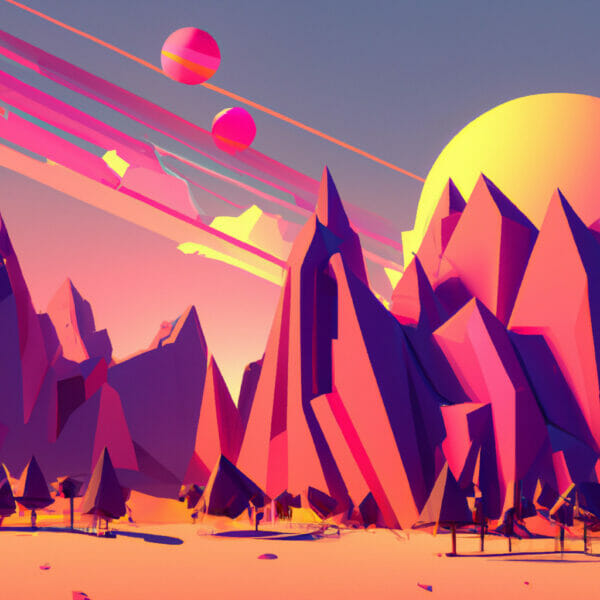In the amazing world of gaming and coding, loops are your potent partners. They play a pivotal role in simplifying repetitive tasks, making them straightforward and efficient. But what are these loops in the world of Roblox, and why should you learn them? Let’s embark on this fascinating journey together!
Table of contents
What are Roblox Loops?
Loops, in the Roblox gaming platform, involve a set of commands that are executed multiple times till a certain condition is met. They’re a fundamental concept of coding, not only in Roblox but also in several other programming languages.
What are they for?
Roblox loops help in the implementation of a ‘repeat’ mechanism. This is useful in numerous game scenarios, such as spawning enemies, repeating animations, and much more, without the need to manually write the same code multiple times.
Why should I learn Roblox Loops?
Mastering loops in Roblox allows you to:
- Streamline the game mechanics and functionality
- Make your game more interactive
- Save time and effort when developing complex games
Familiarity with loops can help you level up your coding skills in Roblox, presenting you with a broader canvas to display your creativity in game development. Let’s dive deeper into the coding aspect of Roblox loops in the next sections.
Understanding the Different Types of Roblox Loops
In Roblox, several types of loops can be utilized based on your specific requirements. Let’s focus on three primary types: for, while, and repeat until loops.
For Loop in Roblox
For loops are a great fit when you need to execute a block of code for a determined number of iterations. Here’s an example of how a for loop can be used effectively:
for i = 1, 5 do
print(i)
endIn this code snippet, the number “i” will print five times, developing a series from 1 to 5. The “i” is our loop variable that begins from 1 and increments by 1 till it reaches 5.
While Loop in Roblox
In contrast, while loops are indefinite loops that keep running until the condition is no longer valid. Take a look at the following lines of code as an example:
local i = 1
while i <= 5 do
print(i)
i = i + 1
endIn this example, we have a variable “i” that starts from 1 and increments by 1 in each loop until it becomes more than 5, which brings the loop to a halt.
Repeat Until Loop in Roblox
The “repeat until” loop in Roblox is somewhat similar to the while loop but works in the opposite manner. It keeps executing until the condition becomes true, as shown below:
local i = 1
repeat
print(i)
i = i + 1
until i > 5In this instance as well, “i” starts from 1 and goes through a increment in each loop until it hits a number higher than 5, ending the ‘repeat until’ loop.
These are the basic types of loops available in Roblox, each serving a unique purpose making your code cleaner and more efficient.
Advanced Loop Techniques in Roblox
Beyond the basic concepts, there are many advanced techniques and situations where loops can be helpful in Roblox, let’s take a look at few examples.
Using Variables in For Loops
Variables can also play a vital role in a for loop, making it more dynamic and adaptable. Here’s an example:
local loopCount = 5
for i = 1, loopCount do
print(i)
endIn this code snippet, “loopCount” is a variable that determines the number of times the loop will execute.
Nested Loops
In some cases, a loop within a loop, also known as nested loop, can be useful. Take a look at this example:
for i = 1, 3 do
for j = 1, 3 do
print(i, j)
end
endIn this nested for loop example, each iteration of the outer loop triggers the entire execution of the inner loop. This results in the pair of numbers printed nine times in total.
Conditional Breaks
It is also possible to abruptly end a loop in the middle of its execution based on certain conditions using the “break” statement. Here’s how you can do it:
for i = 1, 10 do
if i == 6 then
break
end
print(i)
endIn this script, the loop will terminate when “i” equals 6 and hence, it will only print the numbers 1 to 5.
Continue with Next Iteration
Just like breaking the loop, it is also possible to skip the rest of the current iteration and continue directly with the next one. This can be achieved using the “continue” keyword.
for i = 1, 10 do
if i == 6 then
continue
end
print(i)
endThis simple but powerful technique is often used to skip over certain unnecessary or unneeded computations in a loop.
These advanced techniques truly showcase the versatility and usefulness of loops in Roblox coding. By mastering these, you can enhance your game development skills, making your games more engaging and efficient.
Loops in Action: Practical Examples in Roblox
Let’s dive deeper into Roblox loops with some more practical examples. By understanding these, you can take your first steps to becoming the master of loops!
Creating Players’ Score Lists
You can use a for loop to iterate through the list of players and create a list of their scores.
local scores = {Alice = 5, Bob = 3, Charlie = 7}
for playerName, score in pairs(scores) do
print(playerName .. " scored " .. score .. " points!")
endIn this example, the “pairs” function iterates over all the key-value pairs in the table, making it easier to work with more complex data.
Removing Items from a List
Suppose you have a list of items in your game and you need to remove specific elements. This can be done efficiently using a for loop and table.remove function.
local items = {"Sword", "Shield", "Potion", "Bow", "Arrow"}
for i=#items, 1, -1 do
if items[i] == "Potion" then
table.remove(items, i)
end
endIn this snippet, notice the use of the “#items” keyword, which provides the total count of items in the list, and how it’s combined with the “-1” to reverse-loop through the list, allowing to safely remove items during the loop.
Spawning Enemies in your Game
You can also use loops to spawn enemies at different locations in your game, as shown below:
local enemyLocations = {{1,1}, {2,2}, {3,3}, {4,4}, {5,5}}
for i, location in ipairs(enemyLocations) do
spawnEnemy(location)
endHere, the “spawnEnemy” function would contain the code to generate an enemy at the given location. The loops make it easy to spawn multiple enemies at different positions with just a few lines of code.
Creating Power-Ups for players
You can use loops to create a power-up for players at regular intervals:
local i = 1
while i <= 10 do
spawnPowerUp()
wait(30)
i = i + 1
endIn this script, the “spawnPowerUp” function is a hypothetical function that you would define elsewhere in your code to create a power-up in your game. The “wait(30)” function is used to make the loop pause for 30 seconds before spawning the next power-up.
These practical examples illustrate the power and flexibility of using loops in Roblox. Be it enhancing the game experience or simplifying your work as a creator, loops can be a truly game-changing tool! By learning these techniques, you are elevating your Roblox coding journey to new heights.
Where to Go Next: Embark on Your Roblox Adventure with Zenva
Now that you have a good understanding of Roblox loops, the endless world of Roblox game development awaits you. The basics you learned today are just the stepping stones to creating professional and immersive games in Roblox. The key to mastery is consistency, practice, and a passion for learning and exploring new concepts.
At Zenva, we encourage you to keep up the momentum. Whether you’re a beginner looking to start your journey or already have some Roblox game development under your belt, our Roblox Game Development Mini-Degree offers an array of comprehensive courses tailored for various proficiency levels. Expand your scope by learning to develop different genres of games, implementing multiplayer systems, creating leaderboards, and much more!
Additionally, browse through our broad collection of courses in our Roblox section. With over 250 supported courses and beginner to professional programs, we ensure you can fuel your coding adventure at your own pace. With Zenva, you’re not just learning – you’re working towards new opportunities in a multi-billion-dollar game market. Let’s take the next step in your game development journey today!
Conclusion
Loops in Roblox can elevate your game development to a whole new level, bringing both efficiency and dynamism to your code. Learning it isn’t just sharpening a single skill, but it’s a significant stride in your wider journey of becoming a proficient game developer.
At Zenva, we enable you to make these strides comfortably and confidently. Our Roblox Game Development Mini-Degree is a one-stop solution for enhancing your game development skills to meet industry standards. With us, you are much more than a learner – you are an aspiring game developer carving your path in a flourishing industry. So put on your coding cap and let’s step forward into this exciting journey together!
Did you come across any errors in this tutorial? Please let us know by completing this form and we’ll look into it!

FINAL DAYS: Unlock coding courses in Unity, Godot, Unreal, Python and more.