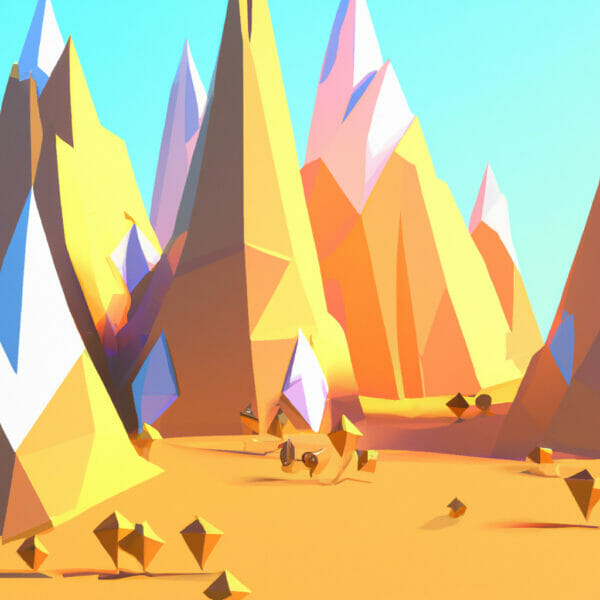Welcome, budding developers! Get ready to dive into the fascinating world of Python JSON parsing in today’s tutorial. We’ll explore what it is and provide a robust understanding of why every Python coder should be comfortable with it. This tutorial will be a useful resource for both new learners and experienced coders looking to refresh their knowledge.
Table of contents
What is Python JSON parsing?
JSON (JavaScript Object Notation) is a popular data format used for storing and exchanging data primarily on the web. Its lightweight nature and compatibility with JavaScript have made it widely accepted across different platforms.
In Python, JSON parsing refers to the process of converting JSON data into a Python object or converting a Python object into JSON data. We use the Python standard library, json, for this task. Understanding JSON parsing opens the doors to seamless data interchange in modern web applications, bringing us one step closer to becoming advanced Python developers.
What is JSON Parsing For?
Working with JSON parsing in Python is critical in a host of applications:
- Powering web APIs: Web APIs often use JSON to send and receive data. Mastering JSON parsing allows us to fetch, use, and send data efficiently.
- Storing simple data: JSON files are perfect for storing simple data structures used in your application like game scores or player information.
- Data analysis: Since JSON can hold complex and hierarchical data, it also finds use in data analysis.
Why Should I Learn Python JSON Parsing?
Here’s why you should definitely have Python JSON parsing in your toolkit:
- Interoperability: JSON is language-agnostic, making for easy data interchange between different programming languages.
- Real-world application: Whether it’s web development, working with APIs, or developing games, being proficient in JSON parsing will always be a high-demand skill.
- Simplified data storage: JSON is a straightforward, readable, and efficient way of storing data, making life easier for a Python programmer.
Having understood what Python JSON parsing is and the reasons to learn it, let’s get our hands dirty with some code and examples in the next section!
Diving into Parsing JSON in Python
Let’s start with some Python JSON parsing basics. We are going to use Python’s built-in json module.
The json module provides two main methods for parsing:
- json.loads(): to parse a JSON string.
- json.load(): to parse a JSON file.
Checking out these methods in action will give us a better understanding of their power and utility.
json.loads()
The json.loads() method allows us to convert a JSON string into a Python object. Let’s see an example:
import json
json_string = '{"name": "John Doe", "age": 30, "isStudent": False}'
python_object = json.loads(json_string)
print(python_object)After running this code, we’ll get the output:
{'name': 'John Doe', 'age': 30, 'isStudent': False}json.load()
We use json.load() to parse a JSON file. Here’s an example:
import json
with open('data.json') as f:
data = json.load(f)
print(data)Assuming we have a file named ‘data.json’ with the value {“name”: “John Doe”, “age”: 30, “isStudent”: False}, the output would be:
{'name': 'John Doe', 'age': 30, 'isStudent': False}Next, we’ll move to the process of converting Python objects into JSON strings or files. The json module gives us two methods for this:
- json.dumps(): to convert a Python object into a JSON string.
- json.dump(): to write a Python object into a JSON file.
json.dumps()
Let’s convert a Python dictionary into a JSON string:
import json
python_dictionary = {'name': 'John Doe', 'age': 30, 'isStudent': False}
json_string = json.dumps(python_dictionary)
print(json_string)After running this code, we should see this:
'{"name": "John Doe", "age": 30, "isStudent": false}'json.dump()
Let’s write our Python dictionary into a JSON file:
import json
python_dictionary = {'name': 'John Doe', 'age': 30, 'isStudent': False}
with open('output.json', 'w') as f:
json.dump(python_dictionary, f)This will create a file named ‘output.json’ with the string ‘{“name”: “John Doe”, “age”: 30, “isStudent”: false}’ in it.
And with this, you are now armed with the necessary basics to start manipulating JSON data in your Python projects!
Deeper Dive into Parsing with Python and JSON
Now that we have got the basics down, we can further explore additional functionalities provided by Python json module.
Working with Lists and Nested Dictionaries
JSON can handle more complex data structures, such as lists and nested dictionaries. Let’s see how to parse this type of data.
First, a JSON string with a list
import json
json_string = '{"fruits": ["apple", "banana", "cherry"]}'
data = json.loads(json_string)
print(data)The output would be a dictionary with a key ‘fruits’ and its value is a list.
{'fruits': ['apple', 'banana', 'cherry']}Next, let’s parse a JSON string containing a nested dictionary:
import json
json_string = '{"student": {"name": "John Doe", "age": 30, "grades": [90, 85, 88]} }'
data = json.loads(json_string)
print(data)This results in a dictionary nested within a dictionary:
{'student': {'name': 'John Doe', 'age': 30, 'grades': [90, 85, 88]}}Customizing JSON Output
With Python’s json module, we can also customize JSON output using parameters provided by the json.dumps() method.
To illustrate this, let’s serialize a Python dict into a JSON formatted string with custom settings:
import json
python_dictionary = {'name': 'John Doe', 'age': 30, 'isStudent': False}
json_string = json.dumps(python_dictionary, indent=4, separators=(', ', ': '), sort_keys=True)
print(json_string)The output here will be a beautifully formatted JSON string making it easy for human eyes to read.
{
"age": 30,
"isStudent": false,
"name": "John Doe"
}Handling Exceptions in JSON Parsing
Finally, it’s important to handle exceptions that can occur during JSON parsing. For example, trying to decode an incorrectly formatted JSON string using json.loads() will raise a json.JSONDecodeError.
import json
try:
json_string = '{"name": "John Doe", "age": "30",}'
data = json.loads(json_string)
except json.JSONDecodeError as e:
print(f"Incorrect JSON format: {e}")If we execute this code, we’ll get an error message because the JSON string is not correctly formatted.
This comprehensive JSON parsing skillset using Python’s built-in json module is a great asset for any Python developer. Whether you are running a small project or powering an enterprise application, these skills will definitely come in handy in handling data.
Where to Go Next in Your Python Journey
Congratulations on taking a significant step in your Python journey! Having grasped Python JSON parsing, you are better equipped to manipulate, store, and retrieve data effectively in your Python projects. But don’t stop! There’s still so much more to explore and learn in Python and greater coding universe.
To further build on your JSON parsing knowledge and ignite your Python programming prowess, we highly recommend checking out the Python Mini-Degree offered by us at Zenva Academy.
The Python Mini-Degree is a comprehensive tailor-made compilation of courses meticulously crafted to help you master Python programming. Within the program, you’ll uncover a variety of topics, ranging from the basics of coding, object-oriented programming, all the way through in-depth discussions on algorithms, game and app development. Throughout your Python journey, immersive hands-on projects such as creating games, apps and chatbots will provide you invaluable practical experience.
The Python Mini-Degree is carefully designed to cater to beginners as well as experienced programmers. Our flexible online platform empowers you to access the course material at your own pace, making learning Python a truly personal and seamless experience.
By the end of the Python Mini-Degree, you’ll have not just learned Python – you’ll have proven your competence via a rich portfolio of Python projects and skills that are in high demand in the job market.
For our intermediate-level learners ready to journey beyond the basics, we invite you to explore additional Python courses for advanced learning. Check out our broad range of Python courses to dive deeper into Python.
Conclusion
In this article, we’ve explored the ins and outs of Python JSON parsing – a powerful skill that conveys the proficiency of a skilled Python developer. With a solid understanding of JSON parsing, you’ve unlocked a new level of data handling in Python, ready to implement this important skill in your own projects and applications.
So whether you’re just beginning your journey or you’re ready to step up into more advanced territories, remember that the learning doesn’t stop here. Head over to our Python Mini-Degree and other Python courses. Let’s continue coding, learning and mastering together. Never stop pushing boundaries and expanding your tech prowess. Happy coding!
Did you come across any errors in this tutorial? Please let us know by completing this form and we’ll look into it!

FINAL DAYS: Unlock coding courses in Unity, Godot, Unreal, Python and more.