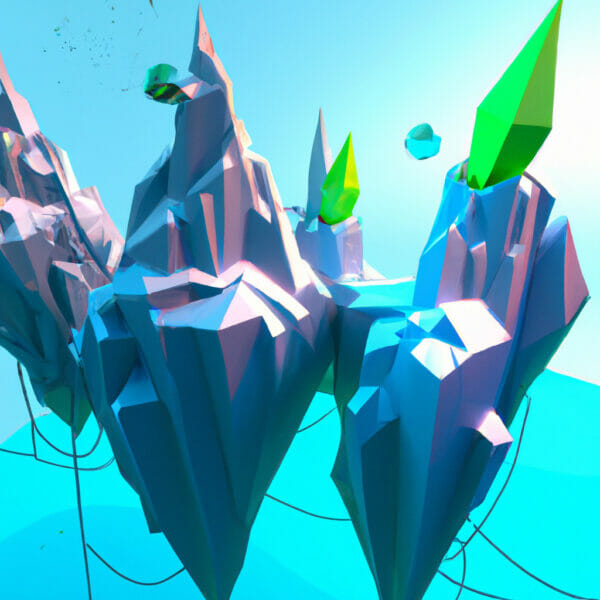Welcome to this comprehensive tutorial on Python’s calendar module. In this article, we’ll illuminate the utility of this valuable Python feature, with handy examples woven throughout. By diving into this ever-useful topic, we put you, the learner, at the centre of an engaging and accessible coding adventure.
Table of contents
What is the Python Calendar Module?
The Python Calendar Module is a built-in Python library that provides a range of functionalities related to the calendar. From displaying calendars for any year or month, to determining whether a year is a leap year, the Calendar Module is rich with opportunities for useful application.
Imagine needing to design a reminder app, or a game that unfolds over virtual days and months. This is where the Calendar Module leaps into action. It allows Python programmers to manipulate and read date/time information, making it an essential tool for handling time-related functions in your code.
Being adept at using Python’s Calendar Module adds another string to your programming bow. As time-based data is a crucial aspect of many coding projects, gaining command over the Calendar Module can open the gateway to many exciting opportunities. Be it building event-based games, creating scheduling programs to devising scientific simulations, to name a few; understanding the Calendar Module can greatly elevate your Python competence.
How to Use the Calendar Module: The Basics
To begin using the Calendar Module, we first need to import it into our Python environment. Here’s how you do it:
import calendar
Now, let’s explore some basic functionalities.
Displaying a Calendar
To display a year’s calendar, you can use the calendar() function. This function takes a year (four digits) as an input:
import calendar print(calendar.calendar(2022))
The above code will display the full-year calendar for 2022.
Checking Leap Years
The Calendar Module can also check if a year is a leap year. Here’s how to do it using the isleap() function:
import calendar print(calendar.isleap(2022))
This will print False as 2022 is not a leap year.
Delving Deeper into Python’s Calendar Module
Now that we’ve covered the basics, let’s delve into some more complex functionalities of the Calendar Module.
Displaying Monthly Calendars
Python’s Calendar Module allows you to print the calendar for a specific month, using the prmonth() function. Here’s a quick example:
import calendar calendar.prmonth(2022, 1)
The code above will print the calendar for January 2022.
Getting Day of the Week
Lastly, the Calendar Module can tell you on which day of the week a certain date was. Just use the weekday() function:
import calendar print(calendar.weekday(2022, 1, 1))
This will print 5, since January 1, 2022 is a Saturday and Saturday corresponds to 5 in the Calendar Module’s system where Monday=0 and Sunday=6.
Powering Up Your Coding With Python’s Calendar Module
Let’s continue exploring even more ways this powerful tool can supercharge your projects. From finding out the number of leap years within a range of years to specifying the first day of the week, here are some intermediate-level examples.
Number of Leap Years within a Range of Years
You can easily determine the number of leap years within a specific range using the leapdays() function:
import calendar print(calendar.leapdays(2000, 2030))
The above code will return the number of leap years from 2000 until 2030.
Setting the First Day of the Week
By default, the Calendar Module takes Monday as the first day of the week. But, you can change this using the setfirstweekday() function:
import calendar calendar.setfirstweekday(calendar.SUNDAY) calendar.prmonth(2022, 1)
The output of this code will be a calendar where Sunday is the first day of the week.
All Weekday Names
The weekday_name array can provide weekday names. Here’s how:
import calendar print(calendar.day_name[0])
This will print 'Monday' – the first element of the weekday_name array.
Determining the Length of a Month
You can determine the number of days in a month using the monthrange() function:
import calendar print(calendar.monthrange(2022,2))
This will return a tuple where the first element is the starting day of the month and the second element is the last day of the month; in this case, it’s (1, 28). So, February 2022 starts on a Tuesday (1) and has 28 days.
Iterating Over Days of a Week
The iterweekdays() function gives an iterator for the week days. See the following example:
import calendar
for day in calendar.iterweekdays():
print(day)It will print numbers from 0 (Monday) to 6 (Sunday).
Where to Go Next: Continuing Your Python Journey
Well done on reaching this far! Through the use of Python’s Calendar Module, you’ve unlocked more about Python’s powerful capabilities. If you’re eager to polish your newly acquired skills and advance further on your Python programming journey, we have just the right resources for you at Zenva Academy.
The Python Mini-Degree offered by us, is a comprehensive collection of courses designed to teach Python programming. We help make Python, a versatile and widely-used language, accessible to you, regardless of your prior level of coding knowledge.
Our Python Mini-Degree doesn’t just stop at teaching the basics. It also encompasses projects such as games, apps, and AI chatbots, offering you a holistic Python experience. From teaching effective use of popular libraries and frameworks to in-depth understanding of algorithms and object-oriented programming, our curriculum suits both beginners and experienced programmers.
Through our flexible learning options and expert mentor support, we aim to help you build a strong portfolio of Python projects and acquire in-demand skills. At Zenva, we guide you to go from beginner to professional.
If you’re keen to delve into different areas of Python, we have a broad collection of Python courses just a click away. Visit our Python courses to continue your coding adventure.
Conclusion
Grasping the Python Calendar Module effectively allows you to better unlock Python’s potential. By harnessing the power of this useful tool, you can transform the way you engage with date and time data, ensuring your work is leaner, clearer, and more effective. It’s yet another testament to Python’s adaptability and your ability to make the best out of it.
So, are you ready for more? At Zenva, we believe in empowering you, to take on your coding journey with more confidence. Whether it’s through our Python Mini-Degree or one of our many individual courses, we’re here to help you reach the heights of your coding potential. Your journey has just begun, and the adventure awaits!
Did you come across any errors in this tutorial? Please let us know by completing this form and we’ll look into it!

FINAL DAYS: Unlock coding courses in Unity, Godot, Unreal, Python and more.