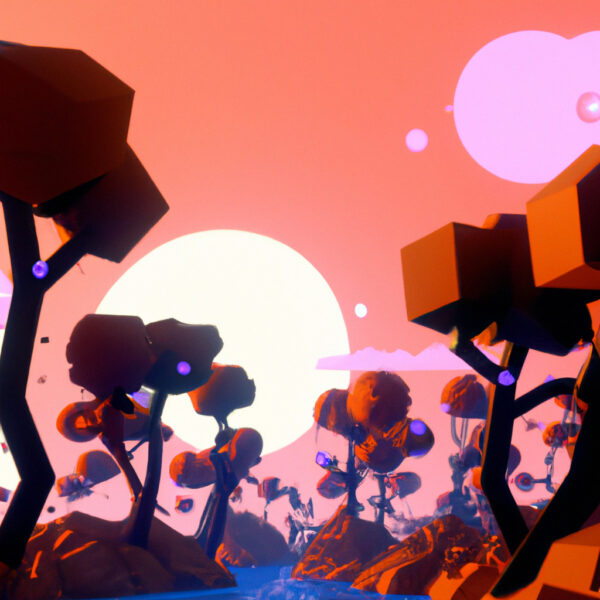If you’ve ever played a video game where you can customize your character, you know how you need to tweak various attributes to make them just perfect for your play style. Maybe you need more strength to wield a certain weapon, or maybe a higher intellect to cast complex spells. Just like tweaking a character’s attributes to fit a certain role, datatype conversion, often called type casting, is a fundamental concept in programming where we convert variables from one datatype to another to fit the needs of our program.
As you journey through the realms of coding, understanding how to convert between datatypes seamlessly can feel like unlocking a hidden power-up that can vastly expand your coding capabilities, whether you’re calculating scores or manipulating text in a game.
Table of contents
What is Datatype Conversion?
Datatype conversion is the process of changing a value from one datatype to another. This can be for reasons such as ensuring that your variables work together in mathematical operations, or simply to format your output correctly.
What is it for?
Imagine a scenario in your game where you’ve just defeated a boss and you need to calculate the total score. The score multiplier might be a floating-point number (or a ‘float’), whereas the score itself is an integer (or an ‘int’). Here, you would convert one of these to make sure they can interact to calculate the final score.
Why Should I Learn It?
Mastering datatype conversion means you’ll be able to:
– Avoid common bugs due to mismatched datatypes.
– Work comfortably with different kinds of data and functions.
– Format and present data in a user-friendly way.
By understanding datatype conversions, you’ll be equipped to handle a variety of programming challenges with finesse, from scientific calculations to game development logic. Let’s dive in and power up your coding skills by learning the ins and outs of datatype conversion!
Basic Datatype Conversion in Python
Python makes converting datatypes simple. Let’s start with some basic conversions between integers, floats, and strings, which are the most common datatypes you’ll encounter in game development.
# Converting an integer to a float score = 100 score_multiplier = 1.5 final_score = float(score) * score_multiplier print(final_score)
Here we converted an integer score to a float before multiplying it by a score multiplier, ensuring that the operation is successful and precise.
# Converting a float to an integer enemy_health = 250.75 damage_dealt = int(enemy_health) print(damage_dealt)
By converting the float enemy_health to an integer, we remove the fractional part, which might be necessary for a game that only deals with whole numbers for health points.
# Converting an integer to a string level = 10 level_str = "Level " + str(level) print(level_str)
When we want to display the level numerically within a text string, we convert the integer to a string to avoid type errors.
# Converting a string to an integer
player_score = "200"
player_score = int(player_score)
print("Player score is now an integer:", player_score)If we retrieve a score value as a string from a text input, we may need to convert it to an integer to perform calculations or comparisons.
Type Conversion in Complex Scenarios
Let’s move on to more complex scenarios where you’re likely to use more advanced datatype conversions involving lists and dictionaries.
# Converting a list to a string to display it
inventory = ['sword', 'shield', 'potion']
inventory_str = ', '.join(inventory)
print("Your inventory contains: " + inventory_str)When displaying a list of items, such as an inventory, converting it to a string can provide a cleaner and more readable output for the player.
# Converting string numbers separated by commas into a list of integers
player_scores = "120,200,250"
scores_list = [int(score) for score in player_scores.split(",")]
print(scores_list)For a list of scores separated by commas in a string format, we split the string by commas and convert each individual score into an integer using list comprehension.
# Converting dictionary keys into a list
player_stats = {'health': 100, 'mana': 50, 'stamina': 75}
keys_list = list(player_stats.keys())
print(keys_list)When you need to work only with the keys from a dictionary, for example to show available stats to the player, converting the keys into a list becomes useful.
# Converting a list of strings into a dictionary with enumerate items = ["sword", "shield", "potion"] items_dict = dict(enumerate(items)) print(items_dict)
Creating a dictionary from a list using enumerate allows you to pair each item with an index, which can be used for identifying items in a menu or inventory system.
These examples cover the fundamentals of datatype conversion in Python. As you can see, it’s all about making sure that the data is in the right form for the task at hand, whether it’s for mathematical operations, data storage, or user interface display. With these tools, you’re solidifying your foundation for coding robust and error-free games and applications.
Datatype conversion becomes even more important as we increase the complexity of our game or application. Let’s explore some additional code examples that you will find extremely useful in your development process.
# Converting tuples to lists for modification player_location = (10, 20) # Immutable tuple player_location_list = list(player_location) player_location_list[0] += 5 # Modifying x-coordinate print(player_location_list)
In games, player locations might be stored as tuples, which are immutable. Converting a tuple to a list allows us to modify the player’s coordinates.
# Converting a string to a boolean
user_input = "True"
is_game_paused = user_input == "True"
print("Is the game paused?", is_game_paused)This example shows how to convert a user’s input string into a boolean. It’s essential when you have to pause the game or make decisions based on player input.
# Converting JSON data into a Python dictionary
import json
player_data_json = '{"name": "Aragorn", "level": 35, "class": "Ranger"}'
player_data_dict = json.loads(player_data_json)
print(player_data_dict['name'], "is a level", player_data_dict['level'], player_data_dict['class'])Players’ data might be stored in JSON format when interacting with web services or databases. We convert JSON data to a dictionary for easier access and manipulation of player data within the game.
# Parsing a list of strings into a set for unique item checks
player_inventory = ["potion", "sword", "potion", "shield"]
unique_items = set(player_inventory)
print("Unique items in inventory:", unique_items)A set is a collection of unique items. If you want to ensure that the player’s inventory contains no duplicates for a particular check, converting the list to a set can be quite handy.
# Creating complex dictionary structures from lists
inventory = ['sword', 'shield', 'potion', 'sword']
inventory_count = {item: inventory.count(item) for item in set(inventory)}
print(inventory_count)When you need to count how many of each item a player has, a dictionary with items as keys and their counts as values is very useful. This involves converting a list to a set for unique items and then to a dictionary.
# Converting characters in a string to a list for a hangman game word = "developer" letters = list(word) print(letters)
For games like hangman, it may be necessary to work with each character individually. Here we convert a string into a list of characters.
Trying your hand at coding these examples will help reinforce your understanding of datatype conversion and its importance in various contexts. Remember, as with learning any new skill, practice is key. By incorporating these methods into your own projects, you’ll likely uncover even more ways datatype conversions can facilitate and enhance the development process. As always, keep experimenting and keep learning! Our journey into code is quite like an epic game – the more skills you learn, the better equipped you are to conquer the challenges that lie ahead.Continuing with our quest to master datatype conversion, let’s look at some further examples where these conversions are pivotal. As we delve into these, remember that each code snippet represents a piece of your expanding developer toolkit, enabling you to navigate through the labyrinth of coding challenges with greater ease.
# Converting list elements to uppercase items = ["sword", "dagger", "potion"] uppercase_items = [item.upper() for item in items] print(uppercase_items)
If we are displaying a game inventory and we want all item names to stand out, converting each string in the list to uppercase is a quick way to achieve this.
# Converting list indices to access 2D array elements
matrix = [['1', '2', '3'], ['4', '5', '6'], ['7', '8', '9']]
row, col = "2,2".split(',')
element = matrix[int(row)][int(col)]
print("The element at position (2,2) is:", element)This snippet shows how to convert a coordinate string into integer indices. It can be used to navigate a game map represented by a 2D array or matrix.
# Converting hexadecimal strings to integers for color operations
color_hex = "#FF5733"
color_int = int(color_hex[1:], 16)
print("The integer value of the color is:", color_int)When processing colors, as you might in game graphics or UI design, converting a hexadecimal color string to an integer allows you to perform operations and manipulations on that color value.
# Converting seconds into a formatted time string
seconds = 12345
minutes, seconds = divmod(seconds, 60)
hours, minutes = divmod(minutes, 60)
time_str = f"{hours}h:{minutes}m:{seconds}s"
print("Formatted time:", time_str)Gaming often includes tracking and displaying time. Here, we convert a total seconds count into a more readable formatted string representing hours, minutes, and seconds.
# Converting variable types dynamically using type hints
from typing import Any, TypeVar
T = TypeVar('T')
def cast_variable(value: Any, to_type: T) -> T:
return to_type(value)
# Example usage
int_value = cast_variable("42", int)
float_value = cast_variable("3.14159", float)
str_value = cast_variable(100, str)
print(int_value) # 42
print(float_value) # 3.14159
print(str_value) # '100'For more advanced type casting, Python’s typing module allows us to create a generic function that can cast a value to a specified type dynamically.
# Encoding and decoding string data for network communication
message = "Player 1 has joined the game"
encoded_message = message.encode('utf-8')
decoded_message = encoded_message.decode('utf-8')
print("Encoded:", encoded_message)
print("Decoded:", decoded_message)In multiplayer games, encoding strings to bytes is necessary when sending data over a network. After receiving the data, decoding it back to a string is essential for processing the message.
# Converting a flat list into a list of tuples for coordinate pairs flat_coordinates = [1, 2, 3, 4] coordinate_pairs = list(zip(flat_coordinates[0::2], flat_coordinates[1::2])) print(coordinate_pairs)
In game development, you might receive flat lists of coordinates that are more usable when paired as tuples. This snippet pairs them up correctly for easier manipulation of coordinate data.
Each of these snippets is another step towards converting datatypes with ease and intuition. As you encounter different scenarios in your coding endeavors, you will start to see how ubiquitous and invaluable datatype conversion is. It serves not just to prevent errors, but to open up novel ways to approach problems, streamline code, and even optimize performance.
We hope you enjoy these journeys through code as much as we do at Zenva. Keep pushing the limits of what you can learn and build, and may your development path be as rewarding as the games and projects you create.
Continue Your Coding Quest with Zenva
The journey of learning to code is an ongoing adventure, and mastering datatype conversion is just one of the many challenges you’ll conquer along the way. To take your Python skills to the next level, we invite you to explore our Python Mini-Degree. This comprehensive collection of courses will guide you through Python programming, allowing you to delve into coding basics, game development, app development, and more.
Python is the gateway to numerous industries and opportunities, from game creation to cutting-edge fields such as space exploration and AI. Whether you’re a budding developer or looking to expand your expertise, you’ll find content designed to elevate your skills from beginner to professional. As you progress, the projects within these courses will empower you to create, innovate, and perhaps even launch your very own games and applications.
For a broader view of the programming landscape, be sure to check out our range of Programming courses. Each course is a step towards revolutionizing your career, allowing you to learn at your own pace, build a diverse set of skills, and earn certificates to showcase your achievements. At Zenva, we’re dedicated to helping you turn your dreams into reality through high-quality education. So, are you ready to level up your coding game?
Conclusion
As you can see, datatype conversion is a fundamental skill that sets the stage for you to tackle more complex and creative programming challenges with confidence. By understanding and implementing these techniques, you’re not just writing code; you’re crafting the intricacies of the digital worlds you envision. We at Zenva are thrilled to be part of your journey, offering the resources, knowledge, and support you need at every step.
The best part of learning to code is seeing your creations come to life, and with our Python Mini-Degree, you’re not only gaining a skillset—it’s like you’re obtaining a treasure map to untold possibilities in the realm of technology. So why wait? Transform your passion into prowess, and join us as we continue to innovate, educate, and empower through coding!
Did you come across any errors in this tutorial? Please let us know by completing this form and we’ll look into it!

FINAL DAYS: Unlock coding courses in Unity, Godot, Unreal, Python and more.