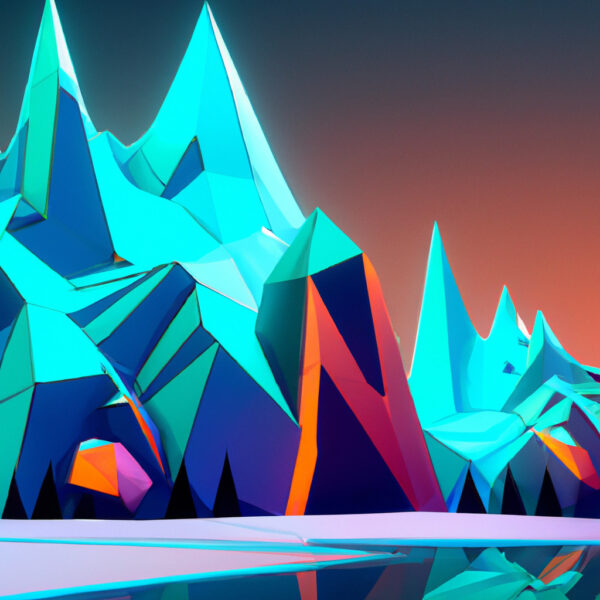Control structures are the backbone of programming, allowing developers to dictate the flow of their code. Understanding these essential tools not only empowers you to solve complex problems but is also a fundamental step in becoming a proficient coder. Whether you are weaving the logic of a game, setting up the functionality of an app, or automating tasks, control structures will be your guide to sculpting your code into a masterpiece. Embrace the journey of learning control structures, and unlock the potential to create, innovate, and bring your ideas to life through code.
Table of contents
What Are Control Structures?
At their heart, control structures are the decision-making backbone of programming. They allow a program to branch in different directions, repeat operations, and make decisions based on the data it encounters.
What Are Control Structures For?
Control structures are used to perform different actions in a program depending on whether certain conditions are true, to repeat actions a certain number of times or until a condition is met, and to manage the sequence in which statements are executed.
Why Should I Learn About Control Structures?
Knowing how control structures work is akin to a gaming strategy guide for coders—it enables you to navigate through your code with intention and purpose. They are fundamental for creating efficient, readable, and maintainable code, something that is valued in any programming discipline.
Moreover, control structures are prevalent in all programming languages, which means understanding them is a transferable skill that will serve you well, whatever your coding pursuits may be.
Conditional Control Structures: If, Else, and Else If
Conditional control structures help a program make decisions based on certain conditions. Here are some examples in different programming languages:
Example 1: Basic If Statement in Python
score = 90
if score >= 50:
print("You passed!")In this Python example, if the score is 50 or higher, the message “You passed!” is printed to the console.
Example 2: If-Else Statement in JavaScript
let score = 45;
if (score >= 50) {
console.log("You passed!");
} else {
console.log("Try again!");
}Here, the JavaScript program uses an else statement to print “Try again!” to the console if the score is below 50.
Example 3: Else If Ladder in C++
int score = 75;
if (score >= 90) {
std::cout <= 70) {
std::cout <= 50) {
std::cout << "Fair!";
} else {
std::cout << "Poor!";
}The C++ else if ladder allows more nuanced decision-making, displaying different messages for various score ranges.
Example 4: Switch Case in Java
int day = 4;
switch (day) {
case 1:
System.out.println("Monday");
break;
case 2:
System.out.println("Tuesday");
break;
case 3:
System.out.println("Wednesday");
break;
// Additional cases for the other days
default:
System.out.println("Invalid day");
}Here we have a Java example of a switch case that prints the name of a day based on its associated number. The default case acts as an else, handling any values that don’t match the cases provided.
Loop Control Structures: For, While, and Do-While
Loops are another type of control structure, used to repeat a block of code as long as a condition remains true. Below are a few basic examples.
Example 1: For Loop in JavaScript
for (let i = 0; i < 5; i++) {
console.log(i);
}This JavaScript for loop will print numbers 0 through 4 to the console.
Example 2: While Loop in Python
i = 0
while i < 5:
print(i)
i += 1In this Python example, the while loop continues to print and increment the value of i until it is no longer less than 5.
Example 3: Do-While Loop in C
int i = 0;
do {
printf("%d\n", i);
i++;
} while (i < 5);The do-while loop in C will execute the code block at least once before checking the condition, printing numbers 0 to 4.
Example 4: Nested Loops in Java
for (int i = 0; i < 3; i++) {
for (int j = 0; j < 2; j++) {
System.out.println("i = " + i + ", j = " + j);
}
}Nested loops are loops within loops. This Java example demonstrates a simple nested for loop, outputting combination of i and j values.
With this grounding in conditional and loop control structures, you’ll have a good base to start writing more complex logic in your code.
Understanding control flow in programming is crucial, so let’s explore more complex examples of control structures in action.
In game development, conditional statements can determine a player’s progress, while loops animate characters, and switch cases can manage user selections. Each structure serves a unique purpose in the gaming narrative, creating an interactive and engaging experience for the player.
Here we will dive into some advanced examples of control structures, positioning these coding concepts in scenarios that you might encounter in the real world.
Example 1: Complex Conditional with Logical Operators in JavaScript
let health = 75;
let armor = 50;
if (health = 50) {
console.log("You're ready to battle!");
} else {
console.log("Find more armor!");
}This code snippet uses logical operators to make a decision based on multiple conditions—a common necessity in game logic.
Example 2: Nested Conditional Statements in Python
coins_collected = 47
lives_left = 3
if lives_left > 0:
if coins_collected < 50:
print("You need more coins!")
else:
print("Proceed to the next level!")
else:
print("Game Over")Nested conditional statements check if conditions are true within other conditions, guiding the game’s flow based on the player’s status.
Example 3: For Loop with a Break in C#
for (int score = 0; score = 50) {
Console.WriteLine("High score, game bonus granted!");
break;
}
}This for loop “breaks” out of the loop once a high score is achieved, simulating a bonus mechanic in a game once a player reaches a certain score.
Example 4: While Loop with a Continue in Java
int i = 0;
while (i < 10) {
if (i == 5) {
i++;
continue;
}
System.out.println(i);
i++;
}A continue statement within a while loop skips over part of the loop body under certain conditions, often used to bypass specific steps in an iteration.
Example 5: Switch Case with Enum in C++
enum class Direction { NORTH, SOUTH, EAST, WEST };
Direction playerDirection = Direction::NORTH;
switch (playerDirection) {
case Direction::NORTH:
std::cout << "Player is heading north";
break;
case Direction::SOUTH:
std::cout << "Player is heading south";
break;
// Cases for EAST and WEST
default:
std::cout << "Unknown direction";
}Using enums with switch cases can make the code more readable and organized, especially when dealing with a fixed set of possibilities, like directions in a game.
Example 6: Infinite Loop for a Game Loop in C
while (1) {
// Code for game's main loop goes here...
// Includes rendering, physics updates, input checks, etc.
if(gameOver) {
break;
}
}An infinite loop with a break condition simulates a game loop that runs until the game is over.
Control structures can be smoothly integrated into various facets of game design, encompassing everything from data-driven storytelling to responsive gameplay mechanics.
As a coder, harnessing the power of control structures will greatly enhance the interactivity and player engagement in your game projects. We encourage aspiring developers to delve into mastering these indispensable tools, ensuring that your journey in coding is not just about solving puzzles but creating immersive worlds.
Building onto our understanding of control structures, let’s consider additional scenarios where these constructs can be applied more creatively. Manipulating game state, controlling character behavior, and managing game events are just a few examples where control structures are essential.
Control Structure for Inventory Management in Java:
Map<String, Integer> inventory = new HashMap<>();
inventory.put("Potion", 3);
inventory.put("Sword", 1);
if (inventory.getOrDefault("Shield", 0) > 0) {
System.out.println("You're well defended!");
} else {
System.out.println("You might want to get a shield.");
}Here, a conditional checks if an item (“Shield”) is present in the player’s inventory and makes a decision based on that.
Handling Multiple Player Actions with a Switch Case in Python:
player_action = 'cast_spell'
match player_action:
case 'attack':
print('You swing your sword!')
case 'defend':
print('You raise your shield!')
case 'cast_spell':
print('You cast a fireball!')
case _:
print('Invalid action.')Python’s match (switch) statement allows for handling various player actions elegantly, executing differing logic for each case.
Character Movement with Nested Loops in Unity’s C#:
void Update()
{
for (int x = 0; x < worldWidth; x++)
{
for (int y = 0; y < worldHeight; y++)
{
if(TileIsEnemy(x, y))
{
MoveTowardsPlayer(x, y);
break; //Breaks out of the innermost loop.
}
}
}
}A nested for loop in a Unity C# script could be used for checking each tile in a game world for enemies, moving them towards the player when encountered.
Game State Management Using While Loop in JavaScript:
let inGame = true;
while (inGame) {
// Execute game logic
if (player.health <= 0) {
inGame = false;
console.log("Game Over!");
}
}In this JavaScript while loop example, the game logic continues to execute as long as the player is alive and in the game.
Adaptive Difficulty with Conditional Statements in C++:
int enemiesDefeated = 10;
if (enemiesDefeated % 10 == 0) {
IncreaseDifficulty();
std::cout << "Difficulty increased!";
}The modulus operator (%) checks if the number of enemies a player has defeated is a multiple of 10 and increases the difficulty dynamically.
Event Handling with Do-While in PHP:
$eventTriggered = false;
do {
echo "Checking for events...";
// Code to check for specific game events
if (/* event condition */) {
$eventTriggered = true;
echo "Event occurred!";
}
} while (!$eventTriggered);A do-while loop ensures that the game checks for events at least once before ending the loop once an event is triggered.
Player Input with Switch Case Navigation in Swift:
var selection = "Start Game"
switch selection {
case "Start Game":
startNewGame()
case "Load Game":
loadGame()
case "Settings":
showSettings()
case "Quit":
quitGame()
default:
print("Unknown selection.")
}This Swift switch case reads the player’s menu selection and invokes the corresponding game function.
These examples illustrate just a few of the myriad ways in which control structures can be employed in the design and logic of video games, influencing gameplay and player experience. They show that understanding and applying control structures are critical skills for game development, not limited to mundane repetitive tasks but extending into the realms of creativity and innovation within a game’s architecture.
At Zenva, we believe in hands-on learning with practical examples like these to cement your understanding and empower you to build your dreams into interactive realities.
Continue Your Programming Journey with Zenva
Your exploration of control structures in programming is just the beginning. To bolster your journey and continue expanding your coding expertise, consider delving into our Python Mini-Degree. This comprehensive collection offers a series of courses that will strengthen your Python programming skills, covering everything from coding fundamentals to real-world applications.
Whether you’re starting out or looking to refine existing skills, the flexible and self-paced nature of our online courses will accommodate your learning style. You’ll have the opportunity to practice through projects, absorb knowledge through quizzes, and learn from our team of seasoned instructors.
For a wider expanse of topics and languages, visit our extensive selection of Programming courses. At Zenva, we support learners from their first line of code to professional expertise, so whether you’re keen on creating games, developing apps, or diving into data science, we have the tools to help you succeed. Your coding adventure awaits, and we’re here to guide you every step of the way.
Conclusion
We hope that this exploration of control structures has illuminated not just the what and how, but the why behind these critical programming constructs. The real power of coding is revealed when you apply such tools in creative and impactful ways, defining the very logic and interactivity at the heart of software and game development.
Don’t stop with control structures—continue evolving as a developer with our Python Mini-Degree and our suite of Programming courses. These are your stepping stones to building the future, and with Zenva, you’re guaranteed to have industry-leading content at your fingertips. Together, let’s turn your vision into reality, through code that does not just function, but also engages and inspires.
Did you come across any errors in this tutorial? Please let us know by completing this form and we’ll look into it!

FINAL DAYS: Unlock coding courses in Unity, Godot, Unreal, Python and more.