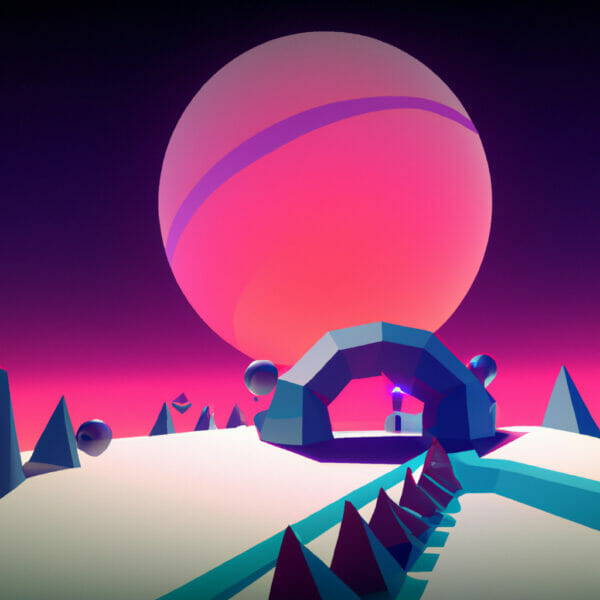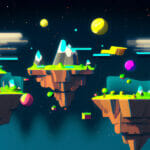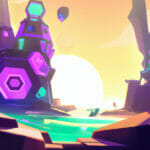Make your games more efficient with the Roblox Collection Service!
When it comes to game development, we often find ourselves working with many objects that possess common properties or behaviors. Managing these objects individually can be a daunting and time-consuming task. This is where the Roblox Collection Service comes in, offering a neat and efficient way to manage, organize, and control groups of objects. This powerful tool goes a long way in improving your game development process in Roblox.
Table of contents
What is the Roblox Collection Service?
The Roblox Collection Service is a crucial and unique feature of Roblox that allows developers to manage groups of instances with tags. These tags are sets of strings that are applied to the objects and are replicated from the server to the client. The Collection Service proves handy in situations where certain behaviors need to be extended to instances registered under specific tags. Examples of these include tagging bricks to kill players, allowing VIP players through doors, and even assisting in creating compelling gameplay elements like a freeze-tag game.
Why Learn the Roblox Collection Service?
Learning how to use the Roblox Collection Service provides you with a plethora of benefits. It not only saves time and effort but further allows you to write less code by targeting multiple objects sharing common tags. This lends more clarity to your code, making it more readable, efficient, and easier to troubleshoot. Also, it’s particularly useful for elements that are repeated across your game as it centralizes these scripts, improving the organization and management of your code.
The Collection Service plays an integral role in many applications, it can help you control groups of objects, reduce the number of your scripts, and optimize your game’s overall performance. Given the immense possibilities that this tool brings to the table, it’s no surprise that learning the Collection Service is a wise move for any budding or even experienced game developers on Roblox.
Understanding CollectionService Functions
Learning how to make the most of the Collection Service means harnessing the power of the functions it provides. The primary ones include CollectionService:AddTag and CollectionService:RemoveTag, which let you add or remove a tag from an instance. The CollectionService:GetTagged function fetches all instances with a specific tag while CollectionService:HasTag checks whether an instance has a specific tag.
Furthermore, the Collection Service provides additional functionality such as signaling when an instance has been newly tagged or an existing tag has been removed. This is accomplished through the CollectionService:GetInstanceAddedSignal and CollectionService:GetInstanceRemovedSignal functions.
By gaining a solid understanding and control of these functions, you can achieve fine-grained management and manipulation of tagged instances in your Roblox game, making the Collection Service a game-changer for streamlining your Roblox game development.
How to Get Started with the Roblox Collection Service
Starting with the Roblox Collection Service can seem challenging, but the path to mastery is simpler than you think. The following basic steps can guide you on your learning journey:
- Understand the concept: Begin by understanding the fundamental concept of the Collection Service and how it can be used to improve your game development process.
- Learn the functions: Next, familiarize yourself with the essential Collection Service functions. This includes how to add or remove tags, retrieve instances with specific tags, and catch instances with newly added or removed tags.
- Use practical examples: Implement what you’ve learned through practical examples such as tagging bricks or controlling the behavior of different character roles within your game.
- Experiment with modifications: Once you’re comfortable with the basics, try making your own modifications or use the Collection Service in creative ways to enhance your game’s mechanics.
Progressing on your own can sometimes prove challenging. For a more structured and extensive learning experience, you can count on our online resources. Specifically, our Roblox Game Development Mini-Degree would be a powerful asset on your learning journey.
This comprehensive course, accessible and interactive, provides a broad range of topics including key aspects of Roblox scripting in Lua, 3D modeling, and of course, the Collection Service. It doesn’t matter if you’re an absolute beginner. We will take you from the basics, paving the way for you to create immersive, innovative games on Roblox.
Remember, every great developer starts from scratch. Your path starts here, with Zenva, where your learning experience matters. Take this step to open a world of opportunities on your Roblox game development journey.
Learning Resources
Roblox Game Development Mini-Degree – Zenva Academy
Our very own comprehensive Roblox Game Development Mini-Degree offers an extensive collection of courses that cover game creation using Roblox Studio and Lua scripting. The mini-degree focuses on various fundamental aspects including:
- Base level creation
- Scripting
- Melee combat games
- First-person shooter games
You can benefit from this resource whether you’re a beginner or an experienced developer, thanks to our flexible, project-based learning options.
Roblox 101: Game Making Fundamentals – Zenva Academy
Zenva Academy’s Roblox 101: Game Making Fundamentals is a free course designed to teach the process of creating games using Roblox Studio. The course focuses on key aspects:
- Installing Roblox Studio
- Navigating the editor
- Adding objects
- Manipulating object properties
- Saving game projects
The course is beginner-friendly and designed to get you started on your Roblox Studio journey.
Roblox Game Making Platformer Tutorial – GameDev Academy
In the Roblox Game Making Platformer Tutorial by GameDev Academy, you can learn step-by-step instructions on how to create an obstacle course game on the Roblox platform. Primarily, it’s about:
- Installing Roblox Studio
- Navigating the editor
- Creating obstacles and checkpoints
- Testing and saving your game
Roblox Game Making Tutorials – GameDev Academy
GameDev Academy’s Roblox Game Making Tutorials provides an in-depth guide on creating games on the Roblox platform. It introduces the popular Roblox Studio game engine and scripting with Lua. This article mentions:
- Features of Roblox Studio
- Library of 3D models
- Scripting game logic with Lua
- Opportunities for monetization on the platform
Collection Service Documentation – Roblox Developers
Roblox Developers offers official documentation on using the CollectionService. It provides a detailed guide on managing groups of instances with tags, with numerous practical examples.
Collection Service API – Roblox
The Roblox API Reference gives a detailed overview of the CollectionService class. From adding and removing tags to retrieving tagged instances, this resource provides a thorough understanding of the class methods.
Conclusion
Understanding and using Roblox Collection Service is a significant step in refining your game development skills on Roblox. Remember that learning and growth go hand in hand, especially when it comes to mastering new technology or features. Rest assured, the more you explore and experiment, the more you elevate your game creation process, making it seamless, efficient, and effective.
There’s always room for more knowledge and skills when it comes to game development. Whether you’re a beginner or an experienced developer, continuous learning brings you one step closer to your goals.
Consider diving deeper into the world of Roblox game development with our Roblox Game Development Mini-Degree. It’s an all-in-one package designed to equip you with essential skills, building a strong foundation for you to create immersive, innovative games on Roblox.
Remember that every expert was once a beginner, and no learning ever goes to waste. Take on the challenge and push your boundaries with Zenva. Start your journey today and shape your tomorrow as a proficient Roblox developer!
Did you come across any errors in this tutorial? Please let us know by completing this form and we’ll look into it!

FINAL DAYS: Unlock coding courses in Unity, Godot, Unreal, Python and more.