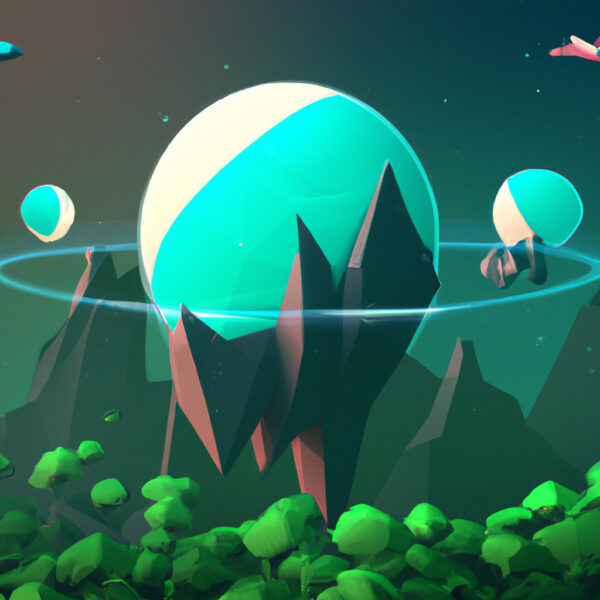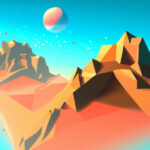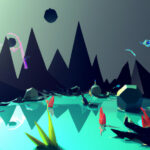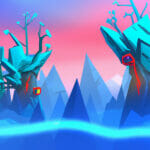Welcome to our guide on ‘How to Code Survival Games in Unreal Engine – Best Learning Tutorials’. In this resource-filled guide, we’ll take you through a top selection of learning tutorials and courses that can empower you to create your very own survival game using Unreal Engine. From absolute beginners to intermediate game developers, this guide has something for everyone. So, whether you’re looking to understand the basics of Unreal Engine or looking to hone your existing skills, we’re confident you’ll find value in the following sections.
Table of contents
What is Unreal Engine?
Unreal Engine is a powerful, industry-grade game engine developed by Epic Games. Renowned for its state-of-the-art real-time 3D rendering capabilities, Unreal Engine is widely used for the creation of engaging video games that bedazzle with rich visuals, complex physics, high-performance gameplay and impressive virtual reality integrations.
The engine is popularly trusted by a diverse range of professionals – from independent game developers to AAA studios, and even non-game industries like film and architecture, owing to its versatile utility and intensive photorealism.
Why Learn to Code Survival Games in Unreal Engine?
Survival games, a popular video game genre, focus on the player’s ability to persist in an environment with scant resources and unforgiving hazards. Games like Minecraft, Rust, Ark: Survival Evolved, and DayZ have all been major hits within this genre, demonstrating its huge appeal.
Unreal Engine, with its high-fidelity visuals and comprehensive feature set, is an ideal platform to develop these types of games. Learning to code survival games in Unreal Engine not only provides valuable, hands-on experience with this engine, but it also helps in comprehending the mechanics of developing popular and potentially profitable games.
Furthermore, the skills acquired through developing survival games can be applied across a wide array of game genres, making it a beneficial learning experience for budding as well as experienced game developers.
Overview of Key Elements to Include In Survival Games
To get started with designing survival games, it’s essential to understand some key elements that serve as the backbone of these types of games. Recognizing these components will not only assist you in appreciating the intricacies of survival games but will also provide direction in your learning journey.
- Resource Management: The crux of any survival game is the survival aspect — starting with nearly nothing and finding a way to subsist through resource gathering and crafting. It’s important to have a clear understanding of how to code and implement effective resource management systems.
- Environmental Challenges: Elements like health hazards, harsh weather conditions, and predatory creatures elevate the game’s difficulty and enhance the immersive experience. Developing the AI for these hazards is a significant part of survival games creation.
- Physics: In survival games, the physics and mechanics of how the player interacts with the game world can significantly affect the gameplay experience. Developing a solid understanding of Unreal Engine’s physics system is crucial.
Developing a survival game can seem complex, but each step brings with it a chance to learn and grow as a developer. Remember, every survival game started with just an idea and was brought to life through consistent development and creativity.
How to Get Started with Creating Survival Games in Unreal Engine
Starting with your journey to create survival games in Unreal Engine might seem intimidating at first, but rest assured, it’s an exciting adventure strewn with engaging challenges and opportunities to enhance your skills. Here are some general steps to get you underway:
- Learn Unreal Engine Basics: Get to grips with the Unreal Engine environment. Understand its interface, how to navigate within the engine, and its various tools and features.
- Understand Game Mechanics: Explore the fundamental game mechanics used in survival games like player movement, resource collection, crafting, and combat. The ability to code these mechanics will serve as the foundation of your game design.
- Work on AI and Physics: Learning to develop challenging AIs and implementing the various physics interactions is a crucial aspect of survival game as it adds a layer of realism and immersion to your game.
- Implement and Test: Once you have a basic structure set up, continue to implement the mechanics, iterate, and test them. This process of constant feedback and improvement is key in developing a robust and enjoyable survival game.
To set you up for success in this journey, we would highly recommend our meticulously crafted Unreal Game Development Mini-Degree. This comprehensive course offering from Zenva will equip you with the necessary knowledge and skills required for Unreal game development.
Our mini-degree is perfect for all skill levels. It provides extensive coverage of Unreal Engine’s core concepts and practical applications, all presented through engaging, hands-on projects. The curriculum is well-structured, step-by-step, and tailored to facilitate effective learning.
From programming AI, crafting mechanics, to developing complete games, our Unreal Game Development Mini-Degree ensures that you are well-prepared to transform your game ideas into reality. With our world-class courses, you’re not just learning – you’re gearing up to make the next big thing in gaming!
Learning Resources
The Unreal Game Development Mini-Degree – Zenva Academy
The Unreal Game Development Mini-Degree offered by Zenva Academy is a fantastic resource for both beginners and seasoned game developers. This mini-degree includes:
- 10 comprehensive courses covering a variety of topics from Unreal Engine basics to building strategy games.
- A total of 16 hours and 52 minutes of lessons with quizzes and live coding practice.
- Skills that are in high demand in gaming and other industries.
Unreal Engine 101: 3D Game Creation – Zenva Academy
If you’re looking for a quick, free introduction to Unreal Engine, check out Unreal Engine 101: 3D Game Creation by Zenva Academy. This beginner-friendly course offers:
- Basics of manipulating game objects, lighting, and physics in Unreal Engine 5.
- 58 minutes of on-demand video and a certificate of completion.
- Positive reviews from learners.
Create a Walking Simulator in Unreal Engine – Zenva Academy
Get hands-on experience creating a walking simulator in Unreal Engine with this course by Zenva Academy. This course includes:
- Core mechanics of this genre, including environment construction and interaction systems.
- Can be accessed by beginners and offers flexible learning options.
- An active community of learners and developers.
Setting Up Environments Using Quixel in Unreal Engine – GameDev Academy
This tutorial by GameDev Academy guides you on how to set up environments using Quixel in Unreal Engine. It entails:
- Choosing Quixel Bridge environments and downloading assets.
- Applying materials to objects and duplicating objects.
- Anthing from creating a flight game to adding weapons or creating a race.
Creating Interactable Objects in Unreal Engine – GameDev Academy
Learn to create interactable objects in Unreal Engine with this free course by GameDev Academy. Learn:
- How to use Blueprints Visual Scripting system to detect and interact with objects.
- Skills applicable to various game projects for creative expression.
- About other free courses on topics like Unity, Python, and Godot.
Creating a Navigation Mesh (Nav Mesh) in Unreal Engine – GameDev Academy
Get a solid grip on creating Navigation Mesh in Unreal Engine by following this tutorial by GameDev Academy. It covers:
- Creating obstacles, setting up the Nav Mesh Bounds Volume, and testing the Nav Mesh.
- Ensuring units move around obstacles instead of going through them.
- AI navigation with the help of Nav Mesh for future lessons.
Unreal Survival Tutorial Series – CodeLikeMe
Explore creating a survival game from scratch in this YouTube series available for free. It goes over:
- Creating needs systems with accompanying HUD
- Saving, loading, robust options menus, and other performance adjustments
- Interactive objects and inventory systems
These high-quality resources can help you increase your proficiency in Unreal Engine and survival game development. Choose the resources that best suit your learning style and goals, and start your journey today!
How to Code Survival Games in Unreal Engine – Wrap-Up
Learning to code survival games in Unreal Engine can be an enriching experience, opening up new horizons in your game development journey. The skills you develop not only enable you to create compelling survival games but also equip you to tackle a wide array of projects across different gaming genres.
The path to mastery might seem fraught with challenges and complexities. However, remember every expert was once a beginner who never gave up. Consistent learning, ceaseless experimentation, and persistent curiosity are the ingredients to growing as a developer.
Our Unreal Game Development Mini-Degree is a comprehensive learning suite specially designed to cater to your learning needs. It facilitates you to grasp the fundamental concepts, explore the intricate facets and ultimately master the art of Unreal Game development. This mini-degree primarily focuses on practical, hands-on experience, ensuring your learning is solidified through doing.
Keep learning, keep building, and remember – every line of code gets you one step closer to your game development goals. With passion, perseverance, and the right resources like our Unreal Game Development Mini-Degree, you’re well on your way to becoming the game creator you’ve always envisioned. Immerse yourself in the exciting world of Unreal Engine game development, and make that dream game project a grand reality!
Did you come across any errors in this tutorial? Please let us know by completing this form and we’ll look into it!

FINAL DAYS: Unlock coding courses in Unity, Godot, Unreal, Python and more.