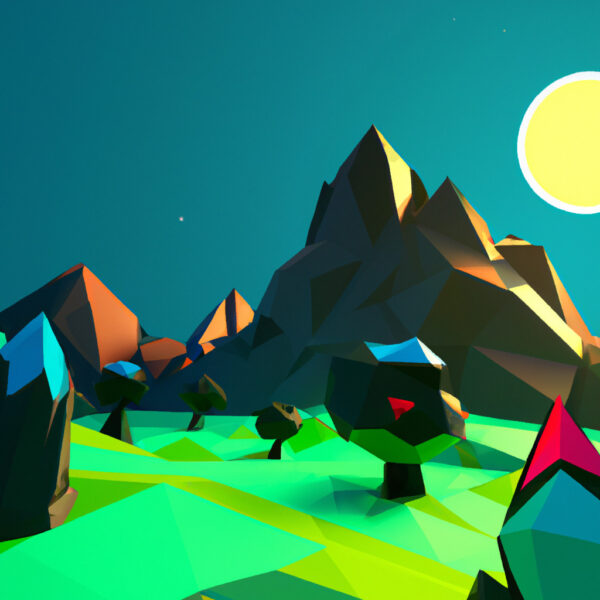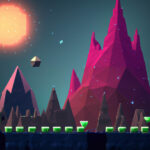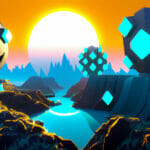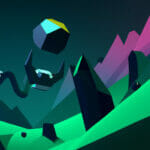Augmented Reality (AR) technology is changing the digital realm by allowing developers to overlay digital information onto the real world, arguably making virtual elements feel more ‘real’ than ever before. Gaming is one sector that is taking full advantage of this budding technology. This blog post is designed to help you learn how to code games in AR, where you’ll be introduced to the best resources and tutorials to help you get started.
Table of contents
What is Augmented Reality in Gaming?
Augmented Reality (AR) in gaming involves overlaying digital elements onto the user’s current environment using a screen or a headset. Instead of immersing gamers in a completely virtual world like its sister technology, Virtual Reality (VR), AR-based games create an immersive experience by enhancing players’ immediate surroundings. Applications of AR in gaming range from location-based games, like Pokemon GO, to innovative tabletop games, and so much more.
Benefits of Learning AR Game Development
AR Game Development is a skill highly sought after in the tech industry, and learning how to code games in AR comes with a multitude of benefits:
- High demand: As the AR market continues to expand, the demand for AR developers is growing parallelly. Mastering AR game development can open up a plethora of opportunities in this fast-growing industry.
- Versatile applications: AR’s applicability isn’t restricted to gaming. Industries such as Healthcare, Education, Retail, and Architecture are also increasingly adopting this technology, providing a broad spectrum of opportunities for those capable of developing AR solutions.
- Creativity and innovation: The realm of AR game development provides a platform for developers to unleash their creativity. Designing games that merge digital and physical reality poses intriguing challenges, ensuring this field remains exciting and continually evolving.
- Highly rewarding: Given the high demand and specialized skills required, AR game developers often enjoy better compensation compared to other areas of software development.
Why Choose Unity for AR Game Development?
Unity is the development engine of choice for many aspiring and professional AR game developers. Here’s why:
- Versatility: Unity supports both Android and iOS development through its AR Foundation framework, making it a versatile tool for AR game development.
- Comprehensive learning resources: Unity has a well-established learning community. This includes an array of tutorials, guides, courses, and a supportive community, which makes the learning journey more comfortable.
- Rapid prototyping: The engine’s user-friendly UI and comprehensive toolset expedite game development, allowing developers to prototype rapidly, which is crucial in game design.
Now that we have a good understanding of what AR in gaming is all about, its benefits, and why Unity is a worthy choice, let’s dive into the world of Augmented Reality and unlock new potentials.
Pioneering Examples of AR Games
Nothing can illustrate the potential and wonder of AR game development better than hands-on examples. Here are three pioneering games that have taken the market by storm:
- Pokemon GO: Thanks to Niantic’s AR gaming marvel, not only did many of us become Pokemon trainers, but it also presented a whole new level of interactivity. The game uses the player’s location and overlays the Pokemon onto the real world. Capture, battle, and train your favorite Pokemon all in your backyard.
- Ingress: Also developed by Niantic, Ingress is a multiplayer location-based game. In it, players interact with their surroundings to gather resources, capture territory, and oppose other teams. It created a world of play that superimposes itself over the physical world, making it a fascinating example of what AR games could accomplish.
- Harry Potter: Wizards Unite: This game combines the fantastical universe of Harry Potter with the reality of AR gaming. Players walk around their neighborhoods to discover artifacts, spells, and even magical creatures. This is an example of how richly detailed, franchise-based AR games can turn everyday surroundings into magical explorations.
These games testify to the exciting prospects that learning AR game development may hold. From catching Pokemon on your street to casting spells in the school cafeteria, AR gaming paves the way for endless possibilities. And it all starts with learning the ropes of AR game development.
Learning Journey for AR Game Development
Embarking on your learning journey for AR game development can be an exciting venture. Here are some recommended steps to guide you:
- Learn basic programming: Prior experience with any programming language can be beneficial, although learning C# would be particularly helpful as Unity uses C#.
- Get hands-on with Unity: Before delving into AR game development, getting some practice with Unity would be advantageous. Understanding how Unity’s interface works, how to import assets, execute scripts, create prefabs, design scenes, among other things will lay down a solid foundation.
- Understand AR fundamentals: Familiarizing yourself with AR concepts and identifying the difference between AR, VR, and Mixed Reality (MR) is essential. Learning about various AR devices and platforms can provide a broader perspective.
- Create simple AR applications: Start with simple AR applications like AR object placement, interactive buttons or simple AR games to understand the basics of AR game development.
- Develop and test your AR game: Once you’re comfortable with AR basics, you can develop your own game. Conducting thorough testing will help to fine-tune your creation.
Zenva’s Augmented Reality Mini-Degree serves as an excellent learning resource for beginners and intermediate learners alike wanting to excel in AR game development. We take an immersive approach to learning, providing a comprehensive curriculum that takes learners from beginners to job-ready developers.
This Mini-Degree doesn’t only cover elementary aspects but goes in-depth to teach advanced AR functionalities, all the while focusing on hands-on projects. You’ll learn to develop location-based AR applications, face tracking, 3D model rendering, physics simulations, and plenty more. Leveraging Unity and AR Foundation, our Mini-Degree prepares you with skills directly relevant to current industry trends.
With Zenva’s learner-forward interactive online learning platform, our aim is to ensure the best learning experience possible. Our courses offer downloadable project files, closed captions, a learning community, and direct support from the instructors. With our self-paced learning, you can learn at your convenience, revisit the lessons, and solidify your understanding.
So, if you’re ready to dive into the world of AR game development, there’s no better place to start than with our Augmented Reality Mini-Degree. Let your AR journey begin!
Learning Resources for AR Game Development
If you’re eager to kickstart your journey in AR game development, here’s a compilation of top-notch learning resources available. They range from comprehensive mini-degrees to in-depth tutorials and guides.
Augmented Reality Mini-Degree – Zenva Academy
The Augmented Reality Mini-Degree offered by Zenva Academy is a complete package for any aspiring AR developer. This comprehensive program includes:
- 11 constituent courses
- Exploration of topics including marker-based and markerless AR projects, AR Foundation, ARKit, and EasyAR
- Use of Unity for AR game development
- Preparation for high-paying job opportunities in the rapidly growing AR market
- A Certificate of Completion
COMPLETE COURSE – Learn Unity’s AR Foundation
This YouTube video is a comprehensive guide on the foundations of Augmented Reality (AR) using Unity’s AR Foundation package. The video is an intrinsic component of the course which assumes familiarity with Unity and C# and enables you to develop cross-platform AR apps for iOS and Android.
With a critical emphasis on detecting planes, placing objects, and exporting your project to your mobile device, this tutorial is sure to complement your progression in understanding how to code games in AR. Beyond these functionalities, you’ll also explore the features that AR Foundation offers:
- Setting up Unity for mobile devices.
- Installing the AR Foundation package.
- Indicating position based on the camera’s view.
- Spawning virtual objects into the real world.
By the end of this guide, you’ll have gleaned the key skills needed for all AR projects and be well on your way to exploring a wide range of complex mechanics integral to coding games in AR.
Augmented Reality 101: Working with AR Foundation – Zenva Academy
This free course at Zenva Academy provides a firm footing in AR development using Unity’s AR Foundation. It includes:
- Creation of a simple AR app
- Key concepts, like detecting planes and implementing tap gestures
- Information on building the app for both Android and iOS
AR Game Development: Space Shooter – Zenva Academy
With AR Game Development: Space Shooter, Zenva Academy teaches you how to develop an AR spaceship-shooting game using Unity and AR Foundation. The course covers:
- Implementing shooting mechanics
- Placing objects in the game world
- Spawning enemies
- Managing projectiles
How to Create an AR App – Augmented Reality Tutorial
This tutorial by GameDev Academy guides you through creating an AR app using Unity. Key features of this tutorial include:
- An introduction to multiple AR development SDKs
- Exploration of different methods of real-world object detection
- Links to resources for starting out with AR development using Unity
“AR Game Development for Beginners” eBook – GameDev Academy
The AR Game Development for Beginners eBook by GameDev Academy provides:
- Step-by-step guidance on using AR Foundation, ARCore, and ARKit
- Tutorial on creating a Shoot ‘Em Up game using Unity’s AR development capabilities
- A boost to your AR game development skills, whether you’re a professional or a hobbyist
How to Create an AR Shoot ‘Em Up Gallery Game – GameDev Academy
This 4-part tutorial series on GameDev Academy guides you through making a shooting gallery game for AR in Unity. It covers:
- AR configuration setups
- Working with 3D models and physics
- Placing objects in AR-space
- Shooting mechanics
- Enhancing game feel with various effects
How to Code Games in Augmented Reality – Wrap-Up
Augmented Reality is expected to unlock a multitude of possibilities in game development and more. With industries far and wide looking to harness AR’s potential, mastering AR game development could provide a significant boost to your developer profile and open up a vast array of opportunities. However, the key to thriving in any technology landscape is continuous learning and practice.
With the global AR market projected to grow significantly over the next few years, now is the best time to equip yourself with AR game development skills. As potential applications for AR continue to expand across diverse sectors, AR developers equipped with the right skills will be well-positioned to take advantage of this upsurge.
Whether you’re seeking to enhance your current skill-set, transition to an exciting new career path, or merely out of sheer curiosity, AR game development can be a rewarding endeavor. And what better place to start than Zenva’s Augmented Reality Mini-Degree, known for its comprehensive curriculum, hands-on teaching approach and flexible learning schedule?
Remember, every successful journey begins with a single step. So, propel your developer journey forwards – start learning AR game development today with our Augmented Reality Mini-Degree. The adventure of learning and creating is just a click away!
Did you come across any errors in this tutorial? Please let us know by completing this form and we’ll look into it!

FINAL DAYS: Unlock coding courses in Unity, Godot, Unreal, Python and more.