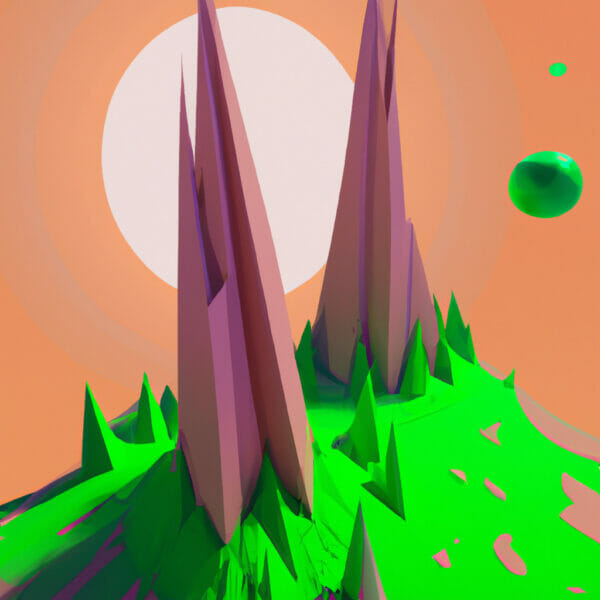Welcome to this comprehensive guide on C# types. As an integral part of the C# programming language, understanding types is crucial for aspiring game developers and coders. It will not just boost your confidence in coding, but will also simplify your coding journey by making it easier to write efficient, error-free programs.
In this tutorial, we will demystify C# types and present them in an engaging, accessible manner. With real-world examples and simple game mechanics, we aim to take you from beginner to confident coder in the realm of C# types.
Table of contents
What are C# types?
In C#, types are used to define the kind of data that can be stored and manipulated within a program. They are the bedrock upon which you can build your game logic and interactions.
Why should I learn about C# types?
Understanding C# types will impact every aspect of your game development process. Not only does it prevent errors, but it also makes your programs more efficient and easier to understand and debug. Furthermore, with a solid grasp of C# types, you’ll be able to unlock the full potential of the C# language in game development.
So, are you ready to dive in?
Basic C# Types – Examples
For starters, let’s examine some of the most fundamental types in C#.
C# Integer
An integer in C# is a type that represents a whole number, which can be either positive or negative. Let’s have a look in the code snippet below:
int myNumber = 10;
Here, myNumber is a variable of the integer type, assigned the value ’10.
C# String
Strings in C# are sequences of characters and are defined within double quotes. Here’s an example:
string myName = "Zenva";
The myName variable is a string type and holds the value “Zenva”.
C# Boolean Type
Boolean (bool) in C# is a type that includes two possible values: true or false. It’s commonly used in conditions and loops. Take a look at the example below:
bool isGameRunning = true;
In this example, the variable isGameRunning is a Boolean type and is set to true, indicating that the game is currently running.
Decimal C# Type
A decimal in C# is a type representing a fractional number with a high level of precision. Here’s a coding example:
decimal price = 19.99m;
Here, price is a variable of the decimal type and holds the value ‘19.99’.
These examples are enough to get you on board. However, bear in mind that these aren’t the only types in C#. As you explore further and undertake complex scenarios, you will encounter more types and structures. The practice is key to mastering them.
Diving Deeper – Other Useful C# Types
As you delve further into the world of C# programming, you’ll come across a wider variety of data types that serve different purposes in your code. Understanding these types will not only solidify your foundational knowledge, but can help you to write more efficient and powerful code.
C# Arrays
In C#, arrays are collections of variables of the same type. They are highly useful when you want to store multiple items of the same kind. Take a look at this example:
int[] playerScores = new int[4] {99, 85, 70, 95};This declares an integer array named playerScores with four elements.
C# List
C# Lists, unlike arrays, are dynamic. This means they can grow and shrink at runtime. Here is how you can declare a List:
List<string> playerNames = new List<string>() {"Alex", "Bella", "Charlie"};In the above example, playerNames is a string list containing three names.
C# Classes and Objects
C# is an object-oriented programming language, and classes and objects are integral to this structure. They help to model real-world entities. Here’s an illustrative example:
class Player {
string name;
int score;
public Player(string name, int score) {
this.name = name;
this.score = score;
}
}
Player player1 = new Player("Alex", 85);C# Enums
Enums in C# are useful when you have a variable that should be one of a few predefined constants. For instance, defining different types of game states:
enum GameState {
MainMenu,
Gameplay,
Pause,
GameOver
}
GameState currentState = GameState.Gameplay;In this example, currentState is a variable of the GameState enum type, and is currently set to the “Gameplay” state.
Remember, these examples are there to provide a platform to delve deeper. The more you experiment, the more you learn. With C# types, you are laying a solid foundation to become a proficient game developer!
Exploring Advanced C# Types: Examples and Use Cases
Now that we’ve covered the basic C# types, let’s explore some advanced types and their practical applications. This will further enhance your command over the C# language, opening up a plethora of opportunities to express complex logic and interactions within your games.
C# Struct
Let’s begin with Struct, one of the value types in C#. Structs are useful when you want to create a type that holds related data but don’t feel the necessity of creating a full-fledged class:
struct Point {
public int x;
public int y;
}
Point p = new Point();
p.x = 5;
p.y = 10;In this code, a structure ‘Point’ is defined that has two integer variables – x and y. This structure can be instantiated and its variables used to represent a point in a 2D space.
C# Tuples
Tuples are useful when you want a function to return multiple values. Tuples can hold values of different types. Let’s understand this with an example:
public (int, string) GetPlayerData() {
return (1, "Alex");
}This code shows a method that returns a tuple consisting of an integer and a string, which could represent a player’s ID and name.
Nullables in C#
A nullable type is defined for value types to permit that it can hold null. This is useful when dealing with databases or serialized data:
int? playerScore = null;
In this code, playerScore is a nullable integer and assigned null value.
C# Delegates and Events
C# Delegates are reference types that hold a reference to a method. The Events in C# are based on the delegates. They offer a clean way to send notifications across different modules of your code.
public delegate void ScoreUpdateHandler(int newScore);
public class ScoreManager {
public event ScoreUpdateHandler OnScoreUpdated;
private int score;
public void AddScore(int amount) {
score += amount;
OnScoreUpdated?.Invoke(score);
}
}In this example, ScoreUpdateHandler is a delegate that points to any method accepting a single integer argument. The ScoreManager class contains an event based on this delegate, and it’s fired whenever the player’s score is updated.
This is just the tip of the iceberg! As you can see, C# offers a wide palette of types to paint your ideas with. The ability to leverage them correctly and optimally comes with regular practice and experience. So go forth and code, the #C# world is your canvas!
We hope that this tutorial has fueled your excitement for diving deeper into the world of C# and game development. As you’ve seen, understanding and mastering C# types is integral to crafting sophisticated and brilliant games.
If you’re eager to continue enhancing your C# and game development skills, look no further than our Unity Game Development Mini-Degree. This comprehensive collection of courses will arm you with the skills to build cross-platform games with Unity, a popular game engine used globally, for creating 2D, 3D, AR, and VR games. This mini-degree covers various aspects of game development, such as game mechanics, cinematic cutscenes, audio effects, custom game assets, procedural maps, enemy AI and animation.
Whether you’re a beginner or have already dipped your toes into the exciting ocean of game development, our flexible, project-based courses are designed to cater to your specific needs. Moreover, if you’re interested in our broader collection, do check out our other Unity Courses. Remember, every step, no matter how small, brings us closer to our coding aspirations. Keep coding, keep exploring!
Conclusion
Hopefully, we’ve sparked your interest in the limitless possibilities of C# in game development. By understanding C# types, you’re not only acquiring a crucial piece of foundational knowledge, but you’re also setting yourself up for successful, error-free coding. We are certain that this will be a significant milestone in your journey with C# and game development.
Why wait? Embark on an incredible coding journey with us, starting with our Unity Game Development Mini-Degree. Whether you’re interested in crafting engaging 2D games or creating immersive VR experiences, we’ve got everything covered. Remember, it all begins with a single dot of code!
Did you come across any errors in this tutorial? Please let us know by completing this form and we’ll look into it!

FINAL DAYS: Unlock coding courses in Unity, Godot, Unreal, Python and more.