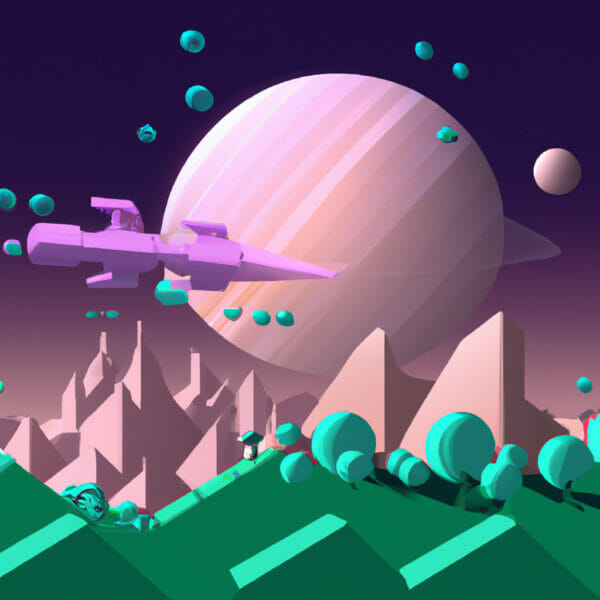Welcome to this beginner-friendly guide to C# Docs – an invaluable tool for all developers, especially those embarking on their journey into the world of game development. In this comprehensive tutorial, we will demystify C# Docs, and show you that they are not only user-friendly tools but also a game-changer when it comes to efficient game development.
Table of contents
What are C# Docs?
C# Docs are comprehensive Microsoft documentation pages dedicated to C#. They provide a wealth of information including coding concepts, functions, processes, and syntax, directly from the creators of the language.
What are they for?
With C# Docs, third-party tutorials or books may no longer be needed as it was designed to serve as an all-in-one, comprehensive guide to all things C#. They can be a guiding hand in learning C#, offering examples, insights, and useful tips for mastering the language.
Why Should I Learn It?
Navigating and utilizing C# Docs efficiently can greatly aid in your game development journey. C# is the backbone of many game development platforms, most notably Unity. Thus, having an authoritative and readily available resource can be advantageous. Not only will it make learning the language easier but it will also save you significant time and effort in the long run.
Next, we dive headfirst into some code using our newfound effects of this handy resource. Stay with us, as we unravel the mysteries of using C# Docs.
Getting Started with C# Docs
Now, let’s jump into how exactly you can use C# Docs to help with your programming tasks. Here are some basic examples to get your coding gears turning:
Using Built-in Methods and Function in C# Docs
Understanding built-in methods and functions can be the difference between a smooth and a rough coding experience. Use C# Docs to understand these with code snippets.
For instance, if you want to get the length of a string:
string str = "Zenva Academy"; int length = str.Length; Console.WriteLine(length);
Above code will print out “13”, which is the length of the string “Zenva Academy”. You can find more about the Length property in C# Docs.
Using Classes in C# Docs
C# Docs can guide you in creating and manipulating various classes. Here’s an example of creating a class:
public class Animal
{
public string name;
public int age;
}
Animal dog = new Animal();
dog.name = "Spot";
dog.age = 5;In the above example, an Animal class is created with two public fields: name and age. The C# Docs classes page explains classes in detail.
Using C# Docs for Exception Handling
C# Docs has a wealth of information on how to handle exceptions in your code. Here’s an example:
try
{
int[] array = new int[5];
array[6] = 9;
}
catch (IndexOutOfRangeException e)
{
Console.WriteLine("Array Index Out of Bounds");
}In the above example, we attempt to store a value at an index that doesn’t exist. The code inside the catch block is executed when an IndexOutOfRangeException is thrown. Check out the dedicated Exceptions page on C# Docs for more information.
Understanding Data Types in C# Docs
C# Docs provides information on a vast array of data types. These are fundamental to any programming language. Here’s an example of declaring and assigning values to different types of variables in C#:
int number = 10; double pi = 3.14159; bool isGameRunning = false; char letter = 'A'; string firstName = "Zenva"; Console.WriteLine(number); //Output: 10 Console.WriteLine(pi); //Output: 3.14159 Console.WriteLine(isGameRunning); //Output: false Console.WriteLine(letter); //Output: A Console.WriteLine(firstName); //Output: Zenva
The above code snippet declares and initializes five variables with different data types. The data types page on C# Docs provides more extensive information.
Utilizing Loops with C# Docs
Programming wouldn’t get far without the use of loops. Here’s an example of using a for loop to iterate through an array:
int[] numbers = {1, 2, 3, 4, 5};
for(int i = 0; i < numbers.Length; i++)
{
Console.WriteLine(numbers[i]);
}This code prints each element of the numbers array. The for loop page is full of excellent examples and explanations on C# Docs.
Working with Arrays in C# Docs
C# Docs provides all the information you would need about arrays. Here is an example of declaring and initializing an array in C#:
int[] numbers = new int[5] {1, 2, 3, 4, 5};This code creates an array of 5 numbers. Visit the Arrays page on C# Docs for a more in-depth understanding.
Applying Conditional Statements from C# Docs
Conditional statements are the building blocks of any control flow. Here’s an example:
int number = 10;
if (number 5)
{
Console.WriteLine("Number is greater than 5.");
}
else
{
Console.WriteLine("Number is 5.");
}This code will print “Number is greater than 5.” You can find all the information on Conditional Statements on the dedicated page in C# Docs.
Mastering these fundamentals through C# Docs is like learning to read the alphabet before writing a novel. With a strong grasp of these, you are well on your way to becoming an effective game developer. Remember, success is all about taking one step at a time and being persistent in your learning. So, keep exploring C# Docs, and happy coding!
Diving Deeper with C# Docs
Now that we’ve covered the basics, let’s dive deeper and explore how C# Docs can help us with more advanced tasks.
Defining Methods with C# Docs
Creating methods is essential for clean, efficient code. Here’s an example:
public int Multiply(int a, int b)
{
return a * b;
}
int product = Multiply(3, 4);
Console.WriteLine(product); // Output: 12This code defines and calls a method that multiplies two numbers. Further details about defining and calling methods can be found on the dedicated methods page in C# Docs.
Continuing from here, let’s discuss a few more specialized topics, offering a rich addition to your coding toolkit.
Using LINQ in C# Docs
Language Integrated Query (LINQ) is a powerful feature in C# that allows us to manipulate data in a language-agnostic way. Here’s a basic example:
var numbers = new List { 5, 7, 2, 4, 3, 9 };
var sortedNumbers = from number in numbers
orderby number
select number;
foreach (var num in sortedNumbers)
{
Console.Write(num + " "); // Output: 2 3 4 5 7 9
}In the above code, we’re using LINQ to sort a list of numbers. You can visit the LINQ page on C# Docs for a deeper dive into LINQ.
Working with Files and Directories
C# offers built-in classes for working with files and directories. Here’s how you can create a text file, write some data to it, and then read from it:
using System.IO; string fileName = "test.txt"; File.WriteAllText(fileName, "Hello Zenva!"); string content = File.ReadAllText(fileName); Console.WriteLine(content); // Output: Hello Zenva!
Visit the System.IO page on C# Docs for more information on this powerful namespace.
Using Delegates and Events
C# supports a concept called delegates which allow methods to be passed as parameters. Events work on the concept of these delegates and are used to respond to specific actions in your program. This is fundamental in game programming where player actions often guide the code execution.
public delegate void MyDelegate(string msg);
public event MyDelegate MyEvent;
public void TriggerEvent()
{
if (MyEvent != null)
{
MyEvent("Event triggered");
}
}
public void EventResponse(string message)
{
Console.WriteLine(message);
}
// subscribing to an event
MyEvent += EventResponse;
TriggerEvent(); // Output: Event triggeredIn the above code, we declare a delegate and an event, trigger that event, and then respond to it. Detailed discussions about delegates and events can be found on C# Docs.
These are truly advanced topics that could elevate your programming skills to another level. Remember, the best practice always comes from solving real-world problems. So, try to incorporate these in your regular code and see the major differences unfold. The more you explore C# Docs, the more you’ll be ready to face any challenge thrown at you in game development.
Where to Go Next?
Your journey doesn’t have to stop here. Having learned about C# Docs and its many features, you now have a great foundation upon which to build. But, how do you take the next steps and continue your learning path in game development and programming?
Our first suggestion is to regularly check out C# Docs for reference and deeper understanding as you continue to code. The more comfortable you are using it, the easier it will be to find the info you need quickly.
Next, we recommend checking out our comprehensive Unity Game Development Mini-Degree at Zenva Academy. This collection of courses teaches game development using Unity, one of the most used game engines worldwide. Covering game mechanics, audio effects, custom game assets, enemy AI, and animation, this Mini-Degree paves your way from basic to advanced game creation. Unity is also utilized in various other industries such as architecture, film and animation, automotive, healthcare, and more, providing a wide range of opportunities post-training.
For an even wider collection of Unity learning materials, don’t forget to explore our extensive Unity course collection.
Remember, learning is a journey and with each step, you are getting closer to your goals. At Zenva, we strive to provide the highest quality education to help you achieve those dreams. Keep coding and exploring!
Conclusion
So there you have it, a complete beginner’s guide to using and understanding C# Docs. By now, you should see how indispensable this tool can be for your coding journey and game development endeavours. From grasping the basics all the way to exploiting the advanced features of C#, these documented codes will be your loyal allies, always ready to help clarify your doubts and guide your writing approach in an efficient manner.
Ready for the next leap in your coding adventure? Our comprehensive Unity Game Development Mini-Degree will bridge your skills from general programming to advanced game creation. Remember, at Zenva, we aim to equip you with the skills needed to navigate and make a mark in the ever-expanding realm of technology. Happy learning, and keep exploring!
Did you come across any errors in this tutorial? Please let us know by completing this form and we’ll look into it!

FINAL DAYS: Unlock coding courses in Unity, Godot, Unreal, Python and more.