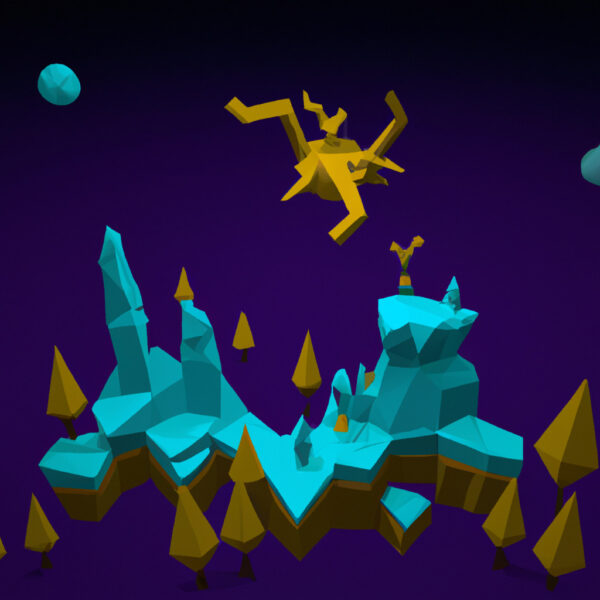Blender, a powerful open-source software used widely for 3D creation, is an essential tool to create 3D visualizations, animations, and even edit videos. A tool relied upon by professionals, hobbyists, and studios worldwide, Blender equips developers with comprehensive features for various media productions. To explore the capabilities of this incredible tool, we have put together this complete guide for readers that are keen to dive into the world of 3D modeling with Blender.
Table of contents
What is Blender?
Blender is a free, feature-rich, open-source 3D creation suite, praised for its extensive range utilities and tools. These include 3D modeling, rendering, animation, video editing, and much more. Used globally by professionals in industries like film and gaming, Blender enables the users to create impressive 3D visualizations and animations while editing videos with ease. This comprehensive software comes with a user-friendly interface and is compatible with multiple platforms, making it a favourite among both beginners and experts in the industry.
What Can You Build with Blender?
Creating beautiful 3D models is just a fraction of what Blender has to offer. Below, we list some of the many possibilities this robust platform offers, all of which could potentially transform your media creation journey and give you an edge in your career:
- 3D game assets: Blender is an excellent tool to create custom 3D assets for games. Learning how to create unique game art with Blender can help game developers enhance their games modeling skills.
- Rigging models: Blender allows developers to rig models to create a skeletal armature that can be manipulated to move parts of a 3D mesh. This essential skill can open doors to roles in the animation industry.
- UV Mapping: The software lets users apply textures to 3D models using UV mapping, a sought-after skill in the world of 3D visualization.
- Importing models to Unity: With Blender, developers can create models and import them into Unity for game development, bridging your creations with one of the most popular game development engines out there.
Understanding and mastering Blender can pave the way to a world of opportunities in various sectors, including game development, animation, film, and much more. As you continue to explore and experiment with the wide array of features this tool offers, you are bound to discover its versatility and limitless potential.
Why Should I Learn Blender?
With the increasing popularity of real-time 3D technologies, the demand for skills in tools like Blender has never been higher. Here’s why learning Blender could bring a valuable edge to your skillset:
- Multifaceted Platform: Blender provides a comprehensive set of tools for 3D visualization, a skill highly valued across multiple sectors. From animating models to video editing and game development, Blender’s versatility can significantly broaden your prospects.
- Cost Efficiency: Blender is a completely free, open-source tool. Unlike commercial software which often comes with hefty price tags, Blender allows you to create stunning 3D graphics without a cost barrier.
- Vast Community: Learning Blender gives you access to a large global community of users. This can be hugely beneficial for both learning and networking purposes. It’s common for users to share resources, tutorials, and support, promoting collaborative learning.
- Integration with Other Software: Blender works exceptionally well with other industry-standard software like Unity and Unreal Engine, making it an essential tool for aspiring game developers.
- Growing Industry Demand: The need for 3D modelers and animators is experiencing steady growth, with industries like film, gaming, architecture, and advertising frequently seeking professionals with Blender skills.
By learning Blender, you are equipping yourself with highly transferable and in-demand skills that can be applied in multiple industries, making you a much more versatile and employable candidate.
How to Get Started With Blender
Starting your journey with Blender might feel overwhelming due to its vast array of features and capabilities. However, if approached systematically and with a focussed mindset, the learning process becomes incrementally manageable, and achieving proficiency can be an enjoyably rewarding experience. Here’s a broad outline to help you initiate your learning path with Blender:
- Understanding the Basics: Begin by familiarizing yourself with the Blender interface. Understanding the placement of tools and how to navigate around will make your initial learning stages much smoother.
- Experiment with Simple Concepts: Start with simple shapes and objects. Experiment with movement, rotation and basic animations. Quickly gaining a handle on simple concepts will do wonders for your confidence.
- Explore Material and Lighting: Learn how to add materials to your objects and experiment with different lighting settings. This step brings your models to life, adding a spark of realism to your creations.
- Dive into Modeling and Animation: Once you’re used to handling basic objects, delve into 3D modeling and animation. Take one step at a time, starting from basic shapes, gradually progressing towards more complex models.
- Join an Online Course: While self-exploration is important, a well-structured online course can greatly accelerate your learning path, giving you a comprehensive overview and practical experience.
Fortunately, our Game Artwork Academy facilitates a structured and hands-on approach to learning Blender. This course is designed to guide learners of all levels towards mastering the A to Z of Blender, turning even the most novice of students into proficient 3D modelers. We believe in learning by doing, hence our course focuses on practical, real-world examples.
Blender’s capabilities are vast and its possibilities are endless. With the right motivation and resources, unlocking this powerhouse of 3D creation can be an exciting journey. Our Game Artwork Academy at Zenva is designed to equip you with the skills to explore and exploit the potential of Blender. Embrace the opportunity to learn and create with Blender, and take the first step towards your 3D modeling journey.
Learning Resources
Embarking on your exploration of Blender, you’ll soon discover its complexity and the sheer volume of concepts you need to grasp. We have collected some comprehensive courses and articles from Zenva Academy and GameDev Academy that guide you through the labyrinth of Blender’s capabilities and equip you with the essential skills you need to get started.
Zenva’s Game Artwork Academy
At Zenva, our Game Artwork Academy provides detailed courses on creating custom 2D and 3D game assets. Here’s what this incredible program offers:
- Comprehensive learning on creating assets using various styles – pixel art, vector art, and 3D models.
- Access to popular tools including Blender, Photoshop, MagicaVoxel, GIMP, and Inkscape.
- Flexibility to access the courses anytime, anywhere, fostering a comfortable learning environment.
Zenva’s Intro to Blender
For beginners, understanding the basics of Blender and 3D modeling is paramount. Our introductory course on Blender is designed precisely for this purpose. Highlights include:
- Creating and editing 3D models.
- Navigating through the Blender UI.
- Applying materials and exporting objects.
Zenva’s Intro to Rigging Models in Blender
Rigging of models is a crucial skill for every 3D artist. Our course- Intro to Rigging Models in Blender introduces learners to this essential aspect of 3D visualization:
- Focus on creating bones, connecting the armature to the mesh, weight painting, and more.
- Pre-requisites: basic familiarity with Blender.
- Projects that could form your professional portfolio.
Zenva’s Course on UV Mapping in Blender for beginners
Learning how to apply textures to 3D models using UV mapping is a worthy skill. Our beginner’s course- UV Mapping in Blender offers robust knowledge in this essential area:
- Creating and applying UV maps to simple and complex objects.
- Adjusting maps to suit material needs.
- Exporting maps for use in 2D graphic software.
GameDev Academy’s Blender Tutorial
Creating low-poly 3D assets becomes a breeze with this comprehensive tutorial provided by GameDev Academy:
- Coverage of setup, camera controls, object movement, applying materials, and more.
- Step-by-step instructions and video transcripts for better understanding.
GameDev Academy’s Blender Proportional Editing Tutorial
Perfect your editing skills in Blender through this tutorial by GameDev Academy:
- Learn how to modify individual vertices of a mesh for finer control over your creations.
- Step-by-step instructions and practice tasks to help you grasp essential techniques.
GameDev Academy’s Guide on Importing Blender models to Unity
Familiarize yourself with the basics of 3D modeling and learn how to import Blender models to Unity for game development through this guide from GameDev Academy. Here’s what this resource offers:
- Understanding the coordinate differences between Blender and Unity.
- Tips on model settings in Blender before importing
- Instructions for both direct importing and exporting via .fbx files.
Each of these resources offers a unique insight into the world of Blender, guiding users through the tool’s myriad capabilities and techniques, making the learning experience less daunting and more constructive.
What is Blender – Wrap-Up
The fast-evolving creative industry requires professionals armed with multifaceted skills and a learning mindset. Embracing the complexities of powerful tools like Blender contributes significantly to your personal and professional growth, opening up a myriad of opportunities in diverse fields. The skills you can acquire while mastering Blender – from creating visually engaging 3D models and animations to editing captivating videos – are highly sought after in the evolving industry.
Although there’s always more to learn, remember to take pride in every new skill you acquire, every complexity you unravel. Take one step at a time, gradually expanding your knowledge and improving your proficiency. Always remember – every artist was first an amateur. Your patience, dedication and constant learning will be your keys to becoming an accomplished creator.
To help you navigate through the complex yet fascinating world of 3D creation, our Game Artwork Academy at Zenva is structured to make your learning journey interesting, manageable, and rewarding. Our engaging and hands-on approach ensures you learn by creating, equipping you with all the necessary skills to unravel the full potential of Blender.
So why wait? Dive in, explore, create and learn with our comprehensive Game Artwork Academy and embark on your journey in the diverse world of 3D modeling and animation. The world of creation awaits you!
Did you come across any errors in this tutorial? Please let us know by completing this form and we’ll look into it!

FINAL DAYS: Unlock coding courses in Unity, Godot, Unreal, Python and more.